Top 5 Apps for Conference Calls on Android & iPhone

Summarize this blog with:
Coordinating conference meetings can be frustrating when dealing with poor audio quality, complicated interfaces, and cross-platform issues between Android and iPhone users. For teams, clients, and collaborators working remotely, it's essential to find a conference call app that works seamlessly on both iOS and Android.
In this article, we’ll explore the best conference call apps, so you can find a solution that offers reliable performance, user-friendly features, and seamless compatibility no matter what device you're using.
Key Highlights:
A conference call app is a software application that allows multiple people to join a single audio or video call from different locations using an internet connection.
The top conference call apps for Android and iPhone include Zoom, Google Meet, Microsoft Teams, Webex Meetings, and GoTo Meeting.
Conference calling platforms offer HD audio and video, screen sharing, call recording, chat messaging, scheduling tools, and integrations with third-party platforms to enhance virtual collaboration.
To choose the right conference call app, evaluate your needs for features, participant limits, and integrations, while considering ease of use, security, pricing, and scalability.
Why Use Conference Call Apps?
Conference calling tools offer the convenience of joining or hosting meetings from anywhere using an internet connection, and reduce travel and phone line costs. With advanced features like video calls, screen sharing, and real-time collaboration tools, these apps enhance productivity and make virtual meetings more efficient.
- Convenience and Accessibility: Calling platforms allow you to join or host meetings from anywhere, making it easy to stay connected whether at the office or on the go.
- Cost-Effectiveness: By using internet-based calling, these apps eliminate expensive long-distance phone line charges.
- Advanced Features: These apps offer conference calls, screen sharing, and real-time collaboration tools, enhancing the overall meeting experience.
- Increased Productivity: Virtual meetings save time and eliminate the need for travel, helping teams meet more efficiently and focus on their goals.
- Cross-Platform Compatibility: Calling apps work across various devices and operating systems, ensuring all team members can easily join.
- Enhanced Security: These apps offer end-to-end encryption and enterprise-grade security features to protect sensitive data and maintain privacy during meetings.
- Easy Scheduling and Integration: You can integrate the apps with calendars and email systems, making it easier to schedule meetings and send invites directly from within the app.
- Scalability: Virtual calls can scale to meet the needs of growing teams, allowing businesses to add more participants.
Top 5 Conference Call Apps for Android & iPhone
The best conference call apps for Android and iPhone are Zoom, Google Meet, Microsoft Teams, Webex Meetings, and GoTo Meeting. These apps provide high-quality video and voice conferencing capabilities, making it easier to collaborate across teams.
1. Zoom
Zoom is a leading conference call app trusted by businesses, educators, and individuals worldwide. It enables seamless communication through HD video and audio meetings, webinars, and hybrid events, ensuring participants can connect from anywhere. With an intuitive interface and reliable performance, Zoom makes it easy to schedule, host, and join meetings across devices, from desktop and mobile to dedicated Zoom Rooms. Beyond basic video calls, Zoom offers advanced built-in collaboration tools, including screen sharing, whiteboards, file sharing, and real-time chat. Its AI Companion enhances productivity with features like meeting summaries, suggested agendas, and automated action items.
Beyond basic video calls, Zoom offers advanced built-in collaboration tools, including screen sharing, whiteboards, file sharing, and real-time chat. Its AI Companion enhances productivity with features like meeting summaries, suggested agendas, and automated action items.
Zoom’s free plan is a great starting point for individuals or small teams, offering video meetings up to 40 minutes with up to 100 participants. It includes built-in team chat, email, and calendar access, and handy tools like whiteboards (up to 3), notes, and the ability to share up to 10 documents. You can also record short video messages and manually track tasks, a no-cost solution for light team collaboration.
Features:
- Noise suppression
- Virtual backgrounds and visual effects
- Screen sharing with annotation tools
- Meeting scheduling and calendar integration (Zoom, Google, Microsoft, etc.)
- Meeting recording and playback
- In-meeting chat
- Polls, games, timers, and name tags
- AI-powered tools, including AI meeting summaries, AI brainstorming, email/chat composition, and knowledge queries
Pricing:
Individuals & Business Plan
Plan Category
Sub-plan
Pricing (per month/user)
Workplace
Basic $0 Pro $16.99 Business $21.99 Phone
US & Canada Metered $10 US & Canada Unlimited $15 Global Select $20 Business Pro $26.99 Events & Webinars Webinars $79 Sessions $99 Events $149 Zoom Scheduler
Scheduler $5.99 Zoom Rooms
Rooms $49 Enterprise Plan
Plan Category
Sub-plan
Pricing (per month/user)
Workplace
Enterprise Custom Pricing Phone
US & Canada Metered $10 US & Canada Unlimited $15 Global Select $20 Business Plus $22 Events & Webinars Webinars $79 Sessions $99 Events $149 Rooms
Zoom Rooms $49 Contact Center Essential $69 Premium $99 Elite $149 Revenue Accelerator
Zoom Revenue Accelerator Contact Sales Workvivo
- Contact Sales Industries Plan
Plan Category
Sub-plan
Pricing (per month/user)
Education School and Campus $10 School and Campus Plus $15 Enterprise Custom Pricing Healthcare Pro $16 Business, Business Plus & Enterprise Contact Sales Developer Video SDK Pay As You Go $0.0035 per minute SDK Universal Credit $100 - $450 Frontline
Zoom Workplace Contact Sales
2. Google Meet
Google Meet is a high-quality video calling and collaboration platform that facilitates seamless communication across various environments, whether for personal, academic, or professional use. It allows users to connect in multiple ways, through spontaneous calls, scheduled meetings, or even video messages that can be viewed and responded to later.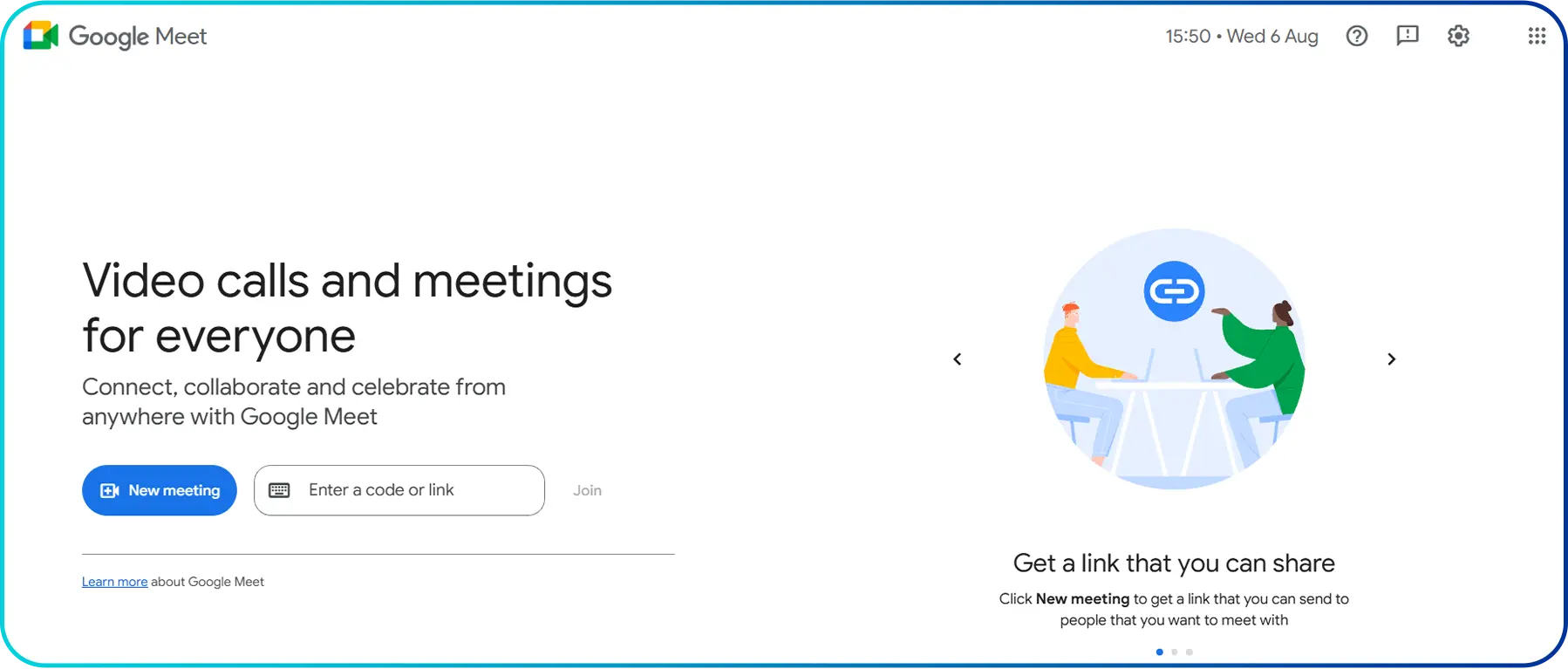 The platform integrates seamlessly with Google Workspace apps like Gmail, Docs, Calendar, and Slides, making it a great tool for remote work and virtual learning. It offers a range of features to enhance meeting efficiency and engagement. Users can enjoy HD video quality and real-time translated captions in over 70 languages.
The platform integrates seamlessly with Google Workspace apps like Gmail, Docs, Calendar, and Slides, making it a great tool for remote work and virtual learning. It offers a range of features to enhance meeting efficiency and engagement. Users can enjoy HD video quality and real-time translated captions in over 70 languages.
On the free plan, Google Meet allows one-on-one video calls for up to 24 hours and group meetings for up to 60 minutes with up to 100 participants, making it suitable for casual calls or small team discussions.
Features:
- Studio Sound noise cancellation
- Adaptive audio
- Meeting recordings can be saved to Google Drive
- AI features like note-taking, translations, and meeting summaries with Gemini
- Scheduling, agendas, and RSVPs directly through Google Calendar
- Live sharing (watch YouTube videos, listen to music, play games), emoji reactions, and video effects
Pricing:
Plan Category | Monthly Pricing | Annual Pricing |
Starter | $7.56 | $6.30 |
Standard | $15.12 | $12.60 |
Plus | $26.40 | $22 |
Enterprise Plus | $42 | $35 |
3. Microsoft Teams
Microsoft Teams is a comprehensive collaboration platform that integrates chat, video meetings, file storage, task management, and calendar tools into a single app. It allows users to communicate through one-on-one chats, group conversations, and secure video or audio calls. Teams also supports inviting anyone to join meetings via links, even if they don’t have a Teams account, making it easy to connect with colleagues, communities, friends, or family. Beyond meetings, Teams enables advanced collaboration through its integration with Microsoft 365 apps like Word, Excel, PowerPoint, and OneNote. Users can create communities for specific topics, chat in real-time or asynchronously, share files via built-in cloud storage, co-author documents, and organize projects with task lists and channels.
Beyond meetings, Teams enables advanced collaboration through its integration with Microsoft 365 apps like Word, Excel, PowerPoint, and OneNote. Users can create communities for specific topics, chat in real-time or asynchronously, share files via built-in cloud storage, co-author documents, and organize projects with task lists and channels.
With the free Microsoft Teams version, you can create meetings up to 60 minutes long. It supports video chats, calls, and group messaging, making it easy to stay in touch and work together.
Features:
- Meeting recordings, live captions, customized backgrounds, and the raise hand feature
- Speaker coach, participant list view, and download for follow-ups
- Screen sharing, whiteboard, and breakout rooms for small group discussions
- Host interactive meetings for up to 1,000 attendees
- Host webinars and broadcasts for up to 10,000 attendees
- Together Mode to place all participants in a shared virtual environment
- Use @mentions, and add GIFs, emojis, or animations for expressive communication
Pricing:
Home Plan
Plan Category
Monthly Pricing
Microsoft Teams Free Microsoft 365 Personal $9.99 Microsoft 365 Family $12.99 Business Plan
Plan Category
Sub-plan
Pricing (per month/user)
Business Plans (Paid Monthly)
Microsoft Teams Essentials $4.80 Microsoft 365 Business Basic $7.20 Microsoft 365 Business Standard $15.00 Teams Phone
(Paid Annually)Microsoft Teams Phone Standard $10.00 Teams Phone with pay-as-you-go calling (country zone 1 - US) $13.00 Teams Phone with Calling Plan (country zone 1 - US) $17.00 Teams Phone with domestic and international calling $34.00 Teams Room
(Paid Annually)Microsoft Teams Rooms Basic Free Microsoft Teams Rooms Pro $40.00 Enterprise Plan
Plan Category
Plan
Pricing (per month/user)
Enterprise Plans (Paid Annually) Microsoft Teams Enterprise
(With Teams)$5.25 Microsoft 365 F3
(With Teams)$8.00 Microsoft Teams Enterprise (Without Teams) $7.50 Microsoft 365 F3
(Without Teams)$33.75 Microsoft 365 E5
(Without Teams)$54.75 Teams Premium add-on (Paid Annually)
Microsoft Teams Premium $10.00 Teams Phone add-on
(Paid Annually)Microsoft Teams Phone Standard $10.00 Teams Phone with pay-as-you-go calling (country zone 1 - US) $13.00 Teams Phone with Calling Plan (country zone 1 - US) $17.00 Teams Phone with domestic and international calling $34.00 Teams Rooms add-on
(Paid Annually)Microsoft Teams Rooms Basic Free Microsoft Teams Rooms Pro $40.00
4. Webex Meetings
Webex Meetings by Cisco is an enterprise-grade video conferencing app that delivers high-quality meetings, webinars, and collaboration experiences for businesses of all sizes. Users can join or host meetings via desktop, mobile, or even Apple Watch, and benefit from tools like screen sharing, annotations, customizable video layouts, and virtual backgrounds.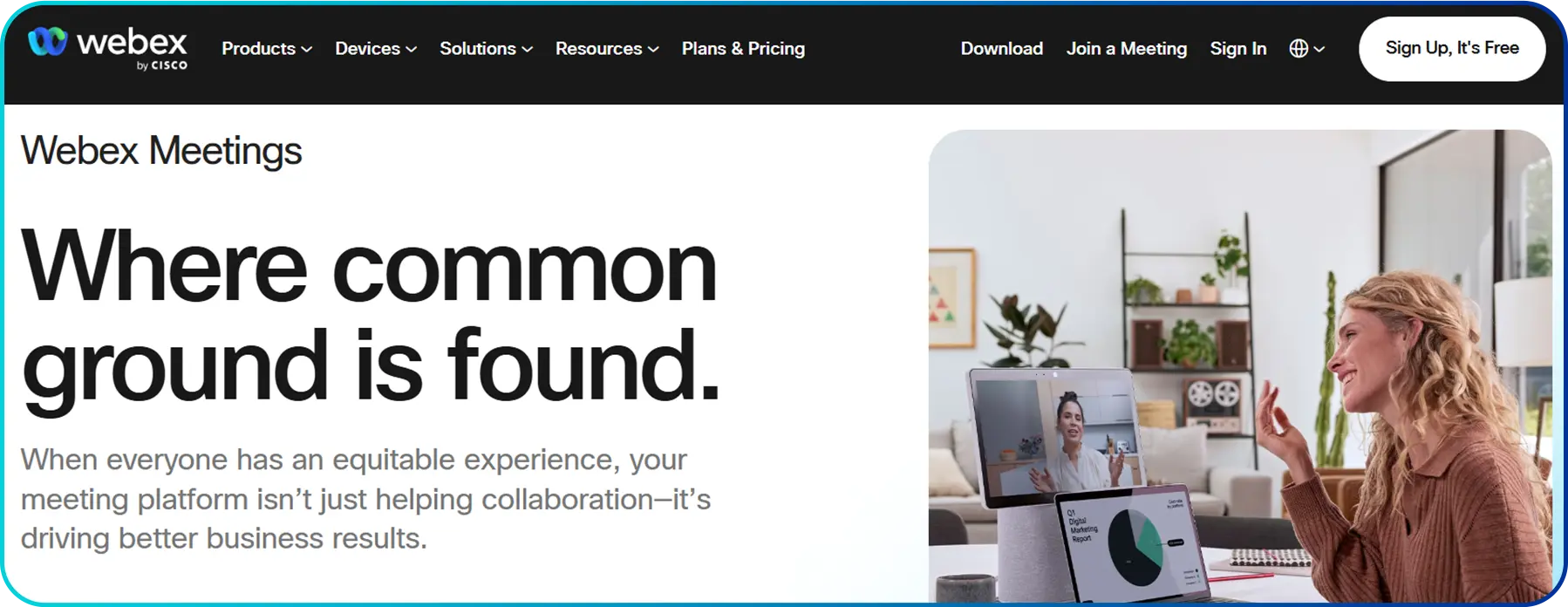 Moreover, Webex provides powerful AI-driven enhancements like real-time transcription, meeting summaries, and productivity tools to keep participants focused.
Moreover, Webex provides powerful AI-driven enhancements like real-time transcription, meeting summaries, and productivity tools to keep participants focused.
Its free plan offers unlimited meetings with a maximum duration of 40 minutes each and supports up to 100 attendees per meeting. It includes essential features such as screen sharing with annotation, unlimited whiteboards, local recording, and calendar integration. Users also benefit from advanced noise cancellation, unlimited messaging, and the ability to create and share videos via Vidcast.
Features:
- Cloud-based meeting recordings with unlimited access
- Translation support for multiple languages during meetings
- Advanced webinar tools such as automated emails, custom branding, and speaker management
- Polling and Q&A via Slido
- Closed captions
- Hands-free control using Siri voice commands
- Practice sessions, attendee moderation, breakout rooms
Pricing:
Plan Category | Sub-plan | Pricing (per month/user) |
Meetings | Webex Free | $0 |
| Webex Meet | $14.50 | |
| Webex Suite Meet + Call | $25 | |
| Webex Enterprise | Contact Sales | |
| Calling | Webex Call | $17 |
| Webex Suite Meet + Call | $25 | |
| Webex Enterprise | Contact Sales | |
| Webinar & Events | Webex Webinars | $68.75 (1000 attendees) |
| $795 (3000 attendees) | ||
| $1,950 (5000 attendees) | ||
| $4,950 (10000 attendees) | ||
| Webex Events | Contact Sales | |
| Contact Center | Webex Contact Center | Contact Sales |
| CPaaS | Webex CPaaS Solutions | Contact Sales |
5. GoTo Meeting
GoTo Meeting is a professional video conferencing app that makes remote communication simple, secure, and productive. It allows users to connect from anywhere using a desktop, mobile, tablet, or even directly through a browser. With features like personal meeting rooms, “Call Me” phone dial-ins, setting up and joining meetings is fast and seamless.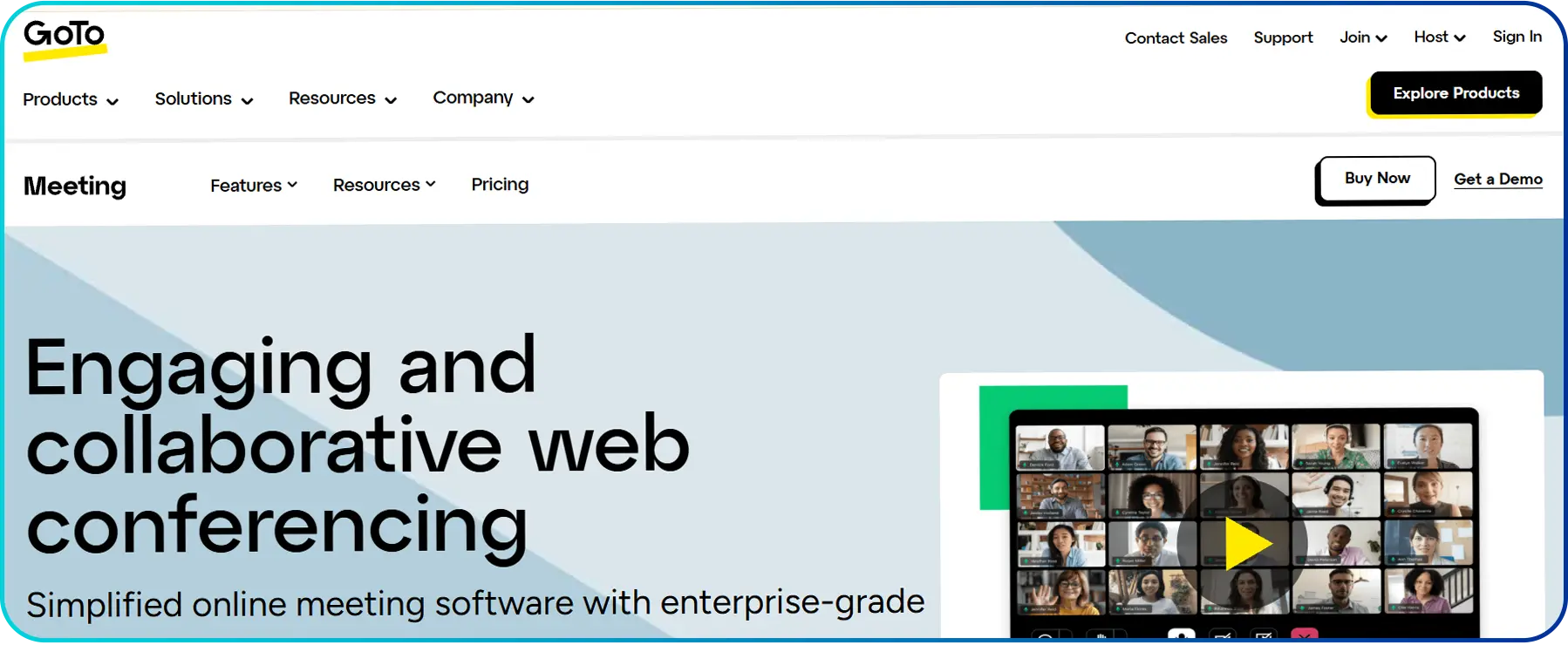 During meetings, it offers advanced collaboration tools such as screen sharing, real-time drawing tools, presenter control with keyboard/mouse sharing, and customizable virtual backgrounds. Mobile users can take advantage of Commuter Mode for distraction-free participation while using less bandwidth.
During meetings, it offers advanced collaboration tools such as screen sharing, real-time drawing tools, presenter control with keyboard/mouse sharing, and customizable virtual backgrounds. Mobile users can take advantage of Commuter Mode for distraction-free participation while using less bandwidth.
The platform also integrates with popular business tools like Slack, Outlook, Chrome, and Salesforce, allowing meetings to launch directly from existing workflows for maximum efficiency. Its free plan includes basic features like screen sharing, camera support, and VoIP audio, but limits meetings to 40 minutes.
Features:
- Unified inbox for SMS, social media, surveys, and web chat
- Ability to assign, unassign, and resolve conversations, and initiate communications directly from the app
- Cloud/local recordings
- Automatic transcriptions
- Smart Meeting Assistant for highlights and action items
- Meeting diagnostic reports
- Presentation slide capture in shareable PDFs
Pricing:
Plan Category | Annual Billing (per organizer/month) |
Professional | $12 |
Business | $16 |
Enterprise | Contact Sales |
How to Pick the Best Conference Call App?
First, assess your needs, including participant limits, meeting frequency, and essential features like audio/video quality and integrations. Then, evaluate ease of use, security, pricing, and scalability to find a solution that meets your current and future requirements.
1. Assess Your Needs
Define your requirements, such as the number of participants, meeting frequency, and type of communication (voice, video, or webinars).
2. Evaluate Core Features
Look for essential functionalities like HD audio and video, chat, file sharing, meeting recording, and real-time collaboration. Consider extra features like noise cancellation, transcription, or AI assistance if they add value to your meetings.
3. Check Integration Capabilities
Ensure the app integrates seamlessly with your existing tools like Google Workspace, Microsoft Office, Slack, or CRM platforms.
4. Prioritize Ease of Use and Compatibility
Choose an app with a user-friendly interface that’s easy for both hosts and participants to navigate. Look for compatibility across devices, including desktops, laptops, and mobile phones.
5. Consider Security and Privacy
Look for features like end-to-end encryption, meeting passcodes, waiting rooms, and host controls. If you're in a regulated industry, ensure the platform meets compliance standards like HIPAA or FedRAMP.
6. Compare Pricing Plans
Most apps offer free plans with limited features, but paid plans provide more capabilities, such as larger participant limits and extended meeting times. When comparing options, assess which features you need and ensure the plan offers good value now and scalability for future growth.
Wrapping Up
The best conference call apps offer reliability, high-quality audio/video, strong security, and user-friendly features to support seamless communication anytime, anywhere. Consider factors such as ease of use, features, and security to select the perfect fit.
Whether you're hosting a quick check-in or leading a large virtual meeting, the right app removes technical barriers and fosters effective collaboration.
Calilio Introduces Affiliate Program
Earn 30% lifetime commission on every paid referral.
Turn your audience, network, or customers into a recurring revenue stream.

30% recurring commission on every paid referral

Lifetime earnings for as long as the customer stays subscribed

Unique referral link with real-time tracking

Perfect for agencies, consultants, creators, and SaaS partners

Frequently Asked Questions
Are conference call apps free to use?
Many conference call apps, including Zoom, Google Meet, and Microsoft Teams, offer free plans with limited features. You also get their premium versions, which include advanced tools like longer meeting times, recording, and higher participant limits.
How many people can join a conference call?
What features do I get with a free conference call app plan?
Do I need to download an app to join a conference call?

Still have questions?
Can’t find the answer you’re looking for? Please chat with our friendly team.
Stay in the loop
Get the latest call insights, trends, and updates delivered straight to your inbox.
By subscribing, you agree to receive updates from Calilio.
You can unsubscribe anytime.