What is Business Call Forwarding and How to Set It Up?

For businesses, it's crucial to stay accessible at all times to provide excellent service and maintain strong customer relationships. But what happens when you’re away from your desk, in a meeting, or out of the office? You might miss vital calls. Those missed calls can mean lost clients, delayed decisions, and missed opportunities.
Business call forwarding solves this problem by redirecting calls to another phone or device to ensure you never miss an important call. This simple tool helps your business stay connected, improve customer service, and boost efficiency.
In this guide, we will explore what business call forwarding is, how it works, its benefits, and how to set it up for your business.
Key Highlights:
A business call forwarding system enables businesses to establish rules for forwarding calls to an available number, thereby reducing missed calls.
Key benefits of a business call forwarding system include improved customer satisfaction, cost savings, seamless collaboration, and fewer missed opportunities.
You can set up business call forwarding through your phone's built-in call forwarding settings by dialing the call forwarding code or using a VoIP app.
To effectively implement business call forwarding, use a reliable provider, train your team, set smart rules, and test and review the setup regularly.
What Is Business Call Forwarding?
Business call forwarding is a phone system feature that automatically redirects incoming calls from your business number to another designated number based on preset rules. You can direct calls to various destinations such as mobile phones, other office lines, or even voicemail. This ensures every call is answered, even when the main line is busy, the office is closed, or team members are working remotely.
How Does a Business Call Forwarding System Work?
A business call forwarding system works by redirecting incoming calls from your business line to another phone number or device. When a call is made to your main business number, the system checks the forwarding settings and routes the call accordingly.
Here’s how business call forwarding works:
- Call Initiation: The caller dials your primary business number.
- Determining the Call-forwarding Rule: Once a call is received, the system checks the forwarding rules. Rules can be based on the time of day, the caller ID, or the agent's availability.
- Call Handling: The call is forwarded based on set rules. If unanswered, the system typically sends it to voicemail.
Types of Business Call Forwarding
Business call forwarding is primarily categorized into unconditional call forwarding, conditional call forwarding, sequential call forwarding, and multiple call forwarding.
1. Unconditional Call Forwarding
Unconditional call forwarding is a type of call forwarding where all incoming calls are automatically redirected to another phone number, regardless of any conditions, whether you are reachable or not. It’s useful when you want all calls to be answered by someone else, such as when you're out of the office or unavailable.
2. Conditional Call Forwarding
Conditional call forwarding is a type of call forwarding that diverts your calls only under specific conditions, such as when you're busy, unreachable, or the call goes unanswered. It provides you with more control over how and when your incoming calls are redirected.
Here are some of the rules for conditional call forwarding:
- When busy: If you're on another call, the new one will be directed to a backup number.
- No answer: If the call isn’t answered after a certain number of rings, it will be forwarded to another line.
- Unreachable: If your phone is off or out of network, the call gets routed elsewhere.
3. Time-Based Call Forwarding
With time-based call forwarding, calls are forwarded based on specific time rules, like outside of business hours or during weekends. It helps you stay reachable and efficiently handle after-hours calls while maintaining a work-life balance.
4. Simultaneous Call Forwarding
With simultaneous call forwarding, calls are sent to multiple devices at once, such as an office phone, mobile phone, and home phone. The call connects to whichever device you answer first, so you never miss important calls, no matter where you are.
5. Selective Call Forwarding
Selective call forwarding allows you to redirect calls from specific numbers. You can create a list of contacts whose calls should always be forwarded to another line. With these, businesses can prioritize their important clients, increasing loyalty and boosting sales and leads.
What are the Benefits of Business Call Forwarding?
Business call forwarding ensures no call is missed, even when your primary phone line is out of reach. It aids better call management, enhances team collaboration, improves customer service, and saves costs. 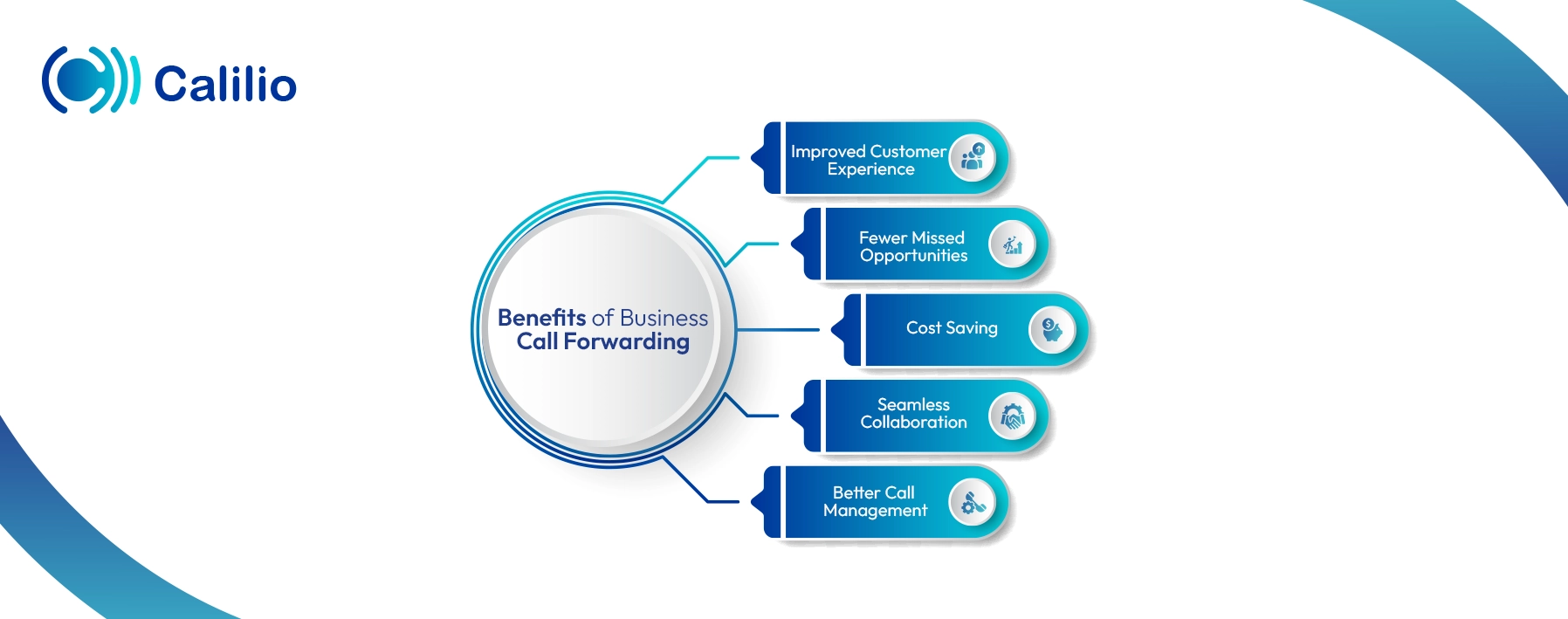
- Improved Customer Experience: By directing calls to an available member, call forwarding reduces wait times and helps improve customer satisfaction.
- Fewer Missed Opportunities: Business call forwarding redirects calls to available team members even after office hours, reducing missed opportunities.
- Cost Saving: The call forwarding system lowers costs by eliminating the need to hire additional staff, as it automatically redirects calls.
- Seamless Collaboration: Calls are routed to the right team members across departments, ensuring faster responses and smoother teamwork.
- Better Call Management: You can customize business call forwarding based on time, priority, or availability, improving efficiency.
How Is Business Call Forwarding Different from Traditional Call Forwarding?
Business call forwarding offers advanced call-handling features, like conditional forwarding and VoIP integration, while traditional call forwarding simply redirects calls to a single number. While both systems are used for redirecting calls to another number, they differ in terms of flexibility, scalability, and the ability to manage multiple forwarding options.
Feature | Traditional Call Forwarding | Business Call Forwarding |
Flexibility | Forwards only to one number | Routes call to individuals, teams, or departments |
Scalability | Not scalable | Scale with your business |
Remote and Mobile Support | Basic call forwarding | Time-based, selective forwarding |
Simultaneous Call Handling | No smart routing | Supports remote and mobile teams |
Customizable Options | No support for simultaneous calls | Handles multiple calls at once |
Customizable Options | Limited Customization | Fully customizable with IVR, voicemail, and other settings |
Real-Time Analytics | Not available | Real-time analytics and performance tracking with suitable |
How to Set Up Call Forwarding for Your Business?
How to Set Up Business Call Forwarding on a Landline?
To set up call forwarding on a landline, dial *72 for unconditional and *71 for conditional call forwarding, followed by the phone number you want to forward calls to.
For unconditional
- Dial *72, followed by the phone number to which you want to forward your call. After some time, you may hear a tone that indicates that call forwarding is active.
For Conditional
- To activate conditional call forwarding,
- For both busy and unanswered calls, Dial *71 and the number you want the calls to be forwarded to.
- For only busy: Dial *90 and the forwarding number.
- For unanswered calls: Dial *92 and the forwarding number.
- For not reachable: Dial *62 and the phone number for calls to be forwarded.
Note: To deactivate both unconditional and conditional call forwarding in a landline, dial *73.
How to Set Up Business Call Forwarding on a Mobile?
To set up call forwarding on your mobile phone, go to your phone's settings, find the call settings section, and activate call forwarding by entering the number you wish to forward calls to.
However, the process may slightly differ depending on Android and iOS devices.
To set up business call forwarding on an iOS device, follow the steps below:
- Go to Settings.
- Scroll down and tap on the Phone.
- Click on Call Forwarding.
- Toggle call forwarding on.
- Enter the number to which you want to forward your call.
- Click Save to update your settings.
Note: For conditional call forwarding on iPhone, please contact your service provider, as this feature is not available in the settings.
To set up business call forwarding on an Android device, follow the steps below:
- Open your Phone App.
- Click the three dots at the top right corner.
- Then, go to Settings.
- Tap on Calling Accounts.
- Click on Carrier-Related Settings.
- Select Call Forwarding and choose the forwarding option you want (Always, When Busy, When Unanswered, When Unreachable).
- Save the settings.
How to Set Up Business Call Forwarding on a VoIP System?
To set up call forwarding on a VoIP system, log in to your provider's user portal or app, navigate to the call forwarding settings, and enter the number where you want calls to be forwarded. You can also choose specific conditions. While the interface may vary slightly between providers, the basic steps are generally the same.
Here’s how to redirect calls using the VoIP call forwarding app for business:
- Log in to your VoIP provider's account.
- Access the settings of your service provider.
- Locate the call forwarding or call flow setting.
- Set a forwarding option based on your needs.
- Enter the number to which you want to forward your call.
- Save your settings, and the system will handle the rest.
Forward Your Business Calls to Stay Available Even When You're Unreachable!
Divert your business calls to a different number/person/department so your customer calls are answered even when you are unavailable.
Best Practices for Implementing Business Call Forwarding
The best practices for implementing business call forwarding include choosing a reliable service provider, training your team, setting up strategic forwarding rules, and prioritizing the caller experience. Also, regularly test the system, review settings, and update them to align with business changes for optimal performance.

I. Choose a Reliable Service Provider
Select a reputable service provider that offers reliable and high-quality call forwarding services.
II. Inform and Train Your Team
Make sure your team understands how the call forwarding system operates and their specific roles. Providing training will ensure they handle forwarded calls effectively and maintain high customer service standards.
III. Set Up Strategic Forwarding
Set up smart rules based on time of day, employee availability, or the caller’s needs. This way, calls reach the right person quickly, keeping your team efficient and your customers happy.
IV. Prioritize Caller Experience
Use friendly greetings, fallback options, and call queues to make sure no caller feels ignored or confused. By providing a seamless experience, you not only reduce waiting time but also enhance customer satisfaction.
V. Test Before Implementing
Before implementing the system, test everything to ensure calls are forwarded to the right number, voicemail triggers when no one answers, and fallback rules work as planned. Also, confirm your provider has stable uptime so you don’t miss calls during outages.
Wrapping Up
Business call forwarding ensures you never miss important calls by redirecting them to another number based on preset rules. It helps improve customer service, reduce missed opportunities, and enhance efficiency by making your business easily accessible.
Summarize this blog with:
Frequently Asked Questions
Can I forward calls to multiple devices simultaneously?
Yes, the VoIP business call forwarding system, including Calilio, offers simultaneous call forwarding. It works by ringing multiple devices and numbers at once.
Is call forwarding and call transfer the same?
What happens if I forget to turn off call forwarding?
How to turn off call forwarding on the office phone?
Does call forwarding have any impact on call quality?
Will business call forwarding work outside of business hours?

Still have questions?
Can’t find the answer you’re looking for? Please chat with our friendly team.
Stay in the loop
Get the latest call insights, trends, and updates delivered straight to your inbox.
By subscribing, you agree to receive updates from Calilio.
You can unsubscribe anytime.
