How to Use Clubhouse Without Your Phone Number?

Clubhouse is an audio-based social networking app that allows users to engage in real-time conversations. It focuses on voice discussions, and users can join groups known as “rooms” for chats ranging from casual to professional.
Normally, Clubhouse requires a phone number to create an account. However, if you're wondering how to log into Clubhouse without a phone number due to privacy concerns, there are still ways to access Clubhouse without using your own phone number.
Highlights:
Registering for Clubhouse without using your personal phone number helps protect your privacy and reduces the risk of spam and unwanted calls.
Using a virtual phone number allows you to maintain your privacy while receiving the necessary verification code for Clubhouse registration.
Services like Burner or Google Voice offer temporary numbers, provides a one-time solution for signing up for Clubhouse without exposing personal information.
You can bypass phone number registration by receiving an invite from an existing user, making it easy to join Clubhouse without entering your personal details.
By avoiding using your phone number, you can separate your professional and personal lives and limit the amount of personal data shared online.
Why Do People Prefer to Create a Clubhouse Account Without a Phone Number?
Get Virtual Phone Numbers from 100+ Countries to Create & Verify Your Clubhouse Account!
How to Use Clubhouse Without a Phone Number?
While Clubhouse typically requires a phone number for registration, there are ways to bypass this requirement. You can use alternatives like a virtual phone number, a temporary disposable phone number, or invitations from existing users to log into Clubhouse.
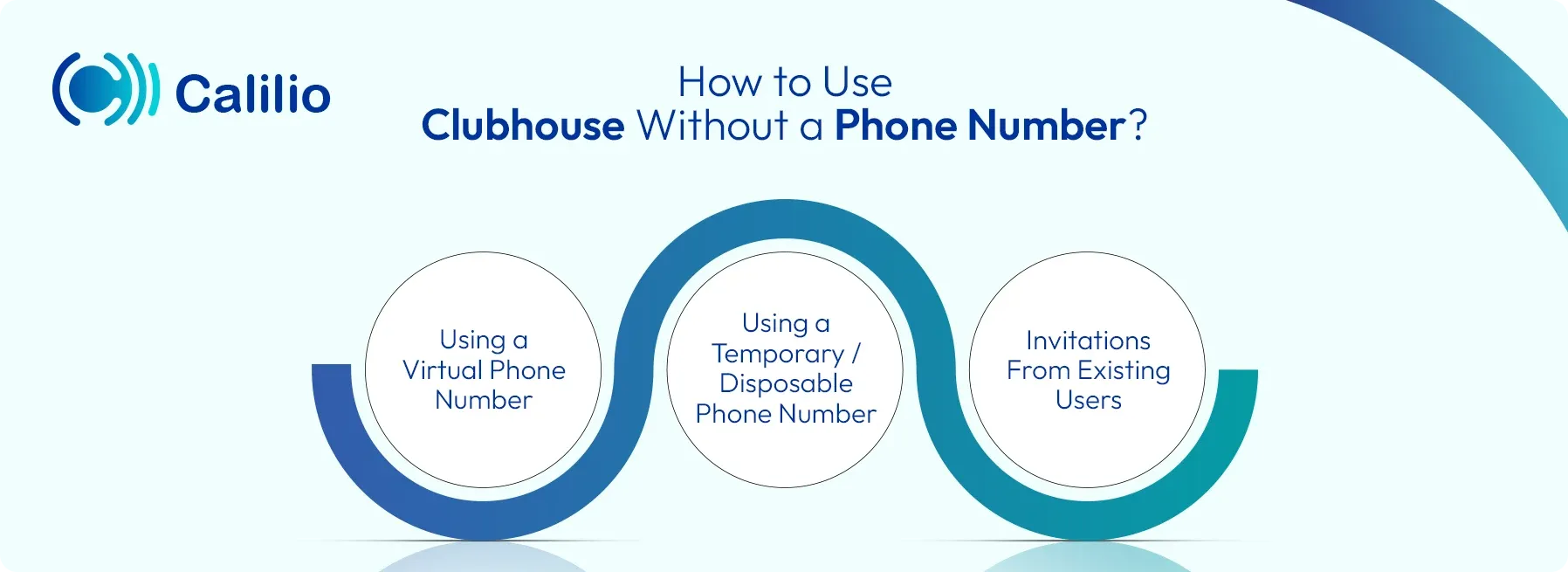
1. Using a Virtual Phone Number
You can use a virtual phone number that functions like a regular phone number but is not tied to a specific device or location. It operates over the internet and easily registers Clubhouse accounts, keeping your number confidential. After registration, the verification code will be sent to your virtual number.
Calilio provides secure virtual phone numbers from over 100 countries, offering a private and reliable option for your Clubhouse registration.
- Sign up to Calilio and log in to your account.
- Navigate to Settings> My Numbers> Purchase Number.
- Select and purchase a virtual phone number from the available options.
- Visit the Clubhouse sign-up page.
- Enter the Calilio virtual number during the registration process.
- Check your Calilio inbox for the verification code sent by Clubhouse.
- Input the code into the Clubhouse app to complete your registration.
Disclaimer: The delivery of OTP codes is managed by Clubhouse, not Calilio. Receiving the verification code depends on the application you are signing up for. Some service providers may not send OTPs to VoIP numbers.
2. Using a Temporary / Disposable Phone Number
If you prefer a temporary phone number, several services provide disposable numbers for one-time use. These numbers allow you to register for Clubhouse without exposing your personal number. Once you've completed the registration, you can discard the number.
- Choose a disposable number service (such as Burner or Google Voice).
- Obtain a temporary number for registration.
- Enter the temporary number during the Clubhouse sign-up process.
- Receive the verification code for the number.
- Enter the code to finalize your registration.
Disposable numbers provide a quick, cost-effective solution for using Clubhouse, though it’s important to note that they might have some limitations, like the inability to recover the number later.
3. Invitations From Existing Users
Another option to access Clubhouse without a phone number is to join through an invite from an existing user. Clubhouse’s invite-only system allows current users to send invitations to new members, and in some cases, this can bypass the registration requirement.
- Ask someone you know who’s already using Clubhouse to send you an invite.
- The existing user will send you an invitation link.
- Click on the link and follow the instructions to sign up.
- You may be asked for basic information, but phone number registration is typically avoided.
This method is ideal if you have connections on the platform and want to join quickly without going through the phone number step.
Wrapping Up
Maintaining privacy while registering for Clubhouse is crucial for many users who prefer to keep their personal phone numbers private. You can access Clubhouse without sharing your personal information by using a virtual, temporary number or joining through invitation links.
Summarize this blog with:
Frequently Asked Questions
Can I Use Clubhouse Without a Phone Number?
You can use Clubhouse with alternatives like virtual phone numbers, temporary numbers, or invitations from existing users.
Are There Any Limitations When Using a Temporary Phone Number for Clubhouse?
Is Using a Virtual Phone Number for Clubhouse Safe?

Still have questions?
Can’t find the answer you’re looking for? Please chat with our friendly team.
Stay in the loop
Get the latest call insights, trends, and updates delivered straight to your inbox.
By subscribing, you agree to receive updates from Calilio.
You can unsubscribe anytime.
