How Do You Sign Up for Outlook without a Phone Number?

Outlook, previously known as Hotmail, is a popular email service provided by Microsoft, widely used for personal and professional communication. Creating an account typically requires phone number verification for added security. It ensures the authenticity of users and protects against spam and unauthorized access.
However, many users prefer not to share their personal phone numbers due to privacy and security concerns. So, is there a way to create a Hotmail or Outlook account without a phone number?
Why Does Outlook Require Your Phone Number?
Microsoft requests your phone number to create your Outlook email address to verify your authenticity and protect your account from unauthorized access.
- Protects your account from unauthorized access.
- Helps in recovering your account if you forget your password.
- Adds security to verify your identity.
- Reduces the creation of fake or spam accounts.
- Confirms the authenticity of new accounts.
Can You Create an Outlook Email without a Phone Number?
While Outlook requires phone number verification for enhanced security and account recovery, there are workarounds to bypass it. Instead of your personal phone number, you can use a virtual phone number to create an Outlook email account.
A virtual number functions like a regular phone number but isn’t tied to a specific device or physical location. When you enter this number while verifying your Outlook account, you receive the OTP online.
Calilio offers virtual phone numbers from over 100 countries, providing a secure and private way to sign up for Outlook.
- Create a Calilio account with a suitable plan.
- Go to Settings > My Numbers > Purchase Number.
- Purchase a phone number from the available options.
- Go to the Outlook sign-up page.
- Use the virtual number during the registration process.
- Check your Calilio account for the OTP sent by Outlook.
- Enter the OTP on Outlook to complete the verification process.
*Disclaimer: The delivery of OTP codes is managed by Outlook, not Calilio. Receiving the verification code depends on the application you are signing up for. Some service providers may not send OTPs to VoIP numbers.
Conclusion
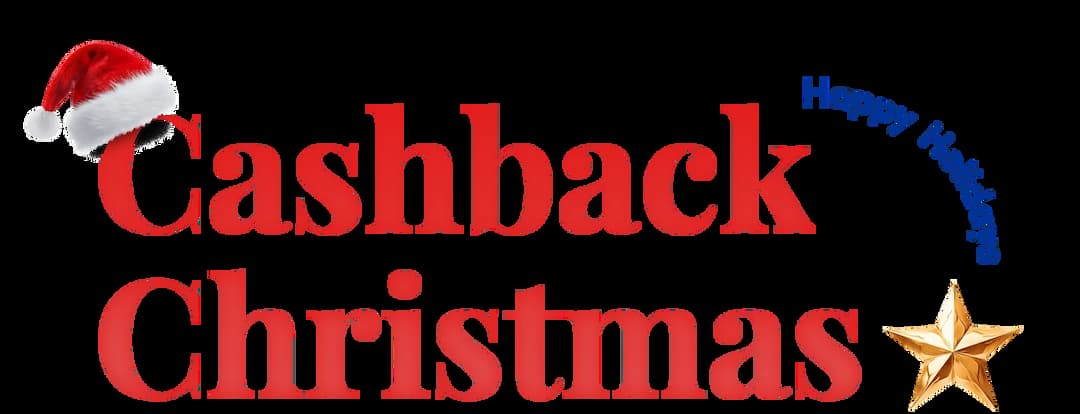
Get Cashbacks Up to 43% Straight To Your Wallet!
Unlimited Virtual Numbers – Local, Mobile & Toll-Free from 100+ Countries
Free Local Phone Number from US or Canada
Crystal-Clear Calls Starting at Just $0.0153/min
24/7 Human Support – Because Great Service Never Takes a Holiday


Frequently Asked Questions
How can I open an Outlook account without a phone number?
To open an Outlook account without using your personal phone number, you can use a virtual phone number for verification. Calilio provides virtual phone numbers that you can use to receive the verification code required to set up your Outlook account.
How do I create an email account if I don't have a phone number?
Do you need a mobile number for Outlook?

Still have questions?
Can’t find the answer you’re looking for? Please chat with our friendly team.
Stay in the loop
Get the latest call insights, trends, and updates delivered straight to your inbox.
By subscribing, you agree to receive updates from Calilio.
You can unsubscribe anytime.