How to Create a GrabTaxi Account Without Your Phone Number?

Summarize this blog with:
GrabTaxi is an all-in-one taxi, ride-hailing, transport, express grocery shopping, and food delivery app. It relies on real-time location and communication, making it easy to request a ride or order food at any time with your smartphone.
GrabTaxi is available for both Android and iOS devices. You can easily set up an account with a phone number. It automatically uses the phone number you registered when you created your account. This opens the door to phishing, scams, and identity theft.
In this guide, you can find reliable alternatives that let you create a GrabTaxi account without using your phone number.
Key Highlights:
Signing up for GrabTaxi without your personal phone number is a smart way to protect your privacy and avoid unnecessary spam or promotional messages.
With a virtual phone number, you can receive verification codes and fully access the app without revealing your real contact information.
If you only need short-term access, burner numbers can offer a quick solution, though they may not always guarantee reliable OTP delivery.
Why Does GrabTaxi Require a Phone Number To Register an Account?
GrabTaxi requires a phone number to verify your identity, as it serves as a unique identifier for your account. It sends a one-time password (OTP) via SMS to verify the number you submitted.
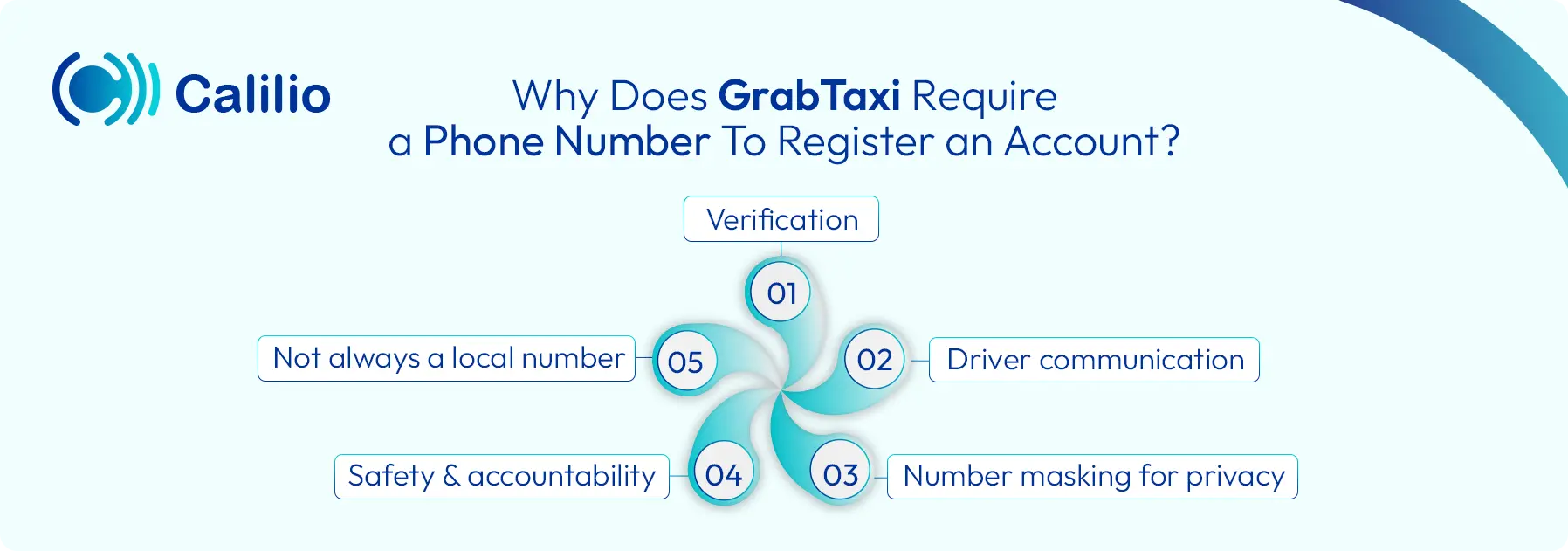
- Verification: GrabTaxi uses your phone number to send a one-time password (OTP) during registration. This helps confirm that you're a real user and prevents fake or spam accounts.
- Driver communication: Drivers may need to call or text you if they have trouble finding your pickup location. Your phone number allows for smooth communication during rides.
- Number masking for privacy: Grab protects your privacy by using number masking. This means drivers don’t see your real number, and you don’t see theirs; calls and texts go through a temporary number.
- Safety and accountability: Having a verified phone number helps Grab link each trip to a real person, which improves safety, trust, and responsibility for both riders and drivers.
- Not always a local number: While a local number may be more convenient, Grab usually accepts any number that can receive OTPs, even from other countries, as long as it works during sign-up.
Can You Use a GrabTaxi Account Without a Phone Number?
Normally, GrabTaxi requests a phone number right away when you try to sign up. It sends a one-time password (OTP) via SMS to verify the number is genuine.
However, if you are not comfortable using a personal number everywhere, there are alternatives like a virtual number and a burner phone. These alternatives send OTP to sign up and verify your GrabTaxi account, keeping your main number private.
How to Register a GrabTaxi Account Without a Phone Number?
You can register a GrabTaxi account without a phone number by using a virtual phone number. It acts as a proxy for your personal phone number, allowing you to use a phone number for online services, communications, and verification.
1. Use a Virtual Phone Number
Using a virtual phone number is one of the safest methods to register an account, as it hides your identity from scammers and other online third parties. You can buy a virtual phone number from a reliable carrier and use it for the verification process.
Steps to register a GrabTaxi account using a virtual number
- Select a reputable virtual phone number provider and set up an account.
- Purchase or activate a virtual number from your preferred country.
- Download the GrabTaxi app on your device.
- Begin the sign-up process and enter your virtual phone number when prompted.
- Wait for the verification code (OTP) to be sent to your virtual number.
- Check the provider’s app or web dashboard to retrieve the code.
- Enter the code in the GrabTaxi app to complete your registration.
Also, you can access GrabTaxi on your PC with the help of an Android emulator like BlueStacks or NoxPlayer. These emulators allow you to run Android apps on your computer.
- Step 1: Download and install an Android emulator (NoxPlayer or BlueStacks).
- Step 2: Open the emulator.
- Step 3: Download the Grab app from the Google Play Store, or download the Grab APK from a site and install it manually.
- Step 4: Get a virtual number from a reliable provider.
- Step 5: Open the Grab app, tap "Sign Up" or "Log In".
- Step 6: Enter your virtual number.
- Step 7: Enter the OTP code.
- Step 8: Complete the verification.
*Note: OPT will be delivered to the SMS inbox or notification area of the virtual number provider's app or platform.
Wrapping Up
You can easily register a GrabTaxi account with the help of a virtual phone number. It works as a regular phone number, enabling voice calls, sending SMS, and messages. These numbers are also known as temporary numbers, as it does not have a physical SIM card, and you can discard them right after registering your GrabTaxi account.
Calilio Introduces Affiliate Program
Earn 30% lifetime commission on every paid referral.
Turn your audience, network, or customers into a recurring revenue stream.

30% recurring commission on every paid referral

Lifetime earnings for as long as the customer stays subscribed

Unique referral link with real-time tracking

Perfect for agencies, consultants, creators, and SaaS partners

Frequently Asked Questions
Can I Log In to GrabTaxi With Email?
You can log in to Grab with your email, but a phone number is still required for account setup and verification.
Is It Safe to Use a Virtual Number for GrabTaxi?
What’s the Difference Between a Virtual Number and a Burner Number?

Still have questions?
Can’t find the answer you’re looking for? Please chat with our friendly team.
Stay in the loop
Get the latest call insights, trends, and updates delivered straight to your inbox.
By subscribing, you agree to receive updates from Calilio.
You can unsubscribe anytime.