How to Make a Blizzard Account Without a Phone Number? (Step-by-Step)

Summarize this blog with:
Blizzard asks for your phone number during the registration process. This step can feel unnecessary, especially when you're concerned about privacy, spam, or just don’t want to link your personal number to a gaming account.
The good news is, you can still create a Blizzard account without a phone number. With the right method, you can bypass the phone verification step and enjoy full access, without compromising your privacy.
In this blog, we’ll provide step-by-step guidance to set up a Blizzard account without a phone number, using a few simple and reliable methods.
Key Highlights:
Blizzard requires phone numbers to improve security, block spam, and control access to certain games based on regional rules.
Skipping phone verification for Blizzard signup helps protect your privacy and makes it easier to set up a second or test account.
A virtual number lets you receive Blizzard’s verification code without linking your real phone number.
In some regions, users can complete the Blizzard sign-up process using just their email.
Why Blizzard Asks for a Phone Number?
Blizzard asks for a phone number to improve account security, prevent spam or fake accounts, and ensure that each user has only one account. It also helps them comply with the regional laws and manage access to certain game features.
- Prevent fake accounts and bots: Blizzard uses phone verification to block spam and automated signups, keeping the platform safe for genuine users.
- Strengthen account security: A verified number allows Blizzard to enable two-factor authentication (2FA). This adds an extra layer of protection to your account.
- Ensure one account per user: By asking for a phone number, Blizzard can verify each user’s identity and prevent the creation of multiple accounts by the same person.
- Control access to certain games: Some games and features, like ranked matches or in-game voice chat, are only available if your account is verified with a phone number.
- Comply with regional rules: In some regions, Blizzard follows local laws that require user identity verification. Asking for a phone number helps them follow those rules.
Is It Possible to Create a Blizzard Account Without a Phone Number?
Blizzard’s policy requires a phone number for account registration, particularly for new accounts, and to access popular games like Overwatch 2 or Call of Duty. Without a valid number, you may not be able to complete registration through the regular signup process and unlock all features of the game.
However, there are a few ways to make a Blizzard account without a phone number. In some cases, Blizzard allows you to sign up using just an email, depending on your region. You can also use a VoIP number to complete the verification without using your personal phone number.
Why Create a Blizzard Account Without a Phone Number?
Creating a Blizzard account without a phone number helps avoid spam, bypasses regional carrier issues, and makes it easier to set up secondary or temporary accounts. This is useful for users who want more privacy, run into signup problems due to unsupported carriers, or just need a casual or test account.
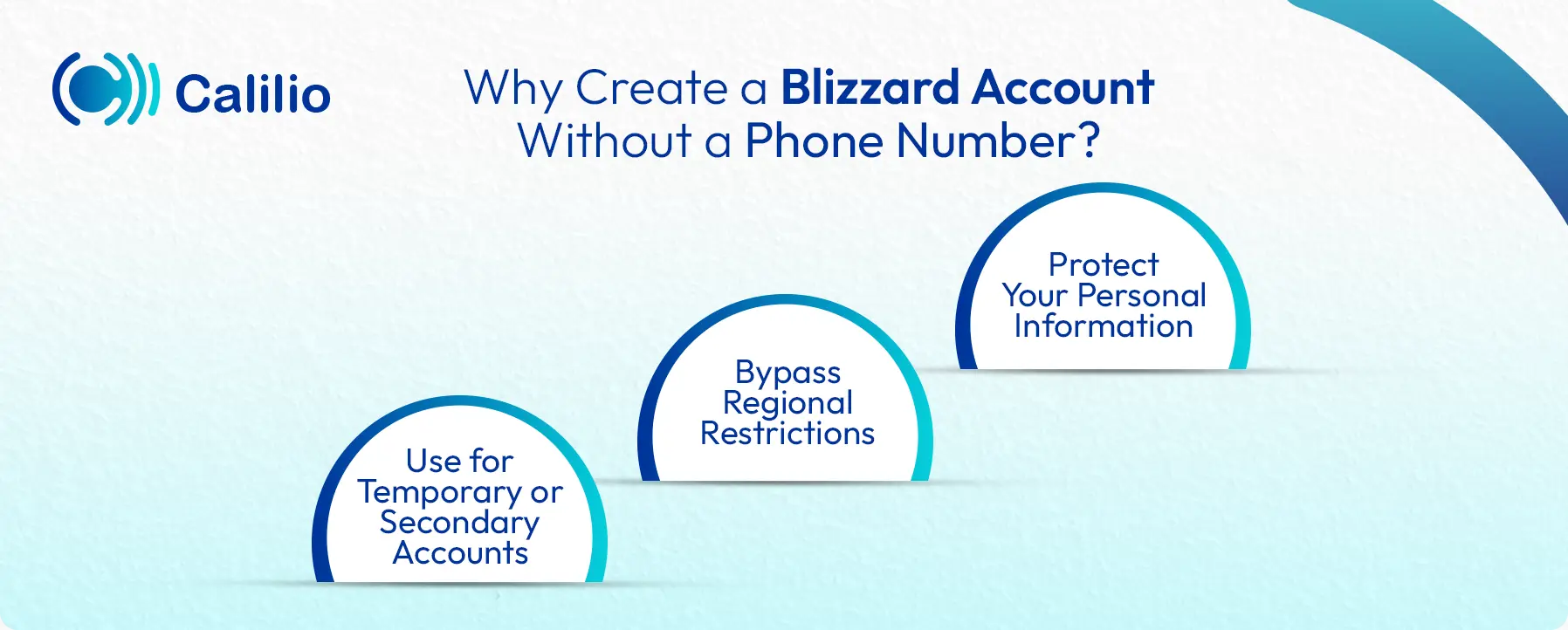
- Protect Your Personal Information: By creating a Blizzard account without a phone number, you can prevent sharing your personal numbers online.
- Bypass Regional Restrictions: In some regions, Blizzard may not support all carriers, so skipping the phone number helps users avoid signup issues.
- Use for Temporary or Secondary Accounts: Creating an account without a phone number is useful when you need a second account for casual play or testing.
How to Create a Blizzard Account Without a Phone Number?
You can sign up for Blizzard without a phone number using your email address in some regions. However, some Blizzard games and services require a phone number for verification purposes. If a game requires a phone number, you can use a virtual phone number as an alternative to your personal number.
Method 1: Using a Virtual Phone Number
A virtual phone number is one of the easiest ways to create a Blizzard account without a phone number. It works just like a regular number, where you can receive SMS verification codes. This method is safe, reliable, and widely used for account signups that require phone verification.
How to Create a Blizzard Account Using a Virtual Phone Number?
To set up a Blizzard account using a virtual phone number, first get a virtual phone number from a reliable provider and activate the number. Then go to Blizzard’s sign-up page, enter your details and virtual number, verify the code, and complete the registration.
Here are quick steps to make a Blizzard account using a virtual number:
- Select a virtual number provider and create an account.
- Purchase and activate a virtual number.
- Navigate to Account and click on Sign Up.
- Fill in your personal details (like your region, date of birth, first and last name, email, and password).
- Enter your virtual phone number.
- Retrieve the verification code sent from Blizzard on your virtual number app.
- Verify your account with the code you received.
- Complete the registration.
Method 2: Using Email Sign Up
In some regions, Blizzard allows users to create an account using only an email address. During the registration process, you can skip the phone field and complete the signup with your email.
How to Create a Blizzard Account Using Email?
To create a Blizzard account using email, go to the official Blizzard website, click on Account > Sign Up, and fill in your personal details. Then, after agreeing to the terms, create your BattleTag, verify your email, and your account will be ready to use.
Here are quick steps to make a Blizzard account using email:
- Go to the Blizzard official website.
- Click on Account in the top menu, then select Sign Up.
- Enter your basic details, like name, region, date of birth, email, and password.
- Agree to Blizzard’s terms and policies.
- Create your BattleTag.
- Check your inbox for Blizzard’s verification email, then click the link to confirm your account.
- Once verified, your Blizzard account is ready to use.
Disclaimer: While some users can register a Blizzard account using only an email, phone number verification may still be required to access certain games or additional features.
Wrapping Up
Creating a Blizzard account without a phone number is possible using an email address in some cases. However, for full access to features, it often requires a phone number.
In situations like this, using a virtual number is a smart choice. It may help you complete the signup process while also keeping your personal number private.
Disclaimer: Calilio does not control the delivery of OTP codes. Whether or not you receive the verification message depends on the app you're registering with. Some platforms may not always support OTP delivery to VoIP numbers.
Calilio Introduces Affiliate Program
Earn 30% lifetime commission on every paid referral.
Turn your audience, network, or customers into a recurring revenue stream.

30% recurring commission on every paid referral

Lifetime earnings for as long as the customer stays subscribed

Unique referral link with real-time tracking

Perfect for agencies, consultants, creators, and SaaS partners

Frequently Asked Questions
Which Blizzard games require a phone number to play?
Blizzard games like Overwatch 2 and some versions of Call of Duty require a phone number to access multiplayer, ranked modes, or certain in-game features.
Will Blizzard still ask for a phone number later if you sign up with email only?
What happens if a phone number is already linked to another Blizzard account?

Still have questions?
Can’t find the answer you’re looking for? Please chat with our friendly team.
Stay in the loop
Get the latest call insights, trends, and updates delivered straight to your inbox.
By subscribing, you agree to receive updates from Calilio.
You can unsubscribe anytime.