How to Port Your Phone Number from Tracfone to Another Carrier?
![How to Port Your Tracfone Number? [Step-by-Step Guide]](https://calilio-website.s3.ap-southeast-1.amazonaws.com/porting-a-tracfone-number.jpg)
Tracfone has been a popular prepaid phone service for years. But many users have taken to social media to show their frustration due to its poor customer support, frequent outages, buggy apps, and rising data costs.
If you’re one of the many users feeling disappointed with Tracfone, it might be time for a change. The good news? Switching carriers doesn’t mean you have to lose your phone number. You can port your Tracfone number to a new provider and keep using it while enjoying the new services.
In this blog, we’ll explain how to port your number away from Tracfone, including the preparation tips. We’ll also cover the common challenges that you may face and provide quick solutions so you can switch without hassle.
Key Highlights:
Many users primarily move away from Tracfone because of poor customer support, frequent app and website issues, and expensive data plans.
By porting a Tracfone number, you can use your existing number on another carrier’s service.
Before porting your number from Tracfone, you need to gather and provide the essential information or documents like your Tracfone account name & number, Number Transfer PIN, ZIP code, and a valid ID.
During the number porting process, you must keep your Tracfone account active. Otherwise, the transfer may fail.
Why You May Need to Port Out Your Number from Tracfone?
Many users transfer their Tracfone phone number due to poor customer support, limited data options, and frequent app glitches. Users also report issues like disappearing balance or inaccurate account updates, prompting them to seek more transparent and reliable service providers.
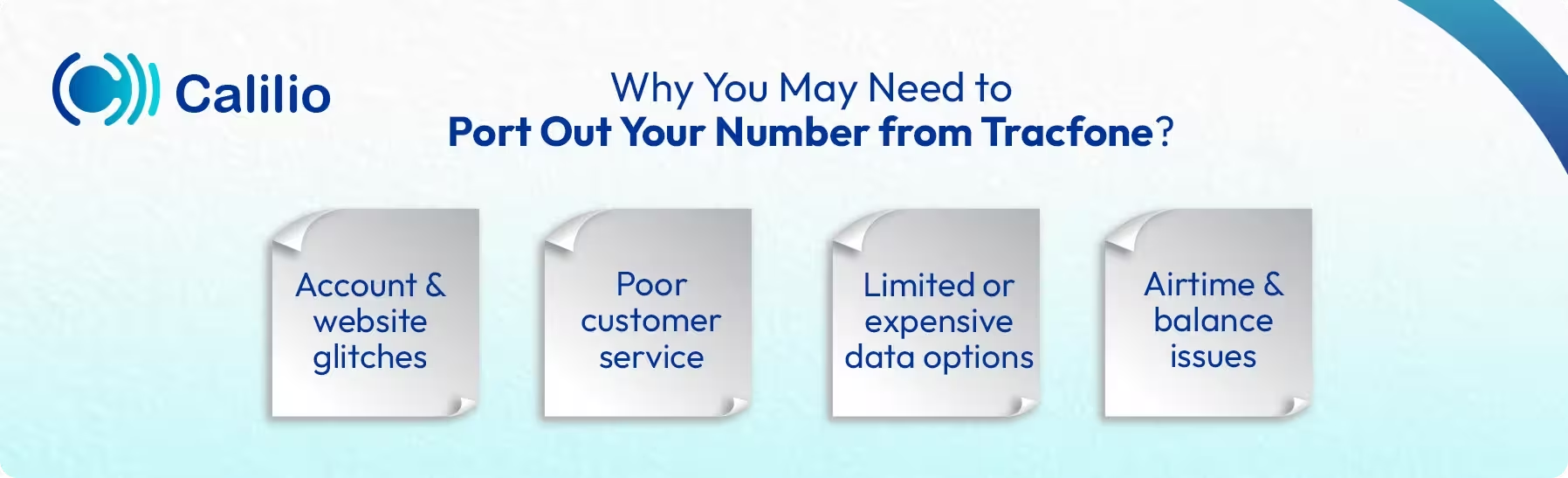
- Account and Website Glitches: The Tracfone website and mobile app frequently encounter issues like login problems, missing account details, or showing incorrect balances.
- Poor Customer Service: Many users report that Tracfone’s customer support is hard to reach, and agents often fail to fix the technical or account-related problems instantly.
- Limited or Expensive Data Options: There’s no unlimited data plan, and extra data costs $10 per 1GB or 3GB, depending on the plan.
- Airtime and Balance Issues: Customers often report problems with missing minutes, data, or texts after adding airtime. In many cases, they have to contact support multiple times to get their balances restored.
What You’ll Need Before You Start Porting a Tracfone Number?
Before starting the transfer, make sure you have all the required details from your Tracfone account, including your Tracfone phone account name, number, PIN, and ZIP code. You may also require a Valid ID card to validate your ownership of the number. Having this information ready will help your new carrier process the number porting quickly and without delays.
1. Number Transfer PIN
The Number Transfer PIN or the Port out PIN is a security code that acts as an LOA (Letter of Authorization), which gives your new carrier permission to begin the number transfer.
You can get your Tracfone number transfer PIN in the following ways:
- Method 1: Text “PORT” or “NTP” to 611611 from your Tracfone device.
- Method 2: Log in to your Tracfone account online or app, then go to Account > My Profile > Number Transfer PIN> Generate PIN.
- Method 3: Call Tracfone customer service at 1-800-867-7183 and request the PIN.
2. Account Holder’s Name and Billing ZIP Code
You’ll also need to provide the account holder’s name and billing ZIP code to the new carrier. It should match exactly as on the Tracfone’s records. You can check or confirm these details by logging into your Tracfone account online or reviewing your account profile or billing information.
3. Account Number
Your account number is a unique ID linked to your Tracfone service. Your new carrier will require it to identify and verify your existing line. For Tracfone-branded phones, it’s usually the IMEI or MEID number, and for BYOP (Bring Your Own Phone) SIM cards, it’s the last 15 digits of the SIM card.
4. Valid ID Card
Some carriers may ask for an ID card to confirm account ownership before transferring your number. So, make sure you have any of these documents ready: a driver’s license, a passport, or a state ID.
Switch from Tracfone to an Advanced Cloud Phone System Without Losing Your Current Phone Number
How to Port Your Number from Tracfone to Another Carrier?
To port your number from Tracfone, contact the new carrier and request to port a number, providing all the essential documents, including your account name, number, ZIP code, and transfer PIN. During the transfer, make sure to keep your Tracfone number active until the process finishes. It usually takes a few hours to a few days to complete the transfer.
Step 1: Gather Your Account Information
Make sure you have collected all the necessary documents, especially your account number and transfer PIN.
Step 2: Choose Your New Carrier
Pick a provider that fits your needs. Consider the factors like coverage area, data options, and pricing structure. Also, ensure the new carrier is compatible with your current setup and plan.
Step 3: Start the Port Request with Your New Carrier
Contact the carrier and request the number transfer. You do not need to contact Tracfone. Your new carrier will initiate the port on your behalf once you provide the transfer PIN to them.
Step 4: Wait for the Transfer to Complete
With most providers, the number transfer completes within a few hours, though it can take up to two business days. However, make sure you do not cancel your Tracfone service until your number has successfully moved over.
Step 5: Test Your New Service
Once your number has transferred, your new carrier will confirm activation. Test by making a call or sending a text to ensure your service is working.
Common Tracfone Port-out Issues & How to Fix Them
Users often face number porting issues due to incorrect account details, inactive phone lines, or unpaid balances on the account. In some cases, delays may also happen due to system errors on the carrier’s end.
1. Port Rejected Due to Wrong Account Details
Users entering incorrect account information is one of the most common reasons for a porting failure. Details such as wrong account number, Transfer PIN, or billing ZIP code should exactly match Tracfone's records.
Fix: Double-check and verify all account details before submitting the request. If the port is rejected, update the information and resubmit it to your new carrier.
2. Inactive or Expired Number
A number must be active to transfer. If your Tracfone line is inactive, the port won’t go through.
Fix: Check your number portability and ensure it’s active. If your number has recently expired, contact Tracfone to reactivate it.
3. Old or Inactive Device Still Linked to the Account
If you have changed phones or SIMs, Tracfone may still have your old IMEI tied to the line. This mismatch can confuse the system and reject the port out.
Fix: Double-check which IMEIs and SIMs Tracfone has marked as active. Update the device information on Tracfone and use the right details during porting.
4. Carrier System Errors
Occasionally, ports fail due to technical issues within your carriers. In such cases, your carrier will usually inform you regarding the issue.
Fix: Get the details from the carrier regarding the issue. If needed, resubmit the port request with the correct details.
Conclusion
Porting from Tracfone is simple if you prepare correctly. You just need to gather and submit the correct account details, make sure your line stays active, and follow the steps with your new carrier to complete the transfer without trouble.
However, before making the switch, it’s important to review your new provider to ensure it offers better reliability, features, and value. If you're looking for a telephony system with stronger coverage, advanced capabilities, and affordable pricing, Calilio is a great choice.
Since Calilio operates over the internet and coverage is consistently reliable, you’ll rarely face any call quality issues. And, in case you do, you can get instant assistance from support, which is available round the clock. Alongside reliable service, Calilio comes with powerful telephony features like call recording, call routing, voicemail, call analytics, and more, starting at just $15 per month.
Port your number to Calilio today and enjoy a smoother and more feature-rich calling experience!
Summarize this blog with:
Frequently Asked Questions
How do I find my Tracfone PIN number?
You can request your number transfer PIN by texting “Port” to 611611. You may also call 1-800-867-7183 and ask support for it.
Can I keep my Tracfone number if I switch to another carrier?
How long does it take to port a number from Tracfone?
Does Tracfone have a port-out PIN?

Still have questions?
Can’t find the answer you’re looking for? Please chat with our friendly team.
Stay in the loop
Get the latest call insights, trends, and updates delivered straight to your inbox.
By subscribing, you agree to receive updates from Calilio.
You can unsubscribe anytime.
