IVR Call Routing Types and Their Use Cases for Businesses

Imagine calling customer support and being instantly connected to the right department without confusion or long wait times. That is the benefit of using IVR call routing. It automatically directs callers to the appropriate department or agent based on their options, ensuring a smooth and fast customer experience.
Different types of IVR call routing are designed to meet various business needs. Understanding the routing methods allows businesses to smooth their customer service operations and ensure that every caller gets timely assistance.
Highlights:
IVR call routing helps businesses manage calls smoothly, reduce wait times, and quickly connect customers to the right support.
Different IVR routing types, such as skill-based, time-based, and geographic routing, are used depending on business needs, caller type, or agent availability.
Choosing the right IVR routing type involves understanding your call volume, customer needs, and support team structure to deliver a better customer experience.
As the business adopts the IVR call routing, it can enhance its performance and increase customer satisfaction.
Why IVR Call Routing Matters for Businesses?
Interactive Voice Response (IVR) call routing helps businesses automatically direct calls to the right agent without human involvement. This allows human agents to focus on more complex tasks. By directing calls to the right agent quickly, it helps reduce wait times, increase satisfaction, and enhance overall productivity.
- Reduce Call Handling Time: IVR call routing directs callers to the right department or agent quickly, minimizing wait times and reducing the overall duration of each call.
- Lower Operational Costs: Automated call handling reduces the need for large customer support teams and lowers overall staffing expenses.
- Increase Customer Satisfaction: Minimizes wait times and transfers, offering quick and accurate support that leads to a better customer experience.
- 24/7 Service Availability: Provides 24/7 support, enabling customers to access assistance anytime, even outside regular business hours.
- Improve First Call Resolution(FCR): IVR call routing ensures customers are connected to the right agents, allowing issues to be resolved in a single call. It helps enhance customer satisfaction and maximize the FCR rate.
Types of IVR Call Routing and When to Use Them
Some common types of IVR call routing include time-based, skill-based, menu option, and location-based routing. These methods help ensure callers are quickly connected to the appropriate department or agent.
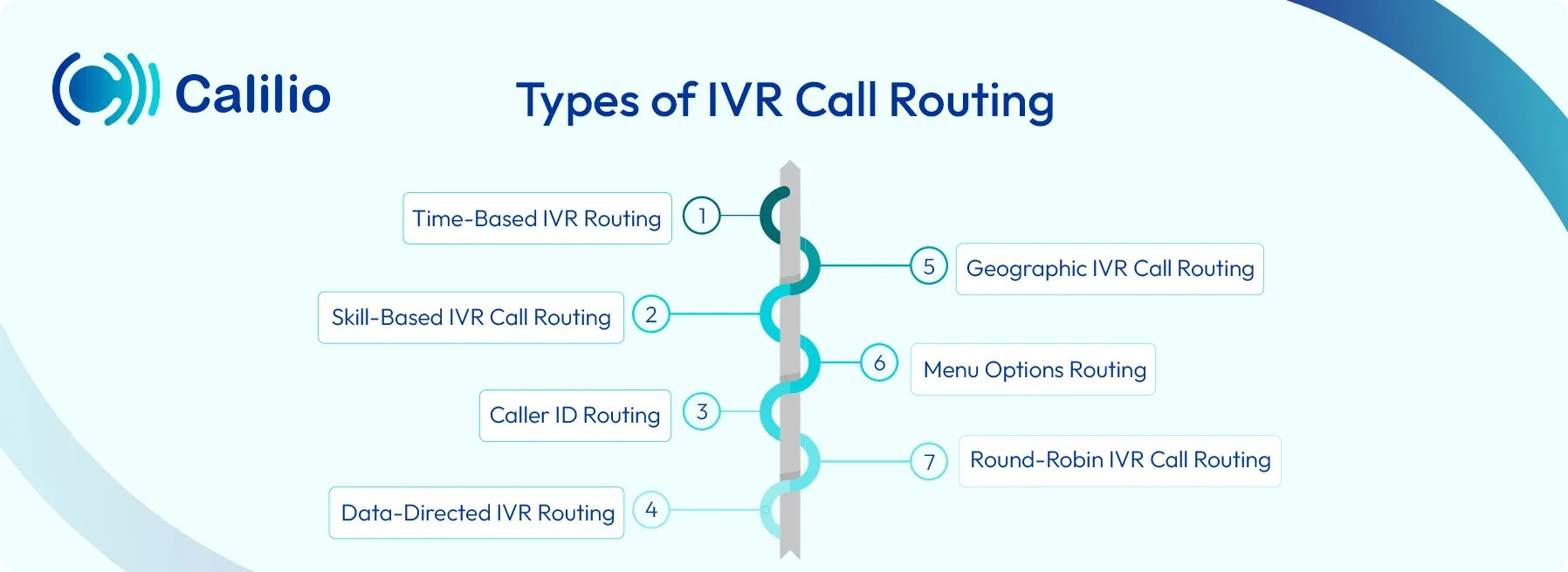
1. Time-Based IVR Routing
Time-based IVR routing automatically directs calls based on the time and day they are received. It uses preset rules to route calls to different agents, departments, or voicemail based on your business hours, shifts, or special scheduling needs.
When to Use Time-Based Routing:
- Businesses that have different operating hours.
- Businesses that need to manage call flow during holidays, special events, or non-working days.
- Companies with multiple offices or call centers across different time zones.
Example: A customer calls a bank after office hours and is automatically routed to a voicemail or emergency support line.
2. Skill-Based IVR Call Routing
Skill-based IVR call routing directs incoming calls to agents based on their skills or expertise. It ensures that customers are connected to the most qualified agents to handle their particular needs, improving the efficiency and quality of support.
When to Use Skill-Based IVR Call Routing:
- When your business has agents specialized in different products or services.
- To handle technical support calls that require specific knowledge.
- For customer service centers that want to improve first call resolution by matching callers to the right expert.
Example: A software company routes technical support calls to agents specialized in specific products and billing inquiries to the finance team.
3. Caller ID Routing
Caller ID routing automatically uses the caller’s phone number to determine the best destination for each call. It allows businesses to personalize the experience for frequent callers and prioritize VIP clients by connecting them directly to the appropriate department or agent.
When to Use Caller ID Routing:
- To give VIP or high-value clients direct access to account managers.
- To simplify the call process by reducing IVR menu navigation.
- To manage call queues by sorting callers based on priority.
Example: When their phone number is recognized, a company routes VIP customers directly to their assigned account manager.
4. Data-Directed IVR Routing
Data-directed IVR routing uses real-time customer information, such as account details, previous transactions, or CRM data, to route calls to the right agent or department. It ensures callers receive personalized service based on their unique profile and needs.
When to Use Data-Directed IVR Routing:
- For businesses that integrate IVR with CRM.
- When routing calls based on account details or payment status.
Example: A telecom company directly routes customers with unpaid bills to the billing department based on real-time account data.
5. Geographic IVR Call Routing
In geographic IVR routing, the system uses the caller’s location to direct the call to the nearest or most suitable office or service center. It works well for businesses with multiple regional offices or service areas, ensuring callers receive localized support focused on their specific location.
When to Use Geographic IVR Call Routing:
- For companies offering location-based services or promotions.
- When you want to improve customer satisfaction by offering faster, region-specific assistance.
Example: A delivery company routes calls from customers in Sydney to its Sydney office, and calls from Melbourne customers to its Melbourne office.
6. Menu Options Routing
Menu options-based IVR routing uses prerecorded voice menus to guide callers to the right department or service. Callers choose an option by pressing a number or speaking a command, and the system routes the call accordingly. This type of routing helps businesses handle high call volumes efficiently by directing calls based on the caller’s input, improving both service speed and accuracy.
When to Use Menu Options Routing:
- When your business clearly defines departments like sales, support, or billing.
- To handle high call volumes efficiently with automated self-selection.
Example: The IVR system prompts as: "For sales, press 1. For billing, press 2. For technical support, press 3," and routes calls based on the caller’s selection.
7. Round-Robin IVR Call Routing
In round-robin IVR call routing, incoming calls are evenly distributed among a group of agents by rotating through them one by one. It ensures that each agent handles an equal number of calls, helping to balance workloads and reduce wait times.
When to Use Round-Robin IVR Call Routing:
- When all agents have similar skills and can handle most call types.
- When you want to distribute calls among agents.
Example: In a support team, calls are sent individually to each agent so everyone gets an equal number of calls.
Improve Your Call Management With An Affordable IVR Call Routing Solution!
How to Choose the Right IVR Routing Type for Your Business?
Understand Your Call Flow
Understanding your call flow will highlight where specialized routing is needed. Identify whether calls are about direct inquiries, complex technical support, or sales-related.
Consider Call Volume and Agent Availability
High-volume calls require efficient distribution methods, such as round-robin or menu-based routing, to reduce wait times. So, regularly check your call volume to decide which routing strategy works for your business.
Agent Skill Level
If your team includes agents with different skill sets, skill-based routing ensures customers connect with the best-suited agent, improving resolution rates and satisfaction.
Consider Customer Location
If your customers are spread across regions, connecting them to the nearest support team can save time and make the experience feel more local and efficient.
Conclusion
Effective IVR call routing helps deliver exceptional customer service and optimize call center performance. Each routing method, like skill-based, time-based, geographic, or menu-based, serves a specific purpose and works best when aligned with your business goals and caller needs. With the appropriate routing strategy, businesses can ensure faster resolutions, lower call handling times, and enhance customer experience.
Summarize this blog with:
Frequently Asked Questions
What’s the difference between IVR and ACD call routing?
IVR uses menus and voice prompts to self-direct callers, while ACD (Automatic Call Distribution) automatically routes calls based on agent skills and caller priority.
Can IVR routing reduce customer wait times?
Is IVR routing secure for sensitive data?
Can I customize IVR routing for seasonal spikes?

Still have questions?
Can’t find the answer you’re looking for? Please chat with our friendly team.
Stay in the loop
Get the latest call insights, trends, and updates delivered straight to your inbox.
By subscribing, you agree to receive updates from Calilio.
You can unsubscribe anytime.
