IVR Phone System for Smarter Call Routing
Enhance your customer experience with an IVR phone system that intelligently routes calls to the right department or agent. Save time, reduce wait times, and ensure every caller reaches the help they need quickly and efficiently.
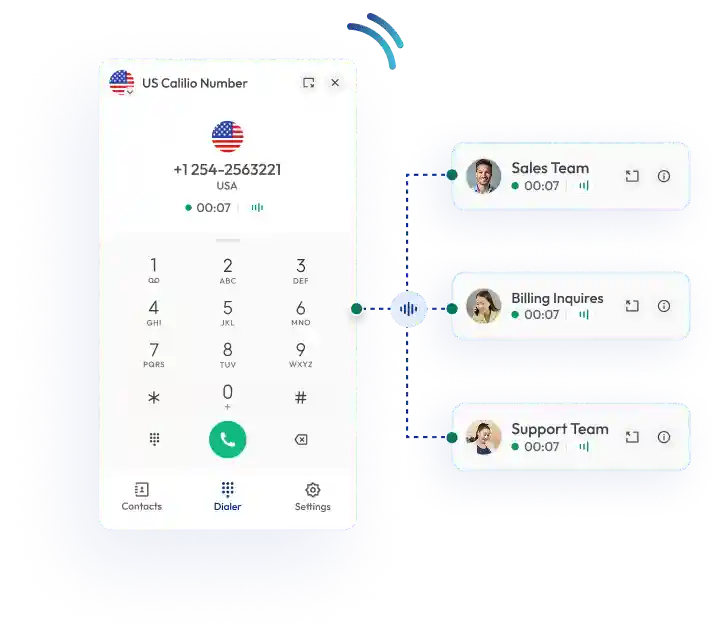
Telephony Partner of 1000+ Businesses Worldwide
Get a Virtual Phone Number to Set Up Your IVR Menus
With Calilio, you can get a virtual phone number and share it with multiple users, teams, or departments. You set up IVR menus on the same number, incoming calls are routed to the right option based on the caller’s input — whether sales, support, or another team.
No Numbers Found
Some numbers require ID and address verification under local laws. Certain numbers also require A2P 10DLC registration to send SMS or MMS to the United States. Moreover, some numbers may not appear in this search because they are not generally offered to customers and are available only on request. Please Contact Support for assistance.
Also, you can port your existing number to Calilio, and use the number for outbound calling —Port Your Number Now!

How to Set Up Your IVR Phone System on Calilio?
Once you sign up for Calilio, you get or port a phone number, and from the Number Settings, you go to Call Strategy, to create IVR menus and assign teams for professional call routing.
Get StartedStep 1
Sign up and log in to your dashboard.
Step 2
Buy a new virtual number or port your existing number.
Step 3
Go to Number Setting, enable Call Strategy, and click IVR.
Step 4
Add IVR menu options with Text-to-speech or audio.
Step 5
Assign numbers and teams (e.g., 1 for Sales, 2 for Support).
Step 6
Click Save Changes — your IVR system is all set.
Upon dialing an invalid number
If a caller presses an extension that does not exist, a pre-recorded message will play. It ensures callers know their input is invalid and can try again.
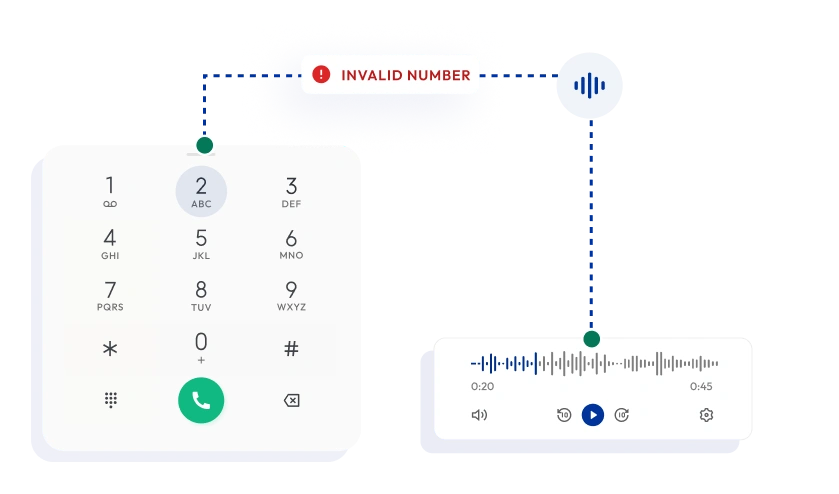
When the call timeout
If no option is selected within the set time, a follow-up message will play automatically. The system repeats this message after 20 seconds until a choice is made.
When the call goes unanswered
If no agent answers the call, the caller can leave a voicemail. You can enable voicemail forwarding by toggling the Voicemail option.
What is IVR?
IVR (Interactive Voice Response) is a phone system feature that guides callers through automated menu options. It helps businesses route calls to the right department, reduce wait times, and handle large call volumes more efficiently.
You can also use IVR to answer common queries automatically, such as business hours, payment status, or order tracking. It reduces the workload on agents and ensures customers get quick answers without waiting for human support.

How Does IVR Work?
An interactive voice response system plays an automated menu when a customer calls your business number. Callers can press a number on their keypad to choose an option, such as Sales, Support, or Billing.
Calilio’s IVR system routes the call to the right team or agent instantly. If no option is selected, a follow-up message plays, and callers may be directed to voicemail.


What Are the Benefits of IVR Software?
IVR software makes it easier for businesses to manage calls and improve customer experience. It saves time, reduces agent workload, and ensures every caller gets directed to the right place.
Save Time
Automated IVR menus handle routine queries and route calls instantly. It reduces wait times and keeps call handling efficient.
Improve Customer Experience
Reduce Agent Workload
Handle High Call Volumes
Ensure 24/7 Availability
Who Can Use Calilio’s IVR Phone System?
Integrate IVR with CRM & Business Tools
Seamlessly integrate your IVR system with CRM and business tools to streamline customer interactions and boost efficiency. Automate data collection, personalize calls, and empower your team with real-time insights for smarter decision-making.
Zapier
Automation
Pipedrive
CRM
Pabbly Connect
Automation
LeadHeed
CRM
HubSpot
CRM
Salesforce
CRM
Mailchimp
Marketing
Crisp
Customer Support
Zendesk
Helpdesk
Request Integration
Best Practices for IVR
To get the best results from an IVR system, businesses should design menus that are simple, clear, and customer-friendly. For IVR best practices, you must focus on faster resolutions, fewer frustrations, and a more professional call experience.
Do's
Keep menu options short and easy to understand.
Use professional greetings and update them regularly.
Offer a voicemail or callback option for unanswered calls.
Test IVR menus frequently to ensure smooth call flows.
Don'ts
Don’t overload callers with too many options in one menu.
Don’t use long or complicated recordings.
Don’t ignore analytics — review call reports to improve menus.
Don’t leave outdated information in your IVR system.
Calilio’s Pricing With IVR Routing
Calilio’s IVR feature is available with the Premium Plan ($35/user per month). It gives businesses access to smart call routing and professional menu options to handle calls more efficiently.
Enterprise Plan
Custom
Everything in the Premium Plan, plus:
- Developer Support
- All Call Strategy Features
- Dedicated Account Manager
- Phone and WhatsApp Support
Frequently asked questions
What does IVR mean?
IVR stands for Interactive Voice Response, a technology that allows callers to interact with a phone system using their voice or keypad inputs. It helps route calls, provide information, and automate customer service without needing a live agent.
What is the difference between IVR and VoIP?
What is the IVR phone service?
What is the difference between VRU and IVR?
How do you use interactive voice response?
How to make an IVR?
What is the difference between a call center and IVR?
How much does IVR cost?
What is an IVR tool in software?
Which IVR is best?

Still have questions?
Can’t find the answer you’re looking for? Please chat with our friendly team.