What is Click to Call? How Does it Work?
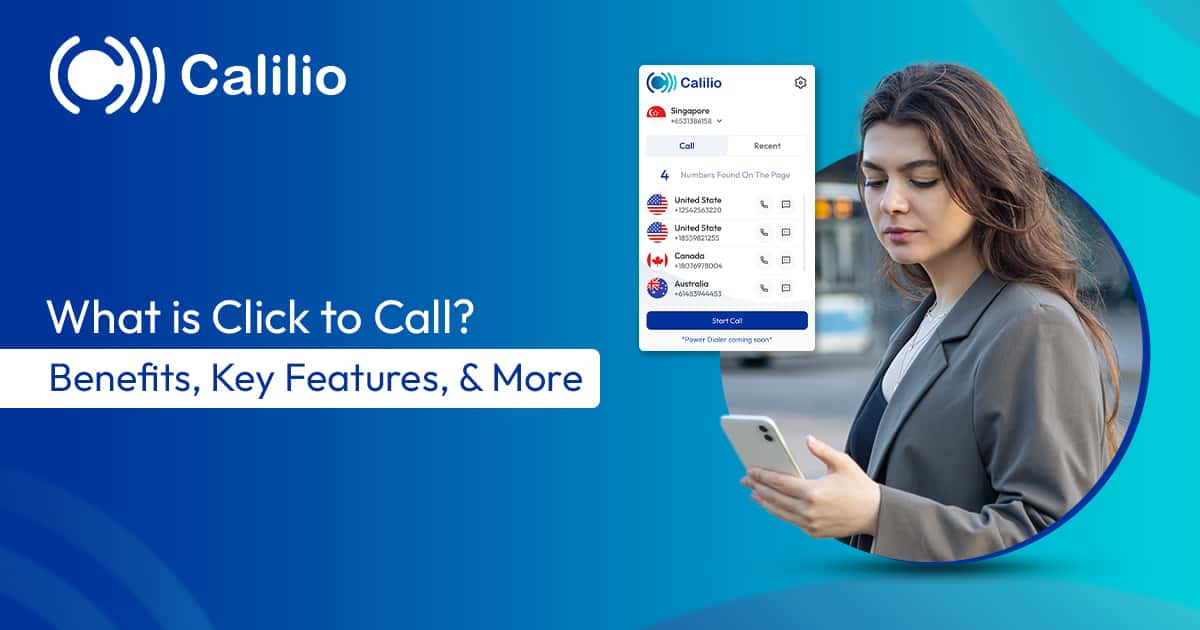
Nowadays, most businesses list their phone numbers on websites and online platforms. However, users often have to copy and paste the number into their dialer or type it manually, which adds extra steps and increases the risk of misdialing.
Click-to-call removes this hurdle by allowing users to place a call instantly with a single tap or click. This creates a faster and simpler way for users to connect with businesses.
In this blog, we’ll explore what click-to-call is, how it works, its key features, and how businesses can implement it effectively.
Key Highlights:
Click-to-call is a feature that lets users call a business directly by clicking a phone number on a website, mobile app or email.
Its key features include automatic dialing, one-click calling, and flexible browser compatibility.
Click-to-call link boosts engagement, increases conversions, and improves customer experience. Plus, it integrates with CRM systems, supports global reach, and provides valuable call data.
To set up click-to-call, install the extension on your browser, sign in to your VoIP account, and configure the settings, like selecting your default phone number or customizing call routing preferences.
What is Click to Call?
Click to call (also known as click to dial, click to talk, tap to call, or one-click calling) is a feature that allows users to initiate a phone call by simply clicking a number on a digital platform, like a website, mobile app, or email.
Instead of manually typing or copying a phone number, the call is placed automatically using the device’s built-in calling system or a connected business phone system. This allows users to contact a business in one step, with no interruptions or extra effort.
How Does Click-to-Call Work?
Click-to-call works by making a phone number clickable. When a user taps or clicks the number, their device automatically opens the dialer with the number pre-filled or initiates the call instantly.
- A business adds a click-to-call link to a website/app: This link is usually created using a “tel:” phone link so the number becomes tappable.
- The user taps or clicks the phone number: With a single tap, the user initiates the calling process without typing the number manually.
- The device recognizes the action as a call request: The user’s device automatically detects the click-to-call link and prepares to place the call.
- The dialer opens with the number pre-filled or the call starts instantly: On mobile devices, this opens the built-in dialer with the number pre-filled, while on desktops, it routes the call through a Voice over Internet Protocol (VoIP) software or a browser-based calling solution.
What are the Key Features of Click to Call?
Click-to-call offers one-click calling, automatically opening the device’s dialer, and pre-filling the correct phone number for accuracy. For businesses, it supports Customer Relationship Management (CRM) integrations and works seamlessly across ads and landing pages.
User-facing Features of Click-to-Call
- One Click Calling: Users can initiate a call with a single action, without manually dialing the number.
- Automatic Dialer Activation: The device automatically opens its native dialer or calling application when the number is selected.
- Pre-filled Phone Number: The dialer opens with the phone number already entered, ensuring accuracy.
Business-facing Features of Click-to-Call
- Integrations with CRM: Click-to-call can be integrated with CRM systems to enable automatic call logging, contact display, and other CRM actions.
- Ad and Landing Page Compatibility: Click-to-call can be implemented in digital ads and campaign landing pages.
What are the Benefits of the Click to Call?
Click-to-call benefits users by making it easy to contact businesses instantly, reducing effort, improving accuracy, and creating a smooth transition from online browsing to real-time support. For businesses, it drives more inbound calls, increases conversions, attracts higher-intent leads, and improves customer experience while integrating seamlessly with existing tools and workflows.
For Customers:
- Convenience: Customers can call a business instantly with one tap, without typing or copying a phone number.
- Smooth Experience: Click-to-call connects online browsing directly to phone support, making the journey from interest to help feel natural and effortless.
- Greater Accuracy: Prevents calling the wrong number since the system auto-fills the correct contact.
For Businesses:
- More Customer Calls: Visitors can contact a business instantly with one tap, resulting in more inquiries from users who already show interest in its products or services.
- Higher Conversion Rates: Removing the need for manual dialing reduces drop-offs and helps convert website visitors and ad clicks into real conversations.
- Better Quality Leads: Call-based interactions typically indicate strong intent, allowing sales teams to focus on more serious and qualified prospects.
- Improved Customer Experience: Easy access to live support builds trust and presents the business as reliable and professional.
- Compatibility with Existing Tools: Call details can be automatically logged with customer data, enabling teams to deliver more personalized and informed service.
How to Set Up Click-to-Call for Your Business?
You can set up click-to-call on a website by adding a simple tel: link in your HTML or enabling a third-party click-to-call tool. After configuring the phone number and button settings, publish the changes and test on a mobile device to ensure calls connect correctly.
1. Using HTML Code
- Step 1: Choose the Phone Number
Decide which phone number you want customers to call. - Step 2: Create the Click-to-Call Link
Use the ‘tel:’ format to turn the phone number into a clickable link.
Example: <a href="tel:+124567890">Call Us Now</a>. - Step 3: Add the Link to Your Website
Insert the number into a visible area of your site, such as the header, contact page, footer, or call-to-action section. - Step 4: Save and Publish
Update your webpage and make the changes live. - Step 5: Test the Link
Open your website on a mobile device and tap the number to confirm it opens the phone’s dialer correctly.
2. Using Third-party Click-to-Call Browser Extensions
- Step 1: Install the Extension
Visit your browser’s extension store (like Chrome Web Store) and download a click-to-call extension. - Step 2: Sign In and Connect Your Account
After installation, sign in with your click-to-call provider account to link your business phone number. - Step 3: Configure Your Preferences
Open the extension’s settings to set options such as your default calling number and other features the provider offers. - Step 4: Enable Click-to-Call on Websites
Once configured, any phone number on supported websites becomes clickable. Clicking a number automatically initiates a call through your phone system without manual dialing. - Step 5: Test and Monitor
Try calling a few numbers to ensure the system works smoothly. Many providers also offer dashboards to track calls and monitor performance.
Install a Reliable Click to Call Extension on Your Browser for Simplified Communication & Customer Reach!
Conclusion
Click-to-call simplifies the way customers connect with businesses by removing unnecessary steps and friction from the calling process. By allowing users to place a call with a single tap or click, it creates a faster, more convenient, and more accurate communication experience.
While click-to-call works seamlessly on mobile devices through the built-in phone dialer, laptops and desktops require a compatible phone system to handle calls. This is where Calilio becomes a reliable solution, providing a full phone system with a browser-based click-to-call extension that enables users to place calls instantly from the web.
Calilio Introduces Affiliate Program
Earn 30% lifetime commission on every paid referral.
Turn your audience, network, or customers into a recurring revenue stream.

30% recurring commission on every paid referral

Lifetime earnings for as long as the customer stays subscribed

Unique referral link with real-time tracking

Perfect for agencies, consultants, creators, and SaaS partners

Summarize this blog with:
Frequently Asked Questions
Is it click-to-call or click-to-dial?
Both click-to-dial and click-to-call generally refer to the same function – a way to initiate a call by clicking a link on a website or app. While "Click to Call" is the more widely used and popular term, both describe the same process of dialing the number by clicking on the phone number on a webpage.
How does click-to-call support both inbound and outbound calls?
Is click-to-call compatible with VoIP systems?
Is click-to-call secure?

Still have questions?
Can’t find the answer you’re looking for? Please chat with our friendly team.
Stay in the loop
Get the latest call insights, trends, and updates delivered straight to your inbox.
By subscribing, you agree to receive updates from Calilio.
You can unsubscribe anytime.