Preview Dialer: How Does It Automate Your Outgoing Calls?

In many call centers, agents are expected to engage with customers without having sufficient context or information at the start of the call. This often leads to ineffective conversations, longer handling times, and frustrated customers. When agents are unprepared, delivering a smooth and professional experience becomes difficult.
To solve this, call centers must adopt a preview dialer that gives agents access to customer details before the call begins. With better preparation, agents can communicate more confidently, resolve issues, and improve customer satisfaction.
Key Highlights:
A preview dialer is an auto-dialing system that shows customer information to agents before placing the call, allowing them to prepare and personalize the conversation.
Preview dialers help businesses improve call quality, boost agent confidence, reduce call drop rates, and deliver a more personalized customer experience.
Preview dialers are especially useful in industries like B2B sales, customer support, healthcare, legal, and real estate.
Preview dialing improves call quality and personalization but also presents challenges like lower call volume, longer handling times, and reliance on accurate customer data.
What is a Preview Dialer?
A preview dialer is a type of automated outbound dialer used in call centers that allows agents to review a customer's information before making the call. It provides the agent time to review the customer’s information, such as name, account history, or previous interactions, allowing agents to improve call effectiveness. After reviewing the data, agents have the option to proceed with the call or skip it.
Using a preview dialer gives agents more control over when to place calls and how to approach each conversation. It helps reduce call drop rates and helps manage complex or sensitive customer interactions.
How Does a Preview Dialer Work?
A preview dialer works by giving agents access to customer details from a pre-loaded list before placing the call. The system shows the agent essential information like the customer’s name, contact history, or previous issues. Once the agent is ready, they manually click to start the call.
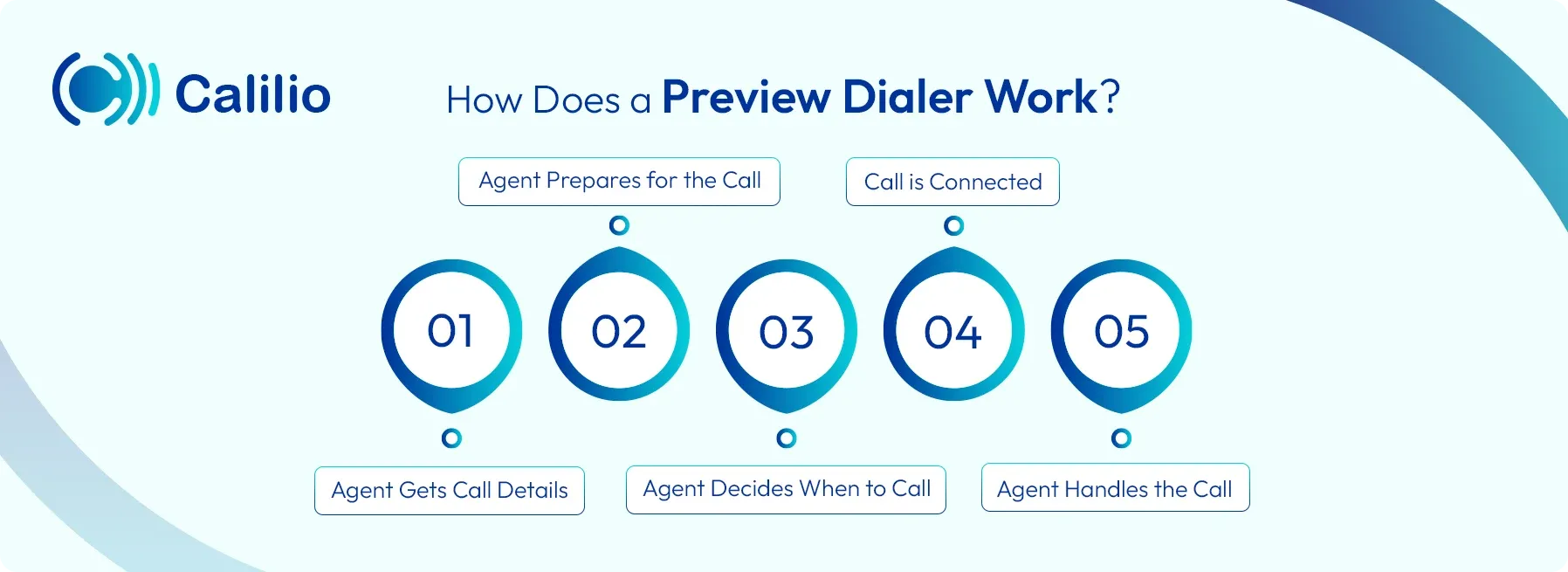
- Agent Gets Call Details: Before the call starts, the agent reviews the customer's information, such as their name, contact history, or reason for the call.
- Agent Prepares for the Call: With the reviewed information, the agent can plan what to say, check customer notes, and prepare for a smooth conversation.
- Agent Decides When to Call: The agent starts the call when they feel ready, giving them control over the timing.
- Call is Connected: The system dials the customer’s number and connects the call to the agent.
- Agent Handles the Call: As the agent already knows the customer’s problem, they can provide better, personalized service.
How Does a Business Benefit From a Preview Dialer?
Businesses can enable agents to handle calls with greater confidence and focus by implementing a preview dialer. This improves customer satisfaction, conversion rates, and overall performance.
Higher Conversion and Resolution Rates
Since agents can prepare before the call, they are more confident and informed. It helps boost sales conversions, improve first-call resolution, and handle calls more effectively.
Reduced Call Drop Rates
With the preview dialer, the agent can review customer information before calling. This preparation leads to better conversion and fewer dropped calls, helping boost call success rates.
Ensure Compliance & Improve Call Quality
Preview dialers let agents review scripts and legal notes before calling, helping follow rules like TCPA, GDPR, HIPAA, and PCI-DSS. This ensures calls meet compliance and regulations and maintain high quality.
Builds Agent Confidence and Focus
As agents get time to review customer details before calling, their confidence increases, helping them stay focused for better conversations.
Top Preview Dialer Use Cases
A preview dialer helps agents prepare for the quality of conversations and increases the chances of success. It is essential in B2B sales, customer support, healthcare services, financial and legal services, and real estate, where understanding the customer’s context matters.
B2B Sales
In business-to-business sales, calls need a personalized approach. So, a preview dialer lets sales agents review the details about the potential client before calling. This helps agents prepare and have smooth conversations, increasing the chances of closing deals.
Customer Support
Customer support teams use preview dialers to see a customer’s history and issues before the calls. This helps agents provide faster, more accurate assistance and improves customer satisfaction.
Healthcare Services
In healthcare, every patient interaction must balance empathy with privacy compliance. Before placing a call, preview dialers give support teams access to key information such as patient history, previous communications, and consent. This ensures conversations are accurate, respectful, and fully aligned with HIPAA and other healthcare regulations.
Financial & legal services
Calls in the financial and legal sectors require high accuracy, professionalism, and trust. Before calling, preview dialers allow agents to review client files, case histories, or financial portfolios. This preparation supports more personalized and informed conversations, strengthens client relationships, and enhances the overall experience.
What is the Difference Between Predictive, Power, and Preview Dialers?
Businesses often choose between predictive, progressive, and preview dialers based on their specific needs. Each type of auto dialer offers a different balance between call volume, agent control, and customer experience. Understanding their key differences can help organizations select the right tool for their operations.
Features | Preview Dialer | Predictive Dialer | Power Dialer |
| Displays contact details before dialing; the agent reviews the information and initiates the call. | Automatically dials multiple numbers in advance to connect agents as soon as they become available. | Automatically dials the following number as soon as the agent finishes a call. | |
Agent Preparation Time | Full preparation time | Minimal or none | Limited |
Call Quality | High (more personalized conversations) | Lower (can lead to dropped or cold calls) | Balanced |
Risk of Call Drops | None | High (calls may be abandoned if agents are unavailable) | Low |
Control Over Calls | High (agent chooses when to dial) | Low (system-controlled dialing) | Medium (auto-dials after call completion) |
Best For | Complex, high-value calls like B2B sales, legal, or healthcare | High-volume sales or telemarketing | Sales teams that need faster dialing with some control |
Automate Your Outbound Calls With Calilio’s Power Dialer
Common Challenges in Preview Dialing
Common challenges in preview dialing include slower call volumes due to the manual review process and potential agent downtime between calls. It also relies heavily on agent discretion, which can lead to inconsistent performance and productivity.
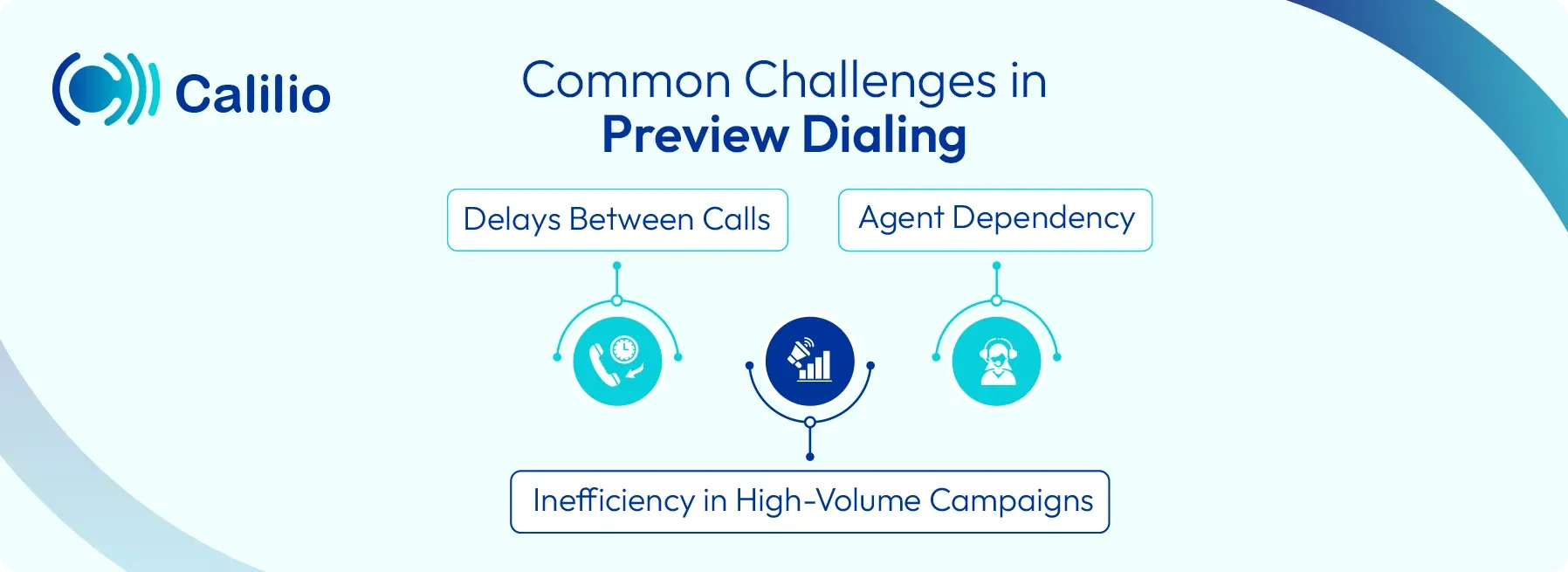
1. Delays Between Calls
Agents sometimes spend too much time between calls reviewing information or deciding when to dial next. This hesitation can slow down the workflow and lead to missed opportunities, as timely follow-up helps keep leads engaged and the conversation moving forward.
Tips to Overcome:
- Use timers or reminders to encourage prompt dialing.
- Use sales call tracking to monitor and improve call consistency.
2. Agent Dependency
The preview dialer relies on agents to interpret data correctly, sometimes leading to inconsistent performance.
Tips to Overcome:
- Offer clear scripts, call flows, or decision trees to guide agents consistently.
- Provide regular training and feedback sessions to improve agent skills and confidence.
3. Inefficiency in High-Volume Campaigns
Preview dialing can be slow and may not work well when you need to call many people quickly. Relying only on preview dialing can lower your team's total number of calls.
Tips to Overcome:
- Use preview dialing for high-value leads only.
- Combine with power or predictive dialing for broader reach.
Conclusion
A preview dialer allows agents to prepare and personalize conversations, which improves customer engagement and outcomes. It is beneficial when understanding the customer’s history and needs is essential, such as in sales or support.
Calilio Introduces Affiliate Program
Earn 30% lifetime commission on every paid referral.
Turn your audience, network, or customers into a recurring revenue stream.

30% recurring commission on every paid referral

Lifetime earnings for as long as the customer stays subscribed

Unique referral link with real-time tracking

Perfect for agencies, consultants, creators, and SaaS partners

Summarize this blog with:
Frequently Asked Questions
What is preview mode in dialer?
Preview mode in a dialer is a feature that allows call center agents to see detailed information about the customer before the call is placed. In this mode, the system shows information like the customer’s name, history, previous interactions, or notes, giving them time to review and prepare before initiating the call.
How many types of dialers are there?
Are preview outbound dialers legal?

Still have questions?
Can’t find the answer you’re looking for? Please chat with our friendly team.
Stay in the loop
Get the latest call insights, trends, and updates delivered straight to your inbox.
By subscribing, you agree to receive updates from Calilio.
You can unsubscribe anytime.