What is Outbound IVR? Benefits, Features, Use Cases, & Tips

Businesses often need to make outbound calls for marketing, appointment reminders, feedback, and follow-ups. But when agents manually call each number, repeat the same message, and track replies, it slows down work and increases the risk of errors.
Outbound IVR solves this by automating outbound calls using pre-recorded interactive voice messages. It allows businesses to connect with a large audience quickly and efficiently, without depending on live agents.
In this blog, we’ll explain what outbound IVR is, how it works, its key features, benefits, and use cases. We’ll also share the best practices to get better results from your IVR outbound calling system.
Key Highlights:
Outbound IVR automatically places outbound calls and guides customers through voice menus.
Key features include IVR blasting, automated call delivery, interactive menus, real-time input capture, and CRM integration.
Businesses use outbound IVR solutions for reminders, surveys, promotions, alerts, and lead qualification without needing live agents.
IVR outbound software helps save agent time, improves customer reach, ensures message consistency, reduces costs, and boosts engagement.
To get the most out of outbound IVR, focus on short, clear messages, keep menu options simple, personalize each call, and regularly improve scripts based on customer feedback.
What is Outbound IVR?
Outbound IVR is a type of IVR (Interactive Voice Response) technology that automates outgoing calls by delivering pre-recorded messages or guiding customers through self-service IVR menus. Customers can press phone keys or give voice commands to move to the next step, such as speaking with a live agent or receiving specific information.
IVR outbound calls are made using VoIP technology, which allows businesses to run campaigns over the internet instead of traditional phone lines. More advanced systems can contact customers through digital channels like text, email, or chat, often managed by Intelligent Virtual Agents (IVA).
Automate Customer Calls and Boost Engagement with an Affordable IVR System
How Does An Outbound IVR System Work?
Outbound IVR works by connecting with customers through an automated calling system and then guiding them through an interactive menu. The process begins when the system places calls to a contact list based on a schedule or trigger. As customers respond, the system follows a predefined IVR path to complete tasks like confirmations, surveys, or transfers.
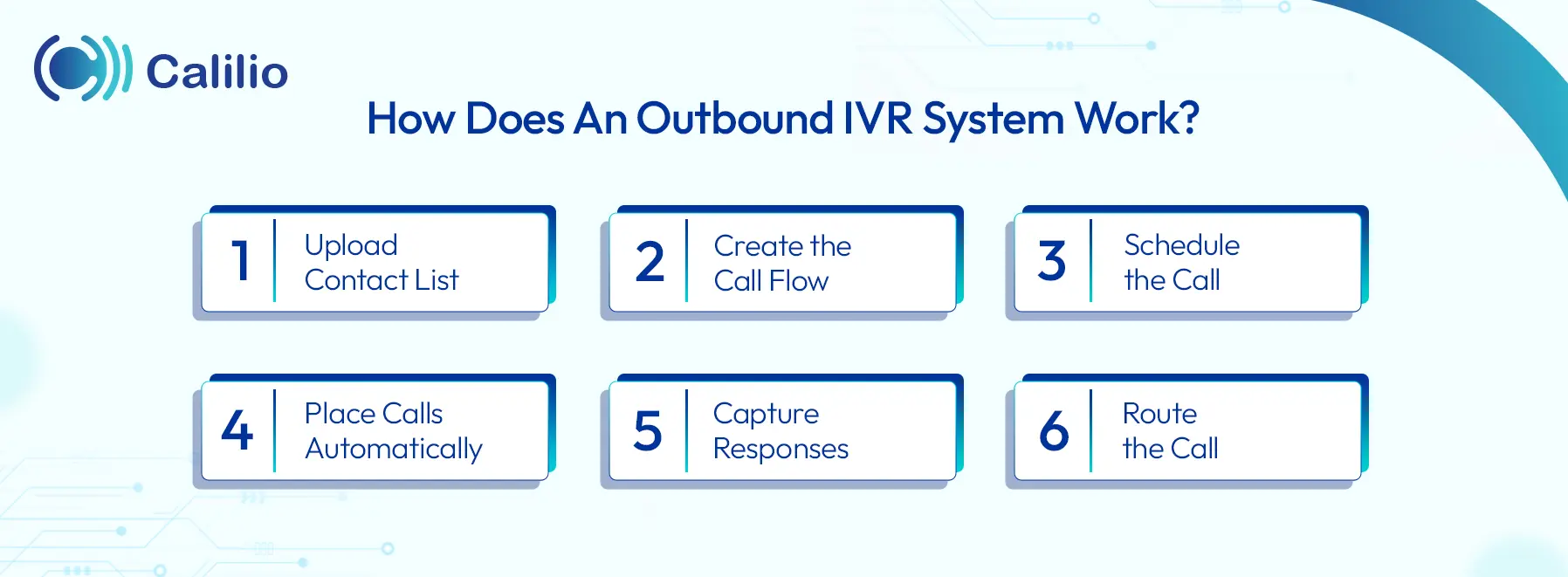
- Upload Contact List: The business adds customer phone numbers to different types of auto dialers based on the campaign’s goal. It allows the system to automatically place outbound calls to the right contacts.
- Create the Call Flow: A voice script is set up with menu options, such as “Press 1 to confirm” or “Press 2 to speak to support.”
- Schedule the Call: The system schedules when the calls will go out, based on business hours, customer time zones, or urgency.
- Place Calls Automatically: The IVR system automatically dials each number in the list and presents an IVR menu when the call is answered.
- Capture Responses: Customers interact with the call using voice or keypad input. The system records and processes the response in real time.
- Route the Call: Based on the response, the system may update the database, trigger another action (like sending a confirmation message), or transfer the call to a live agent.
Key Features of Outbound IVR
Key features of outbound IVR include automated call delivery, interactive voice menus, and customizable call flows. It also enables bulk voice messaging, real-time input capture, and system integration for data sync.
I. Automated Outbound Calls
The system automatically initiates outbound calls by dialing phone numbers from a contact list, without needing agent involvement. It ensures that voice messages reach customers promptly and at the right time.
II. Interactive Menus
Customers hear a voice message with options they can choose using their phone keypad or voice command. These menus guide callers through tasks like confirming appointments, requesting information, or giving feedback.
III. Custom Call Flows
Businesses can design step-by-step call flows based on customer responses. Each path leads to a specific outcome, such as collecting data, offering details, or transferring the call to a live agent.
IV. Real-Time Response
As customers respond during the call, the system captures and processes their inputs instantly. This allows businesses to act on the data without delay and keep records up to date.
V. IVR Blasting
IVR blasting allows businesses to send the same interactive voice message to a large group of customers at once. It’s useful for urgent alerts, public announcements, promotions, or bulk notifications.
VI. Call Routing
If a customer needs personal assistance, the system can transfer the call to an available agent or route the call to the right department. This helps ensure a smooth handover from automation to human support.
VII. CRM and System Integration
Outbound IVR dialer software can integrate with CRM and other business systems, such as help desk software, billing platforms, or marketing automation tools. It allows for personalized messages and automatic updates to customer records during or after the call.
Differences Between Inbound and Outbound IVR
Inbound IVR responds to incoming customer calls, while outbound IVR initiates calls to customers with automated voice messages.
Here's a table for quick comparison between inbound and outbound IVR:
Feature | Inbound IVR | Outbound IVR |
Call Origin | It is labelled as an Incoming Call | It is labelled as an Outgoing Call |
Direction of call | Customers initiate calls to businesses | Businesses initiate calls to customers |
Use Case | Customer support, service inquiries, and call routing | Appointment reminders, emergency notifications, and promotional announcements |
Objective | Handle incoming queries, resolve issues | Deliver information, gather feedback, and prompt actions |
Customer Expectation | Quick, easy access to information/help | Relevant and timely communication |
Integration | CRM, ACD (Automatic Call Distribution) | CRM, Dialers (Auto-dialer, Predictive dialer) |
What Are the Use Cases of Outbound IVR in Businesses?
Businesses use outbound IVR to send reminders, service alerts, and promotional messages through automated calls. It also supports customer surveys and lead qualification by guiding users through simple voice menus.
Reminders and Alert Notifications
Businesses can send automated calls and messages to remind their customers to pay their bills or provide updates regarding their services on a scheduled basis. This keeps customers informed and reduces the number of support inquiries.
Customer Feedback and Surveys
After delivering a service, companies can use IVR outbound calls to call the customer, ask short survey questions, and record their answers using phone keypad inputs or voice responses. This gives businesses real-time feedback without needing live agents to ask each question.
Promotions and Marketing Campaigns
Sales and marketing teams use outbound IVR to send out promotional messages to a large list of contacts. For example, a retail business can promote a sale or offer by calling customers and letting them press a key to get more details or speak with an agent. This helps reach a wider audience and increase engagement.
Lead Follow-Up and Qualification
Sales-driven businesses use automated outbound IVR to follow up on leads collected from forms, ads, or campaigns. The system can ask qualifying questions like budget, interest level, or time frame. Based on the user input, it can forward high-priority leads to a live agent, improving conversion speed and sales team productivity.
What Are the Benefits of an Outbound IVR?
Outbound IVR benefits businesses by automating repetitive calls, improving customer reach, and reducing operational costs. It ensures consistent communication, saves agent time, and enhances customer engagement through interactive and personalized experiences.
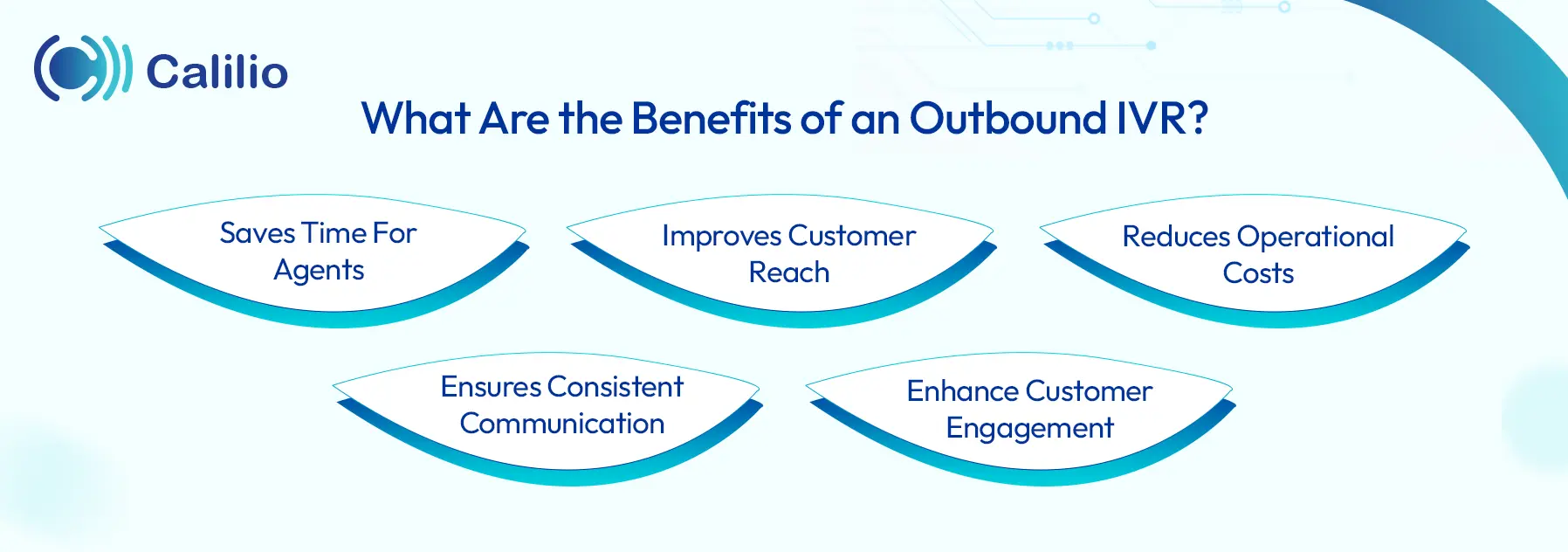
1. Saves Time for Agents
Outbound IVR handles repetitive calls like reminders, surveys, and confirmations automatically. This frees agents from routine tasks, so they can focus on more important issues. It helps teams work faster and manage high call volumes without stress.
2. Improves Customer Reach
The outbound IVR system can handle thousands of customers in a short time through automated voice calls and message delivery. This helps businesses deliver urgent messages, reminders, or promotions more effectively than manual calling.
3. Reduces Operational Costs
By automating outbound calls, businesses lower the need for large call teams. This cuts staffing costs while still maintaining high communication volume. Moreover, pre-recorded and precise direct messages can save on call duration costs.
4. Ensures Consistent Communication
When multiple agents make outbound calls, there can be differences in tone, message delivery, or accuracy. With outbound IVR solutions, every customer hears the same message, delivered clearly and professionally.
5. Enhance customer Engagement
When businesses offer interactive menus, personalized messages, and multi-language support, customers feel more involved and valued. This improves the overall customer experience and encourages a higher response rate.
Best Practices for Implementing Outbound IVR
To get the best results from outbound IVR, use clear and short messages, limit menu options, and personalize calls using customer data. Additionally, calling at the right time, updating the call flow, and scripting based on customer feedback improve engagement and success rates.
I. Keep Messages Clear and Short
Use simple language and get to the point quickly. Customers are more likely to listen and respond when the message is brief and easy to understand.
II. Provide Easy-to-Follow Options
Limit menu options to two or three per level. Clear menu options make it easier for clients to respond and complete the task.
III. Choose the Right Time to Call
Schedule calls during business hours or based on customer time zones. Avoid early mornings, late evenings, or holidays unless the message is urgent.
IV. Personalize the Message
If your system connects with a CRM, use customer names or account details to make the message feel relevant. Personalized calls improve trust and engagement.
V. Always Include an Opt-Out Option
Allow customers to unsubscribe or opt out of future calls. This improves customer trust and ensures compliance with communication rules like TCPA and GDPR.
VI. Update Call Menus and Script Regularly
Regularly review and optimize your IVR call flows and voice scripts, based on customer feedback and campaign performance. Outdated or unclear messages can confuse customers and reduce the success of your campaigns.
Conclusion
Outbound IVR is a smart way for businesses to automate outbound calls, reduce manual tasks, and connect with customers more efficiently. By using interactive voice menus, bulk calling, and CRM integration it ensures consistent, timely, and personalized messages to a large audience.
Instead of having agents spend hours on routine calls, outbound IVR handles the repetitive tasks - reminders, promotions, surveys. It saves time, reduces costs, and creates a smoother customer experience.
When set up with the right strategy - clear scripts, proper timing, and regular updates - an outbound IVR system can transform how a business reaches customers and improve engagement. It’s not just about automation; it’s a smarter way to engage with customers.
Summarize this blog with:
Frequently Asked Questions
Can outbound IVR integrate CRM systems?
Yes, outbound IVR platforms typically integrate with CRM and other business systems to access customer data, personalize messages, and update records automatically.
Are there any compliance requirements when using outbound IVR?
What types of outbound dialers are used in conjunction with outbound IVR?

Still have questions?
Can’t find the answer you’re looking for? Please chat with our friendly team.
Stay in the loop
Get the latest call insights, trends, and updates delivered straight to your inbox.
By subscribing, you agree to receive updates from Calilio.
You can unsubscribe anytime.
