Business Phone Line Problems: 9 Common Issues & Fixes

Business phone lines are the backbone of customer communication. When there’s a problem with your phone line, even if it's just an unclear audio or a voicemail glitch, it slows down your team, frustrates customers, and directly affects the business image.
The good news? Most phone line issues can be fixed with the right steps. A few simple actions, like restarting your devices, adjusting call forwarding rules, or updating your system settings, can make a huge difference. By resolving issues early, your team can stay focused, your calls remain clear, and your customers get the smooth, reliable support they expect.
In this guide, we’ll find out the 9 common business phone line problems and learn how to fix them before they affect your business performance.
Key Highlights:
Common business phone line problems include no dial tone, dropped calls, poor audio quality, voicemail failures, and call forwarding errors.
Phone problems are often caused by unstable internet connections, outdated firmware, misconfigured system settings, or faulty hardware components.
Sometimes, business phone issues can be resolved without technical assistance by following simple steps, such as restarting devices or updating system settings.
For call quality-related issues, businesses can prioritize voice traffic using a Virtual Local Area Network (VLAN). This reduces interference from other data usage, avoids network congestion, and enhances overall call stability.
Common Business Phone Line Problems and How to Fix Them
Business phone systems often face issues such as choppy or delayed audio, dropped calls, unanswered forwarded calls, and voicemail or dial tone problems. These are typically caused by poor internet connections, incorrect settings, outdated firmware, or faulty hardware.
To troubleshoot business phone line problems, start by checking cable connections, restarting devices, and updating your phone system. You can also prevent these problems by enabling Quality of Service (QoS) and VLAN settings to prioritize voice traffic. And to avoid any network issues, you can try switching to wired connections to ensure a stable and reliable network.
Here are some common business phone line issues and the tips to fix them:
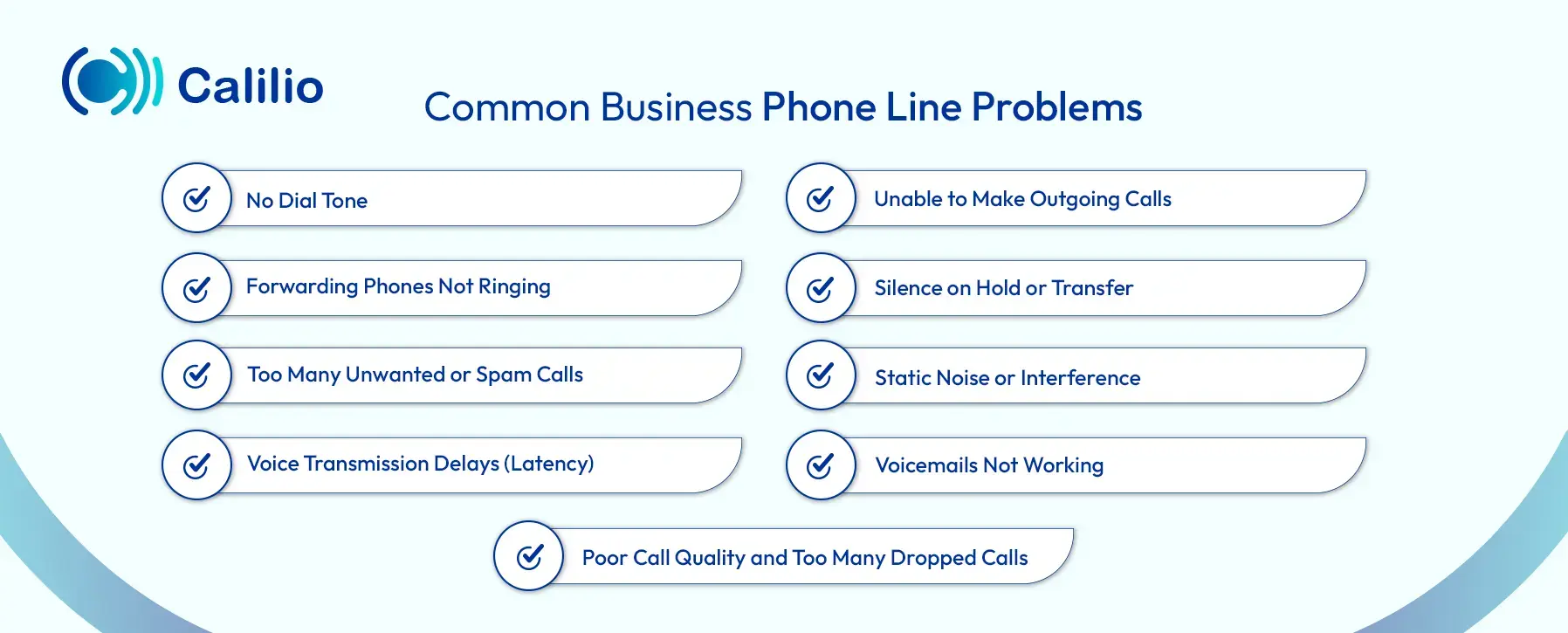
1. No Dial Tone
You pick up the phone, but there's complete silence, no dial tone, no sound at all. This often means something is wrong with the physical setup. A cable might be loose, a device (like your phone or modem) could be unplugged, or one of your devices, such as the phone or wall jack, might be damaged.
How to fix ‘No Dial Tone’ phone problem?
- Check all physical connections: Make sure all handsets are properly placed on the hook. A single receiver left off-hook can block the entire line and cause silence when picked up.
- Test with another phone: Try a different phone on the same line to see if the issue is device-specific. Swap the jack and test with a different device, then find the faulty one.
- Unplug devices one by one: Disconnect one device at a time, like fax machines, modems, or extra phones, to find which one might be causing the problem.
- Replace the faulty component: If a faulty device is identified, replace it with the new one. While doing so, ensure it is secured and firmly plugged in.
2. Unable to Make Outgoing Calls
When you try to dial out, the call doesn’t connect. Either nothing happens after pressing the numbers, or the phone hangs up while dialing. Outbound calls fail when the TT (Touch Tone) switch is off, the keypad is unresponsive, or the network is congested or temporarily blocked by the provider.
How to fix phone issues with outgoing calls?
- Turn on the TT switch: Locate the TT switch on the side or bottom of your business phone. Make sure it's turned ON.
- Test each keypad button: Press every button to ensure they're all responsive. If any of the buttons are not working, get them repaired.
- Try again later: Network issues or heavy call traffic might delay or block your call. If this is the case, wait for a few minutes and try calling during off-peak hours.
3. Forwarding Phones Not Ringing
Business call forwarding is an essential feature for any organization, but sometimes the phone simply doesn’t ring. You may miss calls without even knowing they came through. This can happen if the forwarded number is incorrect, the receiving phone is on silent mode, or there’s a technical issue with the phone carrier.
How to fix phones not ringing after forwarding?
- Check forwarding settings: Go to your phone system dashboard and confirm call forwarding is enabled and set to the correct number.
- Verify the forwarded number: Make sure the number is entered correctly with the right format (including area or country code if needed).
- Check the silent or DND mode: Ensure the receiving phone isn’t on silent or Do Not Disturb mode.
- Contact your provider: If the issue still exists after trying all the solutions, reach out to your service provider to reset or troubleshoot the system.
4. Silence on Hold or Transfer
Occasionally, callers may hear complete silence or unusual disturbances while on hold or during a transfer. Silence occurs when your on-hold music or message isn’t set correctly. Sometimes, transfer errors in your phone system can also be the reason behind this.
How to resolve dead silence on hold or transfer?
- Check your on-hold settings: Log in to your dashboard and make sure hold music or messages are active and assigned properly.
- Re-record or replace the audio file: Upload a clear and working audio file to play while callers wait.
5. Too Many Unwanted or Spam Calls
Spam calls usually happen when your business number is publicly available on websites, ads, or directories. Without call screening tools in place, your system can’t tell the difference between real customers and spam callers, so all of them get through, only to slow down and distract your team.
How to reduce spam call issues?
- Use your blocklist: Block spam numbers directly from your phone system dashboard.
- Join the Do Not Call list: You can register the business number on the national Do Not Call registry to reduce spam telemarketing calls.
- Set up a call menu (IVR): Use an automated call menu to filter out bots and misdials; most robocalls can’t bypass it.
- Use call blocking features: Enable call blocking features to automatically filter known spam numbers and reduce interruptions.
6. Static Noise or Interference
The buzzing, crackling, or static sounds during calls disturb the conversations as they make the audio unclear and hard to follow. It is often due to faulty cables, outdated equipment, or nearby electronic devices.
How to fix static noise?
- Replace old or damaged equipment: Swap out old phones, headsets, or cables that may be causing noise.
- Test another device on the same jack: Plug in a different phone to check if the issue is with the line or the device.
7. Voice Transmission Delays (Latency)
You might hear your own voice echo during a call or experience a noticeable lag when someone speaks and when you hear your own voice. It usually happens due to outdated hardware or network delays.
How to fix voice transmission delays?
- Update firmware: Make sure your phone, router, and other devices have the latest firmware and are working properly.
- Prioritize VoIP on your router: Enable Quality of Service (QoS) settings to give voice traffic higher priority.
- Switch to a wired setup or upgrade your router: If you’re using a Wi-Fi-based network, try switching to wired connections to reduce delays. Upgrading your router can also help improve the call quality.
8. Voicemails Not Working
Sometimes, callers may not be able to leave a message on your voicemail. If voicemail isn’t working, it’s likely due to a full inbox or call routing setup that prevents the call from reaching voicemail.
How to fix voicemail problems in the phone line?
- Delete old messages: A full voicemail inbox blocks new messages. Delete old or unused voicemails to free up space for new ones.
- Check voicemail settings: Make sure voicemail is enabled for the specific number. And, look for any call-forwarding settings that are transferring calls to another number before the call reaches your voicemail.
9. Poor Call Quality and Too Many Dropped Calls
Poor call quality leads to abandoned calls. It’s often caused by a weak internet connection, incorrect router settings, or network congestion.
How to fix the poor call quality?
- Improve the quality of the network and cables: If possible, use wired connections instead of Wi-Fi for your telephones. They are more stable and reduce the risk of poor call quality.
- Restart your equipment: Turn off your modem, router, and phones. Restart everything. It often solves temporary glitches.
- Update firmware: Keep your business phones and VoIP equipment up to date. Also, check for updates in the settings or ask providers to help during regular maintenance.
- Prioritize voice traffic: Ask your provider to set up a VLAN to keep voice traffic separate from other data. Also, turn on Quality of Service (QoS) in your router to make sure phone calls get priority over other internet activity.
Conclusion
A business phone system is essential for reliable communication and smooth business operations. That's why it’s important to address business phone line problems early on. Simple steps, like ensuring a quality network, can help prevent major common phone issues. By fixing problems early, you can keep your phone system running smoothly without relying on tech support.
Summarize this blog with:
Frequently Asked Questions
Why is my business landline not working?
Your business landline may not be working due to loose cables, faulty equipment, or provider issues. For a simple fix, start by checking connections, unplugging and reconnecting devices, and testing another phone on the same line. If the problem persists, contact the carrier, as the problem may be from their side sometimes.
How do I get rid of static and other noises on my phone line?
Why won’t my phone make calls?

Still have questions?
Can’t find the answer you’re looking for? Please chat with our friendly team.
Stay in the loop
Get the latest call insights, trends, and updates delivered straight to your inbox.
By subscribing, you agree to receive updates from Calilio.
You can unsubscribe anytime.
