What Is Voicemail and How Does It Work?

Summarize this blog with:
In business, communication isn’t just about connection—it's about credibility. Yet with meetings, travel, and overflowing schedules, attending each call is impossible. But when calls go unanswered, they do more than just miss a message; they can delay the action or leave customers with questions unanswered. This affects trust and service quality for businesses, eventually costing them a client.
Voicemail records the caller’s words so you can listen and respond on time. It helps your team stay connected and informed, ensuring you never miss a detail, no matter where you are or how busy your day gets.
In this blog, we will guide you through what voicemail is, explain how it works, and share tips for using it effectively for personal and business calls.
Key Highlights:
Voicemail is a system that records voice messages when you can’t answer a call and stores them until you’re ready to listen.
Voicemail comes in different forms, including basic, visual, virtual, and unified messaging to suit different needs.
Modern voicemail includes message recording, remote access, custom greetings, instant alerts, direct replies, and call screening.
Voicemail helps you capture missed calls, manage time better, reduce callbacks, stay accessible worldwide, and cut costs.
To set up voicemail on an iPhone, open the Phone app, tap Voicemail, then tap Set Up Now.
To set up voicemail on an Android, open the Phone app, go to Settings > Voicemail > Advanced, enter your carrier’s number, and confirm.
What is Voicemail?
Voicemail is a system that allows callers to leave recorded audio messages when the person they are trying to reach is unavailable or unable to answer the phone. If someone calls and you are busy or offline, the system greets them and asks them to leave a short voice note for you. The recording is stored safely until you listen to it. Later, when you are available, you can listen to your voicemail from any phone or email anytime.
Voicemail functions like a digital answering machine but has advanced features like custom greetings, message forwarding, and email or text transcripts. This helps you stay informed, not miss important information, and manage messages efficiently when unavailable.
Get An Affordable Cloud Phone With A Feature-rich Voicemail System!
How does Voicemail work?
Voicemail works by redirecting a call to a voicemail system when the recipient doesn't answer or is busy. The caller can hear the voicemail greeting and then record a message. The message is saved in the voicemail inbox, and recipients get notified on their phone or by email. They can listen to, save, delete, or share the message whenever they want.
Here’s the breakdown of how voicemail works:
- Call Initiation: A caller calls your number.
- Call Redirection: If you do not answer, your call will be redirected to voicemail, meaning that your call will be forwarded to the receiver’s voicemail system.
- Greeting Playback: The caller hears your customized voicemail greeting. The greeting usually instructs the caller to leave a message after the beep.
- Message Recording and storage: The caller can record their voice after the beep. This audio is stored digitally in the recipient's voicemail inbox.
- Notification: Once a new voicemail is left, the system typically notifies you through a text message, email, phone notification, or visual indicator.
- Message Retrieval: You can access and listen to your messages at your convenience. This is usually done by dialing a specific voicemail access number or through an app.
- Manage Messages: Save, delete, or forward the voicemail as needed.
What are the Types of Voicemail?
Voicemail solutions include Basic Voicemail for simple messages, Visual Voicemail for on-screen listings, Virtual Voicemail for digital storage and online access, and Unified Messaging that combines voicemails, emails, and texts.
1. Basic Voicemail
Basic voicemail is the standard voicemail offered by telephone service providers for landlines and mobile phones. It allows callers to leave audio messages when you’re unavailable. To listen to the message, you need to dial the voicemail access number and a PIN.
2. Visual Voicemail
Visual voicemail shows you a list of your messages on your device screen. You can check who called, when they called, and the length of the message. You can then select specific messages to listen to in any order, skip parts, pause, or delete them directly from the screen.
3. Virtual Voicemail
Virtual voicemail stores and transmits messages digitally using internet technology. It often includes advanced features like quick dialing, message notes, voicemail to email, or voicemail transcription. You can also check the message from any internet-connected device, providing more flexibility and accessibility for recipients.
4. Unified Messaging Voicemail
Unified messaging integrates voicemails with other communications, such as emails, faxes, and texts, into a single, unified interface. These voicemails are accessible through email or web portals. It helps you organize all your client messages, making your workflow smoother and more efficient.
Key Features of Voicemail
Key features of voicemail include automatic recording, secure storage, remote access, customized greetings, and instant alerts by text or email. Many systems also offer call screening, voicemail transcription, and quick reply options, making it easy to manage calls and stay organized.
1. Message Recordings & Storage
Your voicemail system automatically captures and safely records audio messages when you can’t pick up your phone. Modern systems can simultaneously handle multiple incoming calls and voicemails, preventing callers from encountering a "busy signal."
2. Remote Access and Management
You don’t have to be near your phone to listen to your voicemail. Most systems let you check voicemail from another phone or log in online to manage messages. It offers unparalleled flexibility and convenience for remote businesses and users on the go.
3. Alerts and Notification
You'll receive an immediate alert for new messages through visual indicators on your phone, text messages, or emails. Fancy systems can even turn your voicemail into written texts, making them simple to review.
4. Custom Welcome Messages
You can personalize your voicemail experience by setting up professional voicemail greetings for various situations. It lets you give callers specific information, like when you'll be back, or simply offer a welcome message.
5. Reply Options
The VoIP-based voicemail systems let you reply to the caller directly from your voicemail menu. If the caller is within the same network, you can send a recorded reply without calling back manually.
6. Call Screening
The call screening feature lets you listen as someone leaves a message, allowing you to pick up the call immediately or let it go to your voicemail. This means you can avoid unwanted calls and answer only the important ones for the time being.
What are the Benefits of Voicemail?
Voicemail helps you stay connected by recording messages when you’re busy, away, or on another call. It makes you look more professional and reachable, saves time, and reduces repeat calls. Plus, it’s affordable, easy to access from anywhere, and keeps a record of messages for future reference.
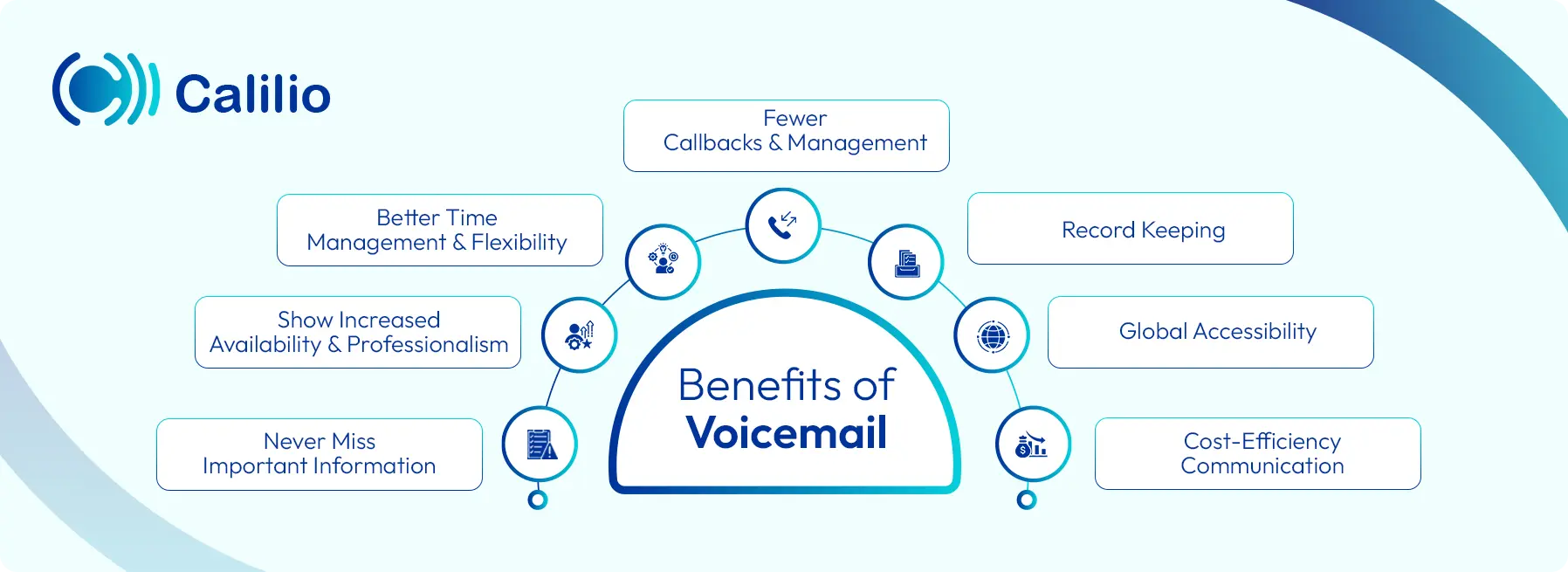
1. Never Miss Important Information
Voicemail captures the messages when you are on another call, away from your phone, or unavailable. It ensures that callers can always leave their message, and you can retrieve crucial details at your convenience. Hence, you won’t miss essential updates, opportunities, or urgent requests.
2. Show Increased Availability and Professionalism
Voicemail makes you always reachable, even if you are not near your phone. Especially for businesses, this means better service for your customers. Clients can always leave a message instead of hearing a busy signal or an unanswered phone.
3. Better Time Management and Flexibility
Instead of stopping for every incoming call, you can screen messages or listen to them when it suits you best. You can focus on your current tasks without constant breaks. You can also decide which calls to return first based on the message.
4. Fewer Callbacks and Management
Callers can leave full details in one message, so you have all the context before calling back. This cuts down on back-and-forth and clears up confusion.
5. Record Keeping
Voicemails can be saved as records of calls, instructions, or agreements. This is useful if you need to check details later or settle any misunderstandings. It acts like a voice note archive for your important conversations.
6. Global Accessibility
Modern voicemail can be checked from your mobile, computer, or even your email. Whether you’re at your desk, traveling, or working remotely, you can stay connected. It’s flexibility that keeps you responsive.
7. Cost-Efficiency Communication
Voicemail costs much less than hiring extra staff to answer every call. Many phone services include it for free or at a low cost. It’s a simple way to handle more calls without extra expense.
How to Set Up Your Voicemail?
To set up a voicemail, access your phone's built-in voicemail app, follow the prompts to create a password and greeting, and save. The process may be different depending on your phone company or device.
How Do You Set up Your Voicemail on an iPhone?
To set up voicemail on your iPhone, open the Phone app, go to "Voicemail," tap "Set Up Now," create a password, choose a greeting, and save.
- Open your Phone app.
- Next, select the Voicemail tab.
- Then, choose Set Up Now.
- Enter your new voicemail password, and select Done.
- Enter your password again, and select Done.
- You can then choose a Custom or Default greeting.
- Finally, select Save when you finish.
How Do You Set up Your Voicemail on Android?
To set up voicemail on your Android phone, open the Phone app, tap the three-dot menu, and go to Settings > Voicemail > Advanced Settings > Setup. Enter your carrier’s voicemail number and save it.
- Open the Phone app on your Android device.
- Tap the three-dot menu (usually in the top-right corner).
- Select Settings from the dropdown menu.
- Tap Voicemail or Voicemail settings (this may vary by phone model).
- Go to Advanced Settings, then tap Setup.
- Select the Voicemail number and enter the voicemail number provided by your carrier.
- Tap OK to save.
Once set up, you can access your voicemail by holding the ‘1’ key or using the voicemail icon in your call app.
Setting Up & Managing Voicemail for Business: Best Practices
Ensure your business voicemail greeting is clear and professional, and includes your name, company, and when the caller can expect a response. Regularly check messages, respond promptly, and keep your voicemail inbox organized by deleting or archiving old messages. Additionally, mention other ways to contact you, and update your message whenever your schedule changes.

1. Announce Your Business Clearly
Start your greeting by stating your business name right away. This confirms to callers that they've reached the right place, setting a professional tone. It builds trust and prevents confusion.
For example: "You've reached 'Your business name,' and this is 'your name’..."
2. Share Your Business Hours
Prevent frustration by clearly stating your operating hours. This lets callers know when they can speak to a real person.
For instance: "Our customer service team is available Monday through Friday, from 10 AM to 7 PM Eastern Time."
3. Guide Their Next Step
Once callers know your availability, provide clear next steps, such as leaving a message or navigating a menu. This will save them time and effectively direct their calls.
For example: "To place a new order, please press 1. For support with an existing service, press 2."
4. Offer Other Ways to Connect
Sometimes, a phone call isn't the only way to connect. In your greeting, mention other ways to reach you, like your website, email, or social media. This keeps the conversation going even when you're not available by phone.
For example: "If you need immediate assistance, please visit our website at [YourWebsite.com] or email us at info@[YourBusiness].com."
5. Keep It Short and Sweet
Longer and vague recordings will just waste your customers' time, which might cause them to lose interest and patience. Deliver your essential information, ideally within 20-25 seconds.
6. Always Keep Your Recordings Updated
Whenever your Business operations change, update your voicemail greetings. You should state why you're unavailable and when you’ll be back. This prevents confusion and builds trust.
Conclusion
Voicemail is a simple yet effective way to stay connected and keep communication flowing, even when you can’t pick up the phone. It helps you capture important messages, manage your time better, and maintain a professional image.
Calilio Introduces Affiliate Program
Earn 30% lifetime commission on every paid referral.
Turn your audience, network, or customers into a recurring revenue stream.

30% recurring commission on every paid referral

Lifetime earnings for as long as the customer stays subscribed

Unique referral link with real-time tracking

Perfect for agencies, consultants, creators, and SaaS partners

Frequently Asked Questions
How Does Voicemail Transcription Work?
Voicemail transcription instantly converts your spoken messages into text. The system analyzes the audio, turning speech into written words you can read on your phone or email. This lets you quickly scan messages without having to listen to them.
Is my voicemail secure?
Can I access my voicemail remotely?

Still have questions?
Can’t find the answer you’re looking for? Please chat with our friendly team.
Stay in the loop
Get the latest call insights, trends, and updates delivered straight to your inbox.
By subscribing, you agree to receive updates from Calilio.
You can unsubscribe anytime.