Zoom Phone Number Porting: How to Port Your Number to a New Provider?

Zoom Phone is a popular cloud-based business phone system used by many companies. However, these days, more and more businesses are switching from Zoom to other providers due to its limited flexibility, missing features, and rising costs.
However, one common concern when switching is the fear of losing your existing business number. But the good news is, you don’t have to start over. With number porting, you can safely transfer your Zoom number to a new provider without losing it.
In this blog, we’ll explain how to port a phone number from Zoom Phone, what you need to prepare before starting the transfer, and tips to avoid common issues during the process.
Key Highlights:
By porting your Zoom Phone number, you can keep your existing phone number while switching to a new provider.
Check number eligibility and make sure your account details and documents are accurate before requesting to port your Zoom number.
Common issues during phone number porting include incorrect account details, unpaid bills, inactive numbers, or missing authorization documents.
Always verify the information that you provide to the new carrier to avoid delays or rejection.
Why You May Need to Transfer a Number from Zoom Phone
Users typically port out numbers from Zoom Phone due to its analytics limitations, less flexibility in call management, hardware dependencies, and higher cost. Also, as Zoom Phone is primarily designed to complement Zoom Meetings, businesses also often look to transfer their number to other cloud-based platforms with deeper integrations and advanced collaboration tools.
Analytics & Reporting Limitations
Zoom Phone provides call logs, queues, and performance summaries, but it lacks detailed, real-time analytics with agent-level insights. For businesses that depend on deep call analysis, performance tracking, and features like sentiment analysis or live monitoring, these limitations can hinder productivity.
Less Flexibility for Advanced Call Handling & Integrations
Zoom Phone supports essential features such as auto attendants, call forwarding, and queues. However, compared to leading hosted VoIP or UCaaS systems, it falls short in areas like advanced call routing, CRM integrations, and workflow automation.
Hardware & Device Restrictions
Although Zoom Phone supports certified desk phones and mobile apps, it may not be compatible with certain legacy or specialized hardware setups. Businesses that require a backup system to ensure call continuity during outages might also find Zoom limited, as this often requires additional configuration or paid add-ons.
Elevated Costs for Growing Teams
At first glance, Zoom Phone’s pricing appears competitive. However, many essential telephony features, like international calling or premium integrations, require a separate cost. As teams grow, these costs add up quickly, making it less cost-efficient than other VoIP platforms.
Switch from Zoom Phone to Calilio—a Smarter, Feature-Rich Business Phone System.
Things to Do Before Porting a Phone Number from Zoom
First, you need to confirm your number eligibility, collect necessary documents, and verify account details. With all the necessary information ready, select your new carrier to begin the transfer.
- Confirm Your Number’s Eligibility
Before starting the porting process, check whether your number can be transferred. Make sure your new provider supports your number type: local, mobile, or toll-free.
Some Zoom Phone numbers, like inactive or discontinued numbers, may have restrictions on porting, so you may need to unlock them before proceeding with number porting. - Collect Necessary Documents
Gather all essential documents required for the porting request. These typically include a recent phone bill, your Zoom account number, and a signed Letter of Authorization (LOA). Having these ready speeds up the approval process and prevents delays. - Verify Account Details
Ensure that your business name, address, and phone number match exactly with the information on your Zoom account. Any mismatch between records can cause the porting request to be rejected. So, double-check all details before submission. - Choose Your New Provider Wisely
Select a reliable VoIP provider that offers all the telephony features that your business requires. Also, ensure it provides guided assistance, transparent updates, and 24/7 customer service to ensure your number transfers smoothly.
How to Port Your Number from Zoom Phone to a New Provider?
Start by requesting a port-out with your new carrier and provide the required account details. Your new provider will coordinate with Zoom to complete the transfer.
- Step 1: Submit the Port Request to Your New Provider
Once you have the required details, submit a porting request to your new VoIP provider. They will ask for your current Zoom number, account credentials, and LOA. After submission, your new provider will contact Zoom to begin the port-out process. - Step 2: Wait for Port Approval & Confirmation
After the request is submitted, Zoom will review the details and confirm the transfer. This process usually takes 7–10 business days, depending on the number type and country. During this period, your existing Zoom service will remain active. - Step 3: Activate Your Number with the New Provider
Once the transfer is complete, your new number will automatically move to your new provider’s system. Now, you can close your account with Zoom. However, before doing so, test incoming and outgoing calls, and ensure everything works correctly.
Common Issues You May Face When Porting Out from Zoom Phone & Their Fixes
When porting a number from Zoom Phone, you may encounter issues like incorrect account details, pending payments, inactive or unsupported numbers, and document errors. To avoid these, double-check your account information, clear any outstanding bills, ensure the number is active and portable, and submit all required documents correctly.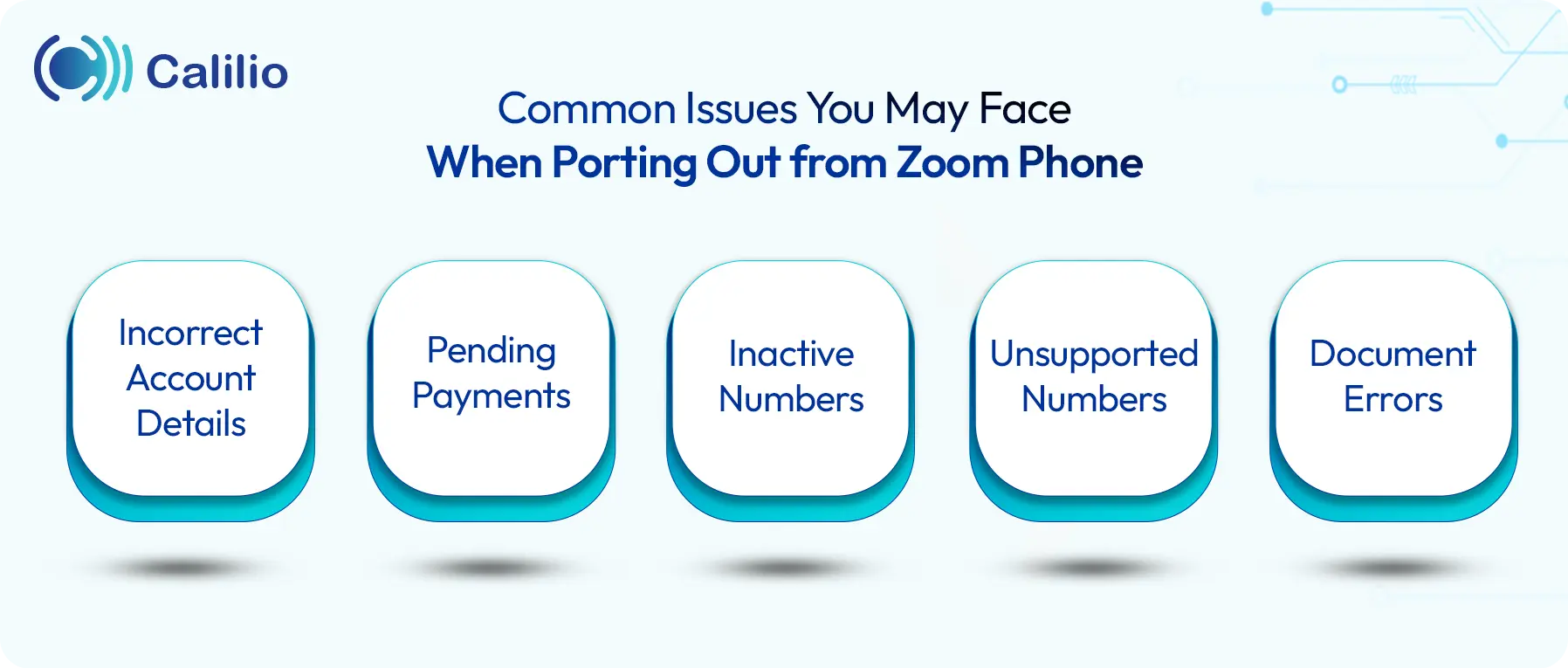
- Incorrect Account Details
Issue: If your business name, address, or account number doesn’t exactly match Zoom’s records, the port request may be delayed or rejected.
Fix: Double-check your details in the Zoom admin portal and ensure they match the information you provide to your new provider. Use your latest Zoom invoice as a reference for accuracy. - Pending Payments
Issue: Any outstanding balance or unpaid subscription can block the porting process.
Fix: Clear all pending payments or fees with Zoom before initiating the transfer. Once the account is in good standing, request your new provider to resubmit the porting request. - Inactive Numbers
Issue: If your Zoom Phone number has been deactivated or is no longer in service, it cannot be transferred.
Fix: Make sure your number is active and your Zoom Phone plan is valid throughout the porting process. Do not cancel your Zoom service until the port is fully complete. - Unsupported Numbers
Issue: Certain older, toll-free, or region-specific numbers may not be eligible for porting due to regulatory or technical restrictions.
Fix: Contact both Zoom support and your new provider to confirm number eligibility before starting. If the number is unsupported, your provider can help you choose an alternative solution or obtain a new number. - Document Errors
Issue: A missing or invalid Letter of Authorization (LOA) can cause immediate rejection.
Fix: Ensure your LOA is complete, signed, and matches your Zoom account information. Attach all required documents (like a recent bill or invoice) to avoid rejections or processing delays.
Conclusion
Transferring your Zoom Phone number doesn’t have to feel stressful or time-consuming. With the right preparation and a reliable provider, the entire process can be smooth and error-free. Start by confirming your account details, clearing any pending dues, and ensuring your number remains active until the transfer is complete.
If you’re looking to make a switch from Zoom Phone to a more advanced business phone system, consider Calilio. It offers features that Zoom Phone lacks, like detailed call analytics, smart call management tools, AI-powered call reports, IVR, call routing, and more. The porting process is simple, and you’ll get real-time progress updates with zero downtime.
Port your number to Calilio now!
Summarize this blog with:
Frequently Asked Questions
Does Zoom Phone charge for number porting?
No, Zoom doesn’t charge to release your number, but your new provider may have a small processing fee.
Can I use my Zoom number while it’s being ported?
How long does it take to transfer a Zoom Phone number?

Still have questions?
Can’t find the answer you’re looking for? Please chat with our friendly team.
Stay in the loop
Get the latest call insights, trends, and updates delivered straight to your inbox.
By subscribing, you agree to receive updates from Calilio.
You can unsubscribe anytime.
