How to Port a Number from Mint Mobile to Another Carrier?

Switching from Mint Mobile to a new carrier is common—whether for better coverage, improved reliability, or advanced features your current plan doesn’t offer. But the real concern for most users is keeping their existing number, especially when it’s tied to clients, contacts, or personal accounts.
The good news? You can port your Mint Mobile number to another provider without any hassle. The process is straightforward, and as long as you have the right details, your number will transfer smoothly without interruption.
In this blog, we’ll explore how to port a number from Mint Mobile, the information you’ll need, and what to keep in mind before switching.
Key Highlights:
You can easily port your Mint Mobile number to another carrier by providing the necessary details, such as your account number, billing details, and Number Transfer PIN (port-out code).
The porting process takes around 24 to 48 hours with mobile carriers and up to 3 to 5 business days for VoIP services.
Your Mint Mobile account must stay active until the transfer is complete to prevent porting failure.
Before switching, verify compatibility with your new provider for a smooth transition.
Why You May Need to Switch from Mint Mobile to Another Carrier?
People often transfer their Mint Mobile number to another carrier for better network reliability, stronger coverage, and access to additional communication features that Mint doesn’t offer. Some also switch to VoIP-based phone systems that offer more flexibility and advanced call management tools for business.
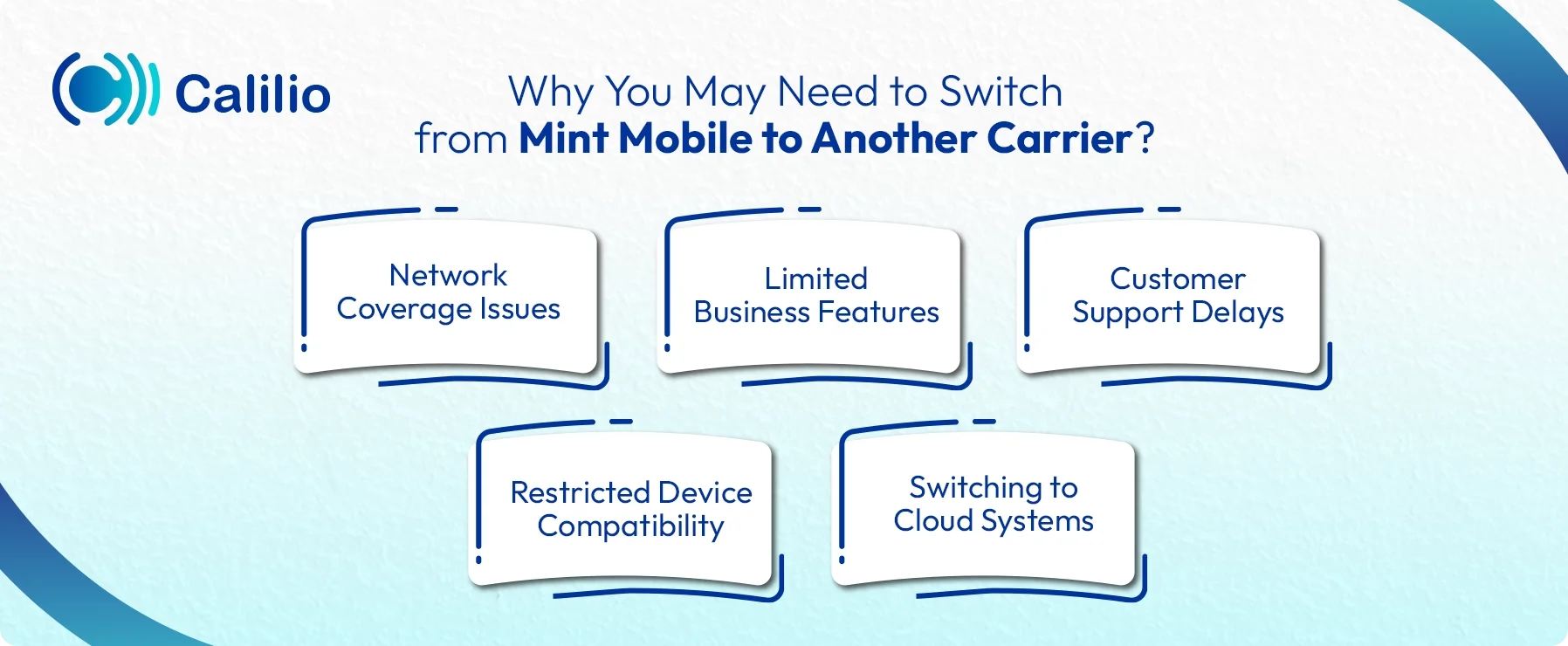
- Network Coverage Issues: Mint Mobile relies on T-Mobile’s network, which may cause weaker signals in some areas.
- Limited Business Features: Mint is designed for personal use and lacks advanced features like call analytics tools, IVR, and CRM integrations.
- Customer Support Delays: Users often report that they face long wait times or limited assistance for technical or billing concerns from the customer support.
- Restricted Device Compatibility: Some devices may face connectivity or hotspot restrictions on Mint Mobile’s network.
- Switching to Cloud Systems: Many businesses move to VoIP platforms like Calilio for better scalability, access to phone service across multiple devices, and features such as AI-powered call analytics and advanced call routing.
What Do You Need to Port Out a Mint Mobile Number?
Before porting out the Mint Mobile number, you’ll need a port-out pin. You’ll also need to provide your account number, billing details, and a valid ID card to verify your ownership.
Account Number
Your Mint Mobile account number is required by your new carrier to locate and transfer your number correctly. The account number uniquely identifies your mobile line within Mint’s system. You can find it in your Mint Mobile app or online dashboard under the “Account Info” section. If you can’t access your account, you can contact Mint Mobile Customer Care for assistance.
Billing Address and ZIP Code
Your new carrier may also request your billing address and ZIP code to verify ownership and prevent unauthorized transfers. It must match exactly as recorded on your Mint Mobile account. Any mismatch may cause the transfer to fail or delay.
So, before starting the port-out request, double-check your details in the Mint Mobile app under Account → Billing Info.
Number Transfer PIN
A Number Transfer PIN, also called a port-out PIN, authorizes your new provider to begin the transfer process. To generate the transfer PIN from Mint Mobile:
- Log in to your Mint Mobile app.
- Contact support via chat or by calling.
- Your number transfer PIN is created by Mint at your request.
The PIN remains valid for a limited time, usually seven days. If you lose your PIN or it expires, you’ll need to request a new one before your new provider can proceed.
Unlocked and Compatible Phone
If you plan to continue using your current phone with the new carrier, make sure it is unlocked and compatible with their network. Mint Mobile devices are typically locked for 12 months after activation. Once you’ve met that requirement, you can request an unlock through Mint’s customer support.
Upgrade to Calilio’s Cloud Business Phone System, Without Losing Your Mint Mobile Number
How to Port Your Number from Mint Mobile to Another Carrier?
To port your Mint Mobile number to another carrier, contact the new provider and request a transfer by providing your port-out PIN and other necessary details. Your new carrier will verify the information and begin the porting process. In most cases, it takes 3 to 5 business days for your number to fully move to the new network.
Step 1: Submit a Porting Request to Your New Provider
Once you have the required details, submit a porting request to your new VoIP provider. They will ask for your current Mint number, account credentials, and port-out PIN. After submission, your new provider will contact Mint Mobile to begin the port-out process.
Step 2: Wait for Port Approval and Confirmation
After the request is submitted, Mint Mobile will review the details and confirm the transfer. This process usually takes 3–5 business days, depending on the number type and country. During this period, your existing Mint Mobile service will remain active.
Step 3: Activate Your Number with the New Provider
Once the transfer is complete, your new number will automatically move to your new provider’s system. Follow the provider’s instructions to get your number working on their network.
Step 4: Deactivate Your Mint Mobile Account
Once your number is active with the new carrier, your Mint Mobile account should automatically deactivate. However, it’s a good idea to contact their customer support for confirmation.
Things to Consider While Porting a Number from Mint Mobile
While porting the number from Mint to another service provider, make sure your number remains active during the process. Also, make sure you use your port-out code before it expires, while backing up your data and confirming your new provider's compatibility to avoid common number porting issues.
- Ensure Your Number is Active: Your Mint Mobile number should be active till the number porting is completed for the smooth transfer of numbers. If your number is inactive, a new carrier cannot transfer your number.
- Use the Port-out Code Before It Expires: The Number Transfer PIN (port-out code) provided by Mint Mobile is valid for only seven days. If you don’t use it within that period, it will expire, and your new carrier won’t be able to process the port.
- Check Your New Carrier’s Compatibility: Before switching, confirm that your new provider supports your phone’s technology and number type. If you’re moving to a VoIP or cloud-based platform, make sure they accept mobile number transfers and your device is unlocked and compatible with their system.
- Backup Important Contacts and Messages: Porting your number only transfers the phone number itself. If you do not keep a backup of your stored contacts, messages or voicemail, it might be permanently lost. Before you switch, it’s a wise idea to back up your data.
Conclusion
Porting your Mint Mobile number to a new carrier is a simple process. However, before starting, make sure to confirm your account details and keep your number active until the transfer is complete.
If you're planning to switch to a reliable VoIP service, Calilio can be a great option. It’s a cloud-based phone system that works over the internet and includes smart call management tools like call analytics, routing, and call transfer. And, no matter the device you choose to use, the calls are crystal clear as long as you have a good internet connection.
Frequently Asked Questions
How long does it take to port a Mint Mobile number?
It usually takes 24 to 48 hours to port a Mint Mobile number. However, it may depend on your new carrier transfer process and the accuracy of the information you provide them.
Does Mint Mobile charge for number porting?
Will I lose my data or contacts when porting?
What happens after you port a number?

Still have questions?
Can’t find the answer you’re looking for? Please chat with our friendly team.
Stay in the loop
Get the latest call insights, trends, and updates delivered straight to your inbox.
By subscribing, you agree to receive updates from Calilio.
You can unsubscribe anytime.


