IVR in Healthcare: What It Is, How It Works, & Why It's Important

Phones keep ringing nonstop, patients wait on hold, and staff repeat the same answer all day. This is a common scenario in hospitals and clinics during busy hours. Even simple tasks like booking appointments or checking lab results can overwhelm staff, leading to delays in urgent medical services.
IVR in healthcare solves this by automating routine tasks. Patients can schedule appointments, check lab results, or request prescription refills without waiting on hold for a live attendant. This not only saves time for staff but also provides patients with quicker, more convenient support.
In this guide, we’ll break down what IVR in healthcare is, how it works, its use cases, key features, and benefits. We’ll also share the tips to implement it in your system effectively.
Key Highlights:
IVR in healthcare is an automated phone system that helps patients complete routine tasks like appointment scheduling, lab result delivery, and prescription refills using voice or keypad input.
A healthcare IVR system can reduce staff workload and improve patient satisfaction by offering 24/7 access to basic healthcare services.
IVR integration with Electronic Health Records (EHR) helps provide personalized and real-time responses to patients.
To achieve better IVR results in healthcare, keep menus simple, offer live support, design for accessibility, and update regularly based on patient feedback.
What is IVR in Healthcare?
Interactive Voice Response (IVR) in healthcare is an automated phone system that allows patients to access services and information through an IVR menu using voice prompts or keypad input.
Instead of speaking to a receptionist, patients follow a computerized menu to perform tasks like booking an appointment, checking test results, or refilling a prescription. The system guides them step by step using pre-recorded or dynamically generated menu options.
Modern healthcare IVR systems can also integrate with Electronic Health Records (EHR) to offer real-time, personalized interactions. With multilingual support, voice recognition, and HIPAA-compliant security, they not only make it fast to access care but also keep it secure.
How Does IVR in Healthcare Work?
IVR in healthcare works by guiding patients through phone menus using voice commands or keypad inputs. When a patient calls, the system greets them and presents a series of menu options. Based on their input, it either processes the request automatically or connects the caller to the right agent.
Here’s a step-by-step breakdown of how IVR works in the healthcare sector:
- Patient Calls the Clinic or Hospital: The patient dials the healthcare provider’s IVR number.
- Greeting: The IVR system answers with a recorded message, such as, "Thank you for calling ABC Health Center. Please listen carefully to the following options.
- Menu Options: Patients are presented with choices based on common inquiries.
For example:- Press 1 to book or reschedule an appointment.
- Press 2 to hear lab test results.
- Press 3 to request a prescription refill.
- Press 4 to speak with a nurse or representative.
- Patient Makes a Selection: The caller selects an option using their phone keypad or by speaking if the IVR system supports speech recognition.
- Request Processing: The IVR system either handles the request automatically or collects information to assist staff in follow-up.
- Escalation to Staff (If Needed): If the query is urgent or complex, the IVR routes the caller directly to the appropriate department or live agent as per the instructions.
- Call Completion: Once the task is complete, the system ends the call or gives the patient the option to perform another action.
What are the Use Cases of IVR in Healthcare?
Healthcare service providers use IVR systems in healthcare to provide quick access to services like appointment scheduling, medication inquiries, accessing test results, and billing support. It also allows callers to navigate menus to report health conditions.
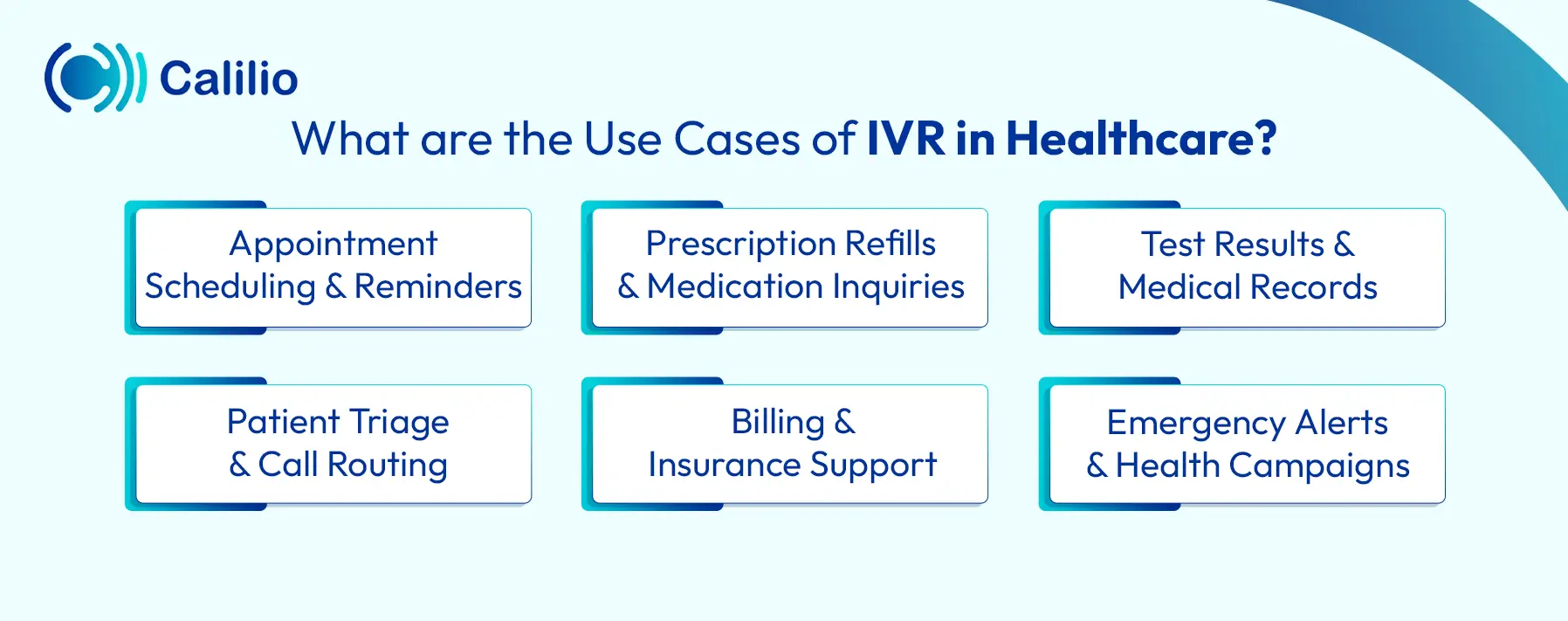
Appointment Scheduling and Reminders
Managing appointments is one of the most common and time-consuming tasks for healthcare facilities. Healthcare providers can use IVR to allow patients to schedule, confirm, reschedule, or cancel appointments by phone without talking to a live agent. The system also aids in sending automated call reminders to reduce no-shows and keep schedules optimized.
Prescription Refills and Medication Inquiries
IVR enables patients to request prescription refills or check medication availability anytime. By selecting the respective menu option, patients can input their prescription number and receive confirmation instantly. So, there’s no need for long conversations with a pharmacist or nurse unless there’s a complication.
Test Results and Medical Records
For non-urgent lab test results or general record access, IVR provides a secure way to share information. After identity verification, patients can listen to their lab results or request to have their records sent by email or mail. This reduces follow-up calls and improves access to care.
Patient Triage and Call Routing
IVR systems can be configured to route calls based on the patient’s symptoms. The system can guide them through a triage process, asking a series of questions. It then routes urgent cases to a nurse or doctor if needed. Non-urgent inquiries can be logged for later follow-up.
Billing and Insurance Support
Patients can check their balances, insurance coverage, or make bill payments directly over the phone using IVR payment. Secure prompts guide them through billing queries without needing to speak to a billing specialist. This is especially useful for patients who don’t have easy access to online portals.
Emergency Alerts and Health Campaigns
Healthcare providers can use outbound IVR to send important alerts and health reminders. In emergencies like outbreaks or natural disasters, it can quickly call patients with safety updates or service changes. It’s also used to remind people about vaccines, checkups, or managing ongoing health risks.
What are the Benefits of Implementing IVR in Healthcare?
IVR automation in healthcare offers 24/7 patient access to services, reduces administrative costs, and shortens wait times by automating routine tasks and streamlining call routing. Furthermore, it supports multilingual access and prioritizes patient data security for efficient service delivery.
1. 24/7 Patient Access
IVR provides round-the-clock access, even after hours, on weekends, or holidays. Patients no longer have to wait for office hours or stay on hold. This added convenience keeps patients engaged and improves overall satisfaction.
2. Reduced Administrative Costs
By automating routine calls and tasks, IVR systems reduce the need for additional administrative staff. Clinics can handle more patients without adding hardware or employees. Over time, this leads to noticeable savings in staffing and operations.
3. Shorter Wait Times
Patients can quickly access the service they want through the self-service IVR menu without waiting to speak to someone. Whether it’s checking a balance or confirming an appointment, the process is much faster. This shortens the wait time, reduces call volume for live agents, and improves service for everyone.
4. Enhanced Data Security
IVR systems can be built to follow HIPAA and other privacy regulations. Only authorized patients can access their personal or sensitive information using secure verification methods like PINs or voice authentication. So, there’s less chance of unauthorized access or data misuse.
5. Multilingual Support for Diverse Patients
IVR systems can provide information in multiple languages, making healthcare more accessible to non-English speakers. Since everyone receives the same information clearly, regardless of language preference, it helps avoid miscommunication and builds trust.
6. Reduced Human Error
Automating common tasks with IVR helps reduce mistakes that can happen during manual data entry or rushed phone calls. Instructions are delivered consistently, every time. This improves accuracy in scheduling, billing, and patient communication.
Limitations of IVR in HealthCare
IVR systems may lack personalization, pose accessibility challenges for elderly patients, and be unsuitable for handling urgent medical needs. They can also struggle with speech recognition errors and lack the flexibility to manage uncommon or complex situations effectively.
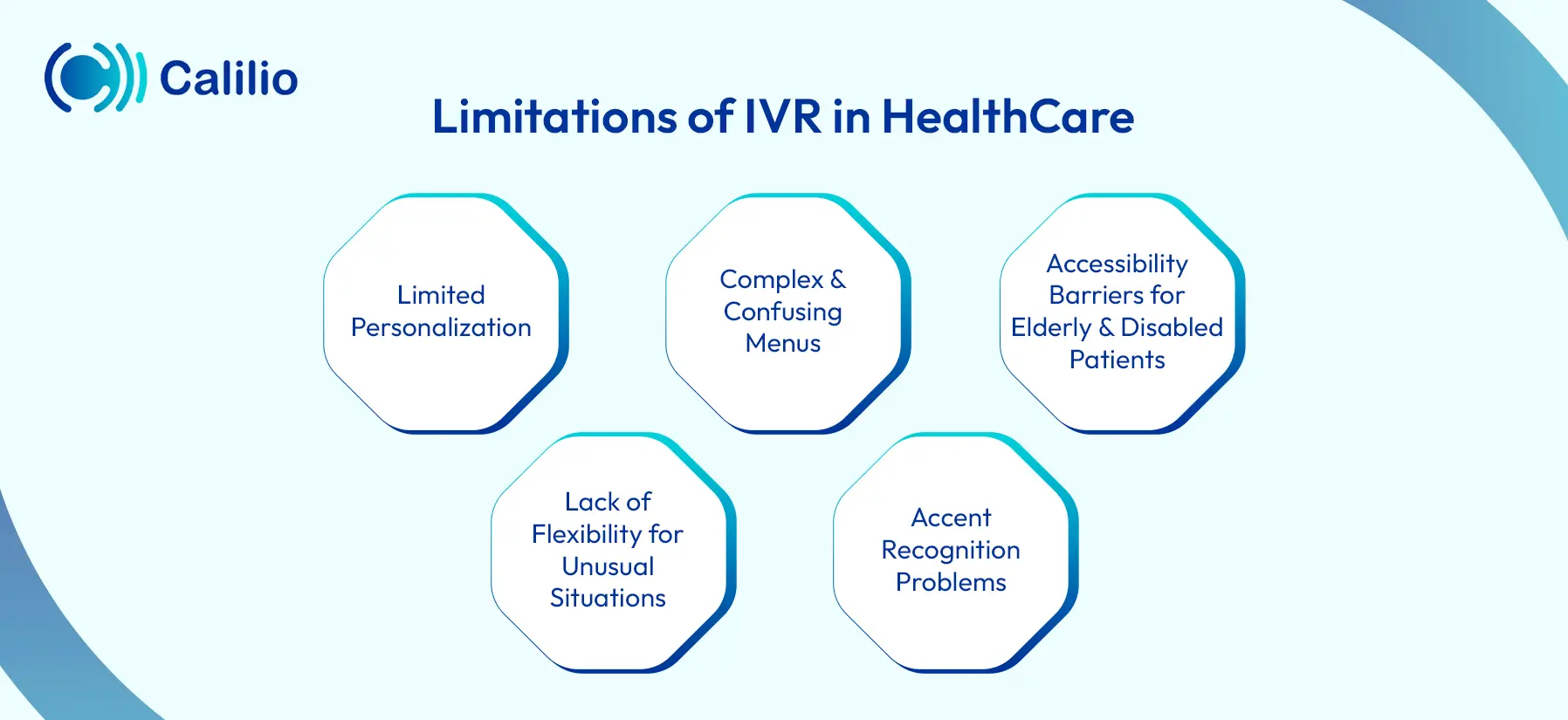
1. Limited Personalization
IVR systems follow scripted flows, which can feel impersonal, especially when patients have complex or sensitive concerns. Not all issues can be resolved through pre-recorded messages or menus. And, some patients may feel frustrated when they can’t speak to a real person right away.
2. Complex and Confusing Menus
If the IVR menu has too many options or isn’t clearly designed, patients may get confused and hang up. A poorly optimized IVR flow can lead to dropped calls and negatively impact patient satisfaction.
3. Accessibility Barriers for Elderly and Disabled Patients
Some senior patients or those with disabilities may find IVR systems hard to use. Navigating menus, entering numbers, or speaking clearly into a phone may not be practical for everyone. This can create a communication barrier that prevents them from accessing services or information.
4. Lack of Flexibility for Unusual Situations
IVR works well for routine tasks, but it doesn’t adapt easily when a patient needs service outside the usual options. If someone has a unique question or an urgent issue that isn’t covered in the menu, they may get stuck or have to call back.
5. Accent Recognition Problems
Even with multilingual support, speech-enabled IVR in healthcare systems can sometimes struggle to understand different accents or speech impairments. This can lead to repeated prompts or incorrect responses. As a result, patients may lose confidence in the system.
What are the Key Features to Consider While Implementing IVR in Healthcare?
When implementing IVR in healthcare, focus on features like user-friendly navigation, secure patient data handling, EHR integration, multilingual support, automated appointment management, and clear options for emergency call handling. These elements help improve operational efficiency and enhance patient satisfaction.
- Ease of Use: The system should be simple enough for anyone to navigate. Clear instructions and minimal steps make it easy to complete tasks quickly.
- Security and Compliance: Healthcare IVRs must protect sensitive data with encryption and secure access controls. Make sure it follows HIPAA or other regional health data rules.
- Natural Language Processing (NLP): NLP lets patients speak naturally instead of pressing buttons. It makes the system feel more human and easier to use.
- Call Routing and Prioritization: The IVR should route each call to the correct department. It must also detect emergency terms and connect the call to a nurse or doctor without delay.
- Multilingual Support: The IVR should offer multiple language options at the start of the call. Patients from different backgrounds should be able to understand the system easily.
- Integration with Electronic Health Records (EHR): EHR integration allows the IVR to access real-time patient data, like lab results or appointments. It also updates records automatically without manual input.
- Automated Appointment and Refill Management: Patients should be able to book, cancel, or reschedule appointments and request refills without speaking to a live agent.
Best Practices for Implementing the Healthcare IVR System
To effectively implement IVR in healthcare, keep menus simple and offer live assistance when needed. Additionally, ensure easy accessibility, use a professional voice, and regularly test and update the system for a better patient experience.

- Keep Menus Simple and Patient-Friendly: Avoid long or confusing voice menus. Limit options per level to guide patients efficiently to their desired service.
- Use Friendly and Professional Voice Prompts: Choose a calm, natural voice for recordings. This builds patient trust and makes the IVR feel more personal and caring.
- Offer a Direct Path to Live Assistance: Always include an option to speak with a healthcare representative, especially for urgent issues or when a patient feels confused or stuck.
- Ensure Accessibility Across Devices and Patient Needs: Design the IVR to work seamlessly on landlines, smartphones, and for users with hearing or speech difficulties. Consider both voice and keypad navigation options.
- Test and Update Regularly: Regularly test the system for usability and update menu options as services change.
Conclusion
IVR systems are becoming essential tools for hospitals and clinics looking to improve patient communication and reduce the pressure on their staff. By handling routine tasks over the phone, IVR helps patients get the support they need faster.
However, for IVR to work well in a healthcare setting, it needs to be thoughtfully designed. That means keeping menus simple, offering support in multiple languages, ensuring accessibility for all patients, and always giving callers the option to speak with a real person. When done right, IVR not only improves patient satisfaction but also supports smoother operations and better use of resources across the entire facility.
Summarize this blog with:
Frequently Asked Questions
Is it hard to set up IVR in healthcare?
No, setting up IVR is not hard if you do it with the right tools and approach. Most modern IVR systems are designed with user-friendly interfaces, making them relatively more straightforward to implement.
Is IVR in healthcare still relevant?
Does IVR replace human staff in healthcare?

Still have questions?
Can’t find the answer you’re looking for? Please chat with our friendly team.
Stay in the loop
Get the latest call insights, trends, and updates delivered straight to your inbox.
By subscribing, you agree to receive updates from Calilio.
You can unsubscribe anytime.
