What Does It Mean When a Phone Rings Once and Goes to Voicemail?

Have you ever noticed your phone rings once and then sends the call straight to voicemail, leaving you no chance to answer? This makes you miss important calls, which is frustrating because callers may think you’re ignoring them, while you’re left wondering if the problem is with your phone, your settings, or your network.
However, this problem can be easily fixed with attention to simple settings on your phone.
In this guide, we’ll explain exactly what it means when your phone rings once and goes to voicemail, the most common reasons it happens, and how to fix the issue.
Key Takeaways:
Some of the common causes for the phone ringing once and going to voicemail include active Do Not Disturb and call forwarding mode, weak signal, incorrect configurations on the phone settings or using old software.
The blocked calls may also go straight to voicemail with little or no ringing every time.
When your call rings once and goes to voicemail, try restarting your phone, updating software, or resetting network settings to fix the issue.
If the issue lies with your billing or carrier restrictions, contact your mobile provider for the solution.
Why Does Your Phone Ring Once & Go to Voicemail? Common Reasons
A phone may ring once and then go to voicemail when Do Not Disturb (DND) or call forwarding are turned on, if the phone is off, or due to busy network or signal problems. In some cases, blocked numbers or carrier-related account issues can also cause calls to be redirected straight to voicemail.
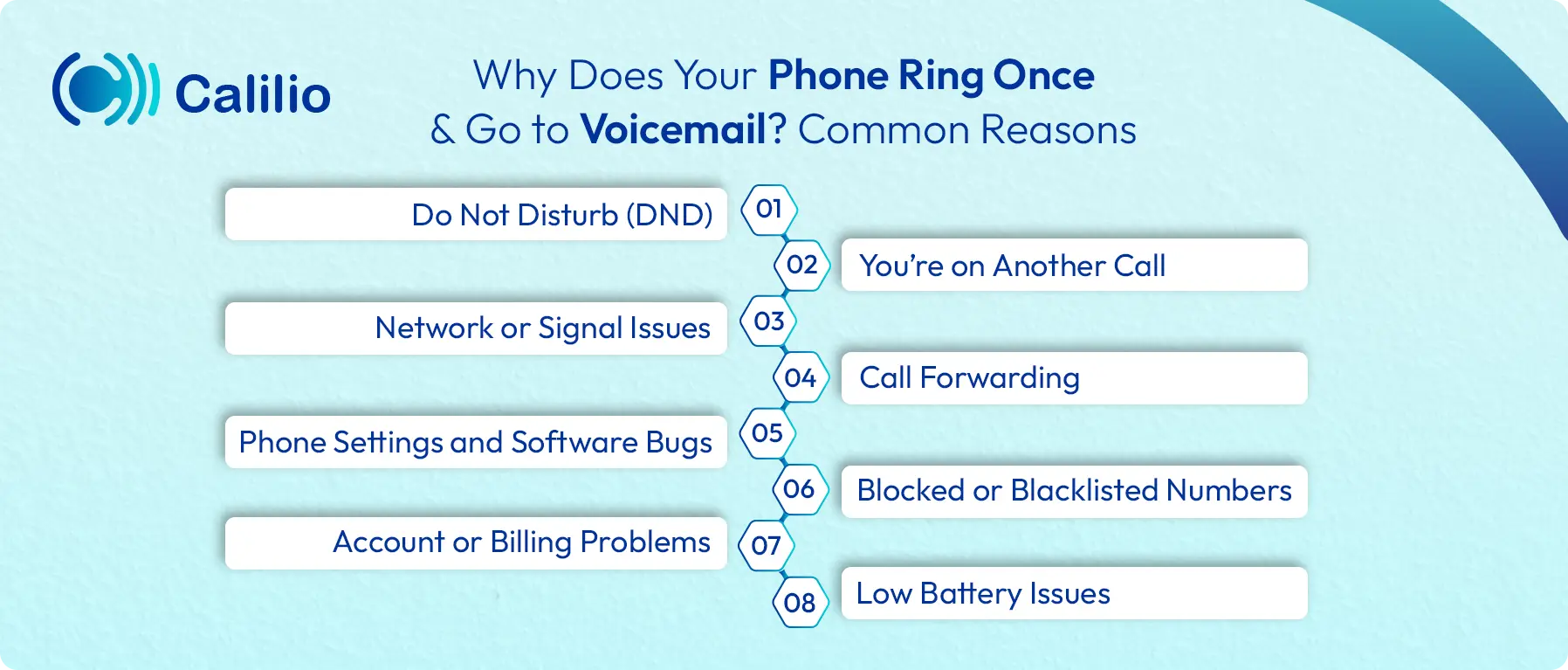
Do Not Disturb (DND)
When the Do Not Disturb (DND) mode is enabled, all incoming calls are silenced and usually sent straight to voicemail after one ring. This setting is designed to block interruptions, but you may have enabled it accidentally, causing the issue.
You’re on Another Call
If you’re already on a call while another call is incoming, but you have call waiting turned off, then the call won't connect. Instead, it may just ring once and be sent directly to voicemail.
Network or Signal Issues
When you’re in a weak signal area, like a basement or a remote location, or if your network has a temporary outage, phone calls go straight to voicemail. The poor signal makes it hard for the network to keep the connection, so the phone may ring briefly before the connection is lost.
Call Forwarding
If call forwarding is turned on, your phone may ring once before being redirected to voicemail or another number. With unconditional forwarding to voicemail, all calls go straight to voicemail immediately. While conditional forwarding, with conditions such as when the line is busy or unreachable, may allow a brief ring before diverting.
Phone Settings and Software Bugs
Your phone’s settings or outdated software can also result in the phone calls going straight to voicemail or being dropped. In many cases, restarting your phone or installing the latest update solves the issue.
Blocked or Blacklisted Numbers
If a number is blocked, most carriers send the call straight to voicemail after one short ring, or sometimes with no ring at all. Similarly, if spam filtering is turned on, your phone’s system may mistakenly flag a legitimate contact as spam and redirect the call with a message such as “Your calls have been forwarded to voicemail.”
Account or Billing Problems
If your account has unpaid bills or your mobile carrier has temporarily suspended service, incoming calls may not connect as they should. Instead of ringing through, the call might ring once and then go straight to voicemail until the account is settled.
Low Battery Issues
When your phone is about to shut down due to low battery, incoming calls may be diverted to voicemail. Instead of letting the call drop in the middle, the system may send the caller to voicemail right after a ring.
How to Fix the “Phone Rings Once and Goes to Voicemail” Issue?
To fix the issue of a call ringing once and going to voicemail, start with simple steps like restarting your device and checking your signal strength. Turn off Do Not Disturb and call forwarding, review blocked numbers and spam filters, and update your software, or reset network settings. If the issues persist, then contact your carrier for support.
1. Restart Your Phone and Check the Network Signal
You can restart your phone to clear out smaller software glitches that affect calls. Simply power it off, wait for a few seconds, and turn it back on to refresh the system. After that, look at the signal bars to check the network status. If the signal is low, move to an open area, step outside for better signal strength or toggle airplane mode on and off to reset the connection.
2. Disable DND and Call Forwarding
Active DND mode and call forwarding often send the inbound calls to voicemail. So, ensure these settings are turned off on your device.
On iPhone:
- Open Settings.
- Go to Focus > People> Do Not Disturb and turn it off.
- Go back to Settings > Phone > Call Forwarding and make sure it’s off.
On Android:
- Open Settings.
- Go to Sound & Vibration > Do Not Disturb and toggle it off.
- Go to Call Settings > SIM card settings > Carrier features.
- Select the SIM you’re using, and you’ll see the options forconditional call forwarding.
- Then, turn off the call forwarding for each condition.
Note: The exact steps may vary depending on your phone model.
3. Verify Call Blocking and Spam Filters
Check if you’ve blocked any particular number in your block contact list. If yes, remove it instantly.
To check the blocked contact list, you can follow these steps:
On iPhone:
- Go to Settings > Phone > Blocked Contacts
- Remove the number from the blocked list
On Android:
- Open Settings > Calls > Blocked numbers
- Remove any contacts you don’t want blocked.
4. Update Software and Reset Network Settings
Outdated software can cause bugs that affect how calls connect, while incorrect network settings may stop calls from reaching your phone. So, always ensure your device is running the latest software version. If the problem continues, reset your network settings to refresh Wi-Fi, Bluetooth, and cellular connections.
5. Contact Your Carrier for Account Issues
At times, the issue could also be related to your carrier. Problems like unpaid bills, a suspended or inactive line, or temporary network outages can cause incoming calls to fail. To fix this, contact your carrier’s customer support and confirm that your account is active, your bill is paid, and there are no call restrictions or technical issues affecting your number. They can also check for any network disruptions in your area.
Conclusion
When your phone rings once and goes to voicemail, it’s usually due to simple reasons like Do Not Disturb, call forwarding, a weak signal, or even account restrictions with your carrier. Most of these can be fixed by adjusting settings, restarting your phone, or updating the software.
But if the issue keeps happening because of unreliable networks, especially when you can’t afford to miss important business calls, it may be time for a stronger solution.
With Calilio’s cloud phone system, your calls aren’t tied to one carrier’s network. Instead, they’re routed through a reliable VoIP infrastructure that minimizes dropped calls, weak connections, and voicemail misrouting. You also get features like smart call routing, custom voicemail, and AI-powered call management to ensure every call reaches you.
Summarize this blog with:
Frequently Asked Questions
Does it mean someone blocked you if it rings once and goes to voicemail?
Not necessarily. If a call rings once and then goes to voicemail, it doesn’t always mean you’ve been blocked. There are several other reasons this can happen, such as the active DND and call forwarding mode on the recipient’s phone, a poor network signal, or the phone simply being turned off.
How to tell if someone ignored your calls?
Will silenced calls go to voicemail?

Still have questions?
Can’t find the answer you’re looking for? Please chat with our friendly team.
Stay in the loop
Get the latest call insights, trends, and updates delivered straight to your inbox.
By subscribing, you agree to receive updates from Calilio.
You can unsubscribe anytime.
