How to Port a Phone Number from Ooma to Another Carrier?
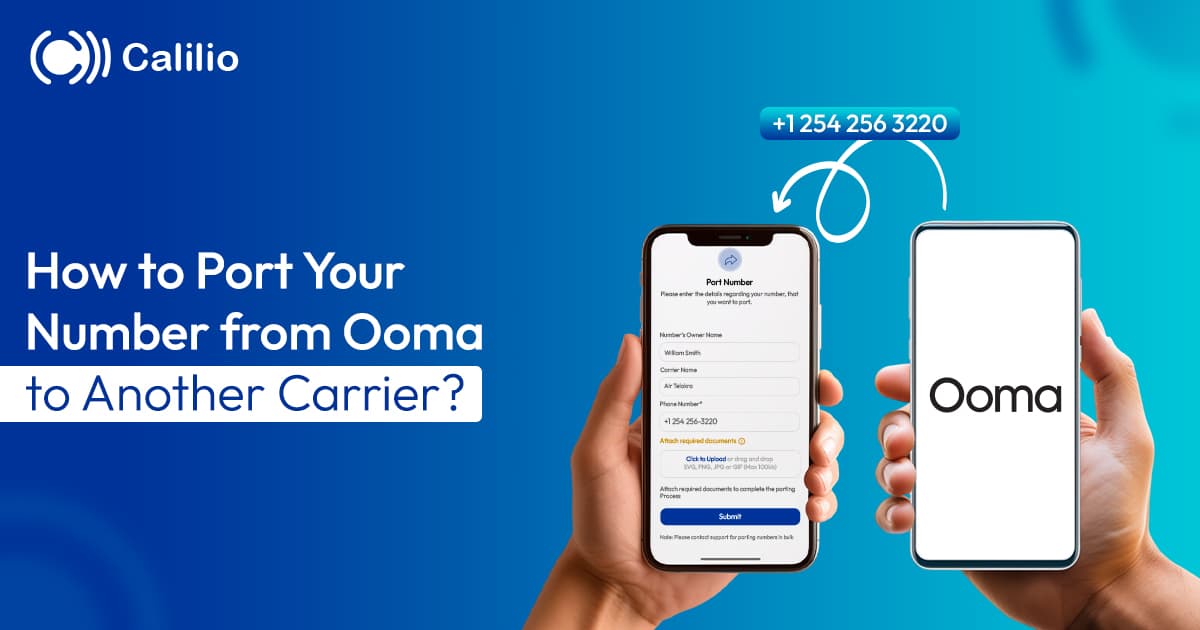
Switching from Ooma to a new phone service doesn’t have to mean losing your existing number. Whether you’re frustrated with limited features, inconsistent support, or scalability issues, you can port your number from Ooma to another provider and keep your line intact.
In this guide, we’ll explain how to transfer your Ooma number to another provider step by step. We’ll also share some useful tips to ensure the porting process goes smoothly without interruptions.
Key Highlights:
Many users port their number away from Ooma due to limited features, unreliable customer support, and the need for more scalable solutions.
You’ll need an active Ooma account number, service address, and billing information to port your Ooma number. Also, it's important that there are no outstanding payments.
To port out your Ooma number, choose your new provider and submit a porting request with your account details. The porting process typically takes 3 to 10 business days.
Double-check your account information before submitting the porting request, as even a single mismatch can delay or result in the rejection of your request.
Why You May Need to Port Your Number Away from Ooma?
Many users choose to port their number from Ooma for several reasons:
- Service Issues After a Power Cut: Some users have reported issues when trying to re-establish a connection after an internet outage or a brief power cut. The issues continue for a certain time, even when the internet is working properly.
- Limited Features for Business Growth: Essential business features like CRM integrations are locked behind higher-tier plans. Meanwhile, it lacks advanced capabilities like AI-powered call analytics.
- Unsatisfactory Customer Support Experience: Many users report slow response times, repeated follow-ups, and unhelpful interactions when seeking help for technical issues, account changes, or general queries.
- Scalability Concerns: As your team or communication needs grow, upgrading Ooma can become expensive and restrictive.
- Limited International Options: Ooma doesn’t offer the same global coverage or virtual phone number availability as other cloud-based alternatives.
How to Prepare Before Porting Your Number from Ooma?
Before porting your number from Ooma, it’s important to check your eligibility, choose the right provider based on your business needs, and ensure your Ooma account is active. Also, gather accurate account information and required documents in advance, and be mindful of the waiting time involved.
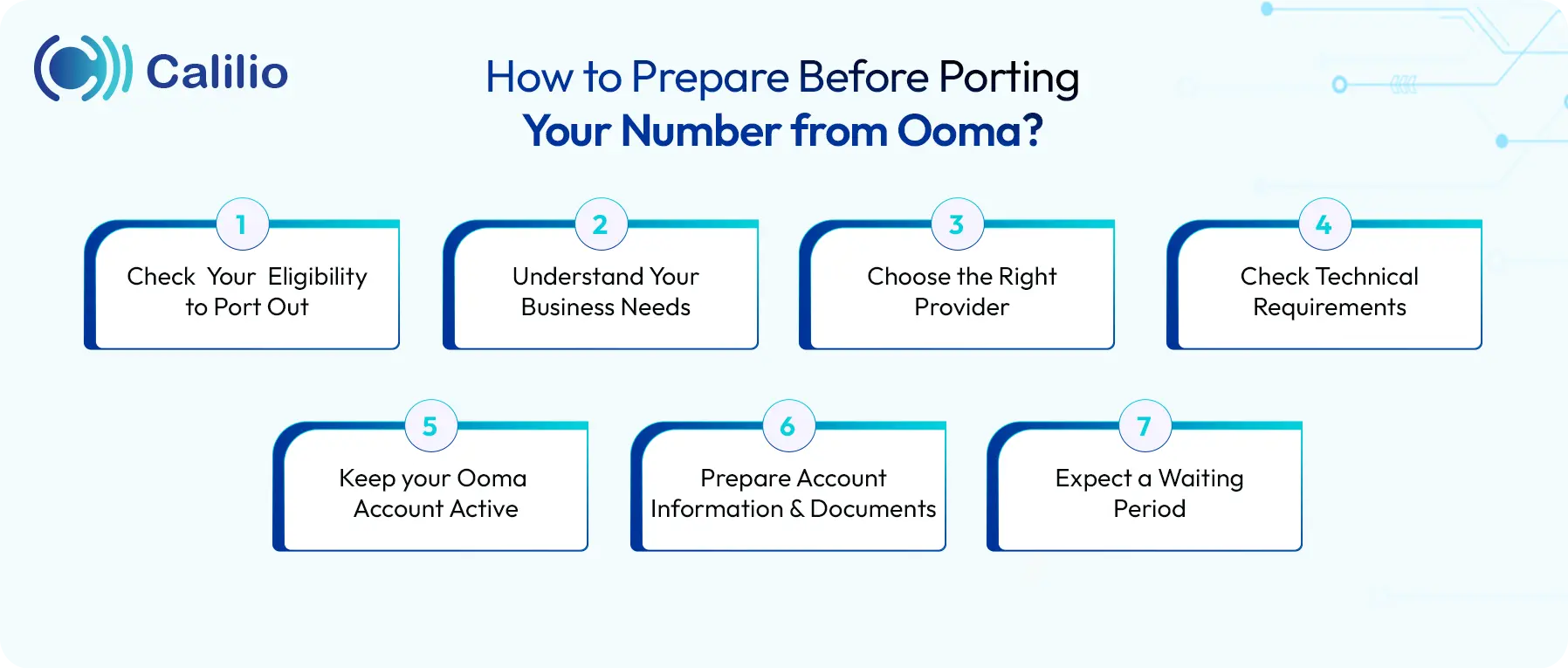
- Check Your Eligibility to Port Out: Under FCC rules, Ooma must allow you to port your number to another provider. However, they may reject the request if you have unpaid balances or are under a long-term contract. Contact Ooma support to confirm your eligibility before proceeding.
- Understand Your Business Needs: Take a time to evaluate why you’re leaving Ooma and what you expect from your next provider. Consider your call volume, feature requirements such as call analytics, IVR, or integrations, team size, and monthly budget.
- Choose the Right Provider: Once you know what you’re looking for, compare providers based on pricing, customer support, reliability, and available features. Look for added value such as AI call reports, CRM integrations, and access to global virtual numbers.
- Check Technical Requirements: Switching between VoIP service providers usually doesn’t require new hardware. However, some providers may ask for a port-out PIN, billing telephone number (BTN), or other account details. While it may take some time, Ooma typically provides this information.
- Keep your Ooma Account Active: Your number must remain active during the transfer process. So, do not cancel your Ooma account until the port is complete. After the transfer is successful, you can safely cancel your service.
- Prepare Account Information and Documents: Gather your Ooma account number, service address, and possibly a recent bill. Having these ready speeds up the process and avoids unnecessary delays.
- Expect a Waiting Period: Porting a number from Ooma usually takes 3 to 10 business days. However, incorrect or missing information can cause delays, so it’s important to double-check everything before submitting your request.
How to Port Your Number Away from Ooma?
To port your Ooma number, first, choose a new provider, gather your Ooma account details, and submit the porting request. During this time, you should keep your Ooma account active until the port is complete.
Step 1: Choose Your New Service Provider
Start by selecting a new VoIP or mobile provider that meets your communication needs. Look for features such as call analytics, CRM integration, scalability, and strong customer support. Make sure the provider supports number porting and is compatible with your current setup.
Step 2: Gather Your Ooma Account Details
Log in to your Ooma account and collect all the necessary information. This typically includes:
- Your Ooma account number
- Your service or billing address
- Your registered phone number(s)
- A copy of your most recent Ooma bill (if requested)
Make sure all information is accurate and up to date. Even a small mismatch can delay or reject the port request.
Step 3: Submit a Port Request with the New Provider
Once you've chosen a new provider, submit a porting request through their system. You may need to fill out a Letter of Authorization (LOA) and upload supporting documents, such as your latest Ooma bill.
The new provider will then contact Ooma to request the number transfer on your behalf.
Step 4: Wait for Approval and Porting Confirmation
Porting typically takes 3 to 10 business days, depending on both providers.
During this time:
- Keep your Ooma service active.
- Monitor emails or updates from your new provider.
- Be available for any verification calls if required.
Also, remember that you may experience brief service interruptions, but most providers will try to ensure minimal downtime.
Step 5: Confirm the Port and Test Your Number
Once the port is complete, your number should now work with your new provider. Test both incoming and outgoing calls to ensure everything is functioning properly.
Common Issues During Ooma Porting & Fixes
Common issues with porting your number from Ooma include rejection due to incorrect information, delays from unpaid balances, and slow responses from Ooma. To avoid these problems, double-check all details before submitting your request and maintain active communication with both Ooma and your new provider to address any issues quickly.
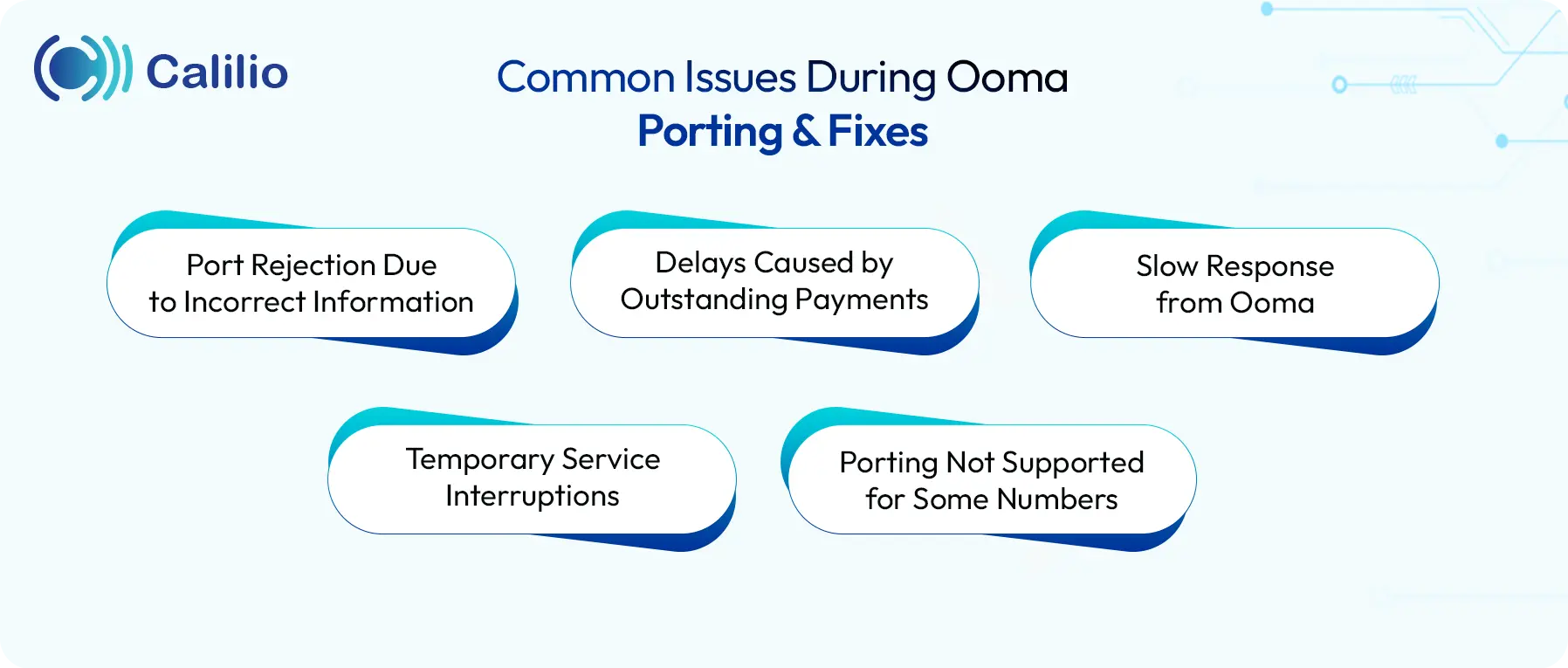
1. Port Rejection Due to Incorrect Information
The most common reason for port rejection is incorrect or mismatched account details, such as the wrong account number, billing address, or phone number.
How to Fix: Carefully verify all information before submitting the port request. If the request is rejected, your new provider will notify you. Simply correct the details and resubmit the request promptly to avoid further issues.
2. Delays Caused by Outstanding Payments
If your Ooma account has an unpaid balance, Ooma may delay or deny the port.
How to Fix: Ensure that all bills are paid before initiating the porting process.
3. Slow Response from Ooma
Some users report that Ooma takes longer than expected to respond to porting requests from other providers.
How to Fix: Stay in contact with your new provider. If delays continue, reach out to Ooma support directly to request a status update.
4. Temporary Service Interruptions
You may experience brief call disruptions during the transition period.
How to Fix: To avoid missing important calls, consider setting up call forwarding or voicemail until the port is complete.
5. Porting Not Supported for Some Numbers
In rare cases, certain Ooma numbers (trial numbers, inactive numbers, etc.) may not be eligible for porting due to regional or technical limitations.
How to Fix: Contact your new provider in advance to verify that your number is portable. If not, request an alternative solution, such as obtaining a new number with call forwarding from your old line.
Conclusion
Porting your number from Ooma to another carrier lets you keep your existing phone line while upgrading to a more reliable and feature-rich service. By preparing your account details, verifying your information, and following the step-by-step process, you can complete the transfer smoothly and avoid unnecessary delays.
If you’re ready to switch, consider a flexible VoIP provider like Calilio, which offers advanced features such as AI-powered call reports, CRM integrations, and global virtual numbers. Port your Ooma number to Calilio today and enjoy a smarter, more efficient phone system.

Get Cashbacks Up to 43% Straight To Your Wallet!
Unlimited Virtual Numbers – Local, Mobile & Toll-Free from 100+ Countries
Free Local Phone Number from US or Canada
Crystal-Clear Calls Starting at Just $0.0153/min
24/7 Human Support – Because Great Service Never Takes a Holiday


Frequently Asked Questions
How long does it take to port a number from Ooma?
Porting a number from Ooma typically takes 3 to 10 business days. However, the process can be delayed if there are inaccurate account details, outstanding payments, or national holidays that impact processing times.
Can I keep my Ooma number when I switch providers?
Are there any fees for porting my number away from Ooma?
Do I need to cancel my Ooma service before porting?

Still have questions?
Can’t find the answer you’re looking for? Please chat with our friendly team.
Stay in the loop
Get the latest call insights, trends, and updates delivered straight to your inbox.
By subscribing, you agree to receive updates from Calilio.
You can unsubscribe anytime.