Top 11 Apps to Schedule Text Messages in 2026

Text messaging is now a key part of business communication—whether you're sending reminders, updates, alerts, or promotional offers. But sending every message manually isn’t always practical. You might get busy, forget the timing, or simply not be available when the message needs to be delivered.
That’s where text scheduling apps make a difference. They let you write a message in advance and automatically send it at the exact date and time you choose—hours, days, or even weeks later.
In this guide, we’ll walk you through the best apps to schedule text messages, highlight their key features and pricing, and help you select the right option for your communication needs.
Key Highlights:
Text message scheduling apps help automate SMS delivery, ensuring timely communication.
These apps are ideal for personal reminders, business updates, client follow-ups, and appointment confirmations, improving both engagement and efficiency.
When choosing a scheduling app, consider features like recurring messages, multi-platform support, automation, and integration with other tools like CRM systems.
Calilio, Scheduled, Auto Text, TextMagic, SimpleTexting, SlickText, and EZ Texting are the top apps for scheduling messages, each offering unique features to meet business and personal needs.
Why Do You Need to Schedule Text Messages?
Scheduling text messages ensures your messages are sent at the right time, so you never miss important reminders, appointments, or updates. Automating your messages saves time, reduces missed opportunities, maintains consistent communication, and helps you plan your messaging more effectively.
- Reach People at the Right Time: Scheduling messages lets you reach recipients at the perfect time, regardless of their time zone. This avoids sending texts at inconvenient hours and makes your communication more effective.
- Stay Consistent with Communication: Automated messages help maintain a consistent communication flow, whether for personal reminders or business updates.
- Save Time: Instead of manually sending messages every time, you can schedule them all at once.
- Reduce Missed Opportunities: Automated reminders ensure you never miss appointments or follow-ups, helping lower no-shows and prevent missed deadlines.
- Enhance Planning: Scheduling messages encourages you to think ahead and organize your communication, making sure each message is clear, relevant, and timely.
11 Best Apps to Schedule Text Messages
1. Calilio
Calilio is a cloud-based phone system that also offers a message scheduling feature for one-on-one conversations and group chats. With its simple interface and flexible scheduling, businesses can automate text communication, ensuring messages are sent on time to clients, employees, or customers. Users can choose from preset intervals like 5 minutes, 15 minutes, 30 minutes, or 1 hour, or select a specific date and time to send messages. In addition to scheduling, Calilio has additional tools to manage text messages. The Pin Message feature, for instance, makes it easy to find important messages, while the Draft Message option allows users to save messages for later. Similarly, the SMS filters help organize and prioritize messages, ensuring businesses stay on top of communication.
In addition to scheduling, Calilio has additional tools to manage text messages. The Pin Message feature, for instance, makes it easy to find important messages, while the Draft Message option allows users to save messages for later. Similarly, the SMS filters help organize and prioritize messages, ensuring businesses stay on top of communication.
Key Features:
- Time-based Scheduling
- Two-way Messaging
- Real Time Analytics
Pricing:
- Standard: $15/month
- Premium: $35/month
- Enterprise: Custom
2. GoReminders
GoReminders is an SMS scheduling platform tailored for appointment-based businesses like salons, medical offices, and contractors. It integrates appointment scheduling with automatic reminders and confirmations, and helps reduce no-shows and save time. The platform is accessible on the web, iPhone, iPad, and Android.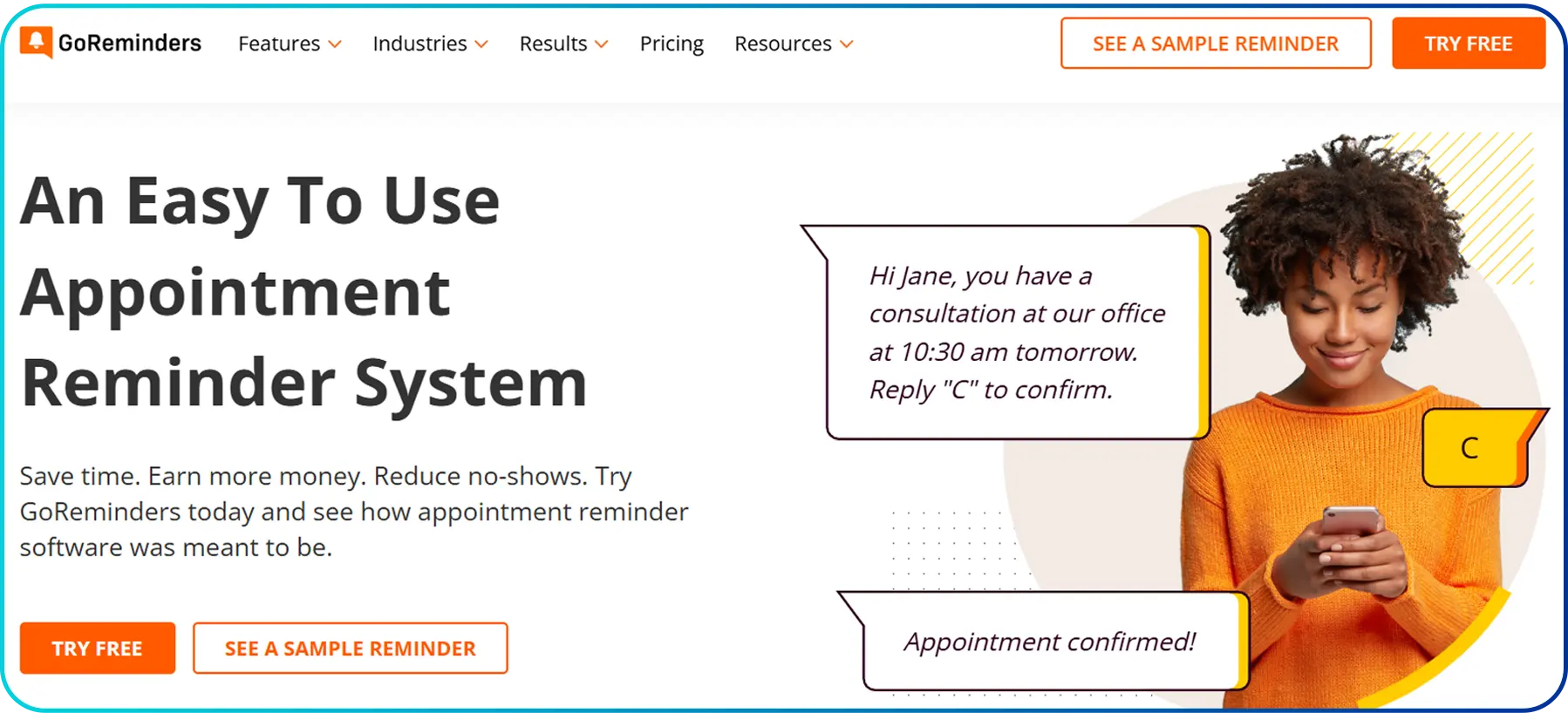 Once an appointment is created, the system automatically sends reminders at the right time. It also supports recurring appointments, making it ideal for regular clients. Moreover, GoReminders offers multilingual support and integrates with online booking systems to schedule messages when clients book appointments via their web platform.
Once an appointment is created, the system automatically sends reminders at the right time. It also supports recurring appointments, making it ideal for regular clients. Moreover, GoReminders offers multilingual support and integrates with online booking systems to schedule messages when clients book appointments via their web platform.
Key Features:
- Appointment-integrated Scheduling
- Automated Confirmation Requests
- Recurring Appointment Scheduling
- Online Booking Integration
Pricing:
- Basic: $9/month
- Professional: $29/month
- Scale: $49/month
3. Scheduled
Scheduled is a mobile app for iOS and Android that supports scheduling messages across multiple messaging platforms. It allows users to schedule and, in some cases, auto-send messages via popular apps like iMessage, WhatsApp, Telegram, Line, SMS, and Email, making it ideal for both personal and professional communication.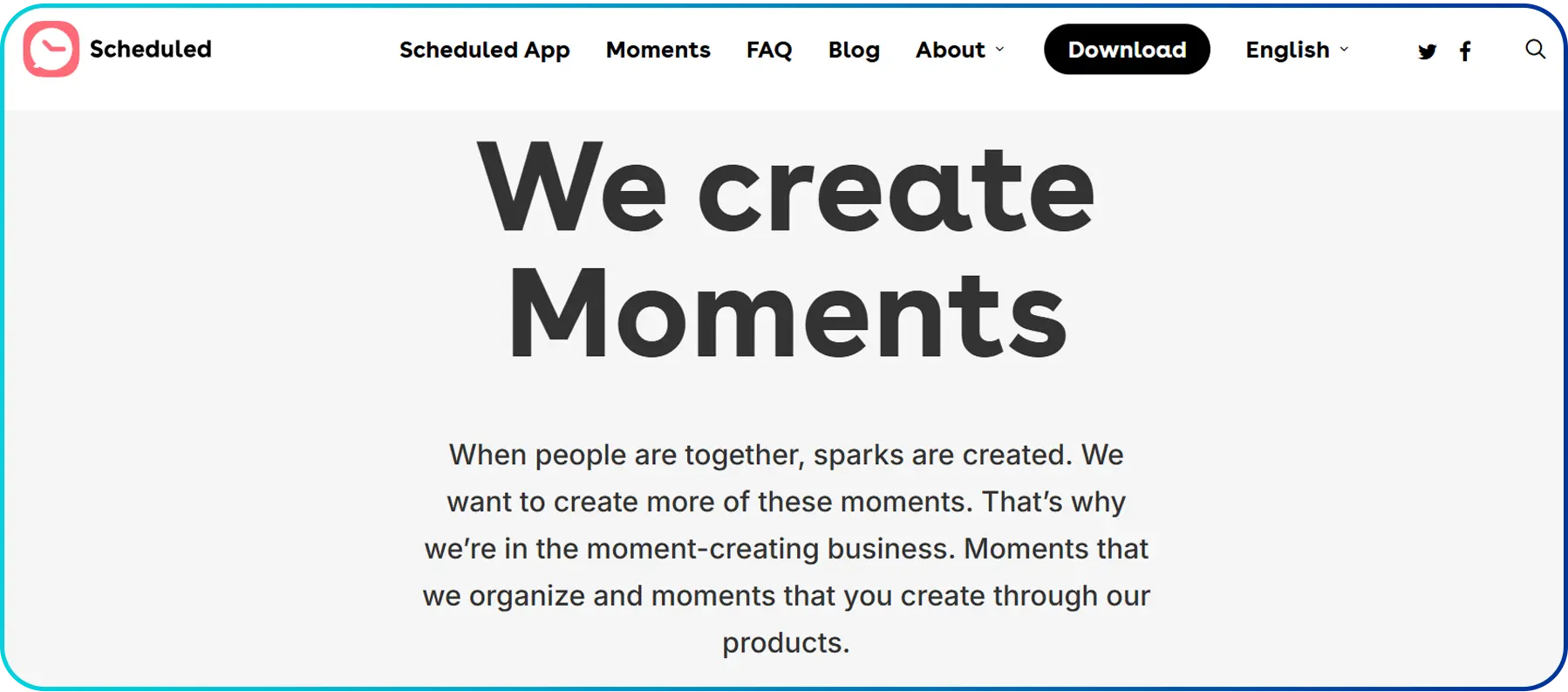 The app supports repeating messages, which is great for sending regular alerts, greetings, or check-ins automatically. Whether you’re just wishing someone a happy birthday or managing important client appointments, Scheduled automates your communication, ensuring you never miss an important message.
The app supports repeating messages, which is great for sending regular alerts, greetings, or check-ins automatically. Whether you’re just wishing someone a happy birthday or managing important client appointments, Scheduled automates your communication, ensuring you never miss an important message.
Key Features:
- Repeating Message Automation
- Print Text Conversations
- Smart Status Detection
Pricing:
- Premium: $4.99 per month
- Business: $9.99 per month
4. Auto Text
Auto Text is an Android app that lets you schedule SMS and WhatsApp messages directly from your phone. It works well for scheduling reminders, follow-ups, and small-business client communication.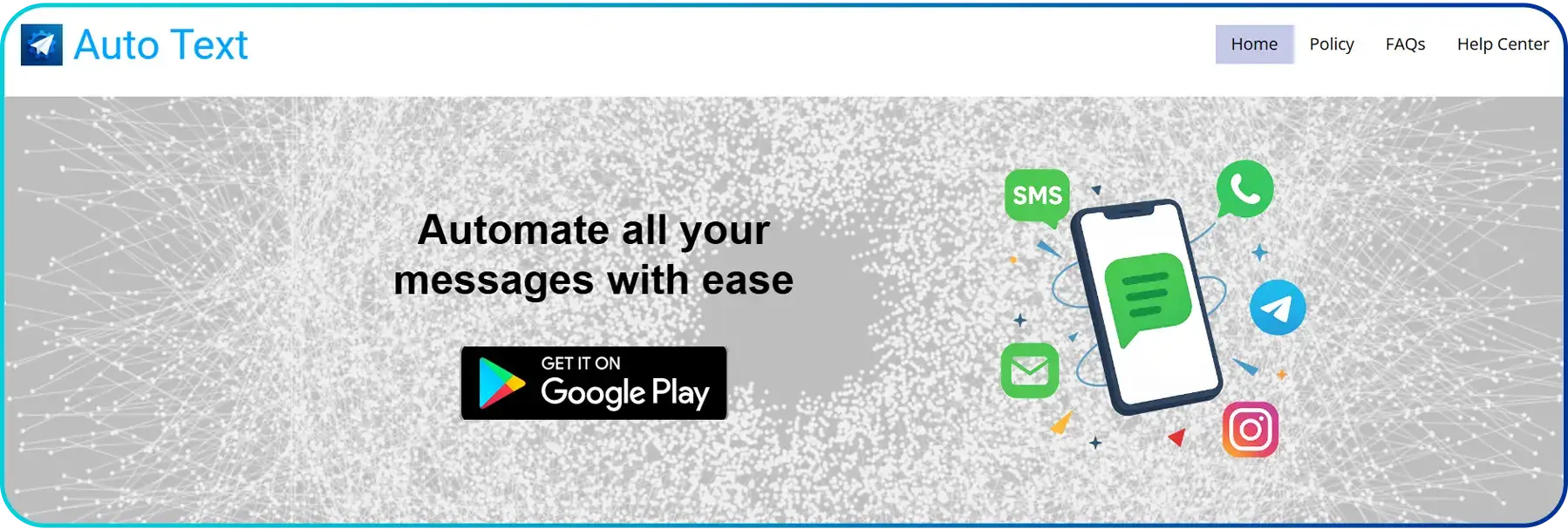 The app allows you to create custom templates for frequently sent messages. It also includes smart features like auto-reply for when you’re busy, in a meeting, or driving and an SMS forwarder to transfer texts to different phones.
The app allows you to create custom templates for frequently sent messages. It also includes smart features like auto-reply for when you’re busy, in a meeting, or driving and an SMS forwarder to transfer texts to different phones.
Key Features:
- Cross-app Scheduling
- Custom Message Templates
- Read Aloud Reminder
Pricing:
- Specific pricing details are not publicly available. Contact sales for detailed pricing.
5. TextMagic
TextMagic is a popular text messaging app that integrates advanced SMS scheduling directly into its business communication tools. It offers flexible scheduling options, including Scheduled Messages for one-time delivery and Recurring Messages for tasks like daily or weekly reminders. Businesses can also edit or cancel any scheduled message at any time, giving them full control.
Key Features:
- Global SMS Delivery
- Scheduled Via API
- Email-to-SMS Scheduling
Pricing (Pay-as-you-go):
- 500 SMS: $24.5 (4.9¢ per SMS)
- 1,000 SMS: $49 (4.9¢ per SMS)
- 2,000 SMS: $80 (4¢ per SMS) & more
6. SimpleTexting
SimpleTexting has three main scheduling options: Scheduled Texts, which let you send messages at a set time; Autoresponders, which automatically send messages when someone joins your list; and Zaps, which integrate with Zapier to trigger messages based on customer actions. The platform makes it easy for businesses to automate their communication by allowing you to send messages at the perfect time, whether it's for a single contact or a large group.
The platform makes it easy for businesses to automate their communication by allowing you to send messages at the perfect time, whether it's for a single contact or a large group.
Key Features:
- MMS Scheduling
- Keyword Auto-responders
- Web-based Campaign Automation
Pricing (Pay-as-you-go):
- 500 Texts: $29
- 1000 Texts: $49
- 2K Texts: $79
- 3K Texts: $109 & more
7. SlickText
SlickText offers a robust automated texting service, designed to streamline customer communication. Businesses can send pre-planned messages, automating the entire communication lifecycle using time-based, behavior-based, and trigger-based scheduling. With time-based scheduling, you can set messages to be sent at a specific time. Likewise, interval-based messaging sends texts at regular intervals, like weekly reminders. And, trigger-based automation sends messages when customers take certain actions, like a welcome message after they sign up or a follow-up after a purchase.
With time-based scheduling, you can set messages to be sent at a specific time. Likewise, interval-based messaging sends texts at regular intervals, like weekly reminders. And, trigger-based automation sends messages when customers take certain actions, like a welcome message after they sign up or a follow-up after a purchase.
Key Features:
- Advanced Segmentation
- MMS Support
- Auto-responder Logic
Pricing (Pay-as-you-go):
- 500 Credits: $29/mon
- 1000 Credits: $49/month
- 2000 Credits: $79/month
- 3500 Credits: $129/month
- 5000 Credits: $169/month
- 10K Credits: $319/month
- 25K Credits: $579/month
- 50K Credits: $939/month
- Enterprise: Talk to sales
8. EZ Texting
EZ Texting simplifies SMS scheduling with its Campaign Calendar, allowing businesses to schedule an entire year's worth of SMS marketing campaigns in just a few minutes. It provides a clear monthly view to track all scheduled text messages, key dates, holidays, and promotions. This feature ensures timely communication and helps businesses manage their SMS strategy easily and effectively.
Key Features:
- Mass Group Messaging
- TCPA Compliance
- Text-to-join Keywords
Pricing:
- Launch: $25/month
- Boost: $75/month
- Scale: $125/month
- Enterprise: $3,000/month
9. Text Request
Text Request transforms appointment management with its efficient SMS scheduling solution. It automates messaging for confirmations, reminders, and follow-ups, eliminating the need for phone calls and voicemails. This not only saves valuable time but also increases appointment attendance and reduces no-shows.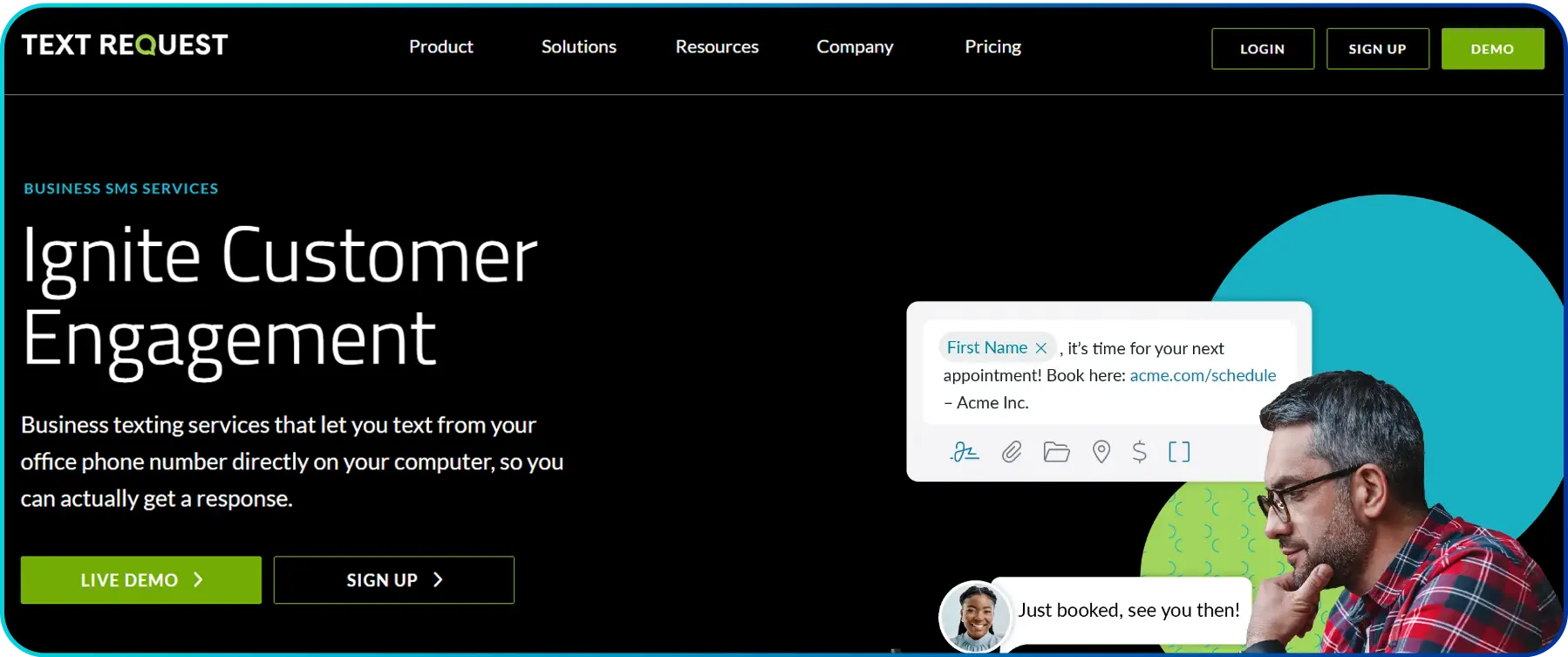 Moreover, with features like Mass Texting and two-way communication, Text Request simplifies how businesses manage customer interactions. It also integrates with your CRM and calendar, which helps enhance operational efficiency and deliver a better customer experience.
Moreover, with features like Mass Texting and two-way communication, Text Request simplifies how businesses manage customer interactions. It also integrates with your CRM and calendar, which helps enhance operational efficiency and deliver a better customer experience.
Key Features:
- Shared Business Inbox
- Templates and Canned Responses
- Internal Team Chat
Pricing:
- Basic: $59.99/mo
- Starter: $145/mo
- Corporate: $295/mo
- Enterprise: $575/mo
10. Salesmsg
Salesmsg is an all-in-one SMS and calling platform that helps to streamline text message scheduling for sales teams. It supports recurring broadcasts, allowing you to schedule mass campaigns that repeat at custom intervals, such as weekly or monthly. Salesmsg also integrates seamlessly with popular CRMs like HubSpot, Pipedrive, and Salesforce, enabling personalized messaging based on customer data.
Salesmsg also integrates seamlessly with popular CRMs like HubSpot, Pipedrive, and Salesforce, enabling personalized messaging based on customer data.
Key Features:
- CRM-triggered Automation
- Lead Scoring and Tracking
- Click-to-text Widgets
Pricing:
- 500 Credits: $25/mo
- 1K Credits: $49/mo
- 2.5K Credits: $99/mo
- 5K Credits: $179/mo
- 7.5K Credits: $249/mo
- Custom Plan
11. SMS Scheduler
SMS Scheduler makes it easy to schedule text messages, offering two options for users: an Android app and a premium service (web-based). The basic Android app allows individuals to schedule messages directly from their phones, using their existing carrier plan. For larger-scale needs, the premium service offers a powerful SMS delivery system, ideal for bulk campaigns and API-driven scheduling.
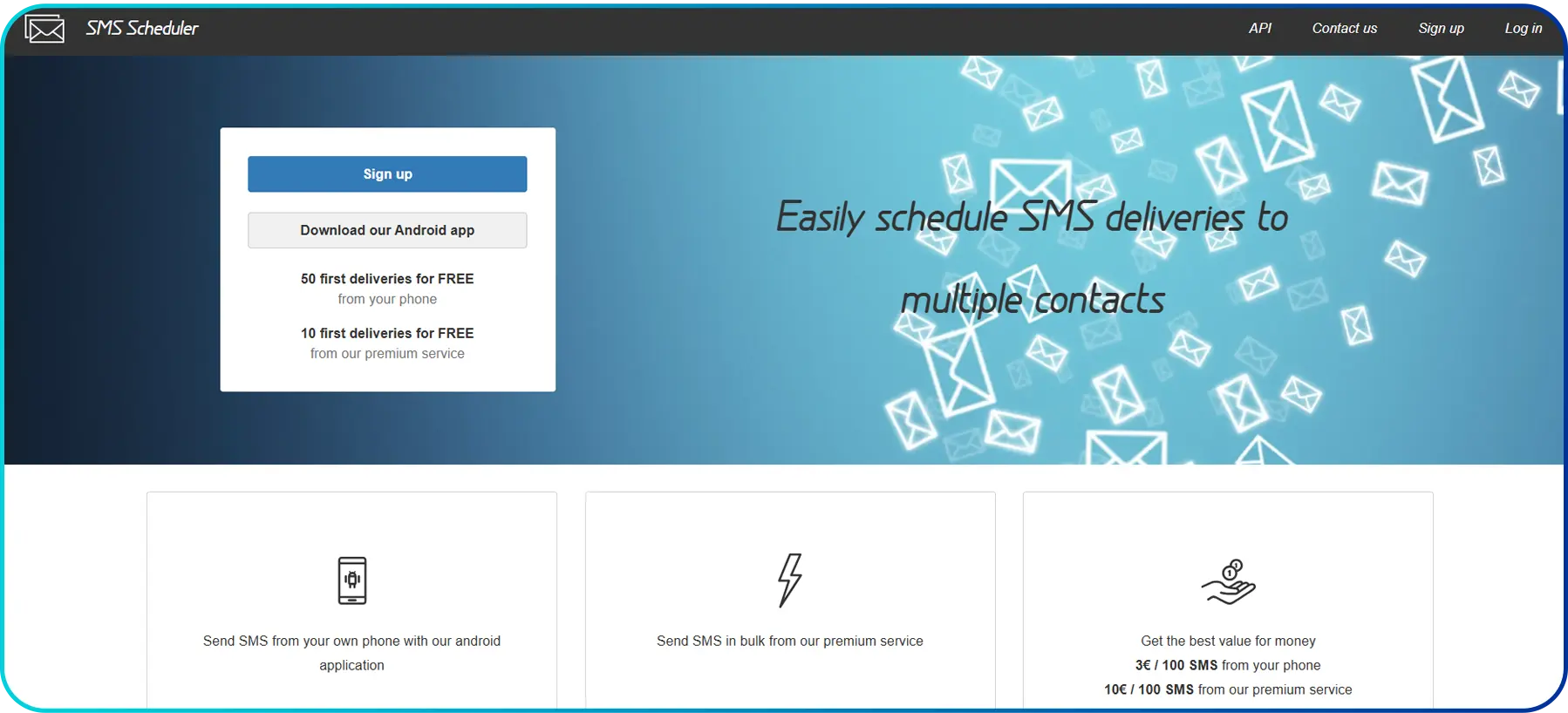
Moreover, it comes with features like customizable messages, pre-saved templates, and recurring SMS scheduling. Whether you need regular reminders or event-triggered messages, it ensures your messages are sent on time.
Key Features:
- Phone-based Sending
- Developer API Access
- Recurring Message Options
Pricing:
- $3.50/100 SMS from your phone
- $11.66/100 SMS from premium service
Here’s a comparison of the best text scheduling apps in a table for quick insights:
Provider | Pricing | Features | Supporting Platform | G2 Ratings |
GoReminders |
|
| Web, iPhone, iPad, Android | 4.6/5 |
Scheduled |
|
| iOS, Android | 4.6/5 |
Calilio |
|
| Web | 4.8/5 |
Auto Text | Pricing details not publicly displayed |
| Android | 4.4/5 |
TextMagic |
|
| Web, iOS, Android | 4.6/5 |
SimpleTexting |
|
| Web | 4.6/5 |
SlickText |
|
| Web, iOS, Android | 4.5/5 |
EZ Texting |
|
| Web, iPhone, iPad, Android | 4.7/5 |
Text Request |
|
| Web, iPhone, iPad, Android | 4.6/5 |
Salesmsg |
|
| Web, iPhone, iPad, Android | 4.7/5 |
SMS Scheduler |
|
| Android | 4.5/5 |
Methodology: To evaluate the best text message scheduling apps, we considered key factors such as ease of use, flexibility, automation capabilities, and integration with other business tools. We also assessed the pricing structure, customer support, and user reviews on platforms like G2 and Capterra to determine which apps provide the most value.
Things to Consider When Choosing a Text Message Scheduling App
Before choosing a text message scheduling app, evaluate its usability, automation features, and compatibility with your devices. The right app should also support integrations, offer flexible pricing, and provide reliable customer support.
- Ease of Use: Choose an app that is user-friendly and easy to navigate. The simpler the interface, the faster you can set up your messages, saving you time and reducing errors.
- Platform Compatibility: Make sure the app works across the platforms you use, whether it’s iOS, Android, or desktop. Some apps offer cross-platform integration, allowing you to schedule messages on various devices.
- Automation Features: Look for apps with automation capabilities, such as recurring messages, Autoresponders, or trigger-based messaging. These features save time by automating routine communication.
- Personalization: Ensure the app allows you to personalize your messages. Custom templates, merge fields, and the ability to schedule personalized messages are crucial for engagement.
- Integration with Other Tools: If you’re using the app for business, especially for call centers, make sure it integrates with tools like CRMs or other e-commerce platforms to streamline your call center workflow.
- Pricing: Consider the app’s pricing structure and whether it fits your budget. Some apps offer pay-as-you-go plans, while others have subscription models, so make sure to choose one that aligns with your usage frequency.
- Customer Support: Good customer support is essential in case you encounter issues with message delivery or need help with anything. Ensure, the service provider offers 24/7 support.
Conclusion
A text message scheduling app ensures your messages are sent at the right time, helping you stay organized, productive, and on top of important updates. Automating your messaging lets you focus on high-priority tasks while maintaining consistent communication with clients, employees, or customers.
Calilio takes this a step further. Along with smart message scheduling, it offers powerful tools like Pin Message, Draft Message, and SMS Filters to manage conversations effortlessly.
Moreover, with Calilio’s virtual phone numbers, you can send and schedule messages from any device—computer, tablet, or laptop—and even manage multiple numbers from a single device, making it ideal for multitasking and running different SMS campaigns.
Summarize this blog with:
Frequently Asked Questions
How do I schedule a text message on my phone?
To schedule a text message, open your messaging app and compose your message. Depending on your phone, either long-press the send button or tap the plus icon. From there, select the "Schedule Message" option, choose your preferred date and time, and confirm to set it up.
Can I schedule messages across different platforms?
Are there free apps to schedule text messages?
Can I cancel or edit scheduled text messages?

Still have questions?
Can’t find the answer you’re looking for? Please chat with our friendly team.
Stay in the loop
Get the latest call insights, trends, and updates delivered straight to your inbox.
By subscribing, you agree to receive updates from Calilio.
You can unsubscribe anytime.
