IVR Builder Explained: How to Build Phone Menus Without Code
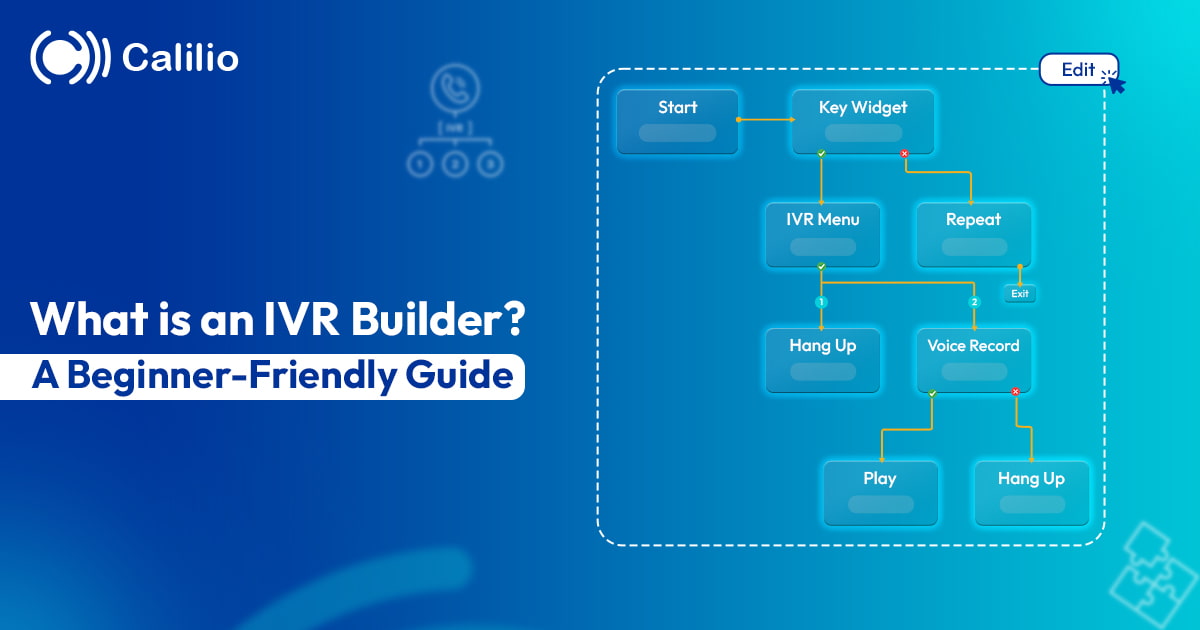
IVR (Interactive Voice Response) has changed how businesses handle calls. It lets callers speak to an automated phone system, choose the right option from a menu, and get connected faster. This saves time for both teams and customers.
However, there is a small problem. IVR systems, at times, can confuse customers. If the system is too complex, callers may press the wrong option or get stuck in a loop, eventually prompting them to hang up. If the system is too complicated, it defeats the purpose of having one in the first place.
That’s where an IVR builder helps. It lets you build your own IVR system with clear steps and no coding. So today, let’s learn what IVR builder is, how it works, and how you can build an effective IVR phone system for your customers.
Key Highlights:
An IVR builder helps you create phone menus and call flows without coding, using a drag-and-drop interface.
You can set messages for when a call starts, times out, or when an invalid input is received, and also create multi-level IVRs.
Assign call routing actions to support, sales, or voicemail, and set fallback options if unanswered.
IVR builders are just for cloud-based phone systems and are easy to scale as your team grows.
What is an IVR Builder?
An IVR builder is a user-friendly tool that helps you design, create, and manage a custom IVR menu for your phone system without needing to code or rely on IT support. With an IVR builder, you can decide exactly how inbound calls are handled, what options callers will hear, and where each call will go next.
The system gives you full control over the entire call flow. You can set up greetings, menu prompts, call routing paths, and more, all based on your business needs. Whether you want to send calls to a specific team, forward them to voicemail, or offer self-service options, the IVR builder lets you build a system that works the way you want.
How Does an IVR Builder Work?
An IVR builder works by giving you a simple platform to create your phone tree or menu. You can plan the call flow, set up voice prompts, and choose what happens when a caller presses a number.
It uses a visual interface, usually drag-and-drop, so you don’t need any coding skills. You just add blocks, connect them, and set actions like call forwarding, voicemail, or another menu. You can also create rules based on time, caller input, or other conditions. Some builders let you test everything before going live, so you know it works well.
Moreover, IVR builders work only with cloud phone systems. Landlines and old PBX phones don’t support these smart features. But with cloud telephony, you get a flexible and powerful way to create a smooth caller experience with no technical background needed.
How to Build an IVR System?
You can build an IVR system by using the drag-and-drop feature of an IVR builder. The platform gives you ready-made widgets that represent parts of the system, like greetings, menu options, or voicemail. You simply drag and drop these widgets into place and connect them. But if you want more control or advanced features, many IVR builders also allow custom coding.
Here’s how you do it step by step:
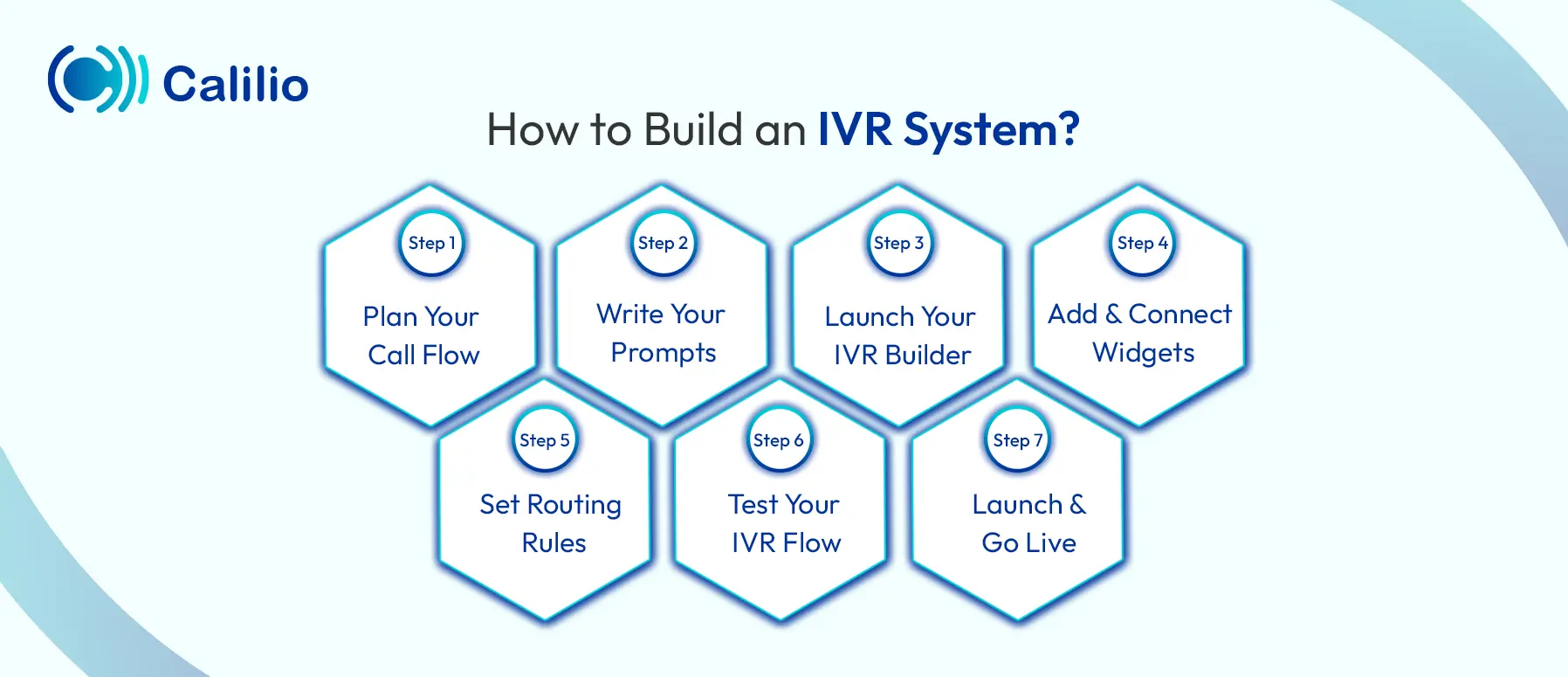
- Step 1 - Plan Your Call Flow: Decide what you want callers to do. Do you want to route them to departments, share business hours, or collect information? Mapping this out helps you build a clear and user-friendly flow.
- Step 2 - Write Your Prompts: Create short and clear voice messages. These include greetings like “Welcome to [Your Business Name]” and menu instructions like “Press 1 for Sales, Press 2 for Support.”
- Step 3 - Launch Your IVR Builder: Log in to your IVR builder. Choose a phone number or line where you want the IVR to run. Most tools let you start with a blank template or use a drag-and-drop interface.
- Step 4 - Add and Connect Widgets: Create the options you planned in Step 1. You can connect each menu option to different actions. Use the visual interface to drag in widgets like:
- -Say/Play for greetings or messages
- -Gather for collecting keypad inputs (e.g., "Press 1 for Sales")
- -Dial to connect to a person or team
- -Record for voicemail
Place them in the right order and connect them to define your call flow.
- Step 5 - Set Routing Rules: Tell the system what to do when callers press a button. You can route them to different teams, numbers, voicemail boxes, or even loop them back to a new menu.
- Step 6 - Test Your IVR Flow: Most builders let you simulate a call or place a live test. This helps make sure your menu sounds good and every route works as expected. Or, you can even use an IVR testing tool.
- Step 7 - Launch and Go Live: Once everything’s in place, hit publish. Your IVR is now live and ready to manage calls for your business automatically.
Build Smart Phone Menus in Minutes
Get started with Calilio’s easy-to-use IVR builder — no coding, no confusion, just better call handling.
What are the Benefits of an IVR Builder?
An IVR builder lets you build and manage your phone menu without any tech skills. You can set it up fast, make changes anytime, and connect it with tools you already use. It is also easy to use and grows with your business.
1. Build Without Writing Code
IVR builder removes the need for coding. Instead of hiring a developer or relying on your IT team, you can use a simple drag-and-drop interface to design your call flow.
Each block or widget represents an action, such as playing a message, gathering input, or transferring a call. You simply place them in the order you want and connect them. This saves time, reduces costs, and makes IVR setup accessible to non-technical users.
2. Customize Every Call Flow Your Way
An IVR builder gives you complete flexibility to design a phone menu that fits your business. You can choose how calls are routed, what prompts are played, and what actions follow each choice.
Whether your system is simple or complex, the builder adapts to your needs. You can create different call flows for departments, business hours, or even different languages, without needing to rebuild everything from scratch.
3. Make Real-Time Changes Instantly
With a traditional phone system, making changes to your IVR might require support tickets, developer help, or even downtime. But with an IVR builder, you’re in control. You can update prompts, change routing rules, or add new options at any time right from your dashboard. This gives you the freedom to respond quickly to changes in your business, team structure, or customer needs.
4. Test and Troubleshoot Before Going Live
Most IVR builders come with built-in tools that let you test your phone flow before making it live. You can simulate a call, listen to prompts, and check that each menu option routes correctly. If something doesn’t work, you can fix it instantly without affecting live calls. This helps reduce errors, ensures a smooth experience for callers, and boosts your confidence before launch.
5. Built for the Cloud and Easy to Scale
IVR builders are cloud-based, which means you can access them from anywhere and manage your system without physical hardware. As your call volume grows, you can scale your IVR without changing your infrastructure. Add more menu options, teams, or call flows in just a few clicks. Whether you're a small business or a large support center, an IVR builder grows with you.
6. Connects with Your Business Tools
Modern IVR builders support integrations with CRMs, helpdesks, and other platforms. This lets you create smarter call flows. For example, you can greet callers by name, route calls based on customer data, or trigger follow-ups automatically. These integrations turn a basic phone menu into a powerful part of your customer service system.
Tips and Best Practices While Using an IVR Builder
To get the most out of your IVR builder, stay organized, plan your flow ahead of time, and make smart use of built-in tools. A clear layout and regular testing help you build faster and avoid mistakes later.
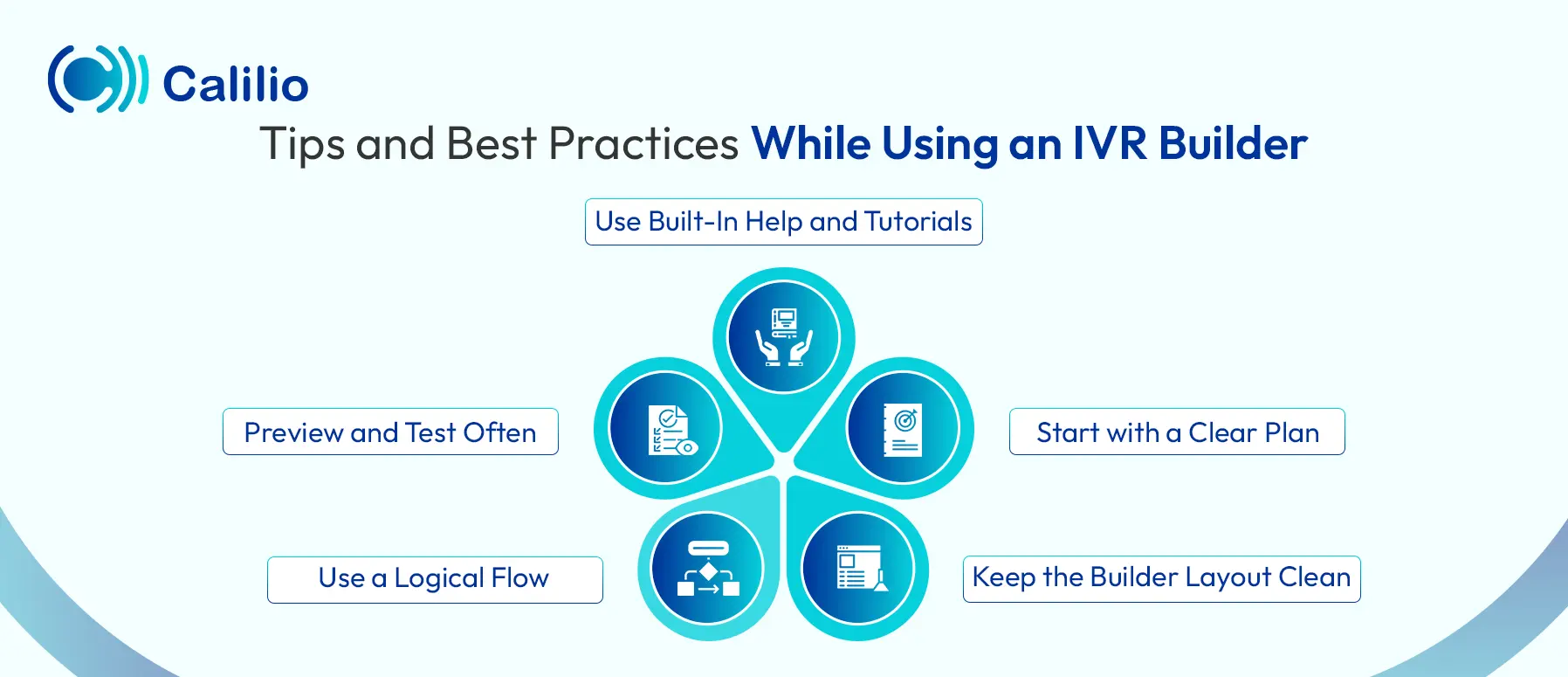
- Use Built-In Help and Tutorials: IVR builders often come with guides or tooltips. If you're unsure how to connect something or use a widget, these built-in resources can save time.
- Start with a Clear Plan: Before opening the builder, sketch out your call flow on paper. Knowing your structure ahead of time makes it easier to use the drag-and-drop interface without second-guessing.
- Keep the Builder Layout Clean: Most IVR builders use a visual canvas. So, keep your layout neat by placing widgets in a clear, readable order. This helps you and your team edit it later without confusion.
- Use a Logical Flow: Place the most common options first. Think from your caller’s point of view. For instance, ”What are they most likely calling for?” Build your menu in a way that feels natural to follow.
- Preview and Test Often: Most builders let you simulate the call flow. Use this to preview prompts, follow paths, and make sure each action works as expected before publishing.
Conclusion
An IVR builder is a powerful tool that allows you to design call flows, route calls smartly, and create a better experience for your customers without needing to write code. With drag-and-drop interfaces, built-in widgets, and cloud-based platforms, building an IVR has become simpler and more accessible than ever.
But even with all these features, getting it right isn’t always quick. Planning your flow, testing each step, and learning how to use the tool properly still takes time and effort. That’s why Calilio makes it easier. With our built-in IVR feature, you can set everything up yourself in just a few clicks.
Easily write what message to play when a call starts, when someone dials an invalid number, or when the call times out. You can also decide where each call should go, like to support, sales, or voicemail, and even set fallback actions if no one answers. Moreover, it’s all visual, designed for anyone to use, and built to help you manage calls with ease.
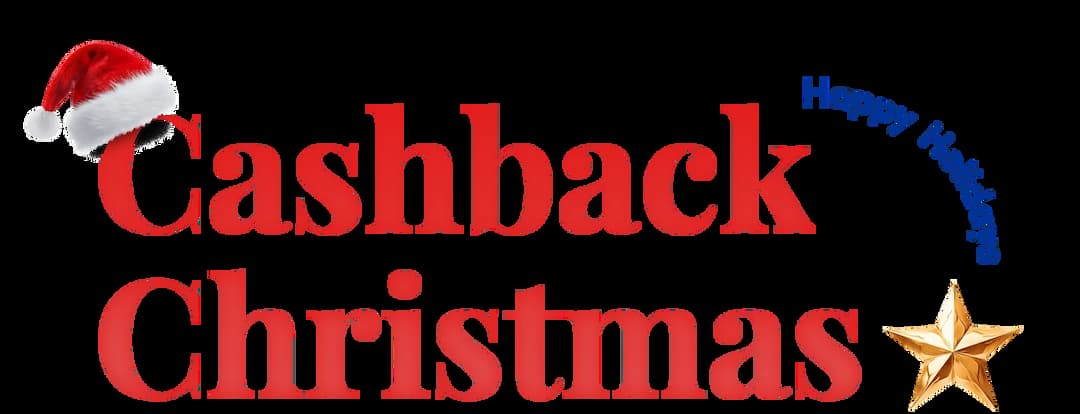
Get Cashbacks Up to 43% Straight To Your Wallet!
Unlimited Virtual Numbers – Local, Mobile & Toll-Free from 100+ Countries
Free Local Phone Number from US or Canada
Crystal-Clear Calls Starting at Just $0.0153/min
24/7 Human Support – Because Great Service Never Takes a Holiday


Frequently Asked Questions
How much does an IVR builder cost?
The cost of an IVR builder typically ranges from $15 to $50 per month for basic cloud-based solutions. For more advanced, enterprise-level systems, prices can go from $200 to $1,000 per month or higher, depending on the features and scalability needed.
How do I make my own IVR?

Still have questions?
Can’t find the answer you’re looking for? Please chat with our friendly team.
Stay in the loop
Get the latest call insights, trends, and updates delivered straight to your inbox.
By subscribing, you agree to receive updates from Calilio.
You can unsubscribe anytime.