What is a Phone Tree? Features, Benefits, Setup Guide & More

Summarize this blog with:
When someone calls your business, their first few seconds on the line shape how they feel about your brand. If there’s no clear system in place, it can take a long time for the calls to reach the right place; worse, it can even end up in the wrong hands. As a result, customers get frustrated, and you lose trust and potential opportunity.
A phone tree solves this by offering an automated, step-by-step menu that directs callers to the correct department or agent. It keeps your call flow organized, reduces wait times, and helps your team respond quickly.
In this blog, you’ll learn what a phone tree is, how it works, its key features, benefits, and how to set one up for your business. We’ll also explore common challenges and best practices to build a better experience for your customers.
Keep Reading!
Key Highlights:
A phone tree is an automated phone system feature that uses pre-recorded prompts and keypad input to connect callers to the right department.
A telephone tree helps establish efficient communication with customers while also saving costs, as the system relies less on human intervention.
Hospitals, businesses, and various firms use a phone tree system to handle a large volume of calls and communication with their clients/ customers.
Lack of human voices in phone trees, poorly designed menus, and unclear routing can make it challenging for customers to communicate with phone trees.
Use simple menus, offer call-back and live agent options, and review system performance regularly to keep the call tree effective throughout.
What Is a Phone Tree?
A phone tree, also known as a telephone tree, is an automated phone system that directs incoming calls to the right person or department based on the caller's selection through a series of pre-recorded messages and prompts. The feature is also often referred to as IVR, telephone tree, or an auto attendant.
Phone trees can be customized to fit different departments, working hours, or caller priorities. It’s a practical tool for both small teams and large organizations to manage all types of incoming calls.
How Does a Phone Tree Work?
A phone tree guides callers through an automated phone menu, routing their calls based on their selections. When someone calls, the system answers the call and presents a series of options for the caller to choose from. Then the caller responds by pressing a number on their keypad, and the system directs the call to the correct department.
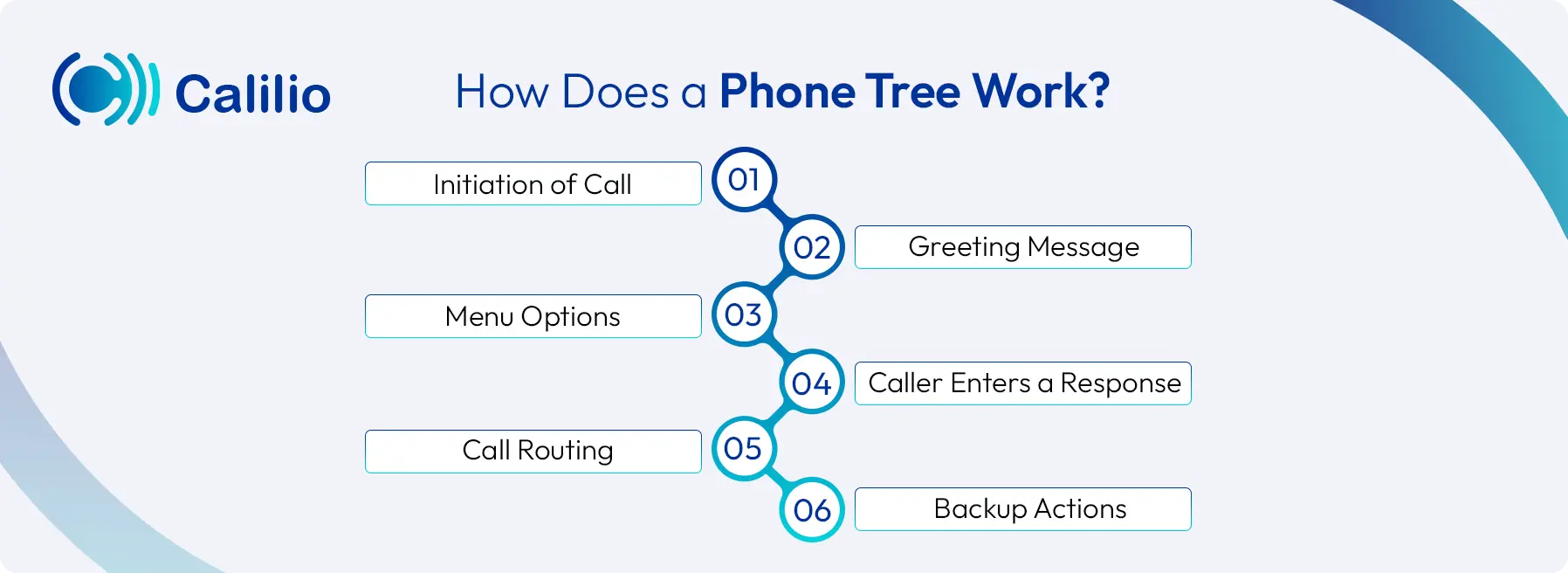
- Initiation of Call: A customer calls your firm using your main phone number to inquire about your services or seek assistance with an issue.
- Greeting Message: A pre-recorded audio greets the customer.
- Menu Options: The system then offers choices, such as “Press 1 for Sales, 2 for Support, 3 for Billing.”
- Caller Enters a Response: The caller responds by pressing a number on their keypad. The phone system instantly detects this input.
- Call Routing: Based on the input chosen by the customer, the system routes the call directly to the specific departments, call queue, or voicemail box.
- Backup Actions: If a customer faces a complex issue or enters an invalid option, the system can repeat the menu or transfer the call to a live agent.
Automatically Direct All the Incoming Calls to the Right Agent/Department Efficiently
Who Can Use Phone Trees?
Phone trees can be used by small and medium businesses, customer support centers, sales teams, and healthcare providers to manage and route calls efficiently. From booking appointments in clinics to handling support issues, call trees help in organized and efficient communication.
Small and Medium Businesses (SMBs)
Phone trees help small teams look more professional. Even without a receptionist, calls can be routed to the right person using a simple menu. This saves time and keeps communication organized.
Customer support centers
Support teams use call trees to sort calls by issue type—like billing, technical support, or account help. This ensures that every call goes to the team best suited to handle it.
Sales Teams
Sales departments use call trees to route incoming leads to available agents or regional teams. This helps reduce response time and increases the chances of closing deals.
Healthcare Providers
Clinics and hospitals use phone trees to separate emergency calls from appointment bookings or prescription requests. This helps prioritize urgent cases and prevents delays in critical responses.
Key Features of a Phone Tree
The key features of a telephone tree include interactive menus, custom greetings, and automatic call routing based on caller input. It also ensures 24/7 availability and offers to easily add or remove the menu option based on the business’s needs.
1. Custom Greetings
You can record personalized messages to welcome callers. These greetings can include your business name, working hours, and a list of menu options.
2. Multi-Level Menus
You can add sub-menus for more detailed routing. For example, after pressing 2 for support, the caller might choose between technical help and billing.
3. Scalability
You can easily add more menu levels, departments, users, or locations without requiring hardware changes.
4. 24/7 Availability
Customers can access communication services 24/7. Even outside working hours, it can provide important information, collect voicemails, or redirect urgent calls.
5. Call Routing
Based on caller input, the system automatically routes calls to the right agent or department. It can also follow custom rules like routing calls by location, time of day, or caller type.
What Are the Benefits of Using a Telephone Tree for Business?
A phone tree helps improve customer service by routing calls quickly to the right department, reducing wait times, and ensuring consistent communication. It also lowers missed calls, boosts team productivity, and reduces costs by minimizing the need for extra staff.
I. Enhance Customer Services
Call trees help businesses manage calls effectively by organizing them and directing them to a specific department for solving simple to complex tasks. It helps reduce the wait time, making the service more reliable.
II. Fewer Missed Calls
A telephone tree ensures that every call is handled, even on weekends, holidays, or outside working hours. You can set fallback rules to forward calls to a voicemail or on-call staff. This helps you stay reachable 24/7 and never lose touch with customers.
III. Consistent Communication
All callers hear the same greeting, options, and instructions. This creates a standard experience across departments and locations. Whether a caller contacts you from another city or during off-hours, the process remains consistent and professional.
IV. Increased Team Productivity
When calls are routed automatically, your staff doesn’t have to spend time answering and transferring calls manually. This saves time and lets them focus on solving issues, closing sales, or handling complex tasks. It also reduces the pressure on front desk staff or receptionists.
V. Cost Savings
The system requires less human intervention as it can provide automated inbound call handling services 24/7. It can save a significant amount of capital spent on hiring extra agents to manage the calls.
How to Create a Telephone Tree on Your Phone System?
To create a phone tree, start by planning your call flow. Record a clear and professional greeting, then assign menu options to the appropriate departments. Set up routing rules based on those options, test each menu thoroughly, and make sure everything runs smoothly before going live.
Here’s a breakdown to establish a call tree system on your own by using IVR:
1. Plan Your Call Flow
Start by listing the departments or teams you want to include. Decide which options callers should hear first, such as Sales, Support, or Billing. Also, confirm whether sub-menus are necessary.
2. Record Messages
Create a clear and friendly message that welcomes callers and lists the menu options. It’s better to hire a professional voice-over to establish a consistent standard image of the company.
3. Create Menu Options
Assign a number to each department or service so callers can choose where they want to go. Make sure the options are easy to understand and follow a logical order.
4. Set Routing Rules
Define how calls should be handled during and after working hours. You can route calls to voicemail, mobile numbers, or other teams to handle after-hours calls.
5. Test the Phone Tree
Before going live, navigate through every set of menus and ensure that the system is functioning correctly. Check the greeting, menu, and call transfers.
What Are the Challenges of Phone Trees?
Common challenges of a phone tree include complex menus, poor audio quality, and inaccurate call routing. These issues can lead to caller frustration, dropped calls, and reduced customer satisfaction.
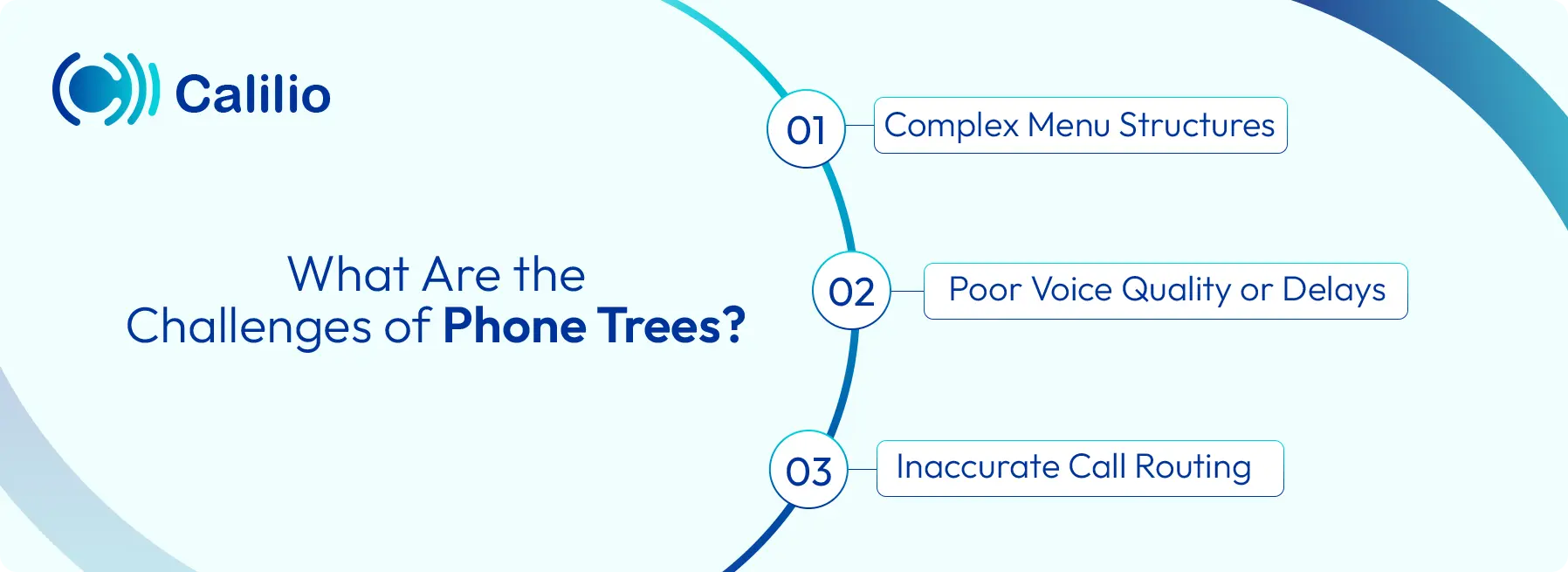
I. Complex Menu Structures
A poorly designed menu can make it difficult for both customers and call agents to navigate calls through the routing system. Unnecessary multiple layers, mismatched options orders, and unclear language can lead to dropped calls.
II. Poor Voice Quality or Delays
Low-quality audio or delayed responses can make it hard for callers to understand the instructions. This often happens with outdated or unreliable systems.
III. Inaccurate Call Routing
If menu options are set incorrectly or not updated, calls may go to the wrong team. This wastes time for both the caller and your staff.
Best Practices When Using a Phone Tree
For an effective phone tree, keep menus short, maintain clear voice prompts, and regularly update call routing based on service changes. It’s also ideal to offer call-back options to reduce hold times and monitor the system’s performance to ensure every call is well-handled.
- Keep a Specific Set of Menus: Limit the number of menu options to only what’s necessary. Simple and direct menus help callers make faster decisions and reduce confusion.
- Always Offer a Live Agent Option: Include an option like “Press 0 to speak with a representative” so callers can reach a real person if needed.
- Use Simple language: Avoid poor-quality or unclear recordings. Use a consistent tone and simple language that’s easy for everyone to understand.
- Monitor Performance and the System: Regularly check how your call tree system is performing. Update the menu whenever there are changes in departments, services, or business hours.
- Permit Call-Back Options: Let customers choose a time for a callback, so they don’t have to wait on hold.
Examples of Phone Tree Templates for Different Scenarios
Depending on your industry and business needs, the structure of your phone tree can vary widely. Below are some common phone tree templates based on different industries:
1. Small Business Phone Tree Template
Greeting:
"Thank you for calling [Business Name]. Please choose from the following options."
- Press 1 for Sales
- Press 2 for Customer Support
- Press 3 for Billing
- Press 0 to speak with a representative
2. Healthcare Clinic Phone Tree Template
Greeting:
Welcome to [Clinic Name]. Your health is our priority. Please listen to the options carefully."
- Press 1 to book or change an appointment
- Press 2 to speak with a nurse
- Press 3 for billing and insurance
- Press 4 for clinic hours and location
- Press 0 for immediate assistance
3. E-commerce Support Phone Tree Template
Greeting:
"Thank you for calling [Store Name]. We’re here to help with your order."
- Press 1 to track your order
- Press 2 to return or exchange a product
- Press 3 for payment and billing issues
- Press 4 to speak with a customer service agent
4. Real Estate Agency Call Tree Template
Greeting:
"You’ve reached [Agency Name]. Let us help you find the right property."
- Press 1 to speak with a sales agent
- Press 2 for rental inquiries
- Press 3 for property listings and availability
- Press 0 to talk to our front desk
Conclusion
A phone tree is a significant communication tool for businesses to connect with their customers. It utilizes an automated telephone system to handle incoming calls, guiding callers to a specific department through a series of menus.
Whether you run a small business, a busy support center, or a healthcare clinic, a call tree brings structure and professionalism to every call. However, to get these results, you need a reliable and flexible phone system that supports custom call flows and real-time control.
Calilio Introduces Affiliate Program
Earn 30% lifetime commission on every paid referral.
Turn your audience, network, or customers into a recurring revenue stream.

30% recurring commission on every paid referral

Lifetime earnings for as long as the customer stays subscribed

Unique referral link with real-time tracking

Perfect for agencies, consultants, creators, and SaaS partners

Frequently Asked Questions
Can I customize my phone tree?
Yes. Phone Tree software platforms enable you to customize various features of the phone tree. You can customize call routing paths, pre-recorded messages, and scripts.
Are phone trees outdated?
Why is a human voice at the end of the phone tree necessary?

Still have questions?
Can’t find the answer you’re looking for? Please chat with our friendly team.
Stay in the loop
Get the latest call insights, trends, and updates delivered straight to your inbox.
By subscribing, you agree to receive updates from Calilio.
You can unsubscribe anytime.