IVR Testing Tools: Everything You Need to Know

Summarize this blog with:
IVR systems improve customer service by guiding callers through menus to reach the right department and get quick answers without waiting for a live agent. But when an IVR system is slow, confusing, or full of errors, it can quickly turn callers away.
The IVR glitches often go unnoticed through the traditional QA process, damaging your brand reputation quietly over time. To avoid these hidden pitfalls, businesses are turning to smart IVR testing tools. These tools do more than just check basic call flows - they simulate real callers to identify bugs and technology failures to ensure your IVR performs as expected.
In this post, we’ll explore what IVR testing tools are, why they matter, and how they can save your business from costly errors.
Keep reading!
Key Highlights:
IVR testing tools automate testing of Interactive Voice Response systems, ensuring they function correctly by simulating real customer interactions.
The testing tools help businesses identify issues early, such as misrouted calls or inaccurate prompts, improving customer satisfaction and reducing errors.
The key types of IVR testing tools are Automated, Performance & Load, Voice Quality & Speech Recognition, Functional & Call Flow, and User Experience & Usability Testing Tools.
When choosing an IVR testing tool, look for compatibility with your system, ease of use, scalability, automation, and real-time monitoring features.
Occam's Razor, Hammer, Bautomate, Cyara, and Klearcom are the top 5 testing tools for IVR systems.
What are IVR Testing Tools?
IVR (Interactive Voice Response) testing tools are software solutions designed to test and validate the functionality, performance, and user experience of IVR systems. Instead of manually checking each option, these tools automate the process of simulating the call, entering inputs, and verifying the response. It ensures your IVR system functions correctly and delivers seamless experiences to users without failing.
How Does the IVR Testing Tool Work?
An IVR testing tool simulates real caller behavior, navigates all menu paths, and analyzes system responses. Further, it checks back-end interactions and detects errors or performance issues under different loads. Finally, it then delivers detailed reports highlighting accuracy, stability, and overall flow coverage.
- Simulates User interaction: The tool initiates calls and replicates real-world caller behavior, including button presses, voice commands, and typical user journeys. This helps validate how the IVR responds to different caller intents.
- Navigates Menus: It automatically moves through every branch of the IVR tree, like main menus, submenus, and alternate paths, to ensure each option is accessible, functional, and triggers the correct action.
- Analyzes Responses: The system listens to IVR outputs and evaluates them using speech recognition and Natural Language Processing (NLP) to interpret prompts, detect wording accuracy, audio quality, analyze timing, and assess routing logic. This ensures the system-generated responses align with the designed call flow.
- Verifies Back-end Integration: The tool checks whether the IVR successfully interacts with connected back-end systems like CRMs, databases, and payment gateways. Additionally, it validates data lookups, updates, and any automated system triggers activated during the call.
- Tests for Errors: The system identifies issues by comparing actual IVR behavior against predefined test cases and expected flows. In particular, the issues can be incorrect call routing, incorrect menu actions, missing prompts, timeouts, and any deviation from the intended call journey.
- Test Performance: The IVR testing tools perform different tests, like load, stress, and regression tests, to measure response time and stability of the IVR to reveal performance under load. For instance, checking the performance by simulating varying call volumes, from a few calls to thousands at once.
- Detailed Reporting: After completing the testing process, the IVR testing tools also provide detailed reports. In particular, the report includes the overall performance metrics, errors detected, audio assessments, and flow coverage.
Types of IVR Testing Tools
IVR testing tools are categorized based on the types of IVR testing they offer, like automated, performance and load, voice quality and speech recognition, functional and call flow, user experience and usability testing tools.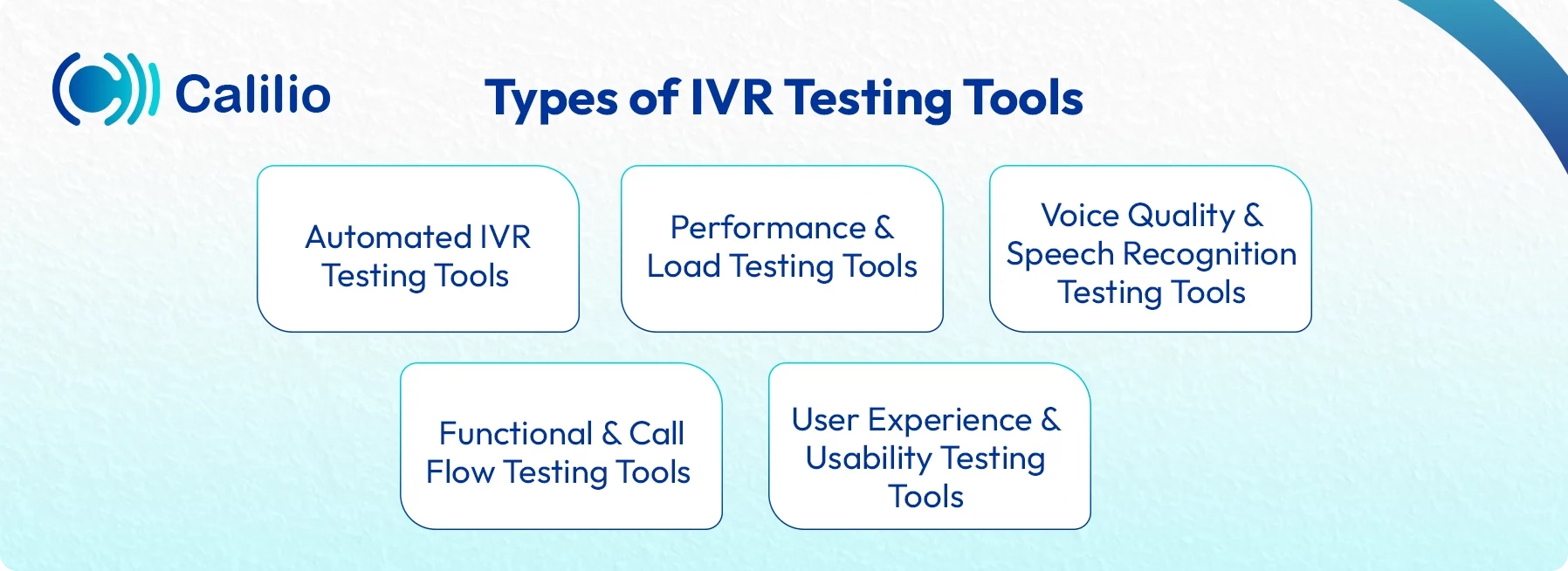
1. Automated IVR Testing Tools
Automated IVR testing tools use scripts and automation to mimic caller actions, such as DTMF (Dual-Tone Multi-Frequency) key presses, voice commands, and full call flows, without manual intervention. They enable large-scale, repeatable testing that ensures consistency across different scenarios. So, automated tools are especially useful for continuous testing during development cycles and when the system is updated.
2. Performance and Load Testing Tools
Performance tools evaluate how well the IVR operates under various traffic levels, from normal usage to high-volume call spikes. For instance, they imitate hundreds or thousands of concurrent calls to identify limitations, response delays, or failures under stress. As a result, they reveal system capacity limits and help ensure the IVR can handle real-world demand.
3. Voice Quality and Speech Recognition Testing Tools
The main goal of these tools is to ensure the IVR understands user intent consistently and responds with high-quality audio. So, their main focus is to check how clearly the IVR can deliver and interpret audio. Further, they measure prompt clarity, background noise handling, latency, speech recognition accuracy, and the system’s ability to interpret diverse accents or speaking styles.
4. Functional and Call Flow Testing Tools
Functional tools verify that each part of the IVR behaves as designed, from menu options and routing paths to error handling and back-end integrations. Likewise, they also navigate all branches of the IVR tree to confirm that prompts play correctly, DTMF inputs trigger the right actions, and data interactions occur smoothly. Consequently, these tools ensure the full call flow aligns with business rules and expected user journeys.
5. User Experience and Usability Testing Tools
User experience and usability testing tools mainly focus on optimizing IVR for a more natural, frustration-free experience that reduces abandonment rates and improves customer satisfaction. So, they replicate different user types and behaviors, and they assess how smoothly someone can complete tasks or reach the desired outcome. Particularly, they measure factors such as navigation complexity, prompt clarity, time-to-resolution, and overall caller satisfaction.
Types of IVR Testing
Types of IVR testing include functionality testing, which checks IVR flows and system behavior. Additionally, performance and stability testing measure how the system handles varying and extreme call loads. Finally, user and quality testing assesses usability, audio clarity, and speech recognition for a smooth caller experience.
1. Functional and Integration Testing
- Functional Testing: This type of testing verifies that every component of the IVR, like menus, routing, prompts, inputs, and call flows, operates exactly as designed. This includes verifying DTMF key presses and voice inputs to ensure callers can navigate the system correctly and that each option triggers the intended action.
- Regression Testing: It ensures that updates, configuration changes, or new integrations do not break existing IVR functionality. After each modification, core call flows are re-tested to confirm everything still works as expected. This is crucial for maintaining long-term system stability.
- Discovery and Documentation Testing: The main goal of this test is to map the entire IVR structure, prompts, and paths to generate accurate documentation of the current system. Consequently, it helps identify undocumented flows, outdated prompts, or inconsistencies between the designed and actual IVR, which is useful during migrations and audits.
2. Performance and Stability Testing
- Load Testing: It measures IVR performance under different call volumes. It also simulates realistic traffic to determine whether the system can handle daily operational loads without delays or failures. So, the main goal is to ensure smooth performance of the IVR system during normal business conditions.
- Stress Testing: This type of testing pushes the IVR beyond its normal limits to see how the system performs under extreme call volumes. This helps reveal capacity thresholds, system bottlenecks, and potential failure points.
- Spike Testing: The main functionality of this test involves the evaluation of how the IVR responds to sudden, sharp increases in call volume, such as during outages, marketing campaigns, or emergencies. Likewise, it also checks whether the system can scale quickly and maintain the same functionality.
- Soak Testing: It runs the IVR with sustained traffic over an extended period to identify long-term performance issues. Therefore, it helps catch problems like memory leaks, gradual slowdowns, or performance degradation that may not appear in short tests.
3. User and Quality Testing
- Usability Testing: This test focuses on the caller experience, assessing how intuitive, efficient, and user-friendly the IVR feels. Plus, it evaluates prompt clarity, navigation ease, time-to-resolution, and overall satisfaction to reduce caller frustration and improve system usability.
- Audio Quality Testing: In AQT (audio quality testing), the prompt clarity, volume levels, background noise, and latency are examined for better caller experiences. This test also ensures that all audio messages are clear and professionally delivered.
- Voice Recognition Testing: It measures recognition accuracy, error rates, and response timing to ensure reliable ASR (Automatic Speech Recognition) performance.
Things to Consider While Choosing IVR Testing Tools
When choosing an IVR testing tool, consider its support for both DTMF and speech input, scalability for load testing, and compatibility with your IVR platform. Also, ensure it offers automation capabilities, detailed reporting, and integration with your QA or CI/CD workflows.
- Compatibility: Make sure the tool works with your current IVR setup, whether it is SIP (Session Initiation Protocol), VoIP, or a traditional phone line.
- User-Friendly: Look for an easy interface that doesn’t require coding. A tool with features like drag-and-drop test creation saves time and effort.
- Real-Time Analytics: Look for a tool that offers a 24/7 analysis option. This helps your team catch problems right away and fix them quickly.
- Automated Testing: Check for the automation testing feature, which allows you to schedule recurring tests to ensure your IVR system functions as intended.
- Scalability: As your business grows, your system must handle many interactions, so choose a scalable tool that can handle the testing requirements as per your business fluctuation.
- Reporting Feature: Ensure the tool provides detailed reports and analytics for tracking performance and optimizing your IVR system.
5 Best IVR Testing Tools
1. Occam's Razor
Occam's Razor is an AI-driven IVR automation testing tool that ensures IVR systems' functionality, accuracy, and efficiency. It allows businesses to conduct precise IVR testing smoothly, regardless of customer location.
Key Features
- AI-Driven Testing
- Global and unlimited Testing
- Real-Time Monitoring
- Comprehensive Reporting
Pros
- Offers optimized operational efficiency by directing calls efficiently to the right departments.
- Verifies seamless interaction between different modules with its integration testing.
- Provides cross-platform compatibility regardless of platforms and devices.
Cons
- Requires users with a technical background.
- Limited public reviews and user feedback.
2. Hammer by Empirix
Hammer, previously known as Empirix, is a powerful IVR testing tool that generally focuses on end-to-end testing and performance validation. It’s best known for its comprehensive testing capabilities, ensuring the IVR system works well in environments managing high call volumes.
Key Features
- Load Testing
- Custom Test Scenario
- Speech Recognition Testing
- Call Flow Testing
Pros
- Eliminates the inefficiency and costs of manual testing.
- Accelerates IVR deployments with quicker testing cycles.
- Includes features to test and monitor voice quality.
Cons
- A delay in the testing process can potentially delay the release of new features.
- Voice recognition may not be able to catch up to subtle changes in human voices.
3. Bautomate
Bautomate is an intelligent IVR testing tool designed to automate the testing of IVR systems. It simulates human interactions through voice inputs and ensures that the IVR system handles customer interactions effectively. Bautomate is focused on improving IVR system efficiency by identifying potential issues before they cause issues in the service.
Key Features
- Automated Test Simulation
- Real-Time Monitoring
- Multi-Language Support
- Scalability
Pros
- Save up to 90% of the time compared to manual testing.
- Ensures a seamless and uninterrupted customer experience by automating end-to-end testing for users.
- Automatically creates test cases and alerts teams as the problem arises.
Cons
- Requires specialized, knowledgeable users to operate.
- Automated tests follow scripts that may not be suitable for every scenario.
4. Cyara
Cayara is a leader in IVR automation testing tools, known for its comprehensive end-to-end testing and monitoring capabilities. It helps businesses by documenting current IVR call flows, providing a complete map of the customer journey from start to finish. It also offers advanced speech recognition testing using statistical language modeling (SLM) to accurately assess how well the system understands different accents and commands.
Key Features
- End-to-End Testing
- In-depth Analytics
- Seamless Integration
- Performance Optimization
Pros
- Provides an easy-to-use and learn interface without the need for coding.
- Ensure a seamless testing experience with its automation capabilities.
- Best for medium-sized and large enterprises.
Cons
- Can only select one file for the drag and drop feature.
- Costly for small-sized companies.
5. Klearcom
Klearcom is an interactive IVR testing solution that primarily focuses on performance testing through both simulated and real user interactions. It offers the service in over 100 countries for IVR validation, delivering the global reach for automated testing and ensuring consistent, high-quality service.
Key Features
- Voice interaction simulation
- Real Time Alerts
- Error Discovery and Reporting
Pros
- Beneficial for revealing critical vulnerabilities under unexpected load addition.
- Provides customized test scheduling according to your business hours.
- Automated call transcriptions help ensure the customer experience remains constant and error-free.
- Provides a flexible and non-intrusive SaaS platform.
Cons
- Costly as it requires specialized equipment and expertise.
- Creating and maintaining test scripts can be time-consuming.
What are the Benefits of an IVR Testing Tool?
IVR testing tools detect IVR issues early to ensure a smooth customer experience. These tools speed up testing, provide round-the-clock monitoring, maintain consistent accuracy, and offer detailed reports to keep your IVR system reliable and user-friendly.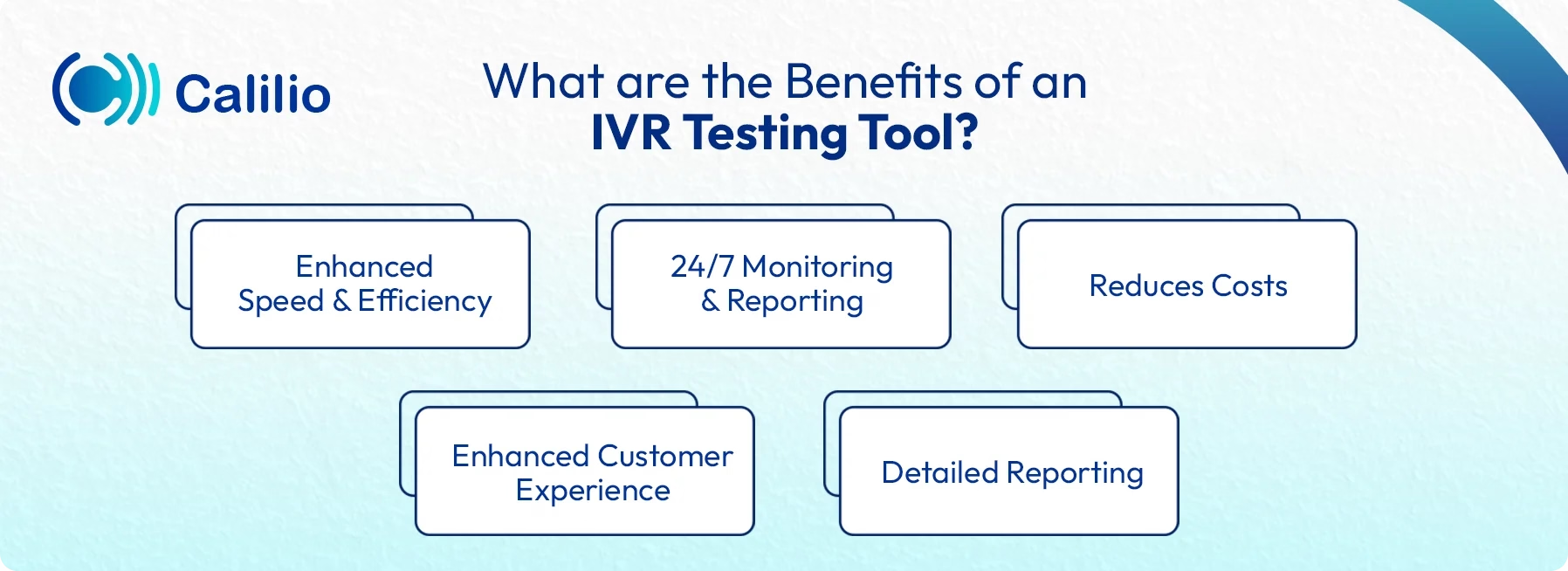
- Enhanced Speed and Efficiency: Automates IVR tests, which helps to find and fix issues like incorrect prompts and misinterpreted voice inputs, reducing IVR system fluctuation faster.
- 24/7 Monitoring and Reporting: Offers continuous monitoring, alerting teams instantly when issues arise.
- Reduces Costs: Catches errors early, saving the money that would otherwise be spent on fixing issues later.
- Enhanced Customer Experience: Helps improve customer experience by ensuring callers reach the correct department, reducing wait time and increasing the Customer Satisfaction (CSAT) score.
- Detailed Reporting: Delivers detailed reports on performance issues, trends, and areas for improvement.
Upgrade to Calilio’s Reliable IVR System at an Affordable Price!
Conclusion
An IVR testing tool helps assess how well an IVR system performs, from menu accuracy to call routing and user experience. These tools ensure smooth operations, help correct misrouted calls, and maintain service quality. Some of the popular options include Klearcom, Empirix Hammer, Cyara, and Bautomate.
Still, businesses can reduce the need for constant testing when they begin with a strong, reliable IVR system. Many cloud telephony platforms offer a trustworthy IVR system, among which Calilio stands out as the best one.
Calilio Introduces Affiliate Program
Earn 30% lifetime commission on every paid referral.
Turn your audience, network, or customers into a recurring revenue stream.

30% recurring commission on every paid referral

Lifetime earnings for as long as the customer stays subscribed

Unique referral link with real-time tracking

Perfect for agencies, consultants, creators, and SaaS partners

Frequently Asked Questions
What are the most common issues detected by IVR testing tools?
IVR testing tools commonly detect issues like incorrect or missing prompts, broken call flows, and failures in DTMF or speech recognition. They also uncover latency problems, audio quality issues, system crashes under load, and inconsistencies across environments.
Can IVR testing tools be used for multi-language IVR systems?
How often should IVR systems be tested?
What is the cost of an IVR testing tool?

Still have questions?
Can’t find the answer you’re looking for? Please chat with our friendly team.
Stay in the loop
Get the latest call insights, trends, and updates delivered straight to your inbox.
By subscribing, you agree to receive updates from Calilio.
You can unsubscribe anytime.