Call Tagging for Insightful Call Management
Categorize every call, uncover critical insights, and track performance with precision, empowering your team to act faster and smarter. Identify key trends, optimize processes, and make data-driven decisions that drive results. Take control of your call management and lead your business to higher performance, greater satisfaction, and undeniable growth.
Call tagging for small to large businesses and call centers.
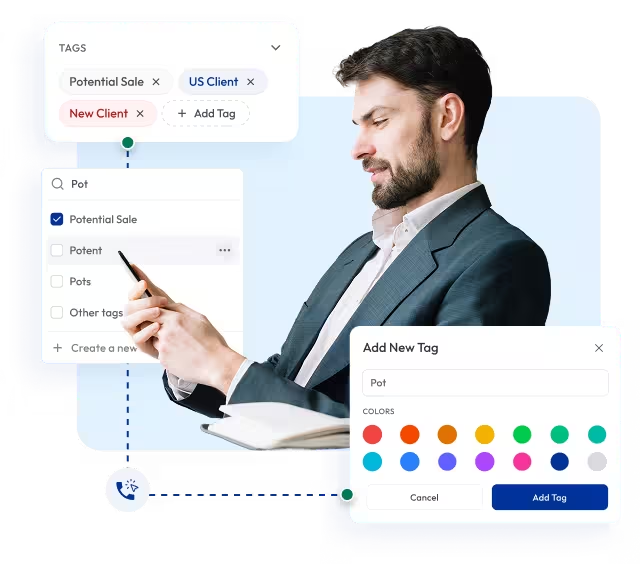
Telephony Partner of 1000+ Businesses Worldwide
Get a Virtual Phone Number to Start Phone Call Tagging
Calilio provides virtual phone numbers from over 100+ countries, allowing you to tag and manage every business call over the internet, from smartphones and PCs.
Your first US or Canada local number is free 🤑 — Claim Now!
No Numbers Found
Some numbers may require proof Of ID and address registration according to local laws. Certain numbers also require A2P 10DLC registration to send SMS and MMS messages to the United States.
Some Phone Numbers May Not Be Available Through This Search, As They Are Not Generally Offered To Customers. These Numbers Are Available On Order Request. Please Contact Support To Request Them.
Also, you can port your existing number to Calilio, and use the number for outbound calling —Port Your Number Now!

How to Label Contacts with Call Tags on Calilio?
You log in to Calilio and get or port your phone number to make and receive calls over the internet, and label the contacts with meaningful tags.
Get StartedStep 1
Sign up and log in to Calilio to access your dashboard.
Step 2
Go to Settings > My Numbers.
Step 3
Purchase a new number or Port your existing one.
Step 4
Once activated, you can make and receive calls from Calilio.
Step 5
As a call ends, you can add Tags to the contact.
Step 6
You can also add tags to contacts later from your dashboard.
Call Disposition
Label each call outcome as Interested, Follow-up, or Not Available. Combine dispositions with call tags to organize leads and follow-up actions.
Call Notes
Add short notes alongside tags to record key details from conversations. Notes help teams remember context and maintain continuity during future interactions.
What is Call Tagging?
Call tagging lets you label each call with a short, descriptive tag. It helps categorize calls based on their purpose, topic, or outcome—such as Sales Inquiry, Potential Customer, Follow-up, Billing Issue, or Customer Complaint.

How Does Call Tagging Work on Calilio?
Every time you make or receive a call, you can add tags to describe its purpose, type, or outcome. You can add tags immediately after a call ends or while reviewing call logs in your dashboard. These call tags or contact tags are stored automatically in your call log for easy tracking and analysis.
- Make or Receive a Call: Handle customer calls directly through your Calilio dashboard or app.
- Add Tags: Once the call ends, assign tags like Follow-up, Support Request, New Lead, or Payment Query.

Who Can Use Call Tagging?
Integrate Call Tagging with CRM & Business Tools
Calilio integrates contact tagging with your existing CRM and business applications, helping you maintain organized record. Every tagged call automatically syncs with contact details.
Zapier
Automation
Pipedrive
CRM
Pabbly Connect
Automation
LeadHeed
CRM
HubSpot
CRM
Salesforce
CRM
Mailchimp
Marketing
Crisp
Customer Support
Zendesk
Helpdesk
Request Integration
Best Practices for Call & Contact Tagging
You must use clear and consistent tags, review them regularly, and combine call tags with notes for context. It ensures your team can easily track, analyze, and act on every customer interaction.
Do’s
Keep contact tags short, meaningful, and relevant to the call purpose.
Use the same tag names across teams for consistency.
Add brief notes for extra context and smoother handovers.
Review tags regularly and remove outdated or duplicate tags to maintain accuracy.
Dont’s
Avoid adding too many tags per call, as it can create confusion.
Avoid vague terms like “General” or “Other.”
Don’t skip tagging calls – Unlabeled calls make tracking and analysis difficult.
Don’t ignore updates – Keep your tag list aligned with new products, teams, or workflows.
Don’t rely only on memory – Tag contacts immediately after the calls end for accurate tracking.
Calilio’s Pricing for Business Phone System with Call Tagging
Calilio offers flexible VoIP pricing plans designed for businesses of all sizes. Whether you’re a startup, call center or a global enterprise, you can access the call tagging feature across plans that fit your needs and scale as you grow.
Enterprise Plan
Custom
Everything in the Premium Plan, plus:
- Queue Call BackComing Soon
- All Call Strategy Features
- Dedicated Account Manager
- Phone and WhatsApp Support
Frequently asked questions
What are call tags?
Call tags are short labels added to calls to identify their purpose, topic, or outcome. They help businesses organize calls, track interactions, and analyze call patterns more efficiently.
What is the meaning of call tagging in a call center?
What is the difference between a call tag and a phone tag?
What does it mean to issue a call tag?
Why is call tagging important in a call center?

Still have questions?
Can’t find the answer you’re looking for? Please chat with our friendly team.