Power Dialer Software for Outbound Call Centers
Calilio’s power dialer software automates outbound calling for your outbound call centers and connects with more leads in less time. Our auto dialing system eliminates manual effort, reduces idle time, and ensures agents spend more time speaking with prospects and customers.

Telephony Partner of 1000+ Businesses Worldwide
Get Virtual Numbers to Power Your Outbound Dialing
Get a vanity number from VoIP-based virtual phone numbers from 100+ countries, and connect with prospects using numbers they recognize and trust. You can use local, mobile, or toll-free numbers for your outbound campaigns.
No Numbers Found
Some numbers require ID and address verification under local laws. Certain numbers also require A2P 10DLC registration to send SMS or MMS to the United States. Moreover, some numbers may not appear in this search because they are not generally offered to customers and are available only on request. Please Contact Support for assistance.
Also, you can port your existing number to Calilio, and use the number for outbound calling —Port Your Number Now!

How to Automate Calls with Calilio’s Power Dialer Software?
To initiate an automated call with power dialer software on Calilio, you sign up for an account, go to Power Dialer, import your contact list, and then create a new campaign by setting dialing rules with your number and team members.
Get StartedStep 1
Log in to your Calilio account and access the dashboard.
Step 2
Go to Power Dialer.
Step 3
Import your list for automated dialing.
Step 4
Add Call Dispositions “Interested,” “Follow-up,” or “No Answer.”
Step 5
Create a New Campaign, select the contact list.
Step 6
Choose the number and members or team for the call.
Step 7
Set Preview Duration "i" button -(give agents time to review customer details before the call connects.) and Post-call Duration "i" button - (Give agents time to add notes, or prepare for the next call.).
Step 8
Select the Call Dispositions and Save the settings.
Preview Duration
Preview duration gives agents time to review customer details before the call connects. It helps them prepare for more personalized and effective conversations.
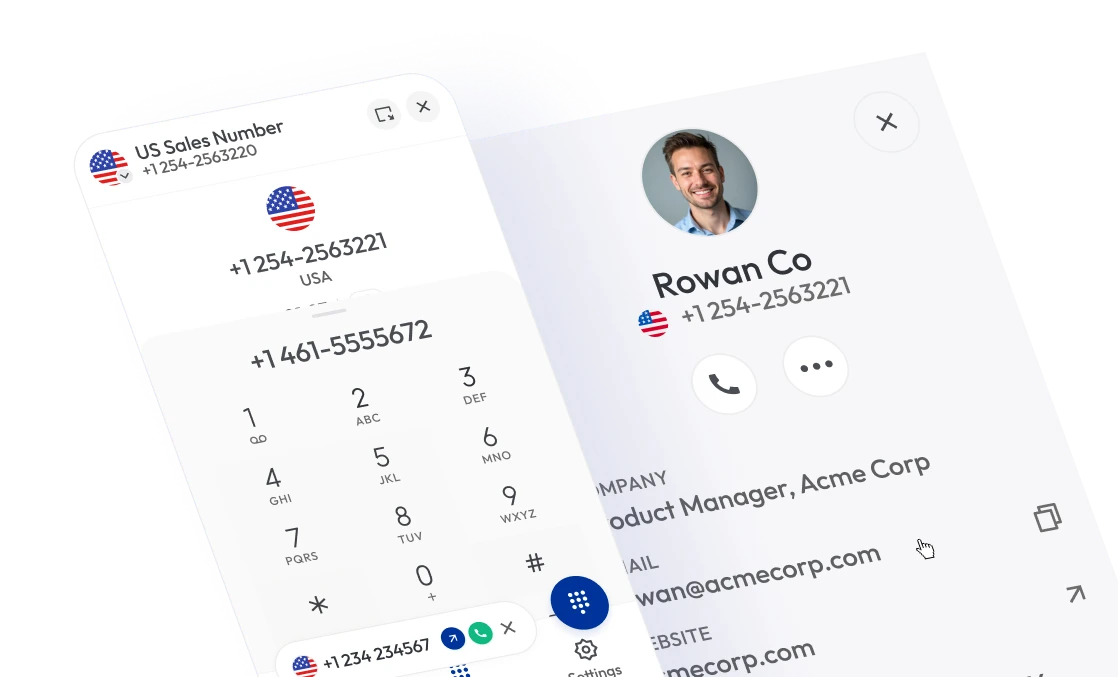
Post-call Duration
Post-call duration allows agents time to add notes, update records, or tag outcomes. It ensures accurate follow-ups before moving to the next call.
Set Call Dispositions
Label every call outcome clearly—Interested, Not Interested, Follow-Up. It helps teams prioritize leads and categorize calls for follow-ups.
Create Campaigns
Assign numbers, agents, and strategies to outbound campaigns. Track campaign status in real time and adjust as needed for maximum efficiency.
Import Contacts
Upload contact lists in seconds and verify valid numbers automatically. Ensure your agents always work with accurate data before launching campaigns.
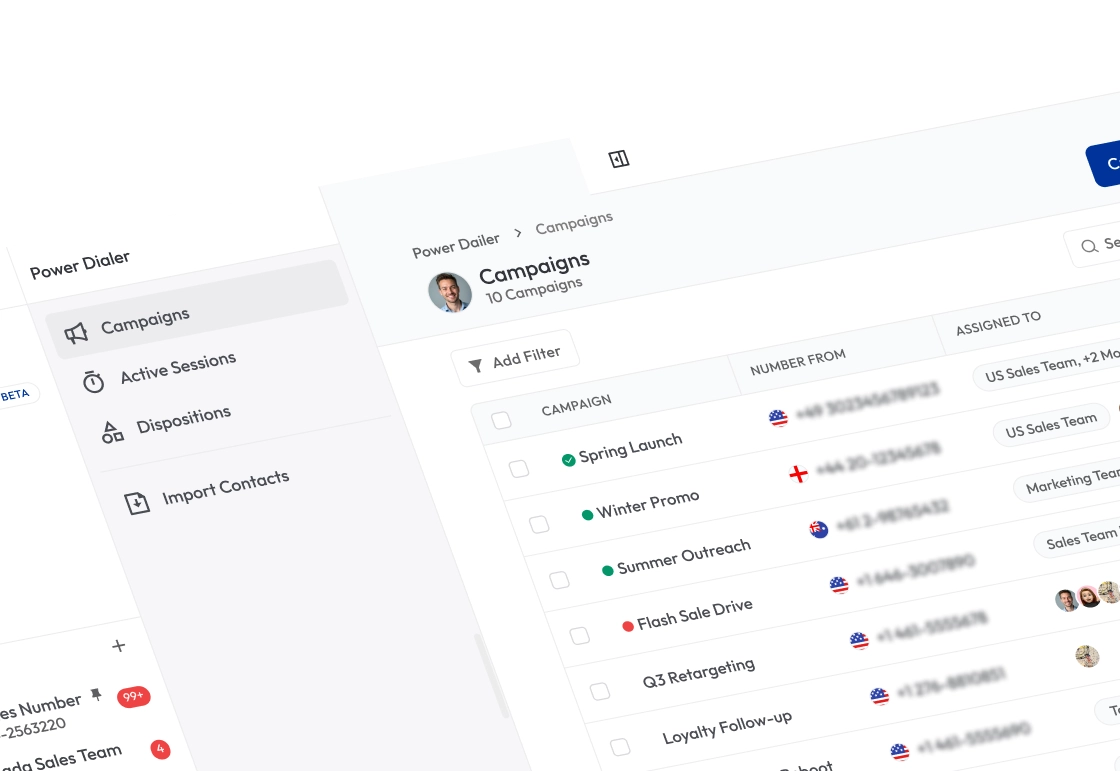
Track Session Activity
View active sessions with total calls, connected calls, failed attempts, and live status. Gain instant insights into team performance and call productivity.
What is a Power Dialer?
A power dialer is an outbound calling tool that automatically dials numbers from a contact list, one after another. It saves time, reduces idle gaps, and ensures agents spend more time speaking with customers instead of searching or dialing numbers.

How Does a Power Dialer Work?
Calilio’s power dialer pulls numbers from your uploaded contact lists and dials them automatically one at a time. Once a call ends, it instantly moves to the next contact. If a contact is unreachable, the system automatically skips to the next number.
Agents can log outcomes with call dispositions, while supervisors track activity in real time through the dashboard.


What Are the Benefits of Power Dialer Software?
Power dialer software increases agent productivity by automating the dialing process and minimizing downtime between calls. It also improves contact rates and ensures more live conversations, leading to better sales and customer engagement outcomes.
Save Time
Calilo’s power dialing system lets you auto-dial numbers and skip unanswered calls. Agents can spend more time speaking with customers instead of dialing manually.
Improve Conversions
Increase Productivity
Smarter Campaigns
Where Can You Use Calilio’s Power Dialer Software?
Integrate Your Power Dialer System with CRM Tools for Smarter Workflows
You can integrate Calilio with popular CRM platforms and business tools to keep your call data and customer records in one place. Log calls automatically, track outcomes, and improve lead management without switching between systems.
Zapier
Automation
Pipedrive
CRM
Pabbly Connect
Automation
LeadHeed
CRM
HubSpot
CRM
Salesforce
CRM
Mailchimp
Marketing
Crisp
Customer Support
Zendesk
Helpdesk
Request Integration
Best Practices for Power Dialer
To get the most from a power dialer, businesses should focus on clean data, clear call handling, and compliance with regulations. Setting proper call durations, tracking outcomes, and monitoring performance improve results, while avoiding poor practices protects customer trust and agent efficiency.
Do's
Upload clean and accurate contact lists.
Set preview and post-call duration for better preparation.
Use call dispositions to track outcomes consistently.
Monitor agent performance with analytics and reports.
Train agents to personalize calls for better engagement.
Don'ts
Don’t overload agents with unrealistic call targets.
Don’t ignore local regulations like Do Not Call lists.
Don’t use generic caller IDs that lower answer rates.
Don’t skip reviewing campaign reports and analytics.
Don’t let unanswered calls pile up without re-engagement.
Affordable Pricing Plans for Businesses of All Sizes
Calilio has flexible pricing plans for business telephony solutions, including Power Dialer, for startups, small businesses, and large teams. Whether you’re running sales campaigns, customer follow-ups, or high-volume outreach, you only pay for what you use and scale as needed.
Enterprise Plan
Custom
Everything in the Premium Plan, plus:
- Developer Support
- All Call Strategy Features
- Dedicated Account Manager
- Phone and WhatsApp Support
Frequently asked questions
What is dialer software?
Dialer software automates outbound calling. It reduces manual dialing by automatically calling numbers from a contact list, helping agents save time and reach more customers.
How much does a power dialer software cost?
What is a VoIP dialer software?
Are power dialers legal?
Which software is best for cold calling?
Does Calilio’s Power Dialer integrate with CRM tools?

Still have questions?
Can’t find the answer you’re looking for? Please chat with our friendly team.