How Can You Manage Call Center Calls from Home?

As many companies worldwide embrace the remote work culture, agents working from home have become the new normal. Though working from home is flexible and convenient, many agents struggle with a lack of work-life balance, distractions, time management, and productivity issues, leading to stress and a drop in overall performance.
Creating a dedicated workspace, sticking to a routine, using the right call center software, and staying engaged during remote meetings are a few ways to maintain productivity and deliver excellent service from home. With the right skills and strategy, working from home can be just as efficient as being in the office.
Highlights:
Create a distraction-free workspace to maintain focus and confidentiality. Avoid working from bed.
Follow a strictly flexible routine to achieve consistent productivity, avoid burnout or procrastination, and seek guidance from supervisors to resolve problems faster.
Manage reliable hardware (headsets, updated computer) and compatible call center software.
Stay attentive and participate actively in virtual meetings training for collaborative growth.
Encourage supervisors to use the latest call center tools, including the latest features like Automatic Call distribution, power dialer, call forwarding, call tags, and more. Use tools effectively to maximize efficiency and improve overall call center performance.
Top 7 Tips for Call Center Agents to Manage Work from Home
To manage working from home, create a dedicated workspace at home, use technology, be well-equipped, and consult the supervisor often for feedback.
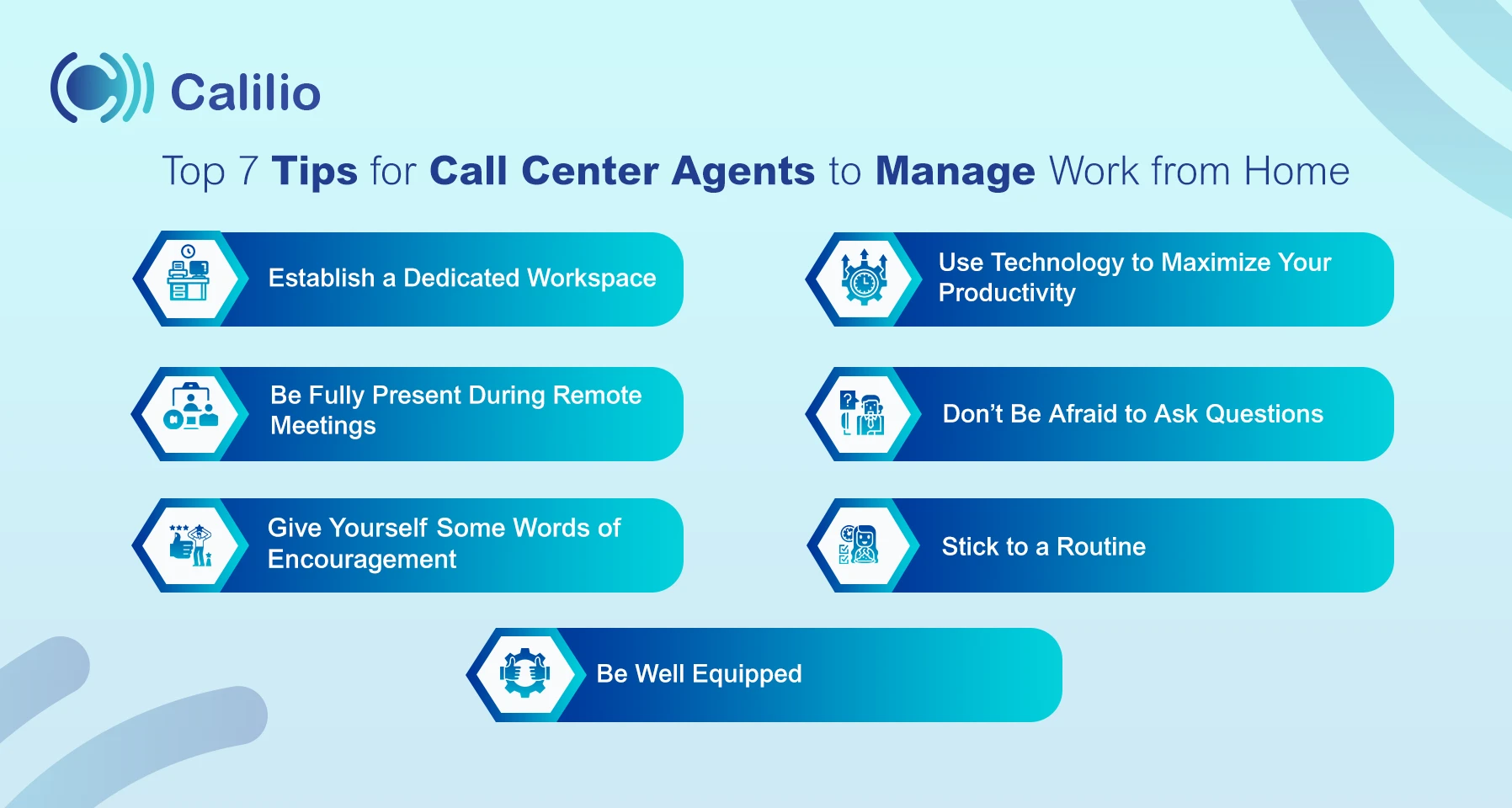
1. Establish a Dedicated Workspace
Never work from your bed. Remote call center agents should avoid this, as the brain becomes attracted to the bed. Working from bed can also cause sleepiness during work hours, reducing productivity.
Since you are working from home, you can choose where you are most comfortable working. However, having a dedicated space is essential, just like a workspace. It does not need to be an exact office space, just a tiny corner of your room designated for work.
Choose a place to work while keeping in mind that customers' calls should be confidential, especially when a customer is sharing sensitive information.
2. Stick to a Routine
The call center agent job is monotonous. To avoid exhaustion and burnout, make a daily schedule and stick to it. A flexible routine that includes all-around development leads to a productive workday.
If you are a procrastinator, you might work excessive hours due to your procrastination habit of leaving tasks for the future, so stick to the routine and complete your work during your scheduled hours. Plus, if you need to get as much as possible done within the day, you are prone to burnout.
So, to avoid procrastination and overworking, stick to your regular hours, take frequent breaks as you would in the office, and find other ways to balance your personal and work life.
3. Be Well Equipped
Equip your workstations with all the essential supplies you need for your job. Ensure supply unavailability does not interrupt operational tasks. An extra monitor, a better web camera, a comfortable chair, earbuds or headphones, lighting, and peripherals like a wireless mouse are all must-haves for agents.
Make sure your PCs are reliable for the job. Update them regularly and ensure all security practices are followed. Your hardware does not have a support team, so pay attention to your equipment and inform the company or the supervisor if you need help.
Being equipped means not only having the latest hardware but also the best call center software. You need to ensure that the software is compatible with your device.
4. Be Fully Present During Remote Meetings
Nowadays, call centers can conduct team-building activities, training, and meetings using tools like video conferencing. These meetings help to bridge the gap between remote and on-premise employees and promote strong, fruitful interaction between supervisors and remote call center agents.
So, be attentive while attending these meetings. These meetings encourage the exchange of learning and help employees grow their knowledge horizons. You can’t ignore or avoid those meetings just because you are at home. Stay respectful, pay attention, and don’t be afraid to ask questions.
Manage your calls remotely with Calilio
Calilio lets you make and receive calls over the Internet - your remote agents can handle calls from different locations, anywhere, on any device.
5. Don’t Be Afraid to Ask Questions
Remote working takes some time to get used to. You’ll need to learn about new systems and software. It might be confusing as you are working alone. Sometimes, you get stuck in problems. It’s okay. But never hesitate to ask for help. It’s better to ask for help than struggling to assist a customer later.
There will always be at least a new thing to learn daily. So, seek guidance from your supervisor whenever required. Learn whenever you can. Most leader are happy to guide their junior beforehand rather than correcting their blunders.
6. Give Yourself Some Words of Encouragement
Dealing with customers continuously makes the agent feel burnt out, and the frustrating, rude caller makes agents even more exhausted. So, try not to take anything personally from callers that could affect your mental health.
Additionally, you will not be physically around anyone during your hard times. However, you can motivate yourself by remembering your accomplishments. Appreciate and reward yourself for your achievements.
7. Use Technology to Maximize Your Productivity
Remote call center agents need to use available technology wisely to maximize their efficiency. For example, they can use the Customer Relationship Management (CRM) system to access centralized customer information and learn the customer’s history before answering calls. They can also use call-handling tools to ensure the correct call goes to the right agent.
Use call analytics tools to track call metrics and identify areas for improvement. In your calendar system, schedule tasks and set reminders for follow-ups. Call notes and tags can be categorized according to the priorities and urgency of the matter.
Essential Tools and Features for Agents to Manage Work-from-Home
Though call agents' productivity depends on themselves, the tools they use also significantly affect their performance. Companies need to use the best compatible solutions to meet their needs. Software may not work for you because it is suitable for others. So, agents must inform and encourage the managers to implement what works best for them.
1. Virtual Call Center Software
Virtual call center software is an invaluable tool for remote agents. Access to remote call center software makes it easier to stay organized and deliver your best performance faster.
Browser-based call center software allows you to log in from anywhere with an internet connection. When the phone rings, it provides an overview of a customer's history.
2. Automatic Call Distribution
Automatic call distribution (ACD) directs the incoming call to the appropriate available agent based on customer, agent skill, and availability of agent. ACD ensures agents only handle calls they are qualified for and receive them when ready. It eliminates the mismatched calls, which reduces stress and increases efficiency.
Directing calls to the correct agent with expertise lowers the call transfer need and increases the First Contact Resolution(FCR) rate. Automatic call distribution optimizes agents' workloads and prevents burnout.
3. Call Monitoring
Call monitoring allows supervisors to monitor, evaluate, and supervise agents on the spot. Call monitoring enables leaders to train agents remotely, provide immediate coaching through call whispering, and take over the call whenever needed, ensuring that the team delivers excellent customer service every time.
Call listening, whispering, barging, and takeover are some features that help managers help agents handle complex situations and provide the best customer experience.
4. Power Dialer
The power dialer automatically dials the following number on the list when the call is marked finished or unanswered. Thus, outbound agents don't have to dial the numbers manually and wait for calls to be answered. This reduces downtime between calls and ensures the efficiency of work-from-home agents.
The power dialer eliminates manual dialing errors and ensures no leads are missed. It connects agents to prospect leads accurately and efficiently as the power dialer moves from one call to the next without delays. Though dialing is automatic, agents can pause the power dialing when they need to take notes or be prepared for the next call if required.
5. Call Forwarding
The incoming calls can be diverted to any number when agents are unavailable for a call, keeping the business line active and accessible at all times. Call forwarding can also be used when you cannot answer calls from your primary device.
You can route the calls to your colleagues whenever you are busy on another call or in unreachable situations so that no call goes unanswered. You can customize your conditions for call forwarding with Calilio.
6. Call Tags and Call Notes
Agents can record important details and actions discussed during or after a phone call through call notes. Call notes help to track conversation follow-ups and other information discussed in the phone call. Using call tags, agents can categorize phone calls by issue, urgency, or any other details, making it easier to retrieve information when needed.
Shared call notes and call tags ensure everyone on the team is informed about the call, making it easier for follow-ups or suggesting solutions if needed. This is helpful, especially when everyone is working remotely since there is no need to inform everyone personally about the calls.
Wrapping Up
Working from home can be tricky, but it’s all about setting yourself up for success! Create a cozy workspace, even if it’s just a little corner, and choose the best tech for you. Don’t be shy about asking questions or seeking feedback—it’s a great way to improve! And remember, encouraging your managers to use top-notch virtual call center software can make everyone’s experience smoother. With these tips, you'll be on your way to boosting your efficiency in no time!
Calilio’s call center software is the ideal solution for work-from-home agents. It allows your team to handle calls and interact with customers from anywhere with just an internet connection from any device. Features like call monitoring help supervisors ensure that agents are doing their best, even from home. Calilio helps teams stay connected, productive, and efficient without needing a physical office.
Summarize this blog with:
Frequently Asked Questions
How to Work From Home As a Call Center Agent?
To work from home as a remote call center agent, you will need a quiet work environment, a dedicated workspace with high-speed internet, well-working equipment, including computers, headsets, and some training for dealing with customers.
Can You Do Call Center Work from Home?
How Can I Improve Myself as a Call Center Agent?

Still have questions?
Can’t find the answer you’re looking for? Please chat with our friendly team.
Stay in the loop
Get the latest call insights, trends, and updates delivered straight to your inbox.
By subscribing, you agree to receive updates from Calilio.
You can unsubscribe anytime.
