How to Get a VoIP Service for Free?

Summarize this blog with:
If you’re looking for a way to cut phone bills or get an extra number without signing up for a carrier plan, a VoIP (Voice over Internet Protocol) service is your answer. Instead of relying on traditional networks, VoIP lets you make calls and send texts using just Wi-Fi or mobile data.
Many platforms even provide a free virtual phone number, giving you a convenient alternative for personal use, online sign-ups, business side projects, or privacy protection.
In this guide, we’ll explain how to get a VoIP service for free, the steps to set it up, and key advantages and limitations. We’ll also highlight the top free VoIP providers that offer the best value for your communication needs.
Highlights
Free VoIP services provide cost-free domestic calling, easy setup across smartphones and computers, and versatile communication features like messaging, group chats, and video calls.
To get a free VoIP phone service, simply download a free VoIP app or sign up on a provider’s website, then create an account and connect via Wi-Fi or mobile data to start making calls.
Some of the top free VoIP service providers include Google Voice, TextNow, 2ndLine, Dingtone, and Talkatone, offering a free virtual phone number for calling and texting over the internet.
Free VoIP services come with drawbacks like lower call quality, restricted features, heavy advertising, security concerns, no emergency calling, regional restrictions, and limited reliability.
Are VoIP Services Free?
Not entirely, but some VoIP providers allow you to sign up and make calls and send texts over the internet for free. These platforms offer a free VoIP phone number and let you communicate without using a traditional cellular plan, making them ideal for users who rely on Wi-Fi.
Additionally, many consumer-level VoIP apps like WhatsApp and Telegram provide free voice and video calls using your existing phone number and internet connection. However, these services only work when contacting other users on the same platform and do not provide a free local phone number for calling or texting outside their app ecosystem.
Advantages of Free VoIP Services
Free VoIP phone services provide a virtual number that enables cost-free calls using VoIP technology, making communication independent of traditional carriers. They are easy to set up, work across various devices, and offer features like messaging, group chats, and video calls.
- Cost Saving: Free VoIP services eliminate the need for expensive phone hardware, installation fees, and monthly carrier charges, making them ideal for startups, small businesses, and individuals on a budget.
- Easy Setup: Most free VoIP platforms only require an internet connection and a mobile device or computer, allowing you to set up a working phone system within minutes without technical expertise.
- Access to Core Communication Features: Even free VoIP plans include essential features such as calling, texting, and voicemail, enough for basic communication needs.
- Flexibility: Free cloud-based phone systems work across different devices, including phones, tablets, and computers, allowing users to choose where and how to connect.
- Privacy Protection: Using a free internet-based phone service allows you to keep your personal phone number private. This is especially useful when signing up for online services or separating personal and professional communication.
How to Get a Free VoIP Service?
You can get a free VoIP service by signing up with VoIP providers like Google Voice, TextNow, or 2ndLine, which allow you to get internet-based phone numbers at no cost. Simply download the app, create an account, and follow the setup instructions to start using the service.
- Step 1: Select a trusted VoIP platform that offers free plans.
- Step 2: Visit the provider’s website or download their app to begin the sign-up process.
- Step 3: Create an account by entering basic details like your email, username, and verification information.
- Step 4: Select a virtual phone number from the options provided by the platform.
- Step 5: Once everything is set up, start making calls and sending messages using your internet connection.
Top Free VoIP Service Providers
The best free VoIP phone service providers include Google Voice, TextNow, 2ndLine, Talkatone, and DingTone. These services offer free calling and texting over Wi-Fi, often with a dedicated US or Canada phone number and compatibility across mobile and desktop devices.
1. Google Voice
Google Voice is one of the most popular free VoIP service providers, mainly suited for users in the US. It allows you to get a free US phone number that can make voice calls, send SMS messages, all via the internet. It works through both the mobile app and the web, which makes it convenient to use across different devices.
 The platform integrates well with other Google services like Gmail and Google Meet, adding value for personal and light business use. Its interface is user-friendly, the setup process is simple, and the service benefits from Google’s strong infrastructure and ongoing support. However, free calling is available within the US and Canada only.
The platform integrates well with other Google services like Gmail and Google Meet, adding value for personal and light business use. Its interface is user-friendly, the setup process is simple, and the service benefits from Google’s strong infrastructure and ongoing support. However, free calling is available within the US and Canada only.
2. TextNow
TextNow is a free cloud phone service when you use the app over Wi-Fi or your own mobile data. The platform gives you a free US or Canadian phone number that you can use just like a normal phone line. You can make unlimited calls, send unlimited texts, and receive messages without paying anything each month.
 The reason TextNow can offer free service is that the app is supported by ads. Instead of charging you for a phone plan, TextNow shows ads inside the app to keep your number active. It is ideal for users looking for basic, reliable communication options without any upfront cost.
The reason TextNow can offer free service is that the app is supported by ads. Instead of charging you for a phone plan, TextNow shows ads inside the app to keep your number active. It is ideal for users looking for basic, reliable communication options without any upfront cost.
3. 2ndLine
2ndLine is a completely free internet-based telephony service that gives you a US phone number and lets you call and text over Wi-Fi or mobile data without paying any monthly fees. As soon as you download the app, you can choose a US area code, get your free new number, and begin calling and texting across the US and Canada entirely for free.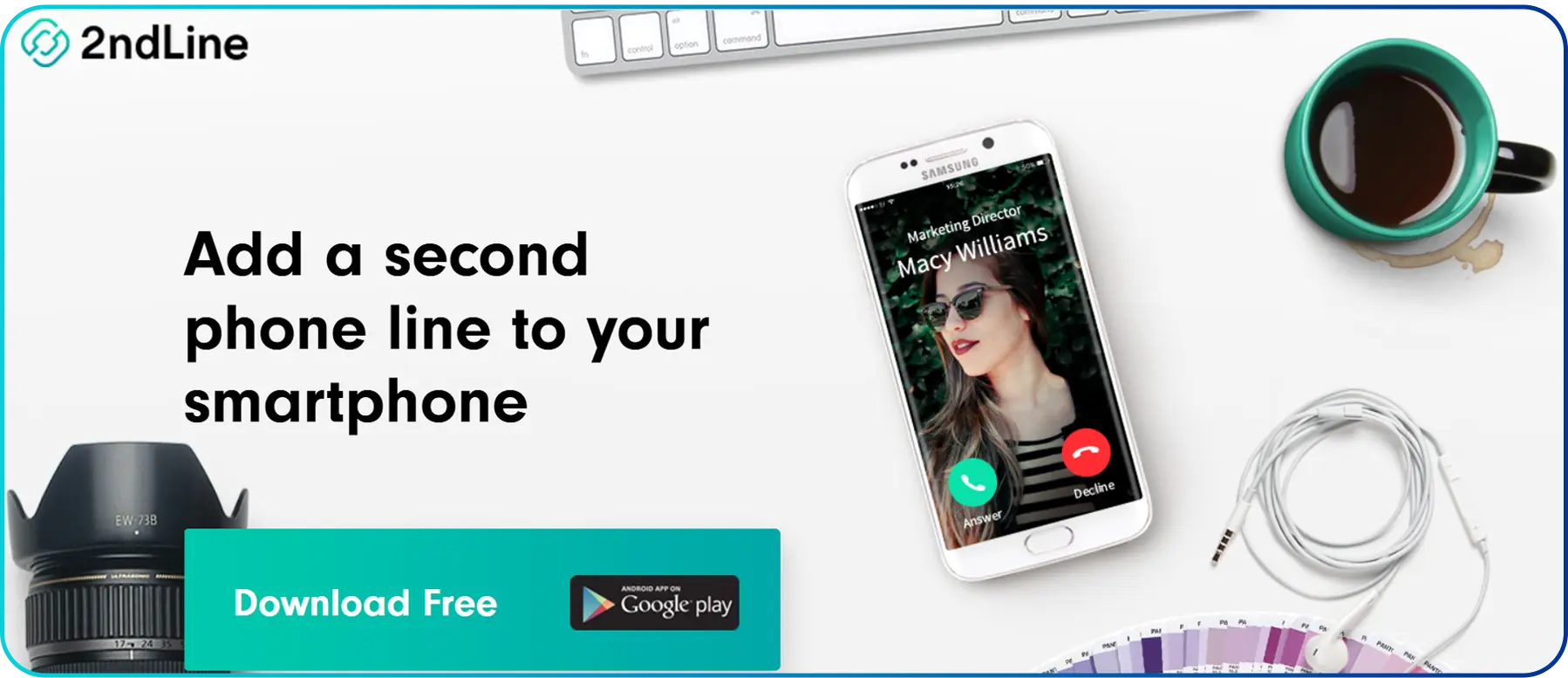 2ndLine is especially useful if you want a second phone number, a private line, or a number for business without paying for another phone plan. It also offers low-cost international calling to over 230 countries. For users who prefer an ad-free experience, there is also a paid option to remove ads, but the basic VoIP features remain completely free.
2ndLine is especially useful if you want a second phone number, a private line, or a number for business without paying for another phone plan. It also offers low-cost international calling to over 230 countries. For users who prefer an ad-free experience, there is also a paid option to remove ads, but the basic VoIP features remain completely free.
4. Talkatone
Talkatone is a free VoIP calling and texting app that lets you communicate over Wi-Fi or mobile data without needing a traditional phone plan. It provides a free US or Canadian phone number, allowing you to make calls and send SMS or MMS messages just like a regular phone. Whether on a smartphone, tablet, or other mobile device, Talkatone makes it easy to stay connected anywhere.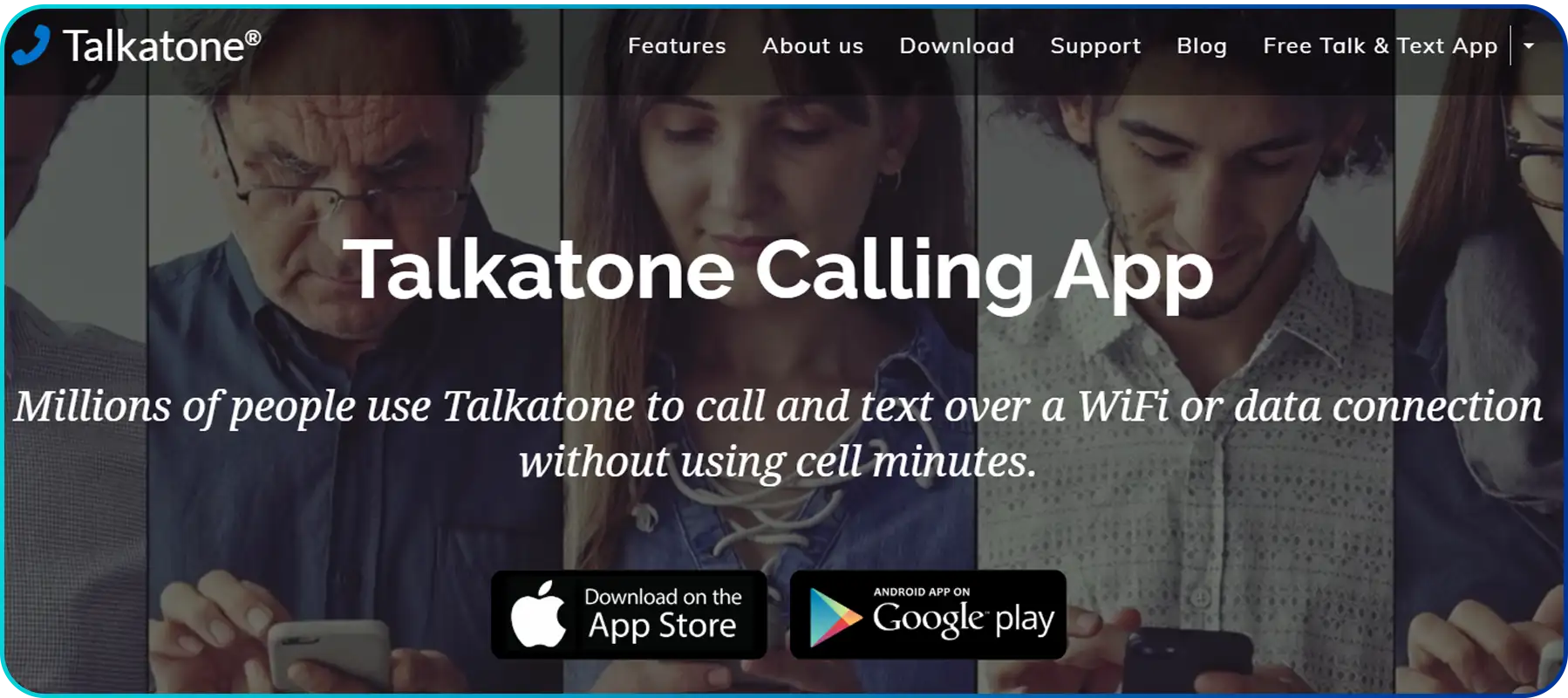 One standout feature of Talkatone is its flexibility. You can change or “burn” your phone number anytime for privacy or convenience, and group messaging is fully supported. Calls to the US and Canada are free, and affordable credits can be purchased for calling other countries like Mexico, Nigeria, Colombia, or Guatemala.
One standout feature of Talkatone is its flexibility. You can change or “burn” your phone number anytime for privacy or convenience, and group messaging is fully supported. Calls to the US and Canada are free, and affordable credits can be purchased for calling other countries like Mexico, Nigeria, Colombia, or Guatemala.
5. DingTone
Dingtone is a VoIP-based communication app that provides a free US phone number, which can be used for online activities without needing a SIM card.
This second phone number app offers high-quality HD voice calls through its dedicated VoIP network and includes useful features like caller ID, call block, call forwarding, voicemail, and even a walkie-talkie mode. It also supports low-cost international calling to countries like Nepal, India, Canada, Bangladesh, and more.
However, the free calling and texting service only works between Dingtone users. If you call or text someone who is not using the Dingtone app, you will need credits or a paid plan, especially for international numbers.
Limitations of Free VoIP Services
Free VoIP services can be useful for basic communication, but they often come with trade-offs such as lower call quality, no emergency dialing, and regional restrictions on free phone numbers. They may also not provide the same level of security and reliability as paid services.
- High User Load During Peak Hours: When too many people use the VoIP service at the same time, heavy usage can overload the network and affect performance. As a result, calls may become unstable or experience delays.
- Limited Features: Free VoIP plans lack advanced business features like call analytics and integration with other business tools, which may be necessary for larger operations.
- No Emergency Services: Most free VoIP apps do not allow emergency calls to 911 or local authorities. This makes them unreliable during urgent situations.
- Limited Free International Calling: While local calls might be free, international calling usually requires buying credits. This can still be cheaper than traditional roaming fees, but it’s not fully free.
- Ads and Upsells: Many free VoIP services include ads in their apps or encourage users to upgrade to paid plans for a more seamless experience.
- No Dedicated Customer Support: Free VoIP services usually offer minimal support, which means users may experience delays or difficulty getting assistance when issues arise.
- Free Phone Number Restricted to the US and Canada: A free VoIP number is available only for users in the US and Canada. Users outside these regions may need to purchase credits or use alternative services.
- Requires Others to Use the Same App: Certain services only allow free calls between users who have the same app installed. This can limit communication if others use different platforms.
Conclusion
Getting a free VoIP service is an excellent way to stay connected without spending money on a traditional phone plan. It allows you to make calls, send messages, and communicate online from any device with internet access. For individuals, freelancers, or small startups, free VoIP solutions can be a convenient starting point.
However, they often come with restrictions such as limited features, numbers being available only in certain countries, disruptive ads, and the need for regular usage to keep the number active. If you need reliable performance, professional tools, or long-term stability, upgrading to a paid VoIP service is a better option.
Calilio Introduces Affiliate Program
Earn 30% lifetime commission on every paid referral.
Turn your audience, network, or customers into a recurring revenue stream.

30% recurring commission on every paid referral

Lifetime earnings for as long as the customer stays subscribed

Unique referral link with real-time tracking

Perfect for agencies, consultants, creators, and SaaS partners

Frequently Asked Questions
Can I make international calls for free with VoIP?
Most free VoIP services allow only local or regional calls at no charge. Some services may offer limited free international minutes as a trial, but generally, a paid VoIP plan is needed for consistent international calling.
What are the main differences between free and paid VoIP services?
Which free VoIP service is best for personal use?
Do free VoIP services have ads or other restrictions?

Still have questions?
Can’t find the answer you’re looking for? Please chat with our friendly team.
Stay in the loop
Get the latest call insights, trends, and updates delivered straight to your inbox.
By subscribing, you agree to receive updates from Calilio.
You can unsubscribe anytime.