Network Latency: What It Is, What Causes It & How to Fix It
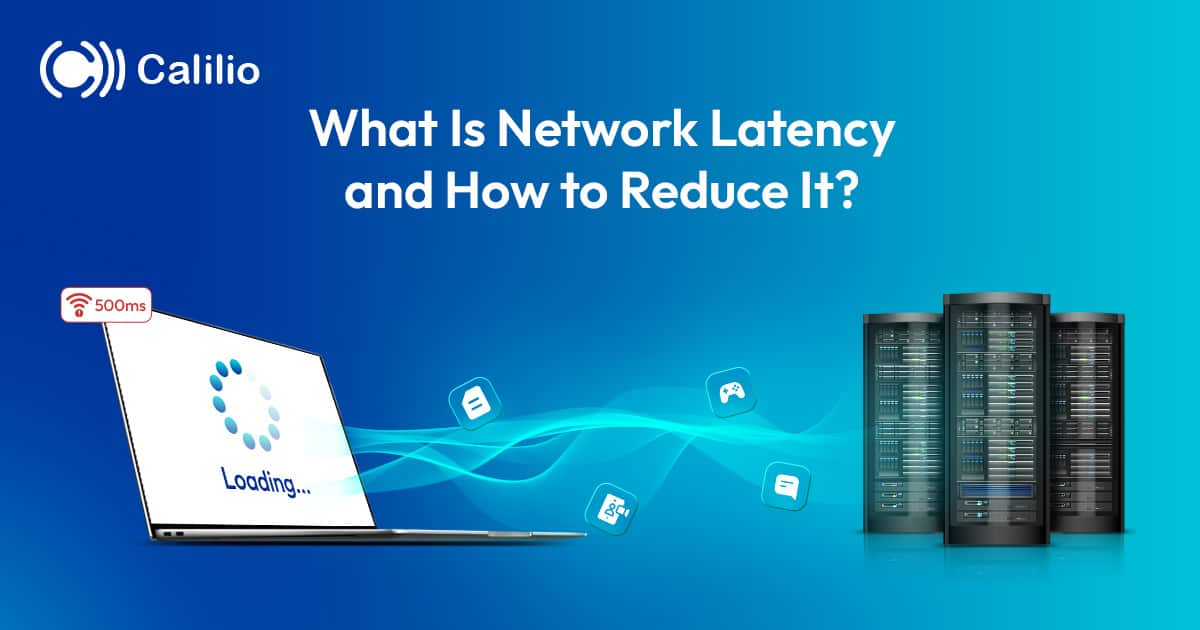
Sudden network slowdowns can be highly disruptive, especially during important business meetings, client interactions, or while handling time-sensitive tasks.
One of the main reasons behind these slowdowns is network latency. As your organization expands its infrastructure, adopts more cloud-based tools, and supports remote teams, the likelihood of latency-related issues increases. Fortunately, there are ways to identify and reduce latency to improve overall network performance.
In this article, we’ll explore what network latency is, the types, causes, and impacts, and most importantly, how to check and reduce it.
Highlights:
Network latency refers to the time it takes for data to travel from one point to another across a network.
There are mainly five types of latency: transmission latency, propagation latency, application latency, processing latency, and queuing latency.
Network latency is checked using terminal commands like ping or traceroute, as well as through speed test websites and network monitoring tools.
It can be reduced by using a wired connection, limiting network congestion, upgrading hardware, selecting closer servers, and optimizing both network settings and application data.
Network latency is affected by factors like physical distance, network congestion, routing efficiency, hardware performance, packet loss, and server responsiveness.
What Is Network Latency?
Network latency refers to the delay or lag that occurs when data travels between two points in a network, such as between a user’s device and a server. It is the time it takes for data packets to travel from the source (e.g., your computer or phone) to the destination (e.g., a website or cloud service) and back.
It is measured in milliseconds (ms), and even small increases can have a noticeable impact on your online experience.
What are the Types of Network Latency?
There are mainly five types of network latency: transmission latency, propagation latency, application latency, processing latency, and queuing latency.
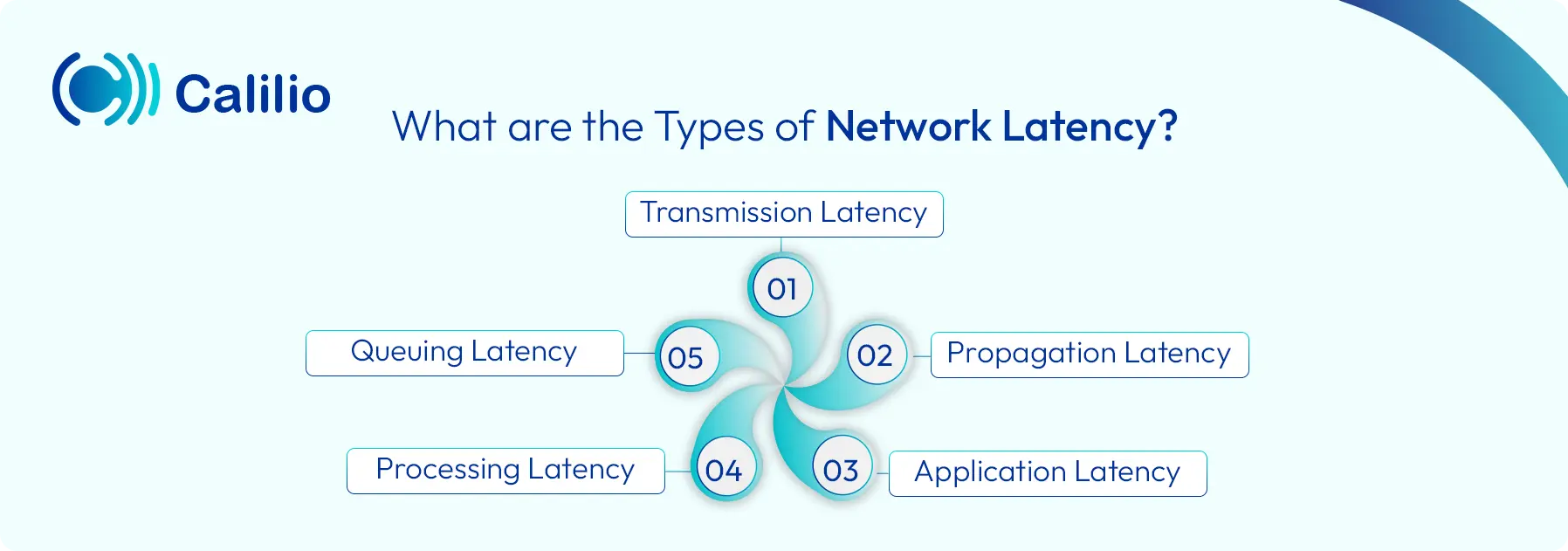
1. Transmission Latency
Transmission latency refers to the time it takes to push all the bits of a data packet onto the network. It is influenced by bandwidth and the size of the data being sent. If the data packet is large or if the bandwidth is low, it will take longer to transmit, contributing to higher latency.
2. Propagation Latency
Propagation latency is the time it takes for data to travel from the sender to the receiver over the physical medium, such as fiber optics, copper cables, or wireless signals. This type of latency is influenced primarily by the distance between the two points and the speed of the signal through the medium.
3. Application Latency
Application latency is the delay caused by the application itself. For example, when a web browser requests a webpage, the time it takes for the server to process the request, run scripts, and send back the appropriate data contributes to application latency.
4. Processing Latency
Processing latency is the time taken by network devices (such as routers, switches, firewalls, or load balancers) to process the data packet and determine the next hop or operation. It includes tasks like packet inspection, encryption/decryption, or performing error checking.
5. Queuing Latency
Queuing latency occurs when data packets have to wait in queues at network devices like routers, switches, or firewalls before being processed. This happens when the network is congested, and the devices can’t handle the volume of traffic in real-time.
Factors That Affect Network Latency
Network latency is influenced by multiple factors, including the physical distance data travels, network congestion, and the efficiency of routing paths. Additionally, hardware performance, Wi-Fi interference, packet loss, and server response times all contribute to data transmission delays.
- Physical Distance: The further the data has to travel (e.g., from your device to a distant server), the higher the network latency.
- Network Congestion: High traffic on the network, especially during peak hours, can cause delays as data packets wait to be transmitted.
- Routing Path: The number of hops and the efficiency of the path data take can impact latency.
- Bandwidth and Throughput: Limited bandwidth can cause queuing delays when the network is overloaded.
- Packet Loss and Retransmissions: If packets are dropped due to poor connections or congestion, they must be resent, increasing latency.
- Hardware Performance: Slow or outdated routers, switches, and network interface cards can introduce delay.
- Wi-Fi Interference: Wireless signals are more prone to interference from walls, other devices, and environmental factors, which can increase latency.
- Firewall/Security Filtering: Deep packet inspection or heavy firewall filtering can slow down packet processing, adding latency.
- Server Response Time: If the destination server is under heavy load or poorly optimized, it can delay the reply even if the network is fast.
- Protocol Overhead: Some communication protocols require more handshakes or verification steps, which can slightly increase latency.
- Device Performance: If your device is low on memory or its CPU is maxed out, it may be slow to send and receive data, which can make the connection seem slower than it is.
Impact of High Latency on Businesses
High latency can disrupt business operations by slowing down communication, cloud applications, and real-time collaboration tools. This can reduce productivity, lead to poor customer experience, and potentially result in revenue loss.
- Poor Call Quality: Voice and video calls may suffer from lag, jitter, or dropped calls, leading to misunderstandings and inefficient meetings.
- Reduced Productivity: Employees waste time waiting for cloud applications, file uploads, or software tools to respond.
- Disrupted Remote Collaboration: Teams working across locations face challenges in staying synchronized during calls, file sharing, or live document editing.
- Customer Dissatisfaction: Slow-loading websites or delayed support responses can frustrate customers and damage your brand reputation.
- Lost Revenue Opportunities: Slow systems can impact online transactions, client interactions, and overall user satisfaction, leading to potential revenue loss.
How to Check Network Latency?
You can check network latency by running the ping or traceroute command in the terminal or Command Prompt. Additionally, you can use speed test tools or more advanced network monitoring tools for detailed analysis.
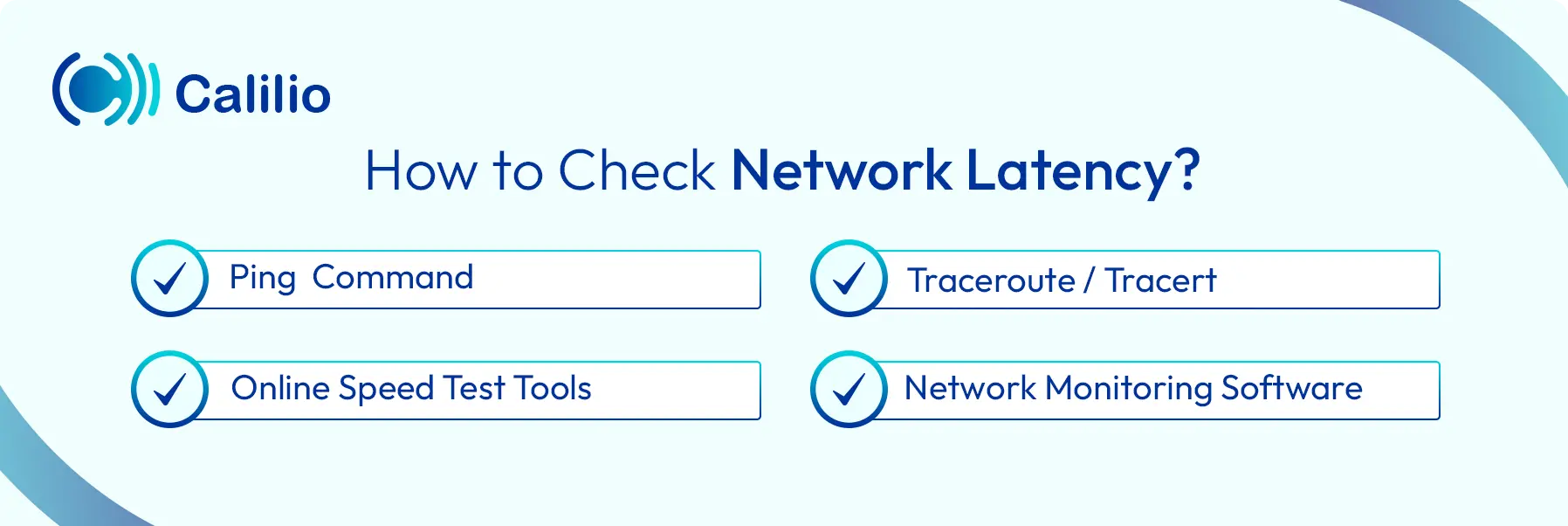
1. Ping Command
Ping is a simple way to measure how long it takes for a small packet of data to travel from your device to a server and back. It quickly shows basic network delays by calculating the round-trip time.
- Windows: Open Command Prompt, type ping [website or IP], and press Enter.
- Mac/Linux: Open Terminal and run the same command.
2. Traceroute / Tracert
Traceroute tracks the full path your data takes through the network to reach its destination. It reveals each intermediate point, such as routers or servers, along the way and measures the delay at each step. This helps pinpoint where latency issues might be happening, whether close to you, within your internet service provider, or further along the network.
- Windows: Use tracert [website or IP] in Command Prompt.
- Mac/Linux: Use traceroute [website or IP] in Terminal.
3. Online Speed Test Tools
Using online speed test websites or apps such as Speedtest by Ookla, and Ping Test is a convenient way to measure latency, along with download and upload speeds. These tools provide a quick overview of your connection quality without requiring any technical knowledge.
4. Network Monitoring Software
Tools like Wireshark, PingPlotter, and SolarWinds help you continuously monitor network performance. It provides detailed insights into latency, jitter, packet loss, and overall traffic patterns, making it easier to identify and troubleshoot network issues in real time.
How to Reduce Network Latency?
To reduce network latency, use a wired Ethernet connection, limit background programs and connected devices, and upgrade your router. Additionally, you can choose closer servers, upgrade your internet plan, optimize code, and use CDNs.
1. Use a Wired Connection (Ethernet)
Wi-Fi signals can be affected by interference, distance from the router, and physical obstructions (like walls). An Ethernet cable provides a direct, stable, and much faster path for data, resulting in lower latency.
2. Close Unnecessary Background Programs
Programs like cloud backups, automatic updates, or streaming services can consume bandwidth and increase latency. Close them while performing high-priority tasks.
3. Limit the Number of Connected Devices
The more devices that are actively using your network, the more congested it becomes. Disconnect devices you aren't using to free up bandwidth for the tasks that need it most.
4. Upgrade Your Router and Modem
An old or outdated router may not be able to handle modern internet speeds and traffic demands. Upgrading to a newer model with features like Quality of Service (QoS) can help. QoS allows you to prioritize certain types of traffic (e.g., gaming or streaming) to ensure they get the bandwidth they need.
5. Restart Your Network Equipment
Rebooting your router and modem can clear temporary glitches and refresh your connection, resulting in improved latency.
6. Check for Physical Issues
Ensure your cables are not damaged. Place your router in a central location in your home, away from other electronics that might cause interference.
7. Choose a Closer Server
When using websites, games, or apps, always select a server that is geographically closer to you to minimize the round-trip time.
8. Upgrade Your Internet Plan
A higher-speed plan can handle more concurrent traffic and congestion, which can indirectly lead to lower latency during peak usage times.
9. Use a Content Delivery Network (CDN)
CDN stores cached copies of your content on servers distributed around the world. When a user accesses your site, the data is delivered from the server closest to their location, minimizing the physical distance the data needs to travel. This significantly speeds up load times and reduces delays.
10. Optimize Code and Data
If you are a developer or a network administrator, optimize your code and data by minimizing payload sizes, using efficient algorithms, enabling compression (like Gzip), and reducing the number of HTTP requests.
Conclusion
Network latency can impact everything from web browsing to real-time communication, especially voice and video calls. It usually occurs due to network congestion, outdated hardware, and DNS resolution delays. Many of these issues can be reduced through simple fixes like upgrading your hardware, reducing the number of hops, or implementing tools like CDNs.
However, even with these improvements, achieving consistently low-latency communication, especially for voice calls, requires a reliable platform. Calilio is a cloud telephony system built on a high-performance global network that minimizes latency, jitter, packet loss, and lag to ensure smooth and clear conversations.
Calilio Introduces Affiliate Program
Earn 30% lifetime commission on every paid referral.
Turn your audience, network, or customers into a recurring revenue stream.

30% recurring commission on every paid referral

Lifetime earnings for as long as the customer stays subscribed

Unique referral link with real-time tracking

Perfect for agencies, consultants, creators, and SaaS partners

Summarize this blog with:
Frequently Asked Questions
How can I reduce network latency at home?
You can reduce latency by using a wired connection, limiting background apps, upgrading your router, and rebooting your network equipment.
What is considered good latency?
What is the difference between latency and lag?
What’s the difference between latency and jitter?
What is a hop in network terms?
What’s the difference between latency and bandwidth?

Still have questions?
Can’t find the answer you’re looking for? Please chat with our friendly team.
Stay in the loop
Get the latest call insights, trends, and updates delivered straight to your inbox.
By subscribing, you agree to receive updates from Calilio.
You can unsubscribe anytime.