Get Instant Voicemail-to-Email Notifications
Never miss a voicemail again. With Calilio’s cloud-based phone system, you receive an email notification when a caller leaves a voicemail. Its voicemail-to-email telephony feature keeps your team informed and ready to respond faster.
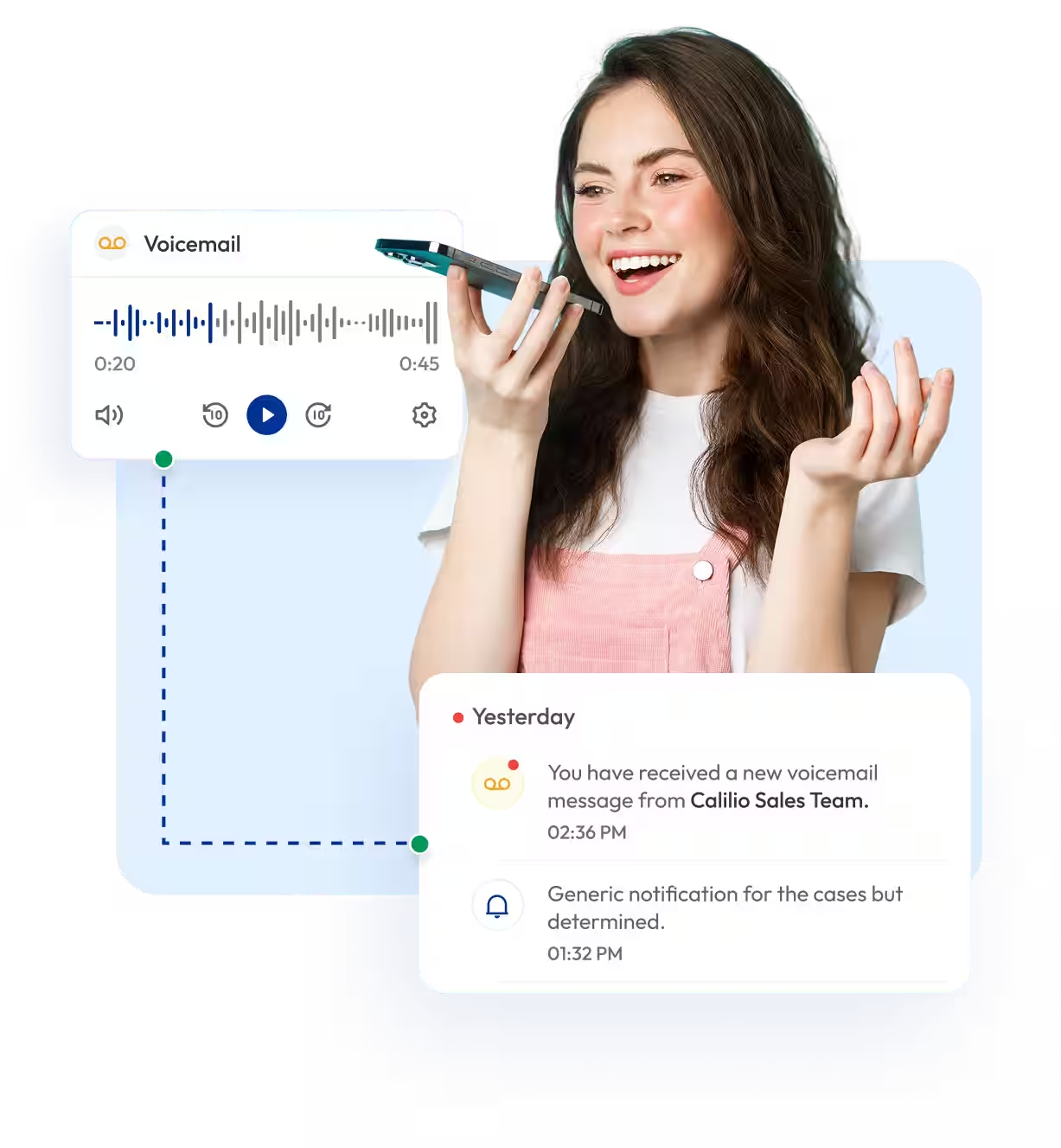
Telephony Partner of 1000+ Businesses Worldwide
Get Voicemails in the Cloud with Virtual Phone Numbers
Use virtual phone numbers to get voicemails over the internet, and stay informed about every missed call with voicemail-to-email.
With Calilio, you can activate voicemail alerts on local, mobile, or toll-free numbers from 100+ countries.
Your first US or Canada phone number is free🤑 — Claim Now!
No Numbers Found
Some numbers require ID and address verification under local laws. Certain numbers also require A2P 10DLC registration to send SMS or MMS to the United States. Moreover, some numbers may not appear in this search because they are not generally offered to customers and are available only on request. Please Contact Support for assistance.
Also, you can port your existing number to Calilio, and use the number for outbound calling —Port Your Number Now!

How to Enable Voicemail-to-Email on Calilio?
You sign up for Calilio, purchase or port a phone number to set up voicemail — you toggle on Send Voicemail to Email to get email notifications for your voicemail messages.
Get StartedStep 1
Sign up for Calilio and access the dashboard.
Step 2
Purchase a new virtual number or port your existing one.
Step 3
Go to Settings > My Numbers and select the number.
Step 4
Scroll down to Audio & Voicemail and toggle on Voicemail.
Step 5
Upload your voicemail greeting that callers will hear before leaving voicemails.
Step 6
Toggle on Send Voicemail to Email.
Step 7
The voicemail notifications go to the email addresses of all assigned members.
Business Hours
Set voicemail rules based on business hours. After-hours calls go to voicemail, and your team is notified by email so they can respond promptly the next day.
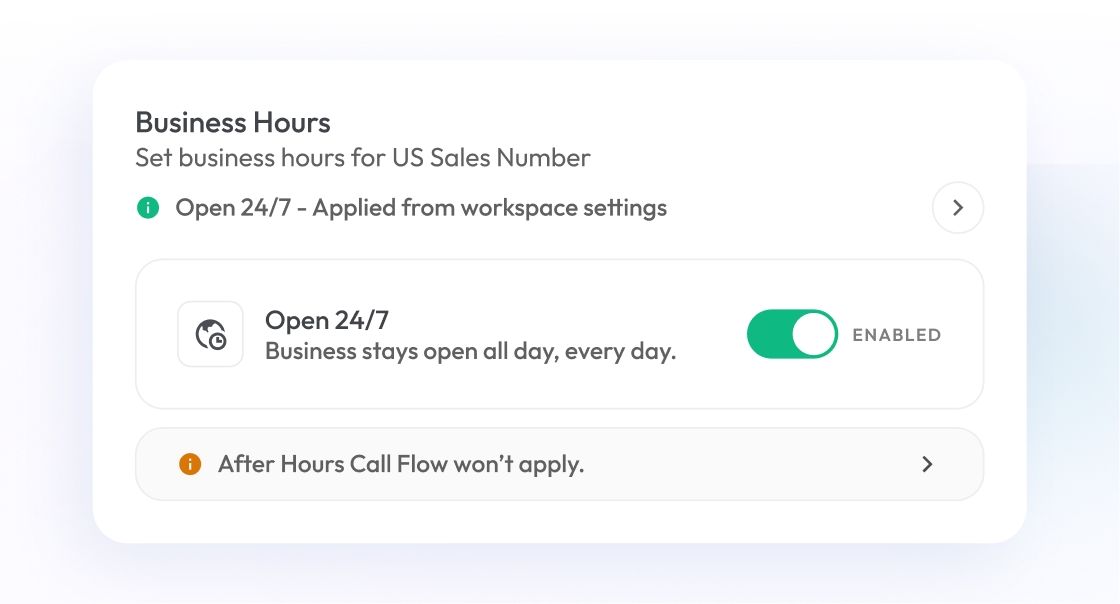
Shared Number Notifications
When numbers are shared across agents, voicemail email alerts notify all assigned team members. It promotes faster responses and accountability across departments.
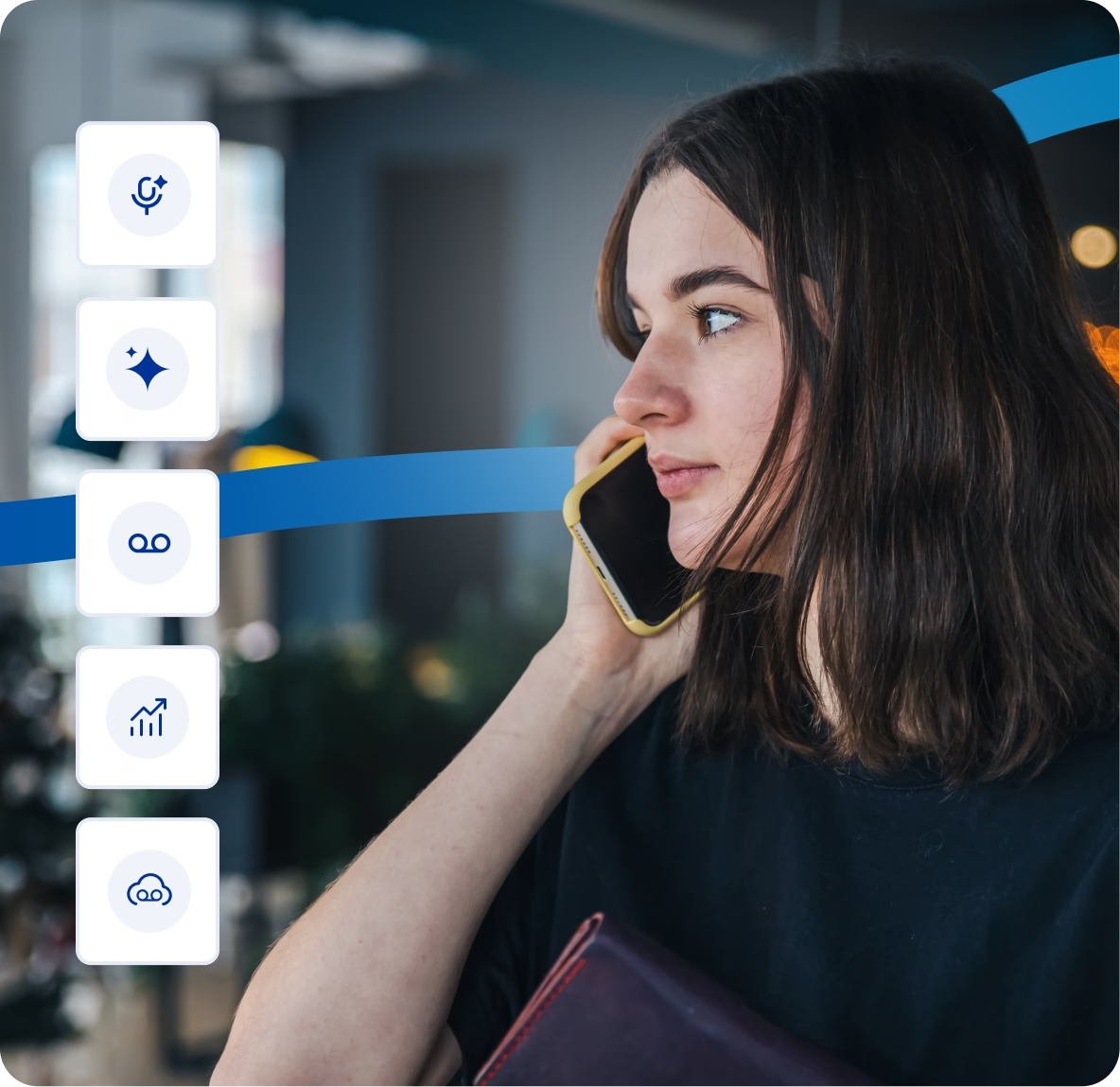
Benefits of Voicemail Notifications to Email
Voicemail alerts to email ensure your business never misses an important customer message. It instantly notifies your team about the new voicemail message to speed up responses and improve customer satisfaction.
Stay Informed in Real Time
Email alerts notify your team the moment a voicemail is left, so agents can respond quickly instead of checking voicemail manually.
Improve Response Times
Notifies All Assigned Members
Who Can Use Voicemail-to-Email?
Voicemail-to-email is useful for any business that values responsiveness and wants to ensure no message is missed. It’s especially valuable for teams working remotely, across time zones, or with high call volumes.
Integrate Voicemail-to-Email with CRM & Business Tools
You can integrate Calilio with CRM platforms and get voicemails on your existing business tools for smarter workflows.
Zapier
Automation
Pipedrive
CRM
Pabbly Connect
Automation
LeadHeed
CRM
HubSpot
CRM
Salesforce
CRM
Mailchimp
Marketing
Crisp
Customer Support
Zendesk
Helpdesk
Request Integration
Best Practices for Voicemail-to-Email
When teams use voicemail-to-email consistently and efficiently, your business can stay responsive and ensure every customer message gets handled.
Do's
Enable voicemail-to-email on all shared business numbers so multiple agents stay informed.
Assign clear responsibility for checking and responding to voicemail alerts.
Use voicemail transcription as well for faster message review.
Sync alerts with your CRM for better tracking and follow-ups.
Regularly test email notifications to ensure you never miss a business opportunity.
Don'ts
Don’t ignore email alerts — check them promptly to avoid delayed responses.
Don’t let voicemail messages pile up without assigning them to the right agents.
Don’t overlook updating voicemail greetings, as they work hand-in-hand with email notifications.
Calilio’s Pricing for Voicemail-to-Email
Calilio offers voicemail-to-email notifications in all its VoIP plans, with no additional cost. Whether you’re a small business or a large enterprise, your team can stay updated with instant voicemail alerts to their email.
Enterprise Plan
Custom
Everything in the Premium Plan, plus:
- Developer Support
- All Call Strategy Features
- Dedicated Account Manager
- Phone and WhatsApp Support
Frequently asked questions
Does voicemail-to-email send the full voicemail or just a notification?
With Calilio, voicemail-to-email sends an email notification of a new voicemail. The voicemail itself remains securely stored in the cloud and accessible through the Calilio app or web browser.
Can multiple team members get voicemail email alerts?
How fast are voicemail-to-email notifications delivered?
Can voicemail-to-email work with transcription?
How secure are voicemail notifications?
Can voicemail-to-email integrate with CRM?

Still have questions?
Can’t find the answer you’re looking for? Please chat with our friendly team.