Best Call Transcription Software for Teams and Businesses

Manually recording and transcribing important details from phone calls can be frustrating and error-prone. Missed information, delayed follow-ups, and disorganized notes can impact productivity, customer satisfaction, and team collaboration.
A more effective method to capture, review, and analyze phone conversations is through call transcription software. With advancements in AI and speech recognition technology, various transcription software options are available, each offering unique features.
In this guide, we’ll explore the 7 best call transcription software and compare their plans and features to help you choose the right one for your business.
Highlights:
Call transcription software is a tool that automatically converts spoken conversations during phone or video calls into written text using speech recognition technology and natural language processing (NLP).
Call transcription software offers automated, accurate transcriptions with AI-powered summaries, searchable records, CRM integrations, and collaboration features that enhance productivity, communication, and data security across teams.
The best call transcription software includes Calilio, Otter.ai, Jamie, Notta, Call IQ, Bluedot, Fireflies.ai, and Fathom.
Choose call transcription software that offers high accuracy, strong integrations, security compliance, and features such as real-time transcription and analytics to best fit your business needs.
Top 7 Call Transcription Software
The best phone call transcription software includes Otter.ai, Jamie, Notta, Call IQ, Bluedot, Fireflies.ai, and Fathom. These platforms provide advanced transcription accuracy, AI-generated summaries, and seamless CRM integrations that streamline documentation and support teams of all sizes.
1. Otter.ai
Otter.ai is an AI-driven transcription software designed to help individuals and teams capture every detail of their conversations, whether in meetings, interviews, or virtual calls. It’s versatile enough to transcribe both live discussions and pre-recorded audio or video files. 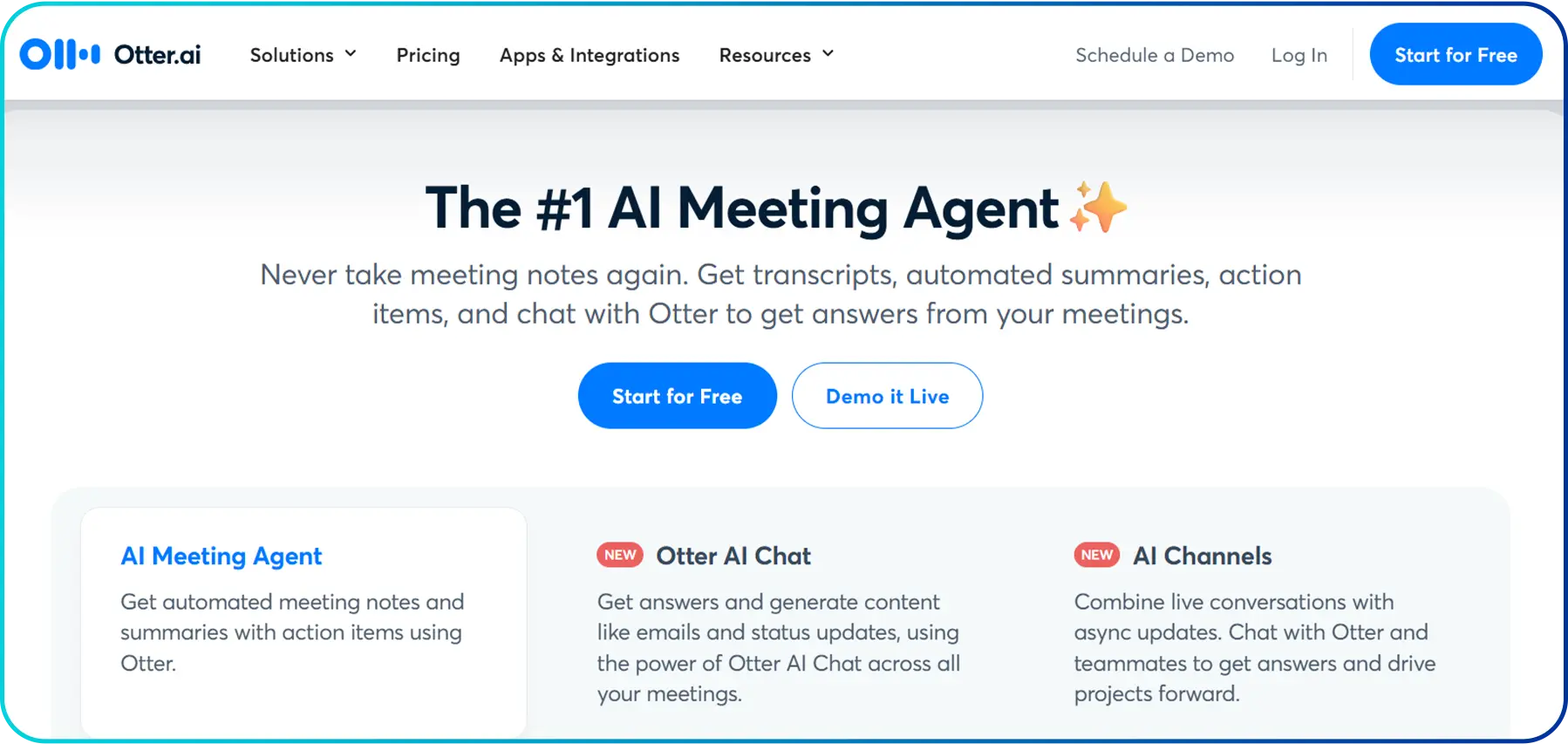
The software integrates seamlessly with Google or Microsoft calendars and can automatically join Zoom, Microsoft Teams, or Google Meet to take detailed meeting notes, even if you're late or absent. Additionally, Otter.ai captures audio, meeting slides, highlights key takeaways, and generates summaries with actionable items and hyperlinks for easy reference.
Features:
- Slide capture integration to automatically attach shared presentation slides to the meeting notes for complete context.
- Collaborative note-taking allows team members to comment, highlight, and chat within shared transcripts.
- Advanced search to instantly locate keywords, phrases, or topics across all your saved transcripts.
- AI content generation to create follow-up emails, project updates, blog posts, and more directly from meeting notes.
Pricing:
Plan | Monthly Price | Annual Price (per user/month) |
Basic | Free | Free |
Pro | $16.99 | $16.99 |
Business | $30 | $30 |
Enterprise | Contact Otter.ai | Contact Otter.ai |
2. Jamie
Jamie is an AI-powered meeting assistant built for busy professionals, founders, managers, investors, and sales executives who handle multiple meetings and calls daily. It automatically transcribes conversations with high accuracy, even in cases of fast or overlapping speech, and learns your speaking style over time. 
Moreover, Jamie offers a user-friendly Executive Assistant sidebar that can be easily accessed through keyboard shortcuts. This feature enables you to interact with AI models, such as GPT-4, Claude 3.5, and Jamie’s own AI, to ask questions, generate content, and brainstorm creative ideas.
Features:
- Background audio capture that records system and mic audio without joining calls, ensuring complete platform compatibility.
- Human-like meeting summaries that highlight key takeaways, action items, and decisions.
- Supports 100+ languages and custom vocabulary for industry-specific accuracy.
- Instantly share meeting notes via a link, email, Slack, or copy and paste, no login required.
Pricing:
Plan | Monthly Price |
Free | $0.0 (€0) |
Standard | $28.25 (€24) |
Pro | $55.32 (€47) |
Executive | $116.53 (€99) |
Team plan and Enterprise | Custom |
3. Notta
Notta is a versatile AI transcription platform that accurately transcribes real-time conversations on popular platforms, including Zoom, Google Meet, and Microsoft Teams. It also supports the processing of pre-recorded audio files, providing up to 98% accuracy.
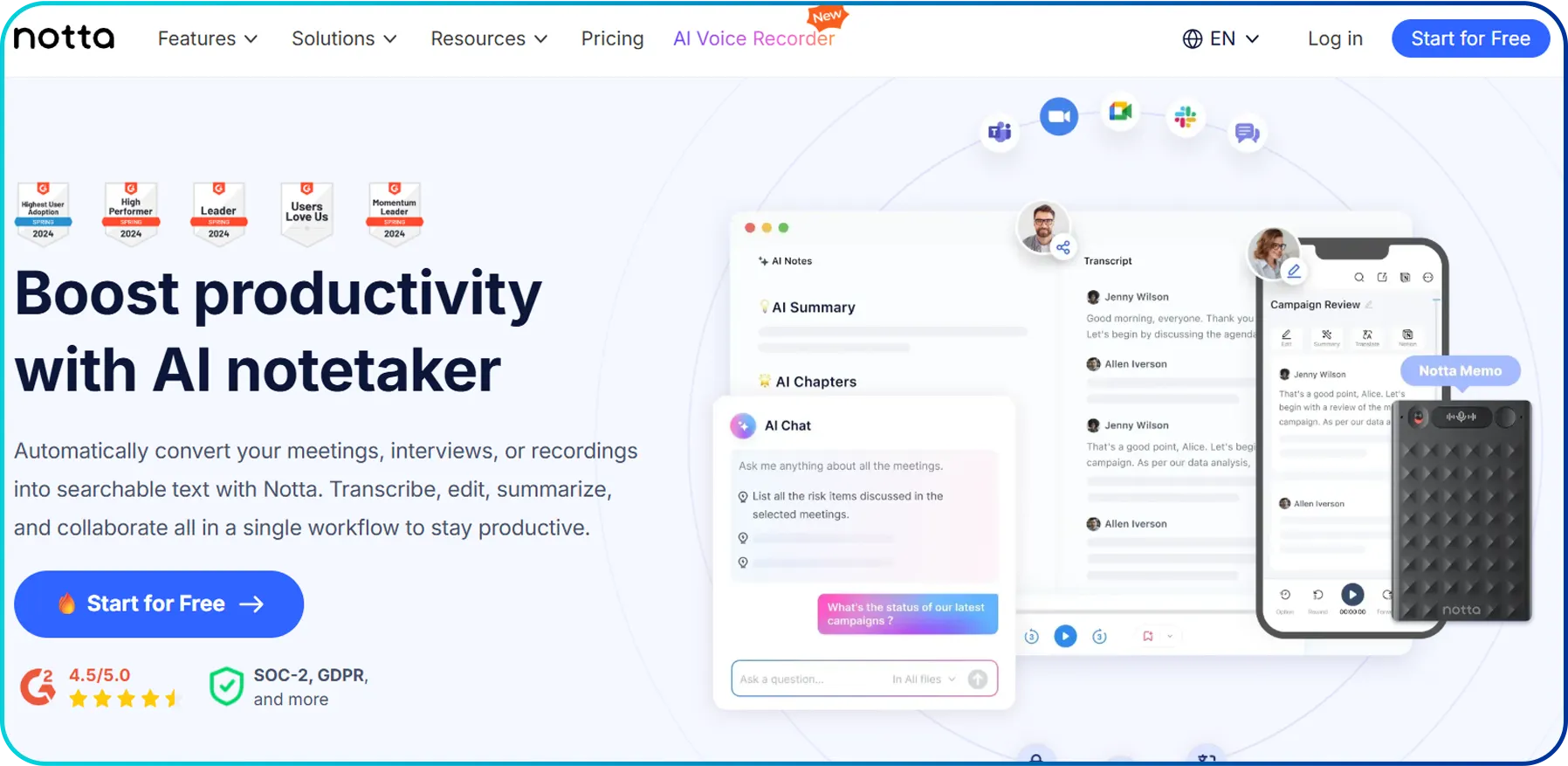
Additionally, Notta offers advanced features like live video transcription (currently in beta), speaker identification, one-click summaries, and support for multiple file formats (MP3, WAV, MP4, AVI, and more). Users can easily edit, share, or export transcripts in various formats, including TXT, PDF, DOCX, and SRT.
Features:
- Transcribes in 58 languages and translates into 40+ languages for global accessibility.
- AI-generated meeting summaries with key points, action items, and decisions.
- One-click AI prompts to extract specific insights from meetings.
- Customizable templates for personalized meeting recaps.
- SOC 2 Type II, GDPR, HIPAA, ISO 27001, and CCPA compliant for strong data security.
Pricing:
Plan | Monthly Price | Annual Price |
Free | $0 | $0 |
Pro | $13.49 | $8.17 |
Business | $27.99 | $16.67 |
Enterprise | Custom | Custom |
4. Call IQ
Call IQ by Klenty is a conversation intelligence platform that helps you analyze and learn from your calls without the need to replay entire recordings. It transcribes phone calls in under five minutes and provides detailed insights through spotlight summaries. You can easily review discussion summaries, including questions and follow-ups, which helps you manage your client interactions more effectively. 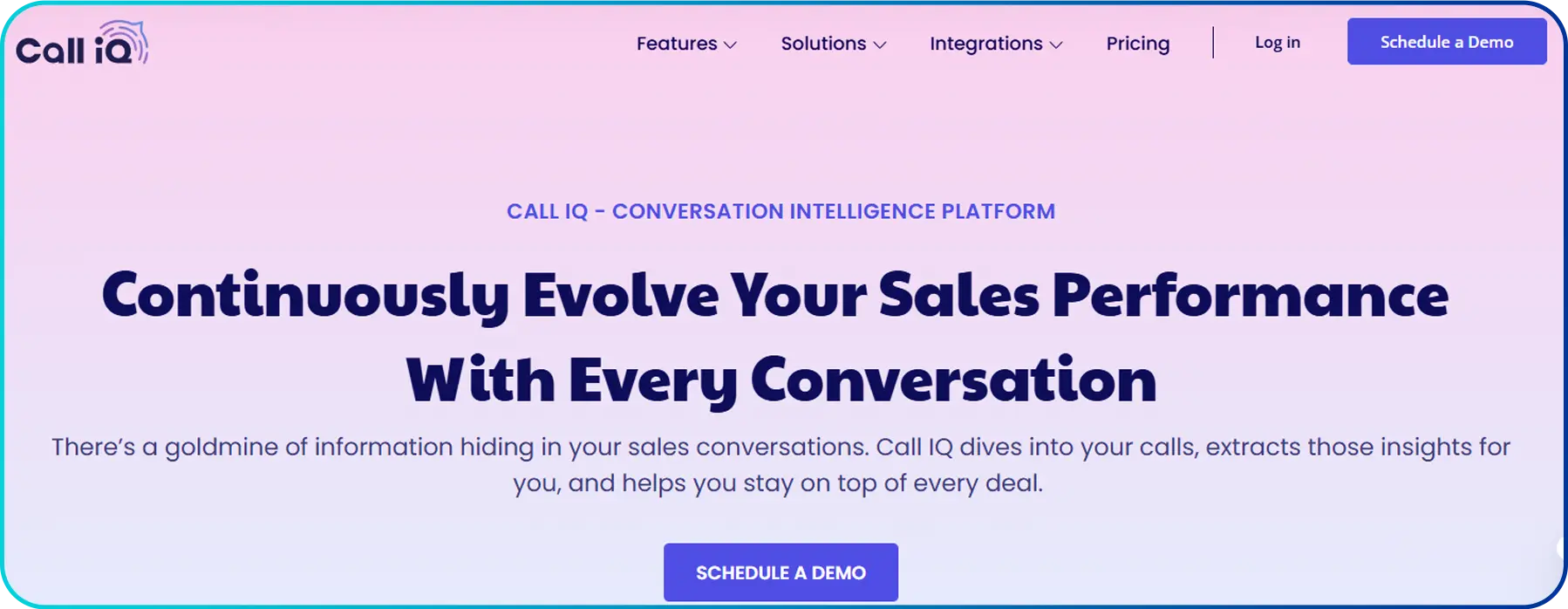
With features like speaker-level talk time tracking and automated next-step identification, Call IQ improves both rep performance and coaching efficiency. Sales managers can provide feedback directly within transcripts using @mentions, and insights can be automatically pushed to CRM tools like Salesforce and HubSpot.
Features:
- Four types of AI-generated summaries, including spotlight summaries for quick overviews.
- Sentiment analysis to detect positive or negative tones throughout the conversation.
- Call metrics dashboard, including talk-time analysis for balanced engagement insights.
- CRM integration with Salesforce, HubSpot, Zoho CRM, and Pipedrive for seamless workflow.
- Synchronous and asynchronous coaching tools to support rep development.
Pricing:
Plan | Quarterly Price | Annual Price |
Starter | $30 | $20 |
Pro | $50 | $40 |
5. Bluedot
Bluedot is an AI-powered meeting assistant and call transcription tool explicitly built for seamless, bot-free integration with Google Meet, Zoom, and Microsoft Teams. It records, transcribes, and summarizes meetings without requiring access to calendars or deploying intrusive bots.
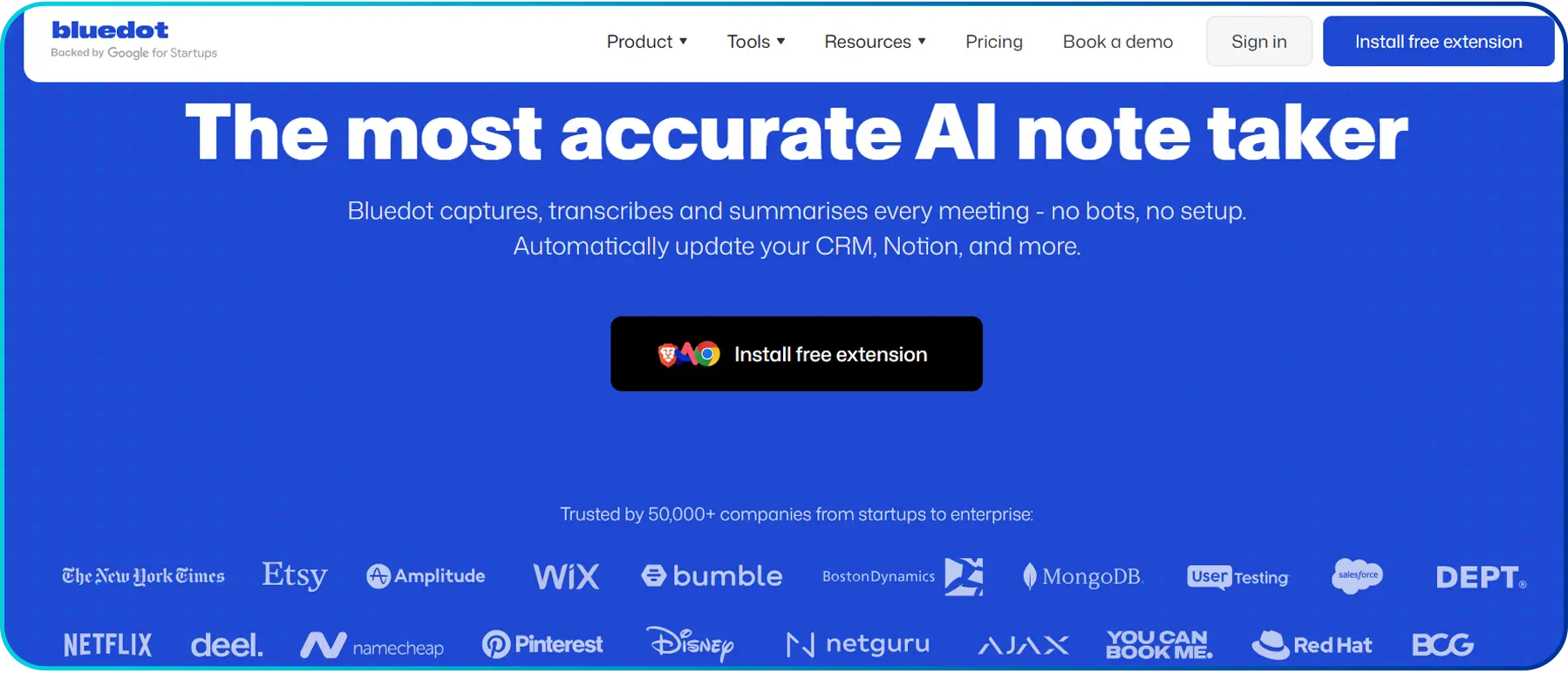
Using a simple Chrome extension, Bluedot operates silently in the background, capturing audio and video while maintaining an uninterrupted meeting experience.
With Bluedot, users benefit from automated transcription in 100+ languages, including support for industry-specific terms. It offers features like real-time editing through the transcript, automated follow-up emails, and secure sharing with permission controls via Slack, Notion, or your CRM.
Features:
- Generates automated meeting summaries with key points and decisions.
- Customizable note templates to fit different workflows.
- Notes are searchable, editable, and tailored with AI prompts.
- Generate automated follow-up emails based on meeting content.
- Offers screen recording, video uploads, and audio capture for comprehensive meeting documentation.
Pricing:
Plan | Monthly Price | Annual Price |
Free | $0 | $0 |
Basic | $18 | $14 |
Pro | $25 | $20 |
Business | $39 | $32 |
6. Fireflies.ai
Fireflies.ai is an AI-powered meeting assistant that automatically records, transcribes, summarizes, and analyzes voice conversations from meetings, interviews, and calls. It integrates with major video conferencing platforms, including Zoom, Google Meet, and Microsoft Teams, allowing users to capture audio or video content in real-time or through uploaded files.
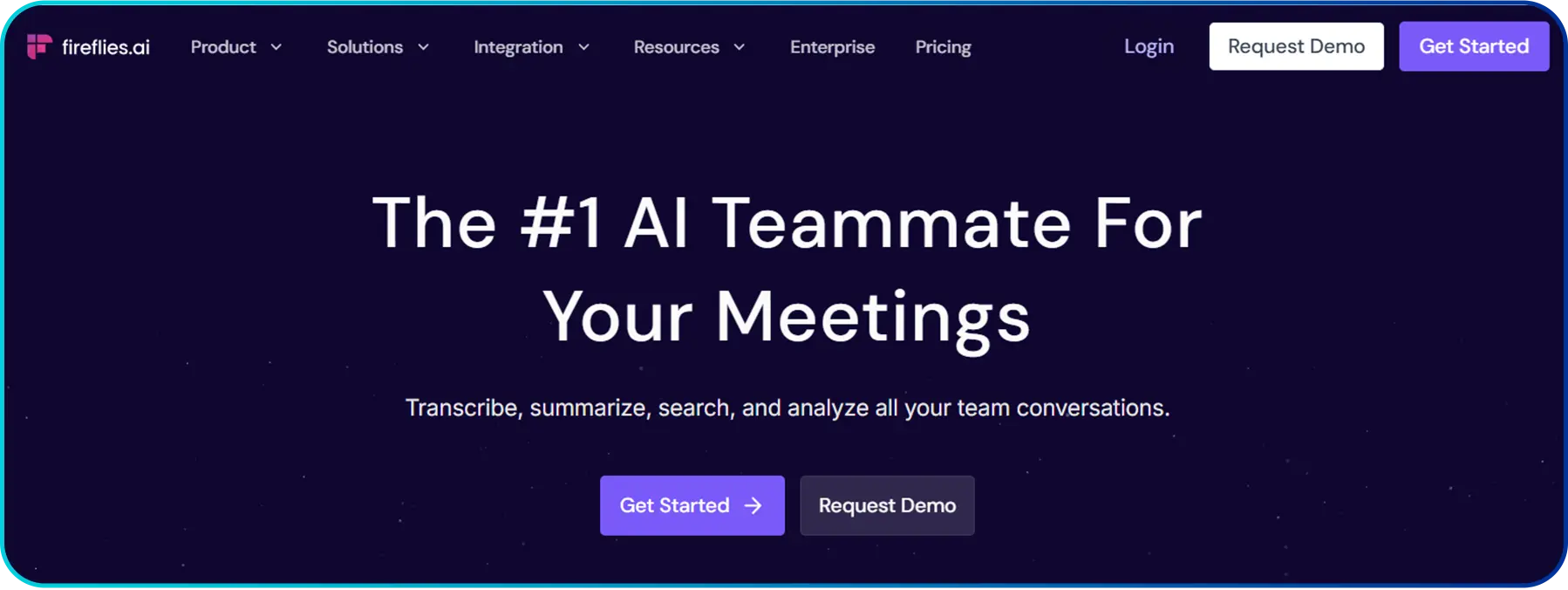
Fireflies turns these recordings into accurate, searchable transcripts and generates AI-driven summaries, action items, and insights to improve productivity and collaboration. It also supports smart search, topic tracking, and integrates with over 50 tools, including Slack, Notion, Salesforce, and Zoho.
Features:
- Auto-language detection enables seamless switching between languages during calls.
- Chrome extension for real-time Google Meet transcription and recording.
- File Upload Support enables the transcription of audio and video formats, including MP3, MP4, WAV, and M4A.
- Conversation Intelligence offers speaker talk-time analytics and sentiment analysis.
Pricing:
Plan | Monthly Price | Annual Price |
Free | $0 | $0 |
Pro | $18 | $10 |
Business | $29 | $19 |
Enterprise | $39 | $39 |
7. Fathom
Fathom is an AI-powered meeting assistant that streamlines your workflow by automatically recording, transcribing, and summarizing video calls, especially on Zoom. It eliminates the need for manual note-taking by highlighting key moments and generating accurate, actionable summaries just seconds after the meeting ends.

Fathom makes follow-ups effortless by syncing notes, action items, and insights directly to your CRM tools, allowing you to stay aligned and productive. Its intuitive design ensures users can easily capture essential details, review conversations, and share key outcomes, all without disrupting workflow.
Features:
- Provides accurate, real-time transcription in 25+ supported languages.
- Allows instant sharing of video highlights and meeting clips for clearer context.
- Allows tagging of essential moments during calls for easy review later.
- Enables team collaboration with shared folders, comments, and role-based access.
- Offers branding options, such as custom bot names and hidden banners, for a professional appearance.
Pricing:
Plan | Monthly Price | Annual Price |
Free | $0 | $0 |
Premium | $19 | $15 |
Team Edition | $29 | $19 |
Team Edition Pro | $39 | $29 |
Get An Affordable Business Phone System With Built-in AI Call Transcription Feature!
How to Choose the Right Call Transcription Software for Your Business?
To choose the right call transcription software, prioritize accuracy, integration with your existing tools, language support, and security compliance to ensure reliable and seamless transcription. Additionally, consider features like real-time transcription, speaker identification, ease of use, and scalability.
- Accuracy: Look for software with high transcription accuracy, especially if your calls involve industry-specific terms or multiple speakers.
- Integration: Choose a software that integrates seamlessly with your existing tools, such as CRM systems (Salesforce, HubSpot), video conferencing platforms (Zoom, Microsoft Teams), and project management apps.
- Languages Supported: Ensure the software provides multilingual support relevant to your business interactions.
- Search & Analytics Features: Choose a transcription software with advanced search and analytics capabilities to locate specific conversations, keywords, or action items quickly. Features such as sentiment analysis and topic tracking can provide valuable insights and enhance decision-making.
- Speaker Identification: If your calls involve multiple participants, pick software that can differentiate speakers to make transcripts clearer and easier to analyze.
- Security & Compliance: Ensure the software complies with data privacy laws (e.g., GDPR, HIPAA) and offers strong encryption and secure storage, particularly if you handle sensitive information.
- Cost and Scalability: Consider your budget and whether the pricing model aligns with your usage. Look for free trials or plans to test before committing to a paid subscription. Also, ensure the software can scale with your business growth.
Conclusion
Choosing the right call transcription software saves time, reduces manual error, and improves collaboration across your team. It helps you capture key details, track performance, and streamline follow-ups effectively.
Summarize this blog with:
Frequently Asked Questions
Is call transcription software secure?
Yes, call transcription software adheres to strict data privacy and security standards, including SOC 2, GDPR, and HIPAA compliance.
Can I edit or highlight parts of a transcript?
What types of businesses benefit from call transcription software?
How does transcription software handle background noise?
What is the cost of call transcription software?

Still have questions?
Can’t find the answer you’re looking for? Please chat with our friendly team.
Stay in the loop
Get the latest call insights, trends, and updates delivered straight to your inbox.
By subscribing, you agree to receive updates from Calilio.
You can unsubscribe anytime.
