How to Make 100 Calls a Day without Manual Dialing?
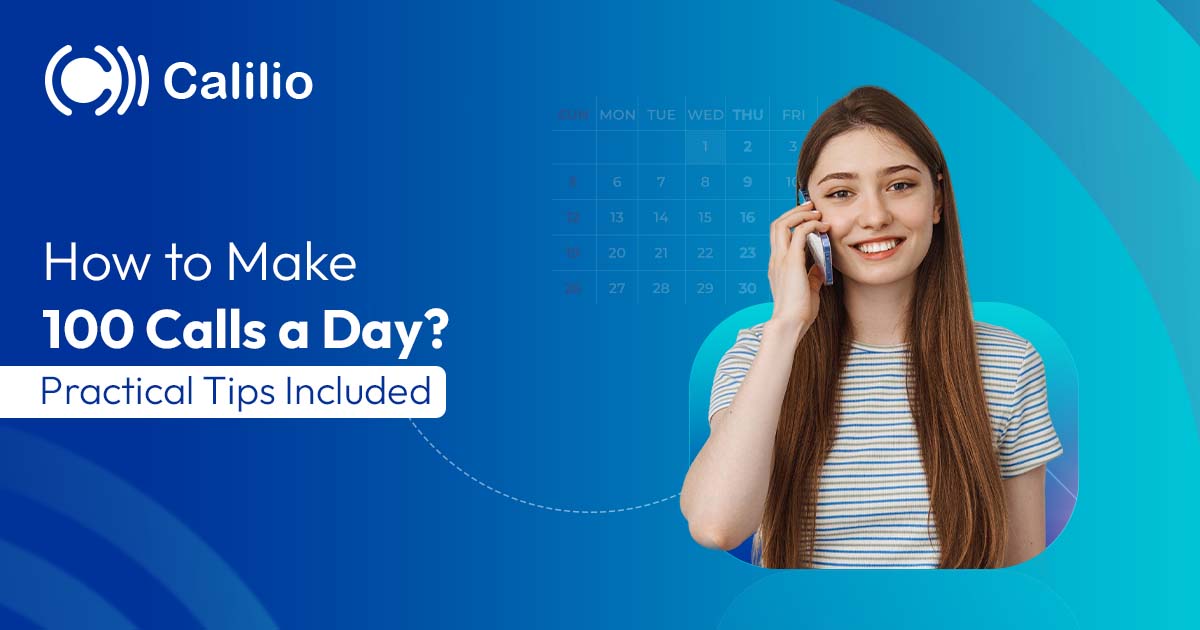
Making 100 calls a day requires efficiency and focus. Manual dialing wastes valuable time and lowers productivity, making reaching such high call volumes difficult. A power dialer automates the dialing process, allowing agents to connect quickly with prospects without manual effort.
A power dialer helps agents maximize talk time, reduce idle moments, and consistently hit their daily calling targets. Combining effective strategies with a power dialer improves both performance and results.
key Highlights:
To make 100 calls a day, use a power dialer to automate dialing, minimize downtime between calls, and maximize talk time.
Organize all your leads in a CRM to easily access contact details, track call history, and prioritize follow-ups.
Block out dedicated time for focused calling sessions, and limit each call to 2–5 minutes to maintain a steady pace without burning out.
Prepare and use pre-written call scripts to stay confident, sound professional, and move through calls more efficiently.
Review your call metrics daily to track performance, spot trends, and continuously improve your approach and timing.
How to Use Power Dialer Effectively to Make 100 Calls a Day?
To make 100 calls a day using a power dialer, pre-load a clean, segmented call list, block out 2–4 focused hours, use voicemail drop and auto-dial features, and stick to a concise, humanized script. Track key metrics like calls per hour and follow up immediately after each conversation to maximize productivity and results.
1. Set Clear Goals and Prioritize
Determine your specific objectives for the day, such as the number of successful connections or your conversion target. Prioritize the timing of your call based on urgency, value, or probability of conversion. This will help you stay organized throughout the day and increase the chances of successful interactions with important prospects.
2. Organize your Contact List
Prepare your lead list by industry, interest, engagement level, or past interactions. This allows for more tailored conversations and prevents wasting time on unqualified or outdated contacts. Additionally, ensure your contact list is up to date, accurate, and free of duplicates.
3. Prepare your Script
Having a call script helps you stay consistent and confident, especially when making a high volume of calls. It ensures you cover all necessary points during the conversation without confusion and hesitation.
How to Perfect Your Script:
- Keep It Short and Engaging: Begin with a concise introduction, clearly state the purpose of your call, and immediately address the prospect’s needs.
- Highlight Benefits: Focus on how your product or service can solve a specific problem or pain point for the prospect.
- Personalization: To make the conversation more relevant, tailor your pitch based on the prospect’s industry, role, or previous interactions.
4. Use Voicemail Drops
Not every call will be answered, but that doesn’t mean the conversation ends there. You can leave pre-recorded voicemails with personalized messages to save time while still conveying your message effectively. By using voicemail drops, you can increase the chance of getting a return call and strengthen your relationship with the lead.
5. Use the Right Business Phone System
To make 100 calls a day using a power dialer, you need a reliable business phone system. A good system should work well with your power dialer and CRM so that all your calls and notes are tracked automatically. This helps you avoid wasting time entering data by hand. Look for a phone system that uses the internet (VoIP), as it’s usually faster, cheaper, and gives you clear sound quality.
It’s also important to choose a phone system that’s easy to use and doesn’t break down often. If your system crashes or has poor call quality, it will slow you down and make it harder to reach your goals. A cloud-based system is a great choice because it works from anywhere and comes with helpful features like call recording and reports. The right phone system makes your power dialer more effective and helps you stay productive throughout the day.
Eliminate Manual Dialing With a Feature-rich Power Dialer!
6. Track Progress and Review Metrics
Analyze the data from your calls regularly to improve your cold-calling efforts. This enables you to identify patterns, refine your pitch, and adjust your approach to what works best.
How to Analyze and Adapt:
- Review Call Data: Monitor key metrics such as connect rate, conversion rate, and when calls are most effective.
- Test Different Approaches: Experiment with various pitches, call times, and voicemail messages to determine which resonate most with your target audience.
- Refine Your Strategy: Adjust your approach based on the feedback and insights gathered from your calls.
Conclusion
Making 100 calls daily requires clear goals, proper organization, and the right tools. Using a power dialer helps automate dialing, reduce downtime, and keep you focused on meaningful conversations. Preparing your script, organizing contacts, and leveraging technology helps you consistently maintain high productivity and reach your calling targets.
Summarize this blog with:
Frequently Asked Questions
How many calls should I make a day?
The ideal number of cold calls depends on your goals, industry, and call efficiency, however, many sales professionals aim for a benchmark of making 100 calls per day.
Is there a free power dialer?
What is the best time of day to make calls?
How do I handle objections during calls?
How can I avoid burnout during long calling hours?

Still have questions?
Can’t find the answer you’re looking for? Please chat with our friendly team.
Stay in the loop
Get the latest call insights, trends, and updates delivered straight to your inbox.
By subscribing, you agree to receive updates from Calilio.
You can unsubscribe anytime.
