Top 10 Call Center Scheduling Software Solutions

One of the biggest challenges call centers face is balancing agent availability with fluctuating customer demand. Call volumes may vary, requiring more agents during peak periods, while overstaffing on quieter days will cost you unnecessary labour expenses.
Similarly, during high call volumes, the understaffed call center may struggle to deliver on-time service, negatively impacting the customer experience.
Call center scheduling can efficiently assign the appropriate number of agents at the right time for proper staffing. The system analyzes historical data and forecasts the number of calls, then creates optimal schedules for agents based on the expected workload. Many call center scheduling software options are available, but which is the best fit for your needs? Let’s find out!
Highlights:
Call center scheduling software accurately predicts demand to ensure the appropriate number of agents are scheduled, avoiding overstaffing and understaffing.
Scheduling helps balance and distribute workloads, enabling agents to focus and deliver consistent, high-quality service.
When choosing a call center scheduling software, ensure the system aligns with business needs, supports growth, and is easy to use.
Effective sales call reports ensure clear, accurate details by logging immediately after calls, leveraging AI summaries, and automating follow-ups.
Why Invest in Call Center Scheduling Software?
Investing in call center scheduling software improves efficiency by optimizing staffing levels based on call volume forecasts, reducing labor costs, and enhancing customer service. It also boosts agent satisfaction through flexible scheduling and supports data-driven decisions with real-time analytics and compliance tracking.
- Optimized staffing levels: You can forecast the call volume and align staffing levels accordingly, ensuring the right number of agents can efficiently handle the workload.
- Cost savings: Scheduling agents’ shifts efficiently reduces overstaffing and overtime, which helps lower payroll costs significantly.
- Enhanced real-time operational control: Enables managers to easily adjust schedules based on changing priorities, agent availability, or unexpected absences efficiently.
- Better customer experience: Optimized schedules ensure that skilled agents are available to handle calls efficiently, increasing first-call resolution rates and enhancing customer satisfaction.
- Improved agent productivity and satisfaction: Fair workload distribution and well-optimized schedules help prevent idle time in work shifts, reducing burnout and enabling agents to deliver quality service.
Get Feature-Rich Call Center Software For Your Business
Calilio provides comprehensive suits of features to ensure a high level of efficiency and productivity in your call center, all at a budget-friendly price.
12 Best Call Center Scheduling Software
Call center scheduling software provides features such as call volume forecasting, real-time monitoring, and automated scheduling. It helps businesses to make sudden adjustments in agent shifts, reallocating resources, or even requesting additional support when needed.
1. NICE CXone
NICE CXone is among the leading call center scheduling options for analyzing historical data and current trends to forecast changing call volumes. It helps businesses create schedules to match staffing levels with call volume demand based on their skills, ensuring the agents handle the workload efficiently.
Also, Nice CXone allows agents to request shift changes, time off, or swap shifts, reducing administrative workload and enhancing employee satisfaction.

Feature:
- Skill-based scheduling
- Smart forecasting and scheduling
- Omnichannel support
Pros | Cons |
|
|
2. Five9
Five9 delivers robust call center workforce management by predicting call volumes and staffing needs based on historical data, trends, and real-time inputs. It creates efficient schedules that align agent availability and skill sets with business demands, ensuring agents are assigned to the most relevant tasks.
Additionally, Five9 offers intra-day forecasting, a key component of effective workforce management, which helps anticipate fluctuating call volumes and manage staff dynamically during peak times, minimizing the risks of overstaffing or understaffing. Feature:
Feature:
- Automated scheduling
- Workforce management
- Real-Time Analytics & Reporting
Pros | Cons |
|
|
3. Workday
Workday is a call center scheduling platform that helps managers create flexible schedules based on agent availability, staffing, and business priorities. It uses real-time data to predict staffing needs, helping avoid overstaffing or agent shortages during peak times.
As labor laws are not constant, you can keep records on Workday, including meal, break time, working hours, and predictive laws. It helps your business stay compliant with current regulations.
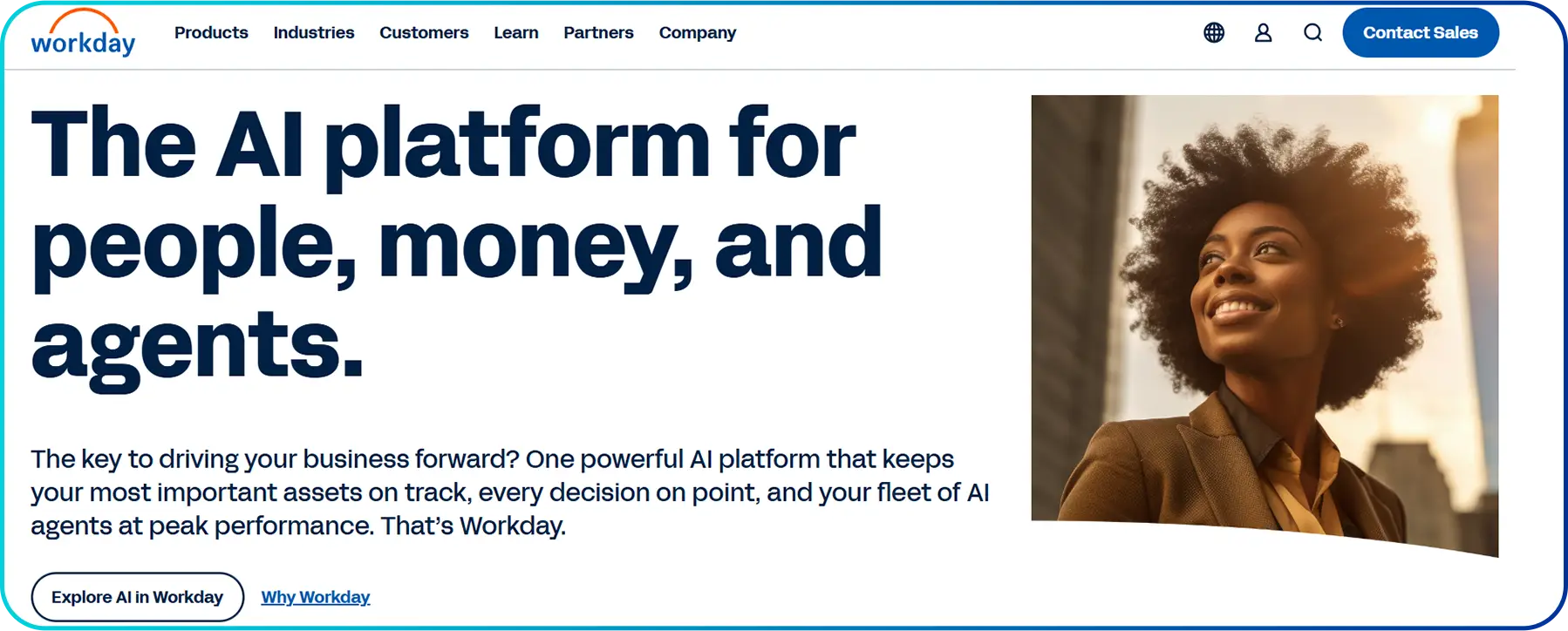
Feature:
- Workforce planning
- Time and attendance tracking
- Employee self-service
Pros | Cons |
|
|
4. Dialpad
Dialpad supports call center scheduling by providing live call volume data, agent activity, and peak hour trends, helping managers schedule agents accordingly. It also enables comprehensive call center monitoring, allowing businesses to track whether agents are online, busy, or idle. This real-time visibility helps managers adjust shifts dynamically and ensure optimal coverage throughout the day. Feature:
Feature:
- Workforce management tools
- AI-powered agent assist
- Flexible scheduling features
Pros | Cons |
|
|
5. Ringcentral
RingCentral helps as a call center scheduling software by providing real-time data on call volume, agent availability, and performance metrics. This allows managers to quickly adjust schedules, reassign agents, or provide assistance when demand increases.
Additionally, RingCentral offers intelligent scheduling and supports omnichannel, allowing you to schedule skilled agents and connect with customers in their preferred messaging app. Feature:
Feature:
- Real-time dashboards
- Integration with workforce management tools
- Omnichannel support
Pros | Cons |
|
|
6. Assembled
Assembled is a powerful scheduling system that helps managers monitor whether agents follow their assigned schedules, allowing for quick adjustments in real-time. It offers automated scheduling, enabling businesses to create optimized schedules that handle customer inquiries effectively, considering agent availability, time zones, and skills. 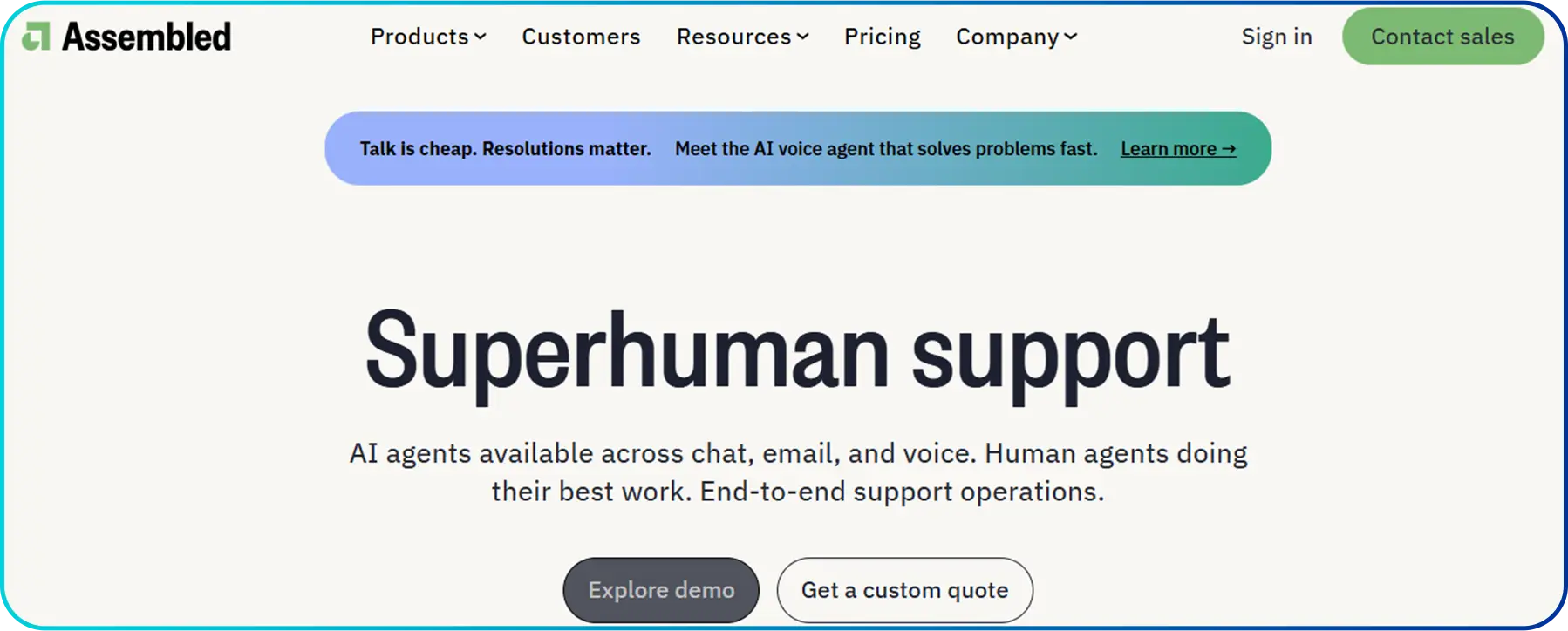 Feature:
Feature:
- Time-off and shift management
- Smart agent scheduling
- Seamless integration
Pros | Cons |
|
|
7. Talkdesk WFM
Talkdesk utilizes AI forecasting that helps businesses create agent schedules automatically. While scheduling, Talkdesk considers agent skills, availability, shift templates, and rules, ensuring that agents are well-prepared to meet customer needs. It also offers a user-friendly drag-and-drop interface for manual adjustments and intraday changes.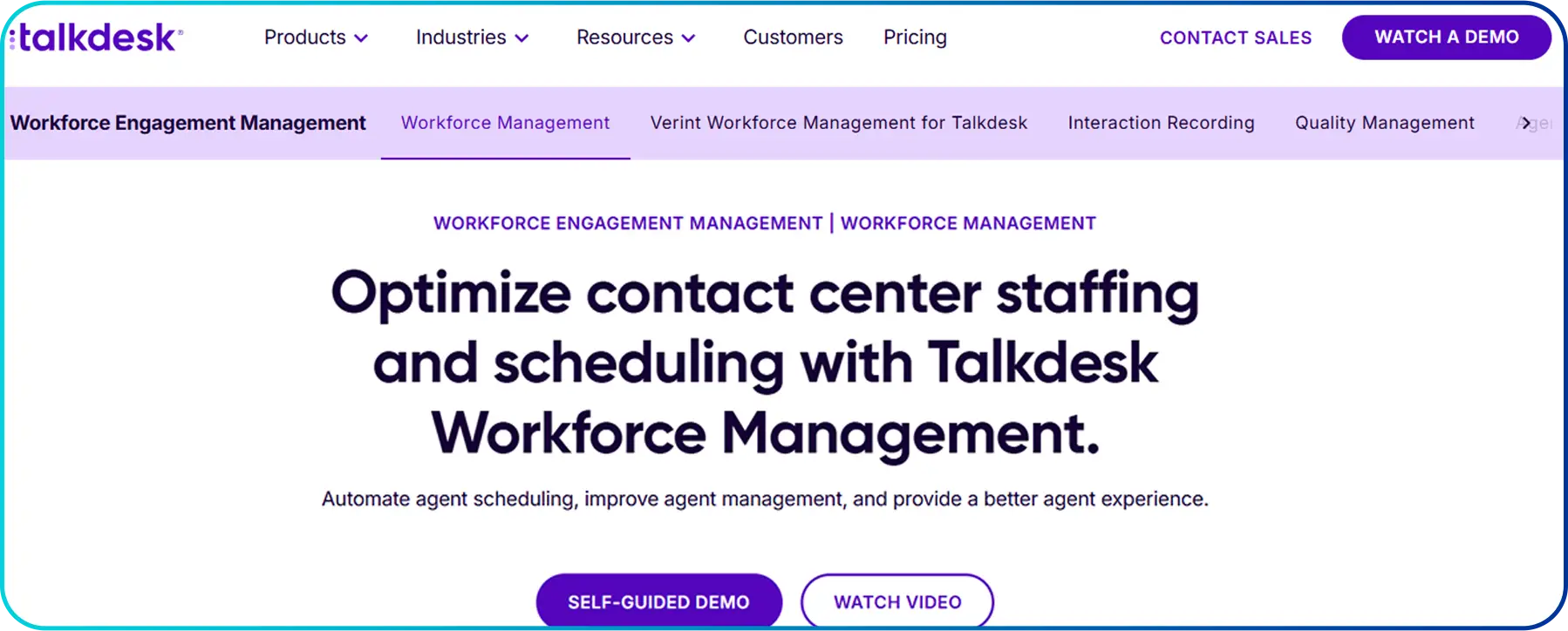 Feature:
Feature:
- AI-powered forecasting
- Scheduling
- Real-time adherence monitoring
Pros | Cons |
|
|
8. Playvox
Playvox is comprehensive call center scheduling software that utilizes historical data and real-time inputs to predict staffing needs. It ensures optimal agent allocation across various communication channels, such as voice, chat, and email. It assigns agents based on skill sets and manages workloads across multiple communication channels.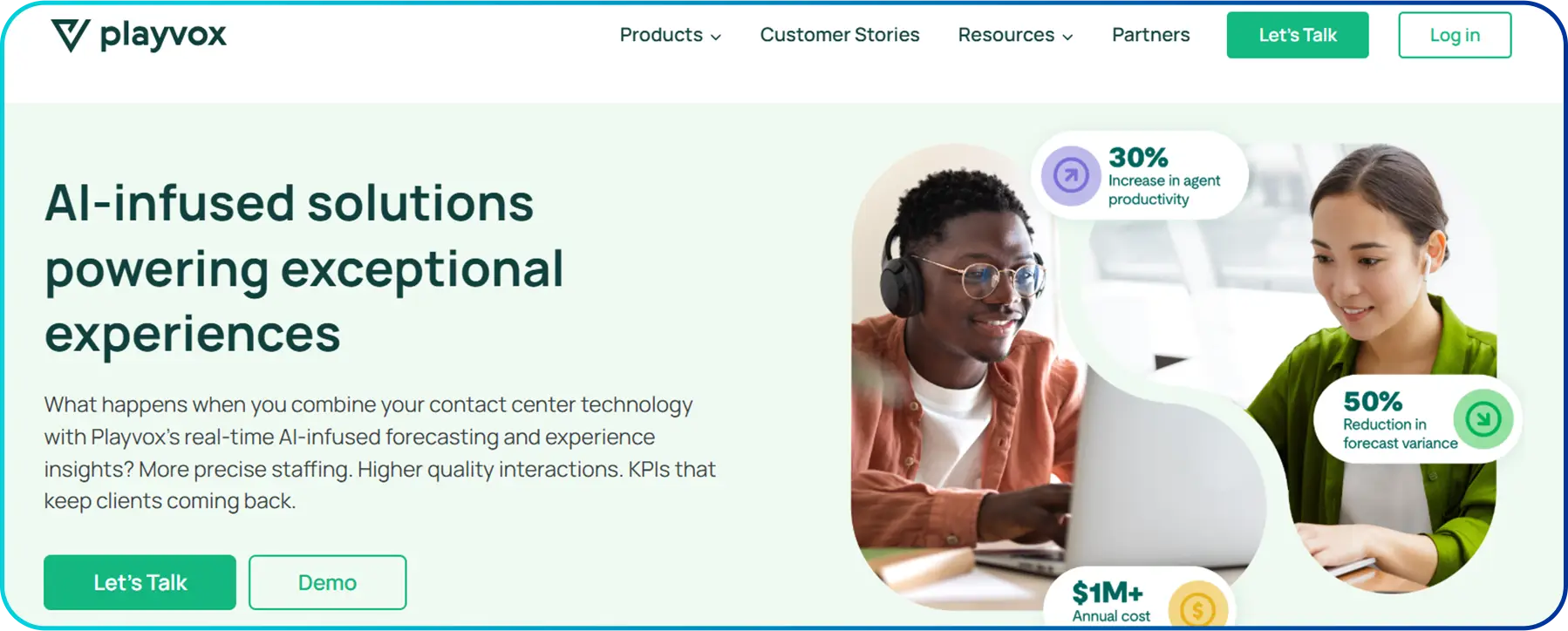 Feature:
Feature:
- Real-time intraday management
- Agent self-service portal
- Comprehensive reporting and analytics
Pros | Cons |
|
|
9. Aspect Workforce Management
Aspect Workforce Management offers browser-based self-service, which you can access through web browsers. It helps agents to manage their schedules, request time off, and trade shifts, reducing manual work for the administrative management team.  Aspect Workforce Management offers browser-based self-service, which you can access through web browsers. It helps agents to manage their schedules, request time off, and trade shifts, reducing manual work for the administrative management team.
Aspect Workforce Management offers browser-based self-service, which you can access through web browsers. It helps agents to manage their schedules, request time off, and trade shifts, reducing manual work for the administrative management team.
Additionally, Aspect provides skills-based routing technology that helps staffing based on agent skill sets, ensuring the right agents handle the right interactions.
- Agent-self service
- Multiskill architecture
- Flexible scheduling tools
Pros | Cons |
|
|
10. Verint Workforce Management
Verient Workforce Management facilitates real-time schedule adjustments in unexpected fluctuations in call volume, agent absences, or other operational changes. It ensures that agents with relevant skills are scheduled to handle specific types of customer interactions, improving first-call resolution rates and overall efficiency.  Feature:
Feature:
- Skill-based scheduling
- Multi-channel scheduling
- AI-powered forecasting
Pros | Cons |
|
|
How to Choose the Right Call Center Scheduling Software?
To choose the right call center scheduling software, consider factors like scalability, ease of use, integration with your existing systems (e.g., CRM, phone systems), and advanced features such as forecasting, real-time analytics, and shift swapping. Also, evaluate vendor support, user reviews, customization options, and total cost of ownership to ensure it meets both your current and future operational needs.
- Identify Business Needs: Pinpoint your overstaffing and understaffing challenges to prioritize software that directly addresses your issues.
- Consider Scalability: Ensure the software can adapt to growing agent numbers and operational complexity without requiring significant modifications.
- Determine Ease of Use: Choose software with an easy-to-use interface, ensuring users can quickly adapt with minimal training.
- Consider Pricing: Evaluate the total cost, including setup, subscription fees, and additional add-ons, aligning with your budget and clear return on investment.
- Ensure Compliance and Security: Ensure the software complies with all applicable labor laws and data protection requirements.
Conclusion
Call center scheduling software is crucial for businesses aiming to optimize staffing, control costs, and deliver exceptional customer service. Accurate forecasting, skill-based scheduling, and real-time monitoring help businesses align staffing with workload and minimize labor costs. Before investing in software, evaluate whether the system matches your business requirements, is easy to use, and meets your budget.
Frequently Asked Questions
What Is Scheduling in a Call Center?
Scheduling in a call center refers to planning and assigning work shifts to agents based on forecasted call volumes, agent availability, skills, and business needs.
How Much Does Scheduling Software Cost?
What Are the Two Types of Scheduling Software?

Still have questions?
Can’t find the answer you’re looking for? Please chat with our friendly team.
Stay in the loop
Get the latest call insights, trends, and updates delivered straight to your inbox.
By subscribing, you agree to receive updates from Calilio.
You can unsubscribe anytime.


