Top 5 Sales Call Recording Software for an Effective Sales Team

Summarize this blog with:
Sales calls decide whether a deal moves forward or falls flat. But it's easy to miss key details during the calls. The lack of proper insights leads to inconsistent team training and performance. This ultimately results in valuable opportunities slipping through the cracks.
That’s where sales call recording tools come in. Besides recording calls, they help you monitor conversations, analyze what’s working, and train sales representatives more effectively.
In this article, we’ve shortlisted the top 5 sales call recording software to help you capture more leads while enhancing team performance.
Key Takeaways:
Call recording allows managers to replay calls to show agents how to improve their tone, handle objections, and close deals more effectively.
Transcription converts spoken content into a written format so teams can quickly find and understand important parts of any call.
When choosing a good call recording software, look for good sound quality, insightful reports, simple navigation, and fair pricing to ensure smooth adoption and maximum value.
Why is a Sales Call Recording Software a Smart Investment?
A call recording software lets you listen to sales calls, monitor agent performance, and provide immediate training and feedback to help improve their skills.
- Better training: Recorded calls can be used as real-world examples to train sales teams, helping them improve their approach and handling of call objections.
- Improves sales performance: By analyzing calls, teams can identify what works and what doesn’t, helping agents close more deals with better strategies.
- Dispute resolution: Recordings can be served as proof, making settling disagreements with customers or internal teams easier.
- Insight into customer needs: Analyzing recorded sales calls can reveal more information missed during calls, allowing your team to personalize product offerings.
- Consistent customer experience: Recordings help evaluate agents’ performance and ensure agents are providing the same high level of service.
- Legal protection: In case of legal disputes, recorded calls can verify that your business complies with regulations or contract disputes.
- Applicable from any device: You can access sales call recordings from any device and let agents review them to ensure continuous improvement.
What are the Essential Features of Sales Call Recording Software?
Sales call recording software should include features like automatic recording, transcription, analytics, CRM integration, and secure storage, along with tools for coaching, feedback, and easy call review.
1. Automatic Call Recording
One of the most important features of a sales call recording software is the ability to record calls automatically. Once you activate the call recording feature, it automatically records as soon as both inbound and outbound calls connect. Depending on the setup, records are saved securely in the cloud or local storage. You can easily access these recordings later to either review or share them.
2. AI Call Transcription
AI call transcription converts spoken words from calls into written text. It automatically detects and transcribes both live and recorded calls immediately after each call. It also labels each speaker as an agent or customer along with a timestamp.
3. Call Monitoring
With the call monitoring feature, you can listen to live and recorded sales calls between agents and customers without anyone knowing. You will also receive notifications if a call duration exceeds, or a refund or complaint keyword is mentioned. It indicates a potential need for managerial intervention, ensuring agents address customer questions properly and handle objections effectively.
4. Call Tracking, Logs, and Reports
Call tracking records calls and keeps detailed logs on caller ID, duration, inbound or outbound calls, and call time. This allows you to monitor call patterns, such as peak call hours, and optimize staffing and resources.
After the calls end, you can access detailed insights in visual formats, such as graphs and charts, for easier analysis.
5. Call Tagging/Categorization
Call tagging adds labels to the call purpose, such as a sales inquiry, support issue, complaint, or follow-up needed, and its outcome.
Categorization then groups the tagged calls as technical support, billing inquiry, product feedback, or customer complaint. It helps organize calls into logical groups for better analysis, reporting, and tracking trends over time.
Play Back Sales Call Recordings, Adjust Speed, and Analyze Calls Directly From Your Callbox
What Are the 5 Best Sales Call Recording Software Options?
The best sales call recording software includes Calilio, Nextiva, Aircall, and LiveAgent. These tools help businesses capture, store, and review sales calls. This makes monitoring performance, improving training, ensuring compliance, and uncovering opportunities to close more deals easier.
1. Calilio
Calilio is a cloud-based business phone system with an inbuilt call recording feature that automatically records all incoming and outgoing sales calls. The recorded calls can be accessed anytime when needed and allow you to adjust the playback speed. It also transcribes the sales calls into written form for detailed analysis and references.
Additionally, Calilio has a real-time dashboard that displays agents' call handling time, duration, and the number of calls received and initiated. You can receive call summaries with key details, covering the issues discussed, actions taken, and outcomes achieved.
Calilio respects customers’ privacy and confidentiality and complies with GDPR guidelines and policy approach.
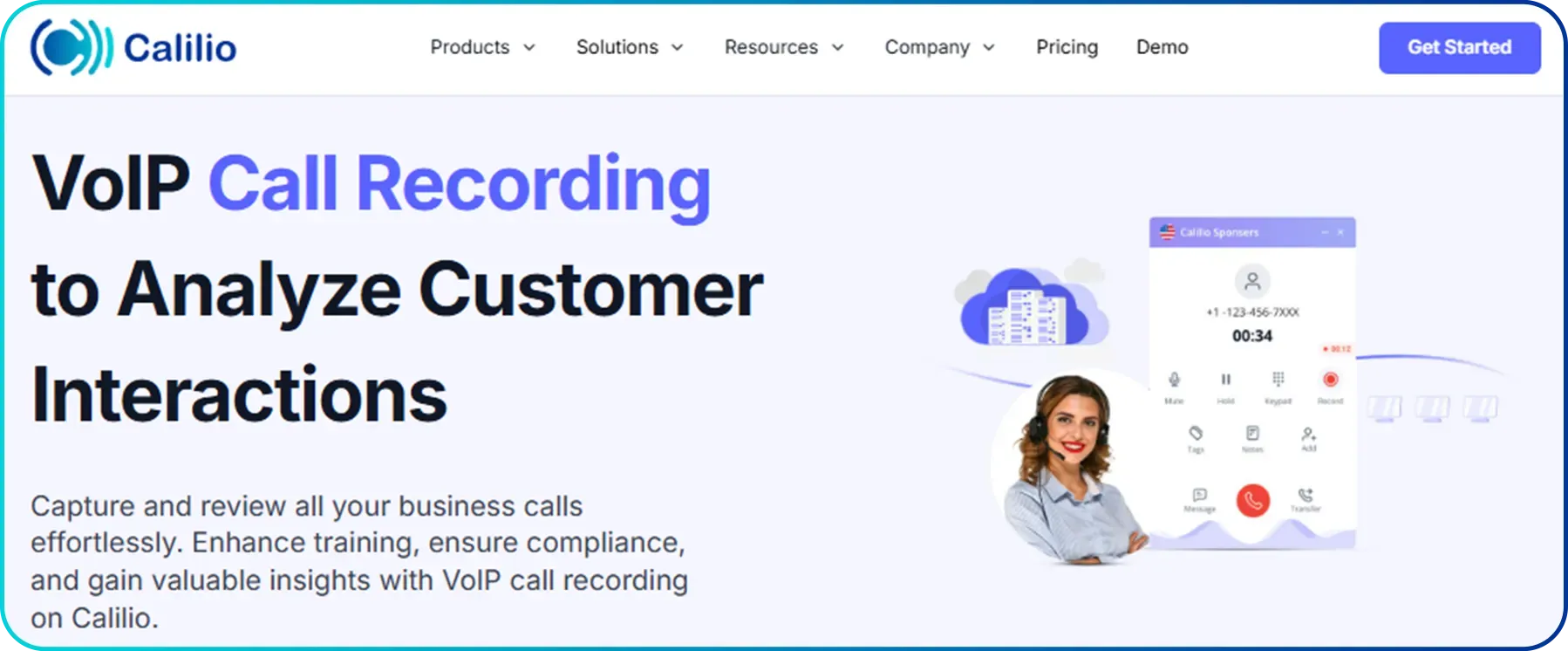
Features:
- Call transcription
- Call tagging and summary
- Call monitoring
- Sentiment analysis
2. Aircall
Aircall enables recording both inbound and outbound calls, providing a complete history of conversations. It also has the Aircall App for Android and iOS, allowing users to access call recordings on both mobile and desktop.
You can also pause and resume recordings during calls, ensuring sensitive information is not captured. Aircall provides concise summaries of conversations, enabling quicker reviews and identification of key discussion points.

Features:
- Automatic recording
- On-demand playback
- AI-generated call summaries
3. Nextiva
Nextiva offers flexible call recording options, including automatic and manual recording, pause/resume, and never recording. This lets agents and admins choose the level of recording control that fits their needs.
The recorded calls are securely stored in the cloud for up to six months and are accessible via the Nextiva Call Recorder application. Moreover, you can filter recordings by date, duration, user ID, and call direction, facilitating efficient retrieval.

Features:
- Flexible recording options
- Advanced search capabilities
- Compliance and transparency
4. RingCentral
RingCentral offers a flexible call recording system that lets you record calls automatically or only when you choose. You can download individual recordings or bulk download them for access and storage.
In RingCentral, recordings are usually kept for up to 90 days, then archived or deleted according to company policy. Recorded calls are securely stored in the cloud, making them accessible from anywhere with appropriate permissions.

Features:
- Automatic or on-demand call recording
- Cloud storage
- Download options
5. LiveAgent
LiveAgent allows businesses to record incoming and outgoing calls automatically, helping to maintain quality assurance. It provides real-time analytics and reports on call volume, average handling time, and agent performance to make informed decisions.
Each recorded call is also linked to a unique ticket, allowing agents to add notes and facilitating easy retrieval and context-based analysis. You can also label calls with tags such as "Sales Lead" or "Technical Support," enabling efficient categorization and trend analysis.

Features:
- Unlimited call recording
- Integrated ticket system
- Call tagging
How to Choose the Right Sales Call Recording Software?
When choosing a sales call recording tool, consider your team's specific needs, such as ease of use, integration with your CRM, recording quality, analytics capabilities, security standards, and scalability as your business grows.
- Ease of Use: Choose software with a user-friendly interface so your team can adopt it quickly without a steep learning curve.
- CRM Integration: Look for tools that sync seamlessly with your existing CRM (like Salesforce or HubSpot) to keep all customer data and recordings in one place.
- Recording Quality: Ensure the software offers high-quality audio and clear transcriptions for accurate reviews and analysis.
- Analytics & Insights: Prioritize tools with features like call metrics, sentiment analysis, and performance dashboards to help improve sales effectiveness.
- Security & Compliance: Make sure the platform complies with data protection laws (like GDPR or HIPAA) and offers encryption and access controls.
- Scalability: Choose a solution that can grow with your team, offering flexible pricing and features that adapt as your needs evolve.
- Coaching & Collaboration Tools: Opt for software that includes features like call commenting, sharing, and scoring to support team development and feedback.
- Customer Support & Reliability: Good customer support and consistent software performance are crucial for minimizing downtime and addressing issues quickly.
Upgrade Your Sales Call Recording With Calilio
A sales call recording app records and stores interactions between sales agents and customers. These recordings help review how the agents handle customer inquiries and objections and close deals. They also offer transcription, tagging, monitoring, and many other features.
Calilio Introduces Affiliate Program
Earn 30% lifetime commission on every paid referral.
Turn your audience, network, or customers into a recurring revenue stream.

30% recurring commission on every paid referral

Lifetime earnings for as long as the customer stays subscribed

Unique referral link with real-time tracking

Perfect for agencies, consultants, creators, and SaaS partners

Frequently Asked Questions
Why do companies record phone calls?
Companies record phone calls to monitor performance, improve training, ensure compliance, resolve disputes, and maintain a clear record of customer interactions.
Is a sales call recording software compliant with legal regulations?
Can I access recorded calls on multiple devices?
How long are call recordings stored?

Still have questions?
Can’t find the answer you’re looking for? Please chat with our friendly team.
Stay in the loop
Get the latest call insights, trends, and updates delivered straight to your inbox.
By subscribing, you agree to receive updates from Calilio.
You can unsubscribe anytime.