What Causes Echo on VoIP Calls? Troubleshooting & Resolution Tips

Hearing your own voice echoed during a VoIP call can be both frustrating and distracting. It interrupts the natural flow of conversation, makes it difficult to focus, and leaves a poor impression on both sides.
To fix this issue, you first need to understand what’s causing it. In this article, we’ll explain the common causes of VoIP echo and share practical solutions to eliminate or prevent it for clearer, more professional calls.
Key Highlights:
In VoIP systems, you can hear an echo when your voice is delayed and played back during a call.
Network issues, faulty devices, or incorrect settings are often the common causes behind echo on VoIP calls. Identifying the exact source helps resolve it faster.
You can usually fix echo by enabling echo control and adjusting network or codec settings.
What is Echo on VoIP Calls?
Echo on VoIP calls is a situation where a caller hears the delayed playback of their own voice during VoIP calls. It occurs when a copy of the transmitted audio signal returns to the speaker’s ear, making it sound as though their voice is being repeated back after a short delay.
In traditional telephony, echo is often minimal due to analog line characteristics. However, VoIP systems convert voice into digital packets and send them over the internet, making them more vulnerable to echo caused by network delays or software misconfigurations.
What Causes Echo on VoIP Calls?
Echo on VoIP calls usually happens when your speaker’s sound is picked up by the microphone, especially on softphones or speakerphones. It may also be caused by network delays, jitter, misconfigured codecs, or issues in VoIP gateways and analog adapters.
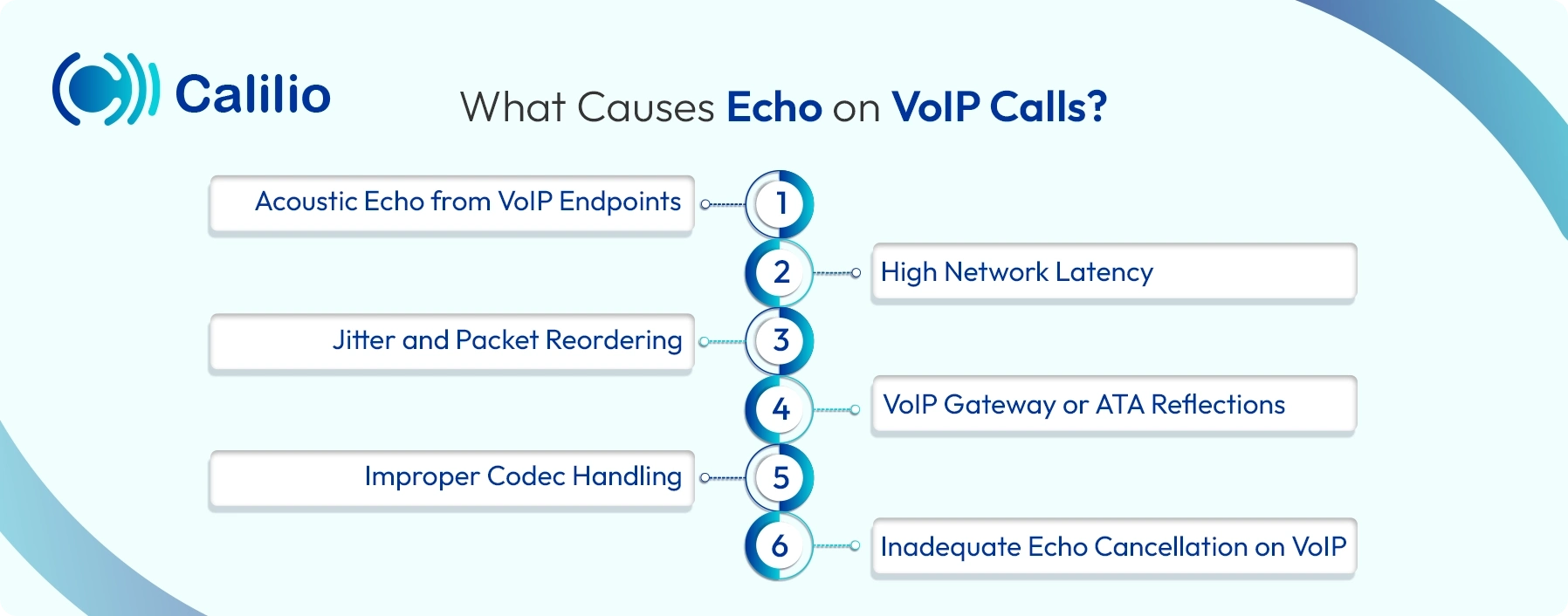
- Acoustic Echo from VoIP Endpoints: In this situation, the voice is played through a device’s speaker and picked up by its microphone (on the same VoIP endpoint).
- High Network Latency: Delays in packet transmission over IP networks cause the original voice signal to return after a noticeable interval, creating an echo.
- Jitter and Packet Reordering: Variability in packet arrival times (jitter) or out-of-sequence packets may cause fragments of previous voice signals to be reinserted into the call path.
- VoIP Gateway or ATA Reflections: Echo can occur at analog-to-digital conversion points in VoIP gateways or analog telephone adapters (ATAs) if echo cancellation isn’t properly configured.
- Improper Codec Handling: Mismatched or misconfigured voice codecs can introduce delay or buffering issues that lead to echo playback on one or both sides of the call.
- Inadequate Echo Cancellation on VoIP: When the VoIP software or hardware lacks effective echo cancellation algorithms, reflected audio signals aren’t properly filtered out. As a result, the caller hears their own voice repeated, disrupting the call experience.
How to Test the Echo in a VoIP System?
To check for echo, dial your VoIP provider’s test number, use your softphone’s echo test, or test your mic through device settings. Speak and listen to the playback; if it sounds clear and without delay, your setup is working properly.
1. Use Your Provider’s Echo Test Number
- Dial the test number from your VoIP phone or softphone. Common numbers include:*777 (3CX), 4443 (VoIP.ms), and #124 (VoIPstudio).
- Speak when prompted.
- Listen to your voice playback. If it’s clear, your setup is working well.
2. Use the Softphone’s Built-in Echo Test
- Go to your softphone’s settings.
- Find the option labeled Echo Test or Test Call.
- Start the test, speak, and listen to your voice.
3. Check Using Device Sound Settings
- On Windows: Right-click the speaker icon → Sound Settings → Check mic input and do a voice recording.
- On macOS: Go to System Settings → Sound → Select mic and test input levels.
How Do You Fix Echo in VoIP Calls?
To fix echo in VoIP calls, use a good-quality headset made for VoIP and turn on echo cancellation in your system settings. Adjust codec and jitter buffer settings, check your SIP or ATA setup, and make sure your network gives priority to voice traffic. You can update your VoIP software and restart devices if the issue continues.
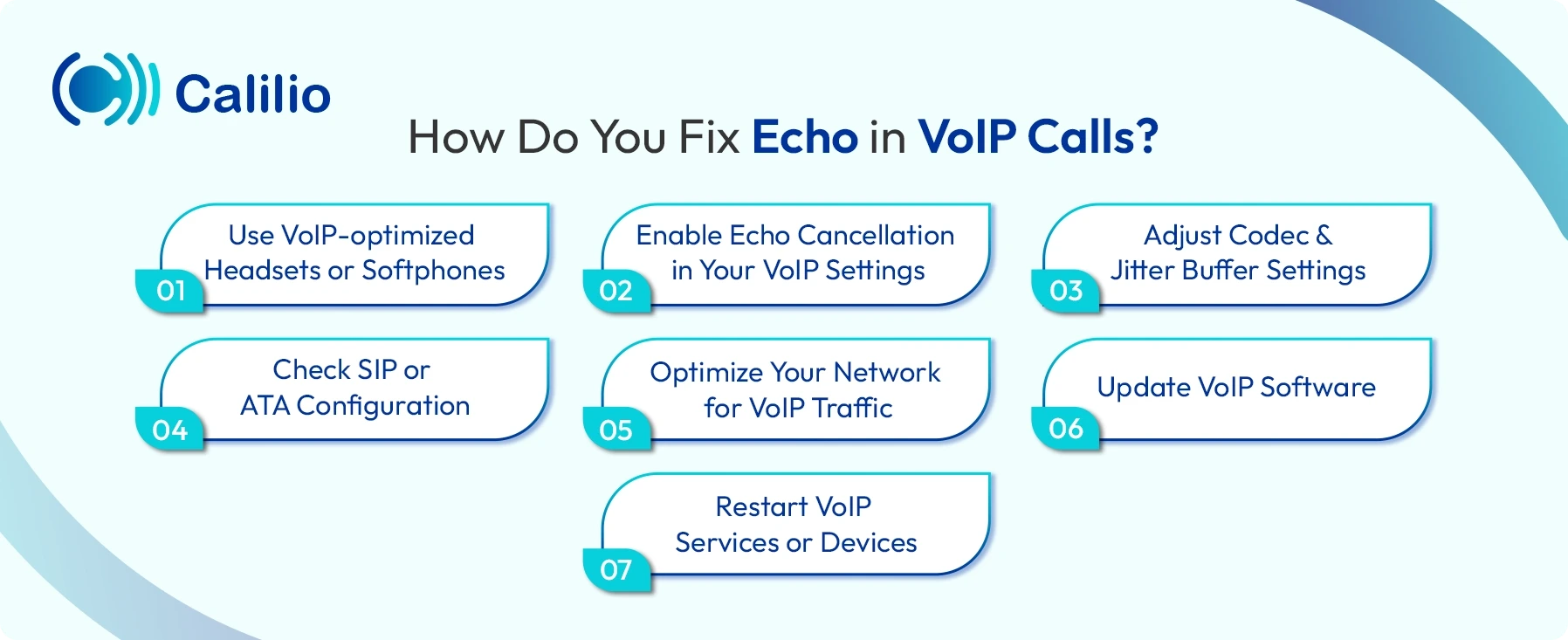
Use VoIP-optimized Headsets or Softphones
Avoid using speakerphones or generic audio devices. Use headsets or IP phones specifically designed for VoIP to reduce the chance of audio loopback and feedback.
Enable Echo Cancellation in Your VoIP Settings
Most modern VoIP systems or PBX platforms include built-in echo cancellation. Ensure it’s turned on in your admin panel or device configuration.
Adjust Codec and Jitter Buffer Settings
Misconfigured codecs or excessively large jitter buffers can delay voice packets and cause echo. Use recommended VoIP codecs like G.711 or Opus and fine-tune jitter settings for your network conditions.
Check SIP or ATA Configuration
Analog Telephone Adapters or SIP gateways that connect traditional phones to VoIP systems must be properly configured. Disable comfort noise generation or adjust impedance settings if needed.
Optimize Your Network for VoIP Traffic
VoIP is sensitive to latency and jitter. Use wired connections, configure Quality of Service (QoS) on your router, and isolate VoIP traffic from other bandwidth-heavy applications.
Update VoIP Software
Whether you're using hardware IP phones, softphones, or PBX systems, ensure all devices are updated to the latest software version.
Restart VoIP Services or Devices
If all else fails, restart your IP phones, SIP trunk, or softphone apps. Sometimes cached data or conflicting settings can trigger echo issues that are resolved upon reboot.
When Should You Contact Your VoIP Provider?
If you’ve tried all basic fixes and the echo still continues, it can be an issue that only your VoIP provider can solve. They have the tools and network access to find and fix deeper problems. Immediately contact your service provider if:
- Echo on Multiple Devices: If an echo is heard on multiple phones or computers, the problem is likely in the provider’s network or call routing system.
- Echo Specific Calls: When echo happens only on international, conference, or landline calls, it may be due to routing or codec mismatches that your provider can correct.
- Delay or Lag Continues: If you’ve already optimized your internet and devices, but calls still have delays or echo, your provider can adjust VoIP QoS settings or assign dedicated bandwidth for voice traffic.
- Echo After Updates: If the echo began after an update or new configuration, your provider can review and restore the correct settings.
Best Practices to Prevent Echoes on VoIP Calls
To prevent echo in VoIP calls, use VoIP-optimized equipment, and prioritize wired connections and voice traffic with QoS settings. Also, keep your software and firmware updated, minimize the use of analog connections, and regularly test your system to catch issues early.
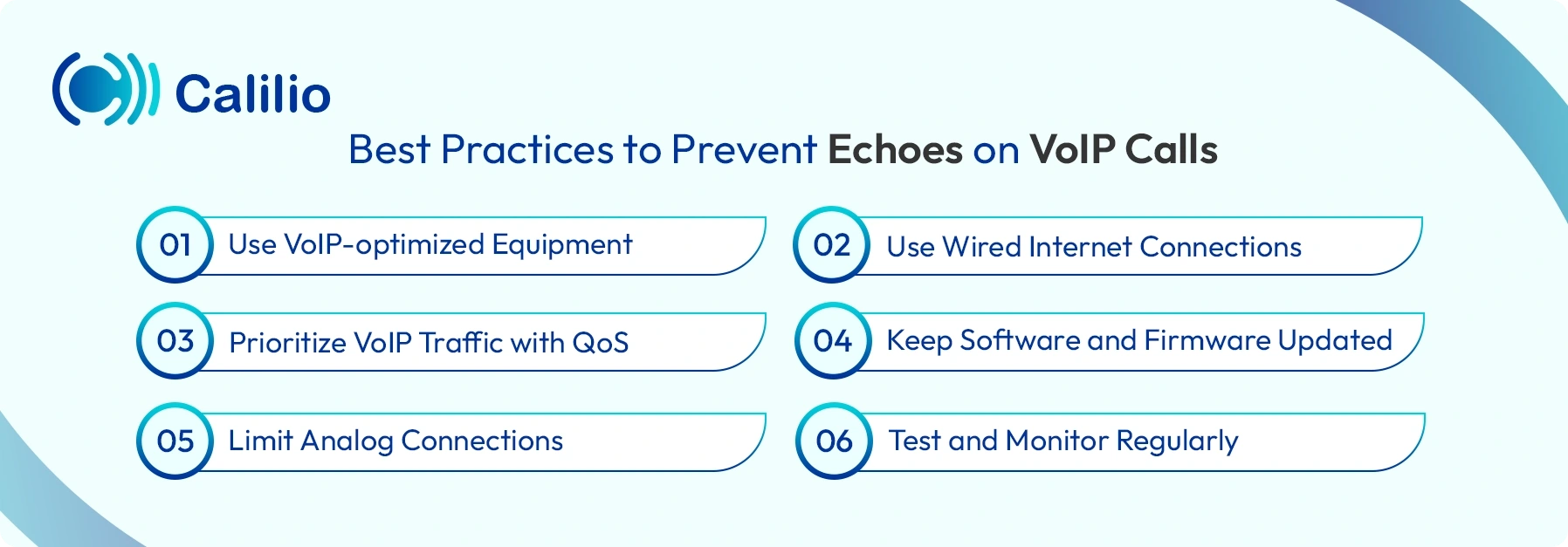
1. Use VoIP-optimized Equipment
Always invest in VoIP-certified IP phones, headsets, and microphones. These devices are designed with built-in Digital Signal Processors (DSPs) that control echo and manage sound quality. Avoid using low-cost consumer audio gear or built-in laptop microphones, as they often pick up room reflections and background noise.
2. Use Wired Internet Connections
A wired Ethernet connection provides a stable, low-latency network that’s essential for VoIP calls. Wi-Fi connections can cause packet loss and jitter, leading to delays that make the echo more noticeable. So, always connect your VoIP phones or computers through a wired setup when possible.
3. Prioritize VoIP Traffic with QoS
Configure QoS on your router to give VoIP packets higher priority than other data. This ensures that voice traffic remains smooth, even when your network is busy with downloads, video streaming, or other applications.
4. Keep Software and Firmware Updated
Manufacturers frequently release updates that enhance echo cancellation and overall performance. Make sure your VoIP phones, routers, PBX systems, and communication apps are running the latest versions.
5. Limit Analog Connections
If your VoIP system is connected to traditional telephone lines, signal inconsistencies can cause line echo. To prevent this, use properly configured analog-to-digital converters or upgrade to a fully digital VoIP setup to eliminate signal reflection and compatibility issues.
6. Test and Monitor Regularly
Always run VoIP echo tests after any major configuration or hardware change. Regular monitoring helps detect minor issues early, and many providers now offer built-in diagnostics and AI-powered tools to automatically identify and fix VoIP echo problems.
Conclusion
Echo in VoIP calls is a common challenge that disrupts conversations, lowers audio clarity, and affects call quality. It can lead to misunderstandings, reduce customer satisfaction, and negatively impact team performance.
While there are several causes, one of the biggest factors behind echo and poor call quality is the phone system you use. If you’re aiming for clear, uninterrupted communication without echo, jitter, or delays, your VoIP provider matters.
That’s where Calilio stands out. Its robust network infrastructure supports high-quality voice transmission with minimal jitter, delay, or audio distortion. The platform also uses HD voice technology to deliver crystal-clear audio while reducing background noise.
Moreover, its advanced features like live call monitoring and AI-powered call analysis make it easy to track call quality in real time and address any issues before they affect performance.
Summarize this blog with:
Frequently Asked Questions
Is VoIP more likely to have echo than traditional phone systems?
Yes. VoIP systems are more likely to experience issues compared to traditional phone systems. Since VoIP transmits voice data over the internet, it can be affected by network delays, jitter, or packet loss, factors that often lead to sound reflections or timing issues.
Can an echo happen only on one side of the call?
Does internet speed affect echo in VoIP calls?

Still have questions?
Can’t find the answer you’re looking for? Please chat with our friendly team.
Stay in the loop
Get the latest call insights, trends, and updates delivered straight to your inbox.
By subscribing, you agree to receive updates from Calilio.
You can unsubscribe anytime.
