What is VoIP? A Complete Guide to Voice Over Internet Protocol

Summarize this blog with:
Modern businesses are no longer confined to office buildings. Teams now work from home, in co-working spaces, or across multiple countries, and this shift has transformed the way companies communicate.
Yet many organizations still rely on traditional phone systems that struggle to keep up. These outdated setups require expensive hardware, fixed phone lines, and ongoing maintenance. They also limit scalability and often result in poor call quality, lower productivity, and an inconsistent customer experience.
This is where VoIP (Voice over Internet Protocol) comes in. VoIP lets you make and receive calls over the internet instead of traditional phone lines. It’s more flexible, cost-effective, and feature-rich, making it ideal for modern teams and growing businesses.
In this guide, we’ll explain everything you need to know about VoIP: what it is, how it works, its key features, different types, pros and cons, and whether it’s the right communication solution for your organization.
key highlights:
VoIP is a technology that converts your voice into digital data, splits it into packets, and sends them through the internet for clear, real-time conversations.
The VoIP process includes voice conversion, packetization, routing, and digital-to-analog conversion to deliver seamless communication.
There are different types of VoIP systems that are categorized on the basis of deployment and end devices used.
The key VoIP features include call forwarding, voicemail-to-email, auto attendants, call recording, and CRM integration.
VoIP offers cost savings, scalability, flexibility, and smart analytics compared to traditional phone systems.
The drawbacks of VoIP include its dependence on internet quality, security risks, and limited location tracking during emergencies.
What is VoIP?
VoIP, short for Voice over Internet Protocol, is a technology that lets you make and receive calls using the internet instead of traditional phone lines. In simple words, it turns your voice into digital signals and sends them over your internet connection to reach the other person.
Unlike old phone systems that rely on copper wires and physical exchanges, VoIP works through software and cloud-based systems. All you need is a stable internet connection and a device such as a desk phone, computer, or mobile app.
How Does VoIP Work?
VoIP first changes your voice into digital data, splits it into small packets, and sends them through the internet along the fastest route. Once the packets reach the destination, the data is reassembled and turned back into sound so the other person can hear you clearly.
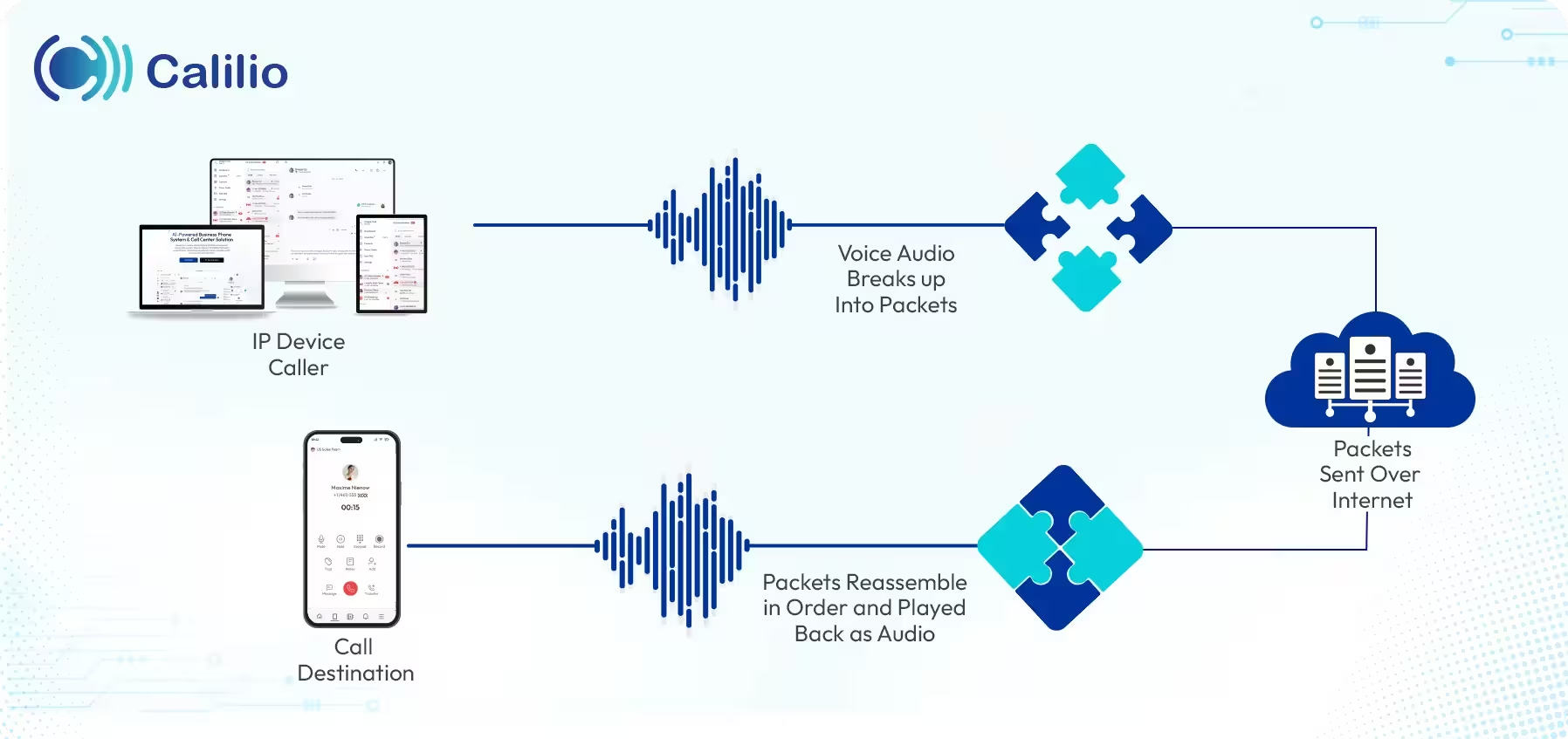
- Digital Voice Conversion: VoIP uses analog-to-digital conversion to convert your voice from your telephone to a digital signal that can be transferred over the internet.
- Packetization: Here, the signal is broken up into parts, called data packets, labeled with destination information to ensure proper routing.
- Routing: Unlike traditional telephony, data packets follow the most efficient path over the internet rather than dedicated lines, for faster delivery.
- Arrival at Destination: Once the packets reach the destination, they are reassembled and converted into a digital signal.
- Digital-to-Analog Conversion: Digital data is then converted back to analog, so the recipient can understand it.
This process happens almost instantaneously to allow real-time communication, just like a regular phone conversation.
Types of VoIP Systems
VoIP systems can be divided into hosted, premise-based, and hybrid VoIPs on the basis of deployment.
1. Hosted VoIP
Hosted VoIP, also known as Cloud PBX, is a VoIP service where an external VoIP provider hosts the equipment, servers, and services. The providers host Private Branch Exchange (PBX) in the cloud, allowing businesses to connect over the internet without needing internal hardware or technical staff. This eliminates the need for upfront investment in infrastructure and ongoing maintenance.
2. Premise-based VoIP
Premise-based VoIP systems require a physical PBX system to be installed on-site. This gives businesses more control over their systems, but it also comes with higher upfront costs and requires IT staff to maintain the hardware.
3. Hybrid VoIP
Hybrid VoIP systems combine hosted and premise-based VoIP. This suits businesses that are ready to move to VoIP but don’t necessarily want to invest in rewiring or re-cabling. The VoIP device connects to existing telephones and extension lines using a VoIP gateway. This system is the best choice for companies that do not want to purchase the entire system upfront.
What Devices Do You Need for VoIP Calls?
Besides an internet connection, you’ll need hardphones, softphones, and ATAs to make VoIP calls.
Hardphone
A hardphone looks like a regular desk phone but connects directly to the internet instead of a phone line. It has built-in hardware to convert voice into digital data for VoIP calling. Plus, these phones also support features like call transfer, conferencing, and HD voice quality, making them ideal for office setups. Likewise, they offer reliable performance but require physical devices, which can add to the initial setup cost.
Softphones
A softphone is software that runs on a computer, tablet, or smartphone. It uses a headset or your device’s microphone and speakers to make calls through the internet. Plus, softphones are highly flexible, cost-effective, and perfect for remote or mobile teams. In fact, they let you access all VoIP features, like call recording, video meetings, and instant messaging, from anywhere with an internet connection.
Analog Telephone Adapters (ATAs)
An ATA connects a traditional landline phone to a VoIP network, allowing you to keep your existing phone equipment while still enjoying the benefits of VoIP. It lets you connect multiple devices to a wireless network (or an Ethernet cable) simultaneously. The setup process is relatively simple but not very powerful and often requires additional hardware.
Key Features of a VoIP System
VoIP offers intelligent call-handling features, insightful analytics, and strong built-in security to enhance communication reliability. It also supports unified communications through smooth integrations and provides mobility and flexibility, allowing you to connect from any device or location.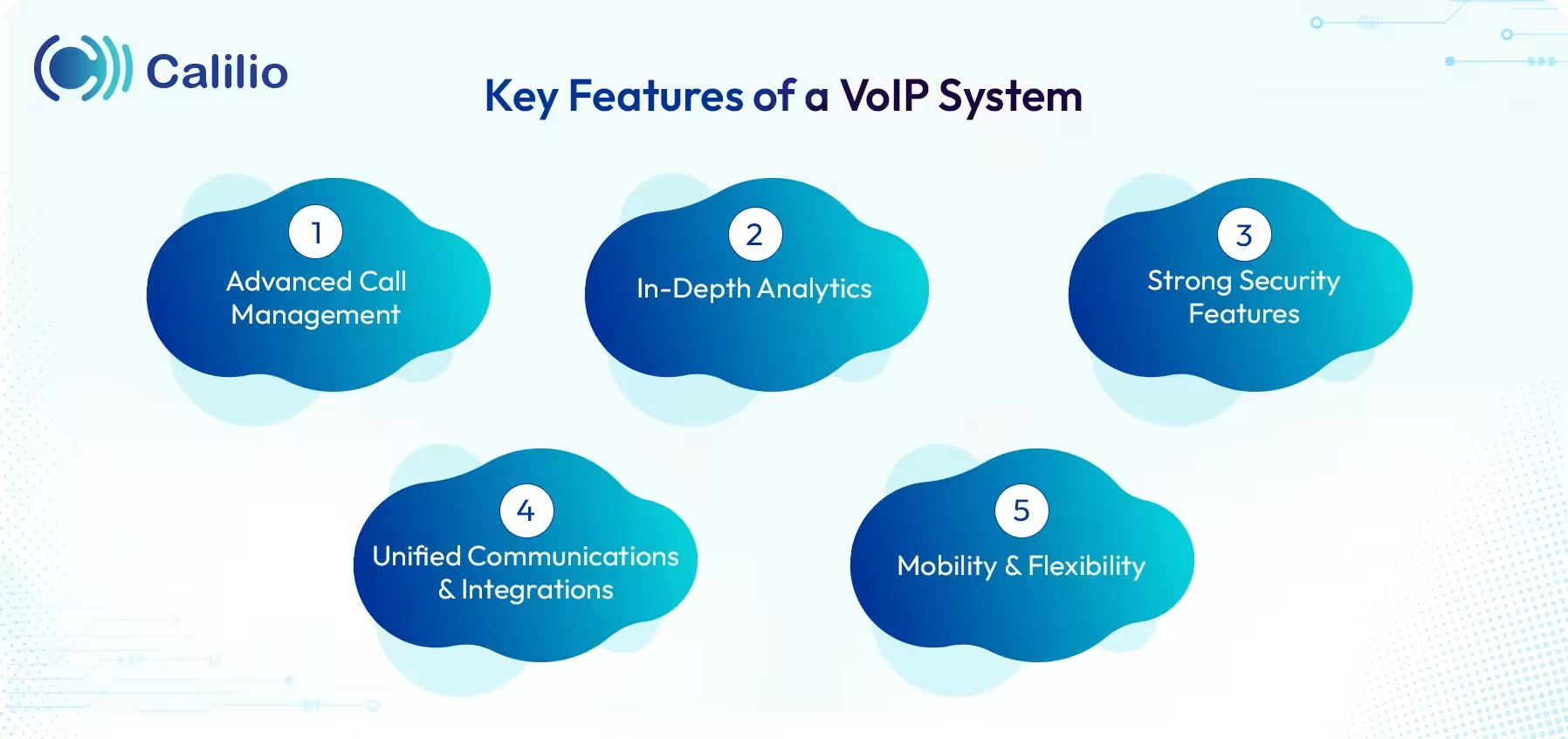
1. Advanced Call Management
VoIP systems offer intelligent call-handling tools such as call forwarding, call routing, auto-attendants, voicemail-to-email, and interactive voice response (IVR). These features help businesses manage incoming and outgoing calls efficiently, reduce wait times, and enhance the overall caller experience.
2. In-Depth Analytics
With built-in reporting and analytics, VoIP platforms provide valuable insights into call volumes, durations, peak times, agent performance, and customer engagement. Consequently, these data-driven metrics help businesses make informed decisions, optimize communication strategies, and improve operational efficiency.
3. Strong Security Features
Modern VoIP solutions include robust security measures such as end-to-end encryption, multi-factor authentication, secure Session Initiation Protocol (SIP), and advanced firewall protections. These safeguards ensure your calls and data remain private and protected from cyber threats.
4. Unified Communications & Integrations
VoIP seamlessly integrates with Customer Relationship Management (CRM) systems, helpdesk platforms, email, and collaboration tools to create a unified communication ecosystem. By combining voice, video, messaging, and conferencing in one platform, businesses streamline workflows and improve team productivity.
5. Mobility & Flexibility
VoIP enables you to make and receive calls from anywhere using smartphones, laptops, or softphone apps. This flexibility supports remote work, global teams, and on-the-go productivity, ensuring consistent communication regardless of location.
What are the Advantages of Using VoIP?
VoIP helps businesses cut communication costs and offers flexibility to connect from any device, easy scalability as your business expands, and advanced tools like call routing and analytics. Plus, its integration with other business apps boosts teamwork and efficiency.
- Cost Savings: VoIP calls are generally cheaper than traditional phone lines, especially for long-distance and international calls. This is because they use the internet to transmit data, which costs way less than that of traditional phone networks.
- Flexibility: VoIP enables you to make and receive calls from different devices, including desktops, laptops, smartphones, and tablets, with just internet access. As a result, you can communicate with your employees and clients, even if they are in different regions or countries.
- Scalability: VoIP allows businesses to add or remove phone lines and adjust the system to their changing needs without requiring significant physical changes. So, you don’t have to worry about communication as your business grows.
- Rich Features: VoIP services offer advanced features that are not usually available on traditional phone lines, such as AI integration, screen sharing, and video conferencing.
- Better Insights: Businesses can use VoIP-integrated phone systems to get data about call volumes, call distribution, and patterns. As a result, you can improve the operations of your business by utilizing the analytics provided.
- Integration with Other Applications: VoIP-based systems can be integrated with various business applications and systems like CRM software, email, and instant messaging platforms, enhancing workflow and productivity.
Switch to Smarter, Reliable Voip with Calilio.
What are the Disadvantages of Using VoIP?
VoIP has demerits too, such as reliance on a stable internet link, security risks, and compatibility issues with older equipment. Plus, it can face call disruptions and is unable to share accurate location details during emergencies.
- Reliance on Internet Quality: VoIP works entirely over the internet, so a stable and high-speed connection is important. If your internet is slow or unstable, call quality can drop sharply. Plus, you may face issues like dropped calls, delays, or choppy audio.
- Security Concerns: Since VoIP calls are transmitted through the internet, they are vulnerable to security threats like hacking or eavesdropping. Therefore, without proper encryption and firewalls, sensitive conversations or your business data could be at risk.
- Compatibility Issues: Some older hardware, such as fax machines or legacy phone systems, is not compatible without extra adapters or software. Moreover, if your business is using different VoIP platforms, you could face integration challenges, especially when connecting to external systems or CRMs.
- Data Transfer Errors: In case of poor internet quality or heavy traffic, the transfer of data packets may face interruptions or inconsistencies. In particular, data packets get lost, arrive late or out of order. As a result, you could face echo, jitters, distortion, and even delays during a call.
- Limited Location Tracking for Emergency Calls: With a traditional phone line, emergency services can locate you using nearby cell towers. However, in the case of VoIP, it depends on IP addresses, which don’t show your exact location. So, responders may struggle to pinpoint your location in an emergency situation.
Key Differences Between VoIP & Traditional Landline Phone Systems
The main difference is that VoIP uses the internet to send voice as digital data, while landlines transmit voice through copper wires as an analog signal.
Here’s a detailed comparison between VoIP and a traditional landline phone system.
Parameters | VoIP | Landline |
Connection Type | Internet-based (broadband or fiber). | Physical wires (copper network). |
Cost | Usually cheaper, especially for long-distance or international calls. | Generally higher, particularly for long-distance and international calls. |
Infrastructure Needed | Works with an existing internet connection. | Requires a dedicated phone network. |
Installation | Simple setup; often no physical installation needed. | Needs physical wiring and installation. |
Features | Offers advanced features like video calls, messaging, call pop, and voicemail-to-email. | Provides basic features as compared to VoIP. |
Flexibility | Highly scalable; easy to add or remove lines and integrate with other apps. | Limited flexibility; changes require physical adjustments. |
Reliability | Depends on internet stability and power supply. | Very reliable and operates even during power outages. |
Mobility | Calls can be made from any device with internet access. | Restricted to a fixed location. |
Maintenance | Minimal; mostly involves software updates. | Requires maintenance of physical lines and equipment. |
Security | Needs strong cybersecurity measures to prevent breaches. | Requires less security. |
Signal Type | Digital (data packets). | Analog signals. |
Conclusion
VoIP offers a modern, cost-effective phone system that scales easily and works from anywhere with an internet connection. Its flexibility and rich features are the reason more businesses are moving away from traditional phone systems and choosing VoIP instead. And with this growing demand, selecting the right provider becomes crucial.
Calilio stands out with its reliability, intelligent call management tools, global virtual numbers, CRM integrations, and 100+ business telephony features, all starting at just $15 per month. It’s designed to help businesses streamline communication while keeping costs low.
Calilio Introduces Affiliate Program
Earn 30% lifetime commission on every paid referral.
Turn your audience, network, or customers into a recurring revenue stream.

30% recurring commission on every paid referral

Lifetime earnings for as long as the customer stays subscribed

Unique referral link with real-time tracking

Perfect for agencies, consultants, creators, and SaaS partners

Frequently Asked Questions
Is VoIP reliable and secure?
Yes, VoIP is reliable when backed by a strong internet connection and proper encryption, keeping your calls smooth and private.
What are the key reasons to switch to VoIP from traditional phone services?
What makes VoIP an attractive option for businesses and individual users?
What is VoIP used for?
Can VoIP calls be traced?

Still have questions?
Can’t find the answer you’re looking for? Please chat with our friendly team.
Stay in the loop
Get the latest call insights, trends, and updates delivered straight to your inbox.
By subscribing, you agree to receive updates from Calilio.
You can unsubscribe anytime.