Top Group Texting App For Business - How To Choose The Best One?

Summarize this blog with:
Effective communication is key to a successful business. However, many companies struggle with fragmented messages, missed updates, and coordination challenges between departments.
Thankfully, group texting apps offer a solution. These apps enable quick, real-time communication and keep everyone connected and updated. But wait, there are tons of such applications in the market. So, which one should you choose?
Well, don’t worry, we have you covered. Here are some of the best group texting apps for businesses, alongside tips to choose a reliable one.
Key Highlights:
Group texting apps streamline internal communication by enabling real-time updates, organized discussions, and improved collaboration across departments.
There are plenty of such applications, including Slack, Microsoft Teams, Google Chat, Zoom, and others, each with unique features, strengths, and pricing.
Most apps offer public/private channels, threaded conversations, and file sharing, which are helpful for task management.
To choose the right app, focus on user-friendliness, integration options, message history, file support, and security compliance.
What Are The Benefits Of A Group Texting App?
Group texting apps let you message multiple people at once, eliminating the need to repeat yourself. Moreover, this helps you share updates quickly and keeps your team on the same page. Plus, since most group texting apps use the internet, you won’t need to spend money like you would after creating group texts on your phone.
- Instant Updates: Messages go out in real-time, so responses are quick and delays are reduced.
- Clear Information: Everyone in the chat sees the same information, which means fewer missed updates.
- Improved Collaboration: You can share files, assign tasks, and give feedback, all in one place.
- Cost-Effective: No need for extra tools or long email threads. Since it uses the internet, there’s no per-message charge, though monthly user fees may apply for advanced features.
- Easy Organization: Group chats keep conversations sorted by topic, so it's easier to find what you need.
- Higher Engagement: Messaging is fast and simple, so your team chats more and replies faster.
10 Best Group Texting Apps for Businesses
1. Slack
Slack is one of the best group texting apps for business. It keeps team communication smooth and organized. You can start a group chat by adding multiple teammates to a direct message. This is perfect for quick, focused discussions with a small group. It’s private, fast, and works well for short-term collaboration.
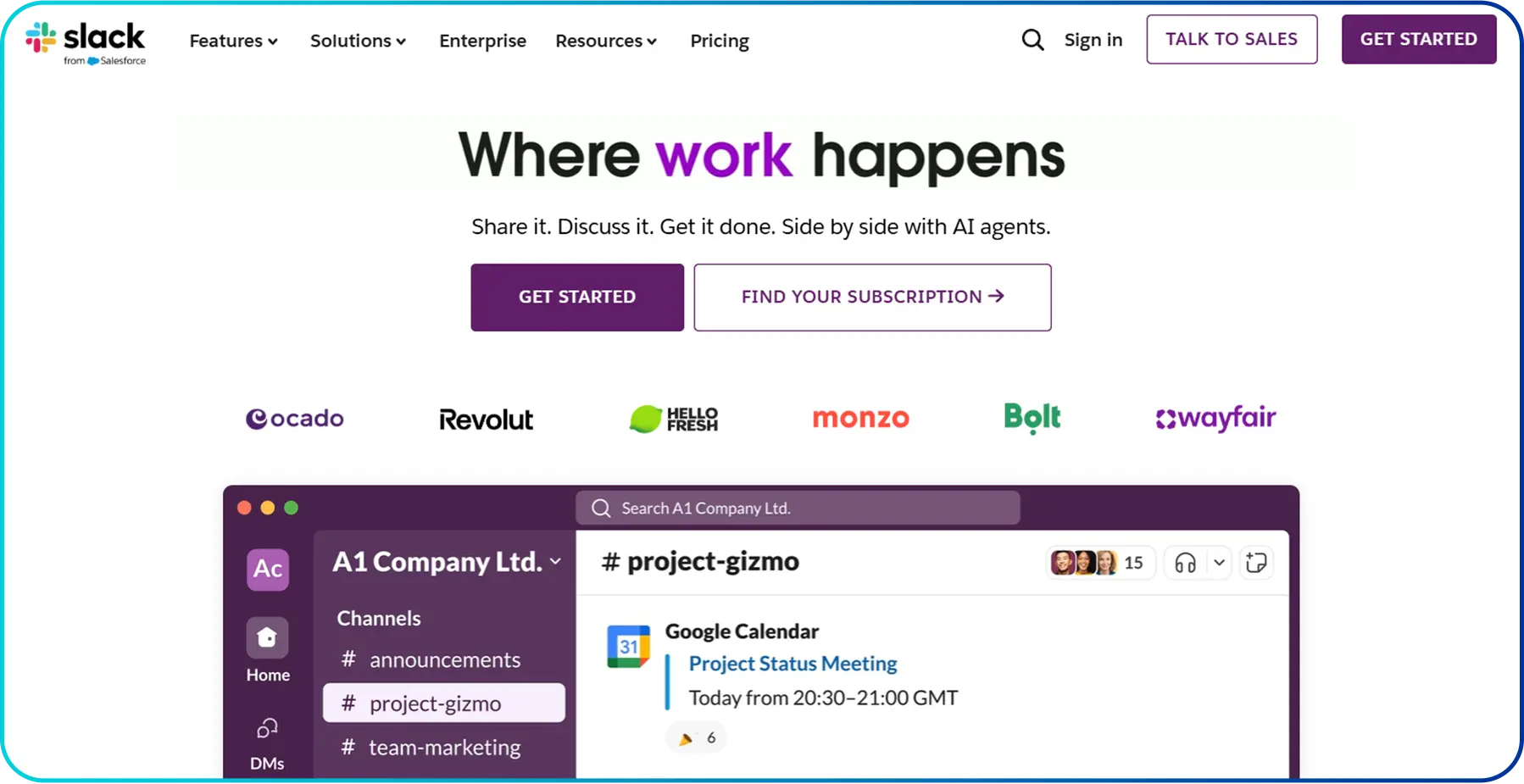
For more organized communication, Slack offers channels. Channels act like permanent group spaces where teams can discuss specific projects, departments, or topics. You can create public or private channels, share files, reply in threads, and integrate other tools. Everything stays searchable and easy to follow.
Pricing
Plans | Pricing (Per person/month) |
| Pro | $4.38 |
| Business+ | $9 |
| Enterprise+ | Contact sales |
2. Microsoft Teams
Microsoft Teams is a cloud-based team collaboration software that works as a great group texting app for a business. It lets you create a Team, which acts as a dedicated group for a department, project, or cross-functional collaboration. Within each Team, you can set up channels to organize conversations by topic. This setup keeps discussions focused while also allowing file sharing, task updates, and even video meetings.

Apart from Teams and channels, you can also start group chats for quick, informal conversations. These chats are separate from Teams and ideal for real-time coordination between a few colleagues. You can share files, tag people, and schedule calls directly within the chat. Microsoft Teams blends both structured team spaces and flexible group messaging, making it a reliable platform for internal business communication.
Pricing
Business Plans | Annual Billing Pricing (Per user/month) |
| Microsoft Teams Essentials | $4 |
| Microsoft 365 Business Basic | $6 |
| Microsoft 365 Business Standard | $12.50 |
3. Google Chat
Google Chat is another dependable group texting app. You can start a group chat by adding multiple participants to one conversation. Everyone in the chat can send messages, share files, and reply in real-time. This is ideal for quick team discussions and follow-ups after meetings.
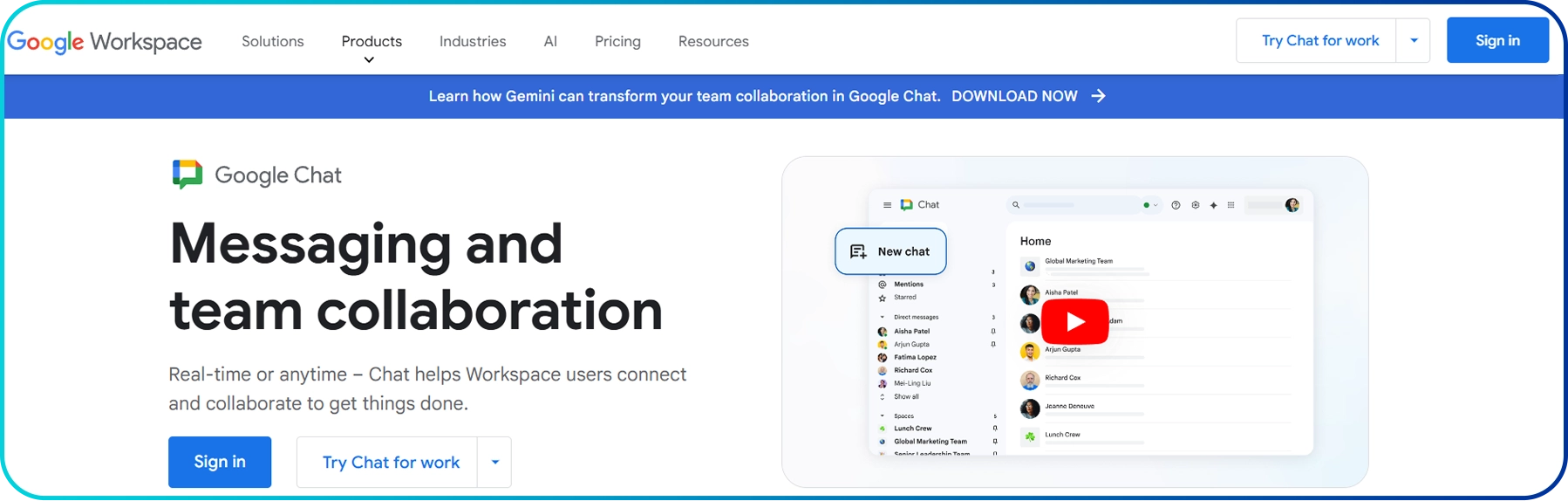
For more managed communication, you can create spaces. These act like long-term group chats with added features like threaded replies, task assignments, and shared file management. Threads help keep discussions focused, so the main chat stays clean. Whether you're collaborating or making announcements, group chats in Google Chat give your team a simple way to stay connected.
Pricing
Google Workspace Plans | Pricing (Per user/month) |
| Starter | $8.40 |
| Standard | $16.80 |
| Plus | $26.40 |
| Enterprise | Contact sales |
4. Discord
Discord is a group texting app that works well for teams who want both group text and voice chat. Instead of regular groups, it lets you create servers, where you can create different channels for each topic or project. This helps keep chats organized, so your team can talk without mixing up different conversations. You can also use voice channels to talk in real-time without needing a meeting link.
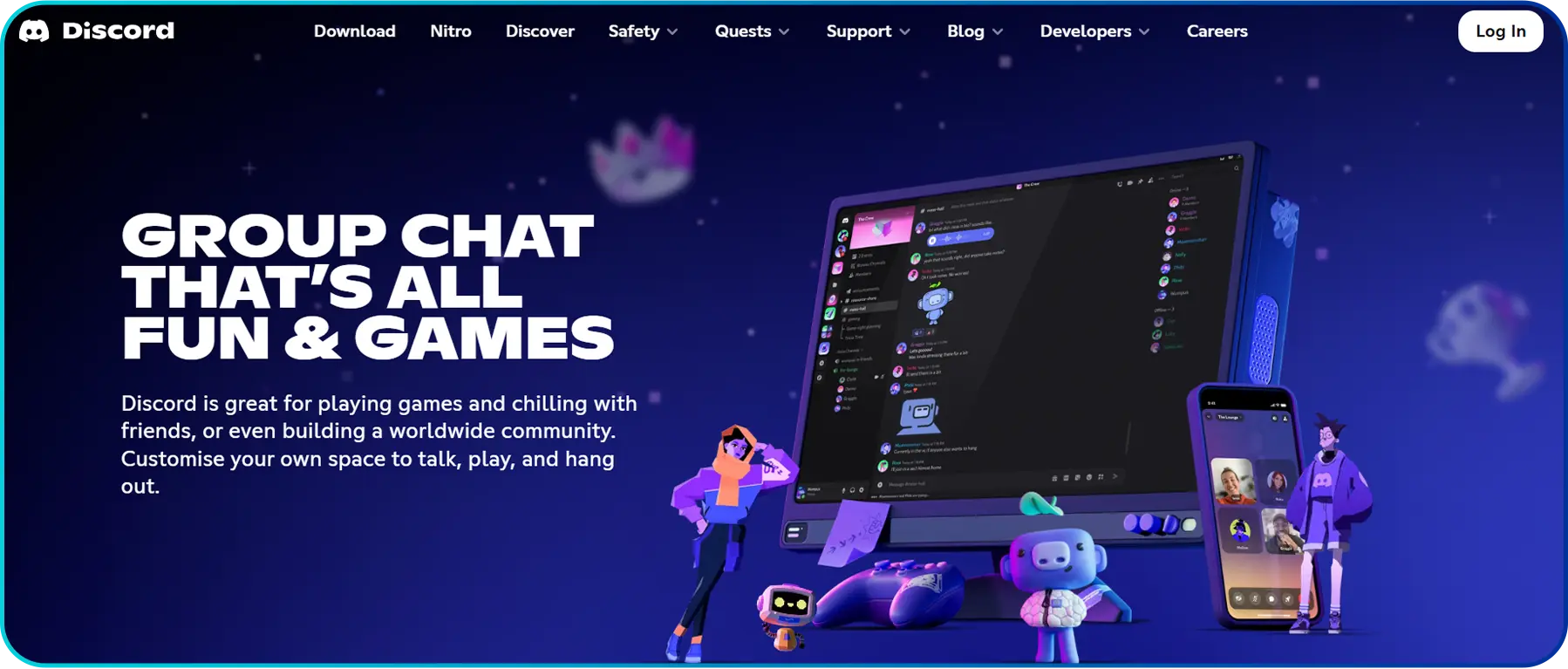
If you just need a quick chat, you can start a Group DM with up to 10 people. It's simple and great for short conversations. Discord also lets you share files, tag teammates, and set roles to manage access. While it’s known for gaming, many businesses use it for teamwork, especially small or remote teams that want a fast and flexible way to stay connected.
Pricing
Plan | Pricing (Per month) | Pricing (Per year) |
| Nitro Basic | $2.99 | $29.99 |
| Nitro | $9.99 | $99.99 |
5. Zoom Team Chat
Zoom offers group texting for business via its Team Chat feature. In it, you can start a group chat for short-term discussions with multiple people. These chats don’t need a name and are searchable by the names of members. They’re perfect for quick decisions or project follow-ups. Group chats stay private, and only invited members can view or join.
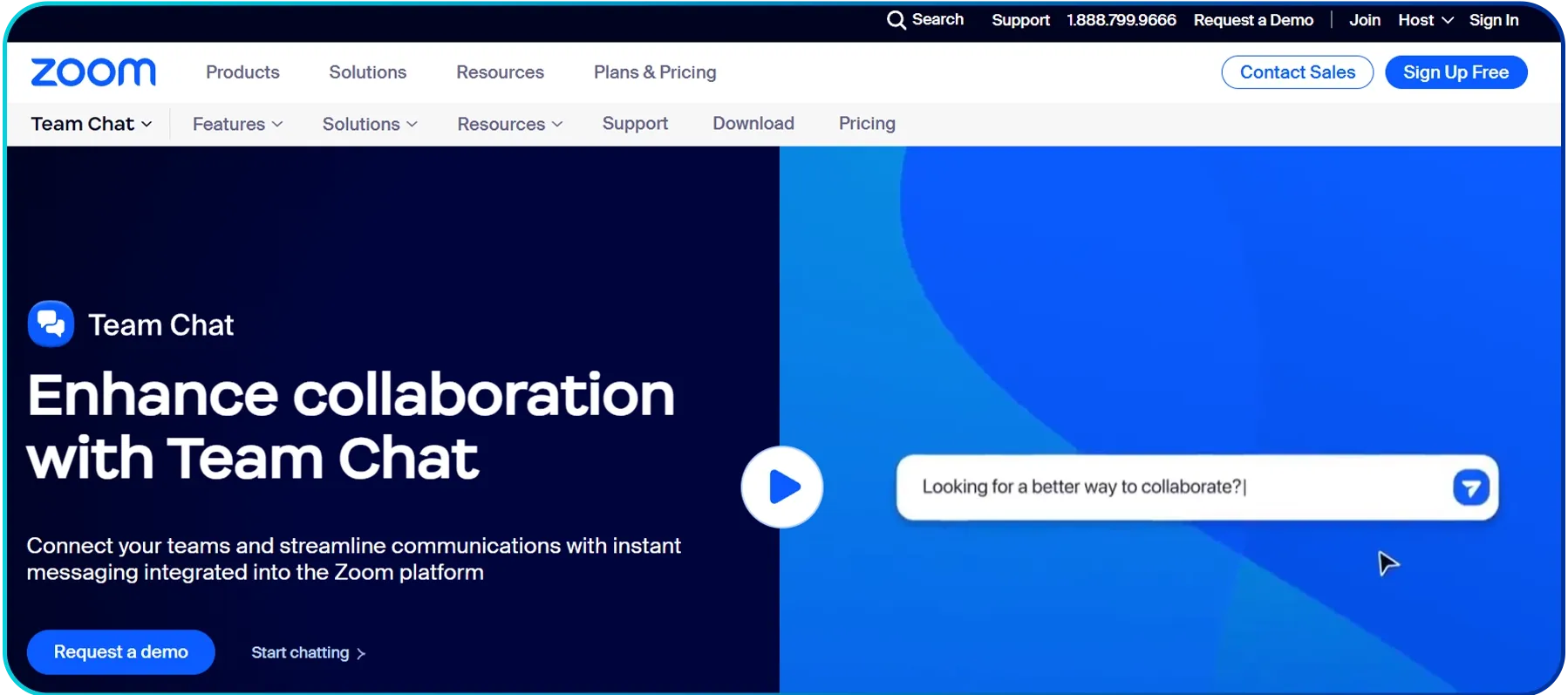
For long-term collaboration, you can create chat channels with a set name and an admin. Channels can be public or private, making it easy to manage access. You can even share files from Google Drive or Microsoft 365, assign roles, and launch meetings directly from a chat.
Pricing
Zoom Workplace Plans | Pricing (Per month/user) |
| Basic | Free |
| Pro | $16.99 |
| Business | $21.99 |
6. Chanty
Chanty is a simple and smart group texting app made for business. To create a group chat in Chanty, click the “+” button next to Conversations, choose “New Private” or “Public Conversation,” add your team members, and start chatting. Moreover, it has a built-in task manager (Kanban board) which turns your messages into tasks. This way, you can keep track of work without using extra tools.
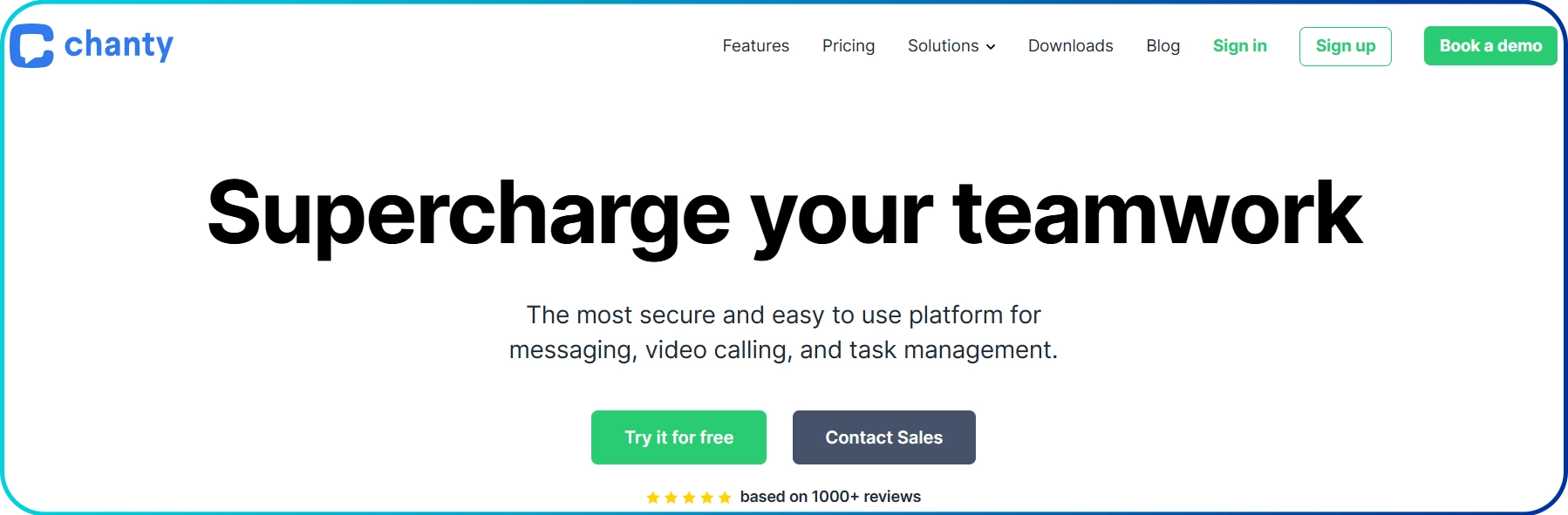
Additionally, you can send unlimited messages and share files without any limits. It also lets you make voice or video calls when typing isn’t enough. Everything is easy to use, and the clean design makes it simple for anyone to get started. Chanty works well for small teams or growing businesses that want an easy way to stay connected.
Pricing
Plans | Pricing (Per user/month) |
| Free | $0 |
| Business | $4 |
| Enterprise | Contact sales |
7. Twist
Twist takes a unique approach to group messaging by focusing on organized, thread-based conversations. Communication is grouped into channels, and within each channel, every topic starts a new thread. This helps your team stay focused and makes it easier to follow or return to specific discussions without digging through a long message feed. It’s especially useful for project updates, planning, or any topic that needs clarity and structure.
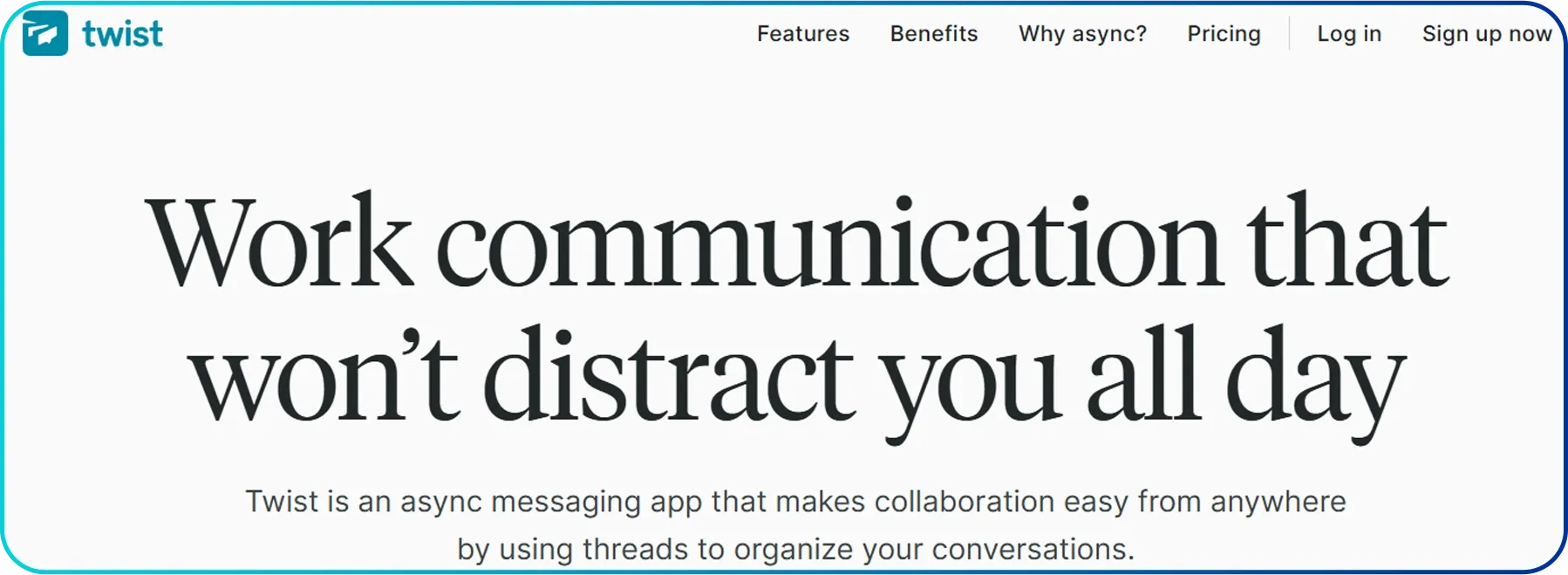
Unlike most chat apps, Twist is built for asynchronous communication. It reduces distractions by limiting notifications and removing the pressure to respond instantly. You can tag specific team members in threads, so only the right people are notified. Twist also allows for private group chats, file sharing, and keeps a searchable history of all conversations.
Pricing
Plans | Pricing (Per user/month) |
| Free plan | $0 |
| Unlimited | $8 |
8. Rocket.Chat
Rocket.Chat is one of the top apps for group texting. It is built for security, compliance, and high customization. It fully supports GDPR, HIPAA, and FedRAMP, and serves industries with strict data rules, such as healthcare, government, and finance.
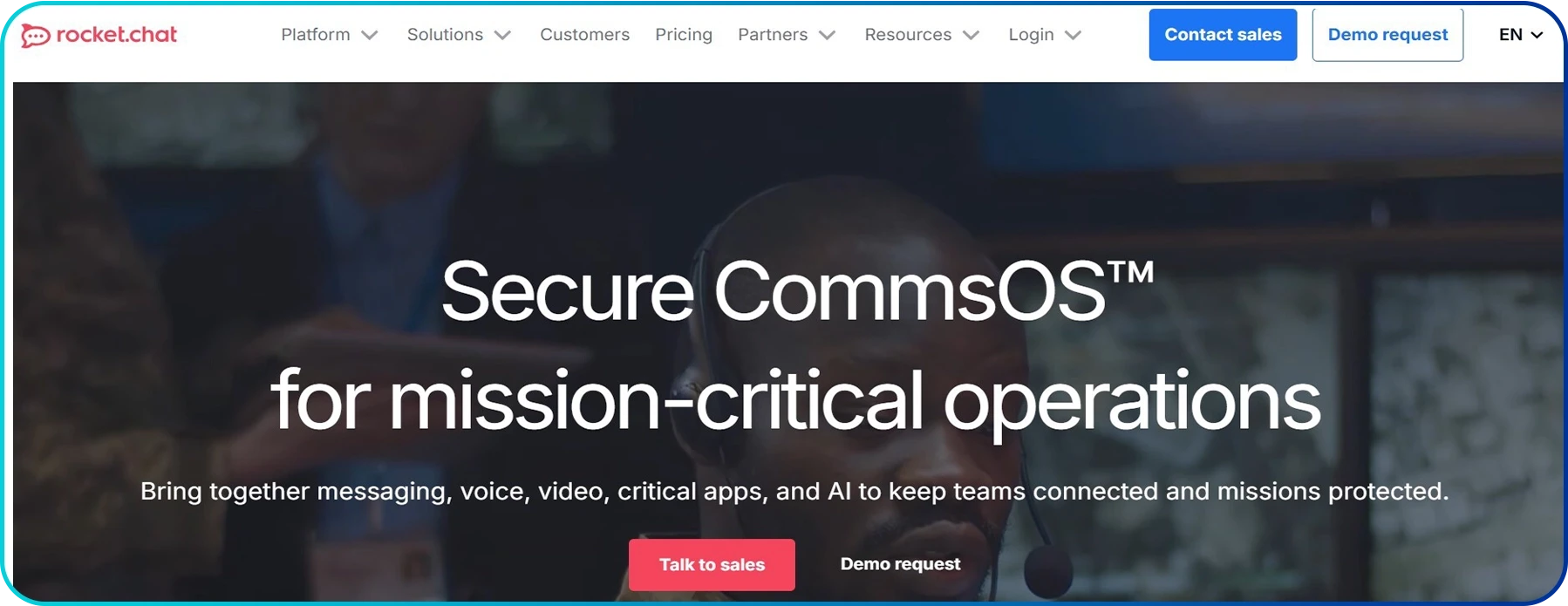
The open source communication platform includes features like read receipts, presence indicators, and message scheduling. You can even silence notifications during non-working hours, helping your team maintain a better work-life balance. It's also highly flexible: whether you want on-premise hosting, external partner collaboration, or a fully branded messaging experience.
Pricing
Plans | Annual Billing (Per user/month) |
| Starter | $0 |
| Pro | $4 |
| Business | Contact Sales |
9. Flock
Flock is a group texting app for business that blends messaging, collaboration, and productivity in one smooth platform. Unlike other apps, Flock is highly centered around channels. These channels are shared spaces where team members can chat, share files, discuss tasks, and collaborate on projects. You can choose between public channels (open to all) or private ones (invite-only).
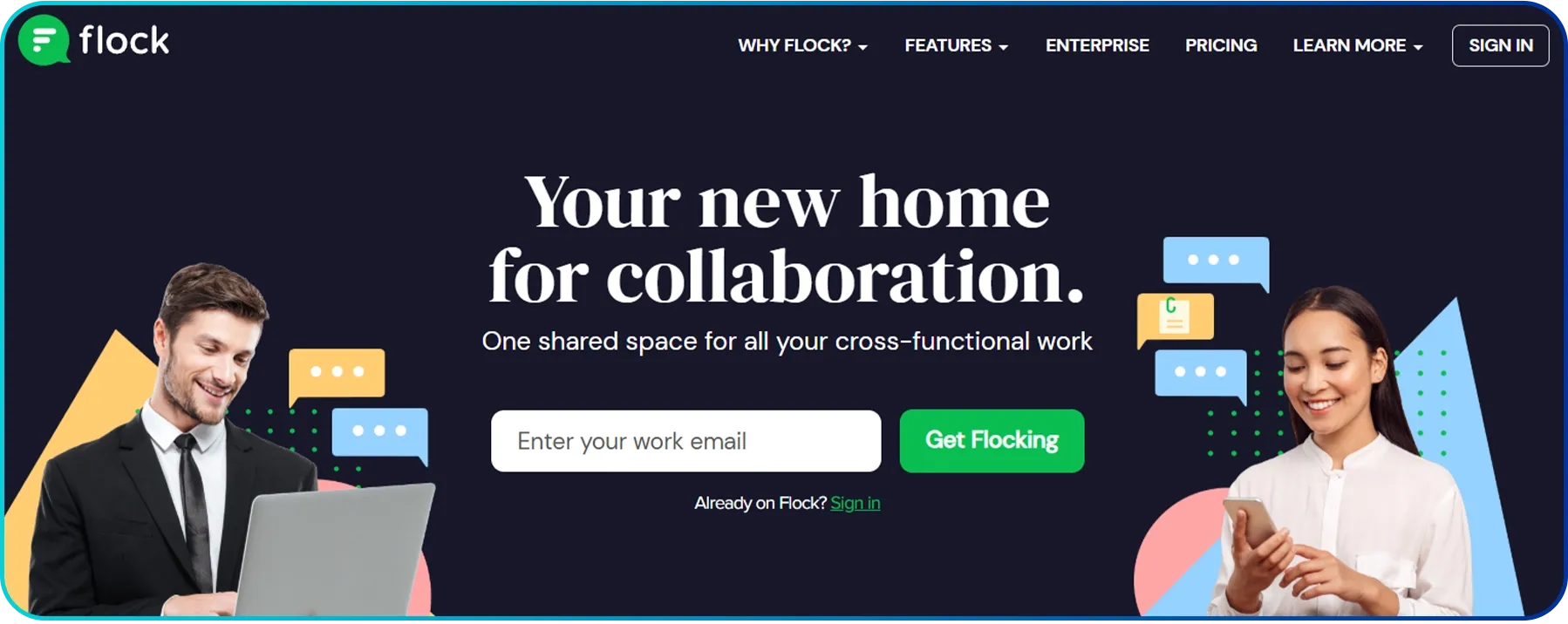
Flock is a group texting app for business that blends messaging, collaboration, and productivity in one smooth platform. Unlike other apps, Flock is highly centered around channels. These channels are shared spaces where team members can chat, share files, discuss tasks, and collaborate on projects. You can choose between public channels (open to all) or private ones (invite-only).
To create one, click the ‘+’ icon, choose "Create a new channel," name it, set the type, and add your team members. Moreover, Flock lets you run polls directly inside channels. You can customize your poll with multiple options, images, or even make it anonymous for sensitive topics. Set an expiration time, and once voting ends, you can download all results in a clean, shareable report.
Pricing
Plans | Pricing (Per user/month) |
| Starter | Free |
| Pro | $6 |
| Enterprise | $21.99 |
10. Ryver
Ryver is a group texting app for business that helps teams stay organized through clear, structured conversation. It offers two main ways for group chat: Forums and Groups. Forums are open spaces for team-wide discussions. They are perfect for company announcements or general updates.
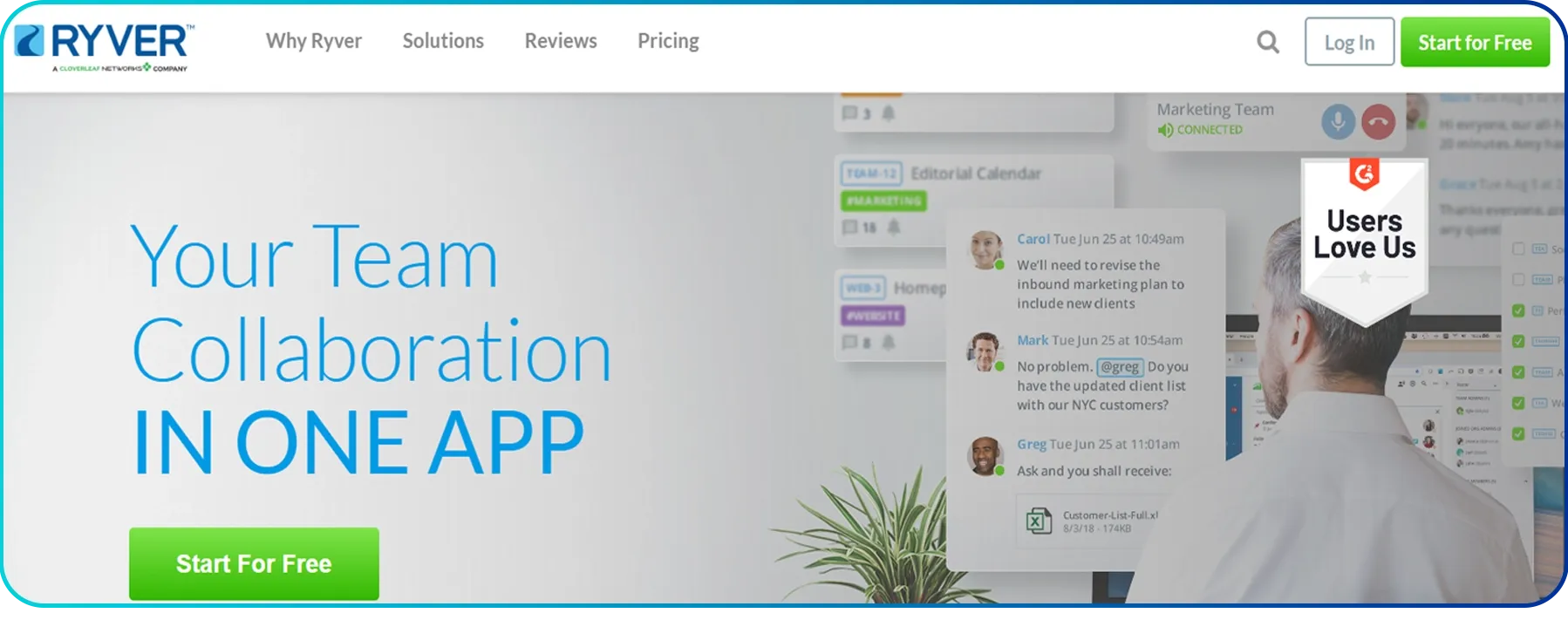
On the other hand, Groups are private chat spaces built for smaller teams like Sales, Marketing, or Support. This allows focused and secure conversations. Additionally, Ryver supports unlimited chat and topics, so your team can keep the conversation going without limits. You also get unlimited file sharing and conversation search, making it easy to find any message or document later.
Pricing
Plans | Pricing (Per month) |
| Starter | $69 |
| Standard | $129 |
| Medium Pack | $4 per user |
| Enterprise | Contact sales |
How To Choose The Best Group Texting App For Business?
To choose the best group texting app for your business, make sure it allows you to add your desired number of team members per group. Further confirm it supports various file types like videos, images, and PDFs, offers ease of use, ensures security, integrates with other tools, and works well across devices.
- Group Size Flexibility: Choose an app that lets you create small or large groups, depending on your team's structure.
- File Sharing Support: Ensure it allows sharing of multiple file types like videos, images, documents, and links, within conversations.
- User-Friendly Interface: The app should be easy to use, even for non-technical team members. Look for clean design and intuitive navigation.
- Cross-Platform Access: It should work smoothly on mobile, desktop, and web, so your team can communicate from anywhere.
- Search and Message History: The ability to search past messages or shared files helps teams stay organized.
- Security and Privacy: Look for end-to-end encryption, admin controls, and role-based permissions to protect sensitive business chats.
- Integrations with Business Tools: Decide on an app that syncs with tools like Google Drive, Zoom, Trello, or CRM software to centralize workflows.
- Customization Options: Features like @mentions, threads, pinned messages, or custom notification settings boost productivity.
- Cost and Scalability: Make sure the pricing fits your current needs and can grow with your team later.
Conclusion
Choosing the right group texting app for business can transform how your team communicates and collaborates. Whether you need simple group chats, organized channels, or secure forums, there’s a tool out there to match your workflow.
Apps like Slack, Microsoft Teams, and Ryver offer structured messaging, while others like Discord and Chanty keep things flexible and lightweight. Additionally, features such as file sharing, threaded replies, message history, and cross-platform access help your team stay connected and efficient.
Before picking an app, think about what matters most to your business: ease of use, scalability, integration support, or data security. The best group text messaging app will meet your current needs and adapt as your team grows. With the right choice, you’ll cut down on confusion, boost productivity, and keep your communication simple, clear, and organized.
Calilio Introduces Affiliate Program
Earn 30% lifetime commission on every paid referral.
Turn your audience, network, or customers into a recurring revenue stream.

30% recurring commission on every paid referral

Lifetime earnings for as long as the customer stays subscribed

Unique referral link with real-time tracking

Perfect for agencies, consultants, creators, and SaaS partners

Frequently Asked Questions
What is the best app for large group texting?
There are multiple providers, such as Slack, Microsoft Teams, and Zoom, among others, offering large group texting for business purposes. Or, you can use social media applications like WhatsApp, Messenger, or Viber for personal group texting.
Can I send a group text to more than 20 people?

Still have questions?
Can’t find the answer you’re looking for? Please chat with our friendly team.
Stay in the loop
Get the latest call insights, trends, and updates delivered straight to your inbox.
By subscribing, you agree to receive updates from Calilio.
You can unsubscribe anytime.