How to Create Call Monitoring Forms: A Complete Guide

Every call your business receives is an opportunity, whether it’s to assist a customer, resolve an issue, or close a sale. With so many interactions happening daily, it’s essential to ensure each one meets your quality standards.
But just listening to calls isn’t enough. To truly improve performance, you need a structured way to evaluate how your team communicates, solves problems, and represents your brand. That’s where a call monitoring form comes in. It helps you track what matters, provide consistent feedback, and make informed decisions to improve service quality.
In this guide, you’ll learn how to create an effective call monitoring form from scratch, what to include, and how it can drive better results for your business.
Key Highlights:
A call monitoring form is a simple checklist used to assess how effectively someone communicates with customers on the phone. It helps check if they are polite, follow the rules, and resolve problems correctly.
The importance of monitoring forms lies in ensuring consistent service quality, identifying training needs, boosting customer satisfaction, maintaining policy adherence, and providing actionable feedback.
A call quality monitoring form should include details such as customer information, call date and time, name of the quality specialist, evaluation of greetings, assessment of the solution provided, overall evaluation of customer service, and any observations or recommendations.
Some of the tools used to build call monitoring forms include Google Forms and Sheets, Microsoft Excel or Word, Typeform, Jotform, Zoho Forms, iAuditor, Formstack, and Playvox.
What Is a Call Monitoring Form?
A call monitoring form is a structured checklist or evaluation sheet that businesses use to analyze how agents handled customer calls.
Essentially, the quality assurance team, the team leader, a supervisor, or a manager is responsible for completing the call monitoring form. They monitor live or recorded calls and evaluate how well the agent greeted the customer, understood the issue, provided the right solution, and closed the call.
After scoring, they use the form to provide the agent with helpful feedback, coaching tips, and suggestions for improving future calls.
Why Call Monitoring Forms Are Essential for Service Quality
A call quality monitoring form ensures that evaluations are consistent, fair, and actionable. They help ensure service quality across teams, highlight training opportunities, support compliance with company policies, and boost customer satisfaction through continuous agent improvement.
- Ensure Consistent Service Quality: Using call monitoring forms helps establish clear standards and checkpoints. This ensures that every customer receives the same high-quality service.
- Identify Training Needs: Reviewing calls with these forms helps you find areas where agents may be struggling to meet expectations. These insights reveal where training or support is needed, enabling agents to enhance their skills and perform at their best.
- Boost Customer Satisfaction: By monitoring calls and providing constructive feedback, you can empower agents to resolve issues efficiently. This results in more streamlined calls, quicker issue resolution, and, ultimately, a more satisfied customer base.
- Maintain the Organization's Policy: Call monitoring sheets help keep agents in line. They ensure that agents are following compliance scripts, disclaimers, or guidance on handling sensitive information.
- Provide Actionable Feedback: Call quality monitoring forms enable supervisors to give agents precise, focused feedback derived from actual calls. In general, agents benefit from real-life examples of their strengths and weaknesses.
Key Components of a Call Monitoring Form
A call center monitoring form should include details such as customer information, date and time, agent details, call purpose, and call conclusion.
1. Customer Details
- Name (if applicable, for internal reference)
- Account Number/ID (if applicable)
- Brief description of the reason for the call (e.g., billing inquiry, technical support, new purchase, complaint).
2. Date and Time of Call
- Exact date and time the call occurred.
- Call Duration: How long was the conversation?
- Call ID/Reference Number: Essential for locating the specific call recording for review.
3. Name and Details of Agent
- Agent's Full Name
- Agent's Employee ID
- Team/Department
4. Name of Quality Specialist
- Evaluator's Full Name
- Evaluator's Employee ID
5. Date and Time of Evaluation
- When the quality specialist reviewed the call.
6. Evaluation of Greetings
- Did the agent provide a prompt and clear greeting?
- Did they introduce themselves and the company (if required)?
- Was their tone of voice welcoming and professional?
- Did they offer a polite opening? For example, "How may I help you today?"
7. Evaluation of Understanding Customer Concerns and Needs
- Did the agent actively listen without interrupting?
- Did they understand the customer's issue and further ask questions to clarify?
- Did they demonstrate empathy and acknowledge the customer's feelings?
- Did they identify the root cause of the customer's issue?
8. Evaluation of Solutions Provided
- Was the solution accurate and effective in resolving the customer's issue?
- Was the solution explained clearly and concisely, avoiding jargon?
- Did the agent offer relevant additional information or resources like FAQs or website links?
- Was the issue resolved on the first call?
- Did the agent escalate the issue appropriately if it was beyond their scope?
9. Evaluation of How the Call was Ended
- Did the agent summarize the resolution or next steps?
- Did they offer further assistance? For example: “Is there anything else I can help you with today?”
- Did they thank the customer for calling?
- Was the call ended politely and professionally?
How to Create a Call Monitoring Form?
You can create a call monitoring form by defining its purpose, identifying the criteria, designing a template, analyzing the data, selecting the evaluators, and training staff to use it effectively.
Step 1: Define Objectives
Start by identifying what you want to evaluate, whether it’s agent performance, call quality, or customer satisfaction. A clear goal helps you choose the right criteria and questions for your monitoring form.
Step 2: Identify Assessment Criteria
Choose the key elements you want to evaluate, such as how agents greet callers, communicate, solve problems, follow company policies, and close the call. Make sure your criteria cover the full call journey, from the first “Hello” to the final goodbye, so you’re capturing all the important skills and outcomes that reflect your service quality.
Step 3: Implement a Rating System
Choose a straightforward rating method, such as a numeric scale, yes/no checkboxes, or weighted scores. With this method, you can give fair and transparent scores to agents and track their improvements over time.
Step 4: Design a User-Friendly Template
Create a simple, well-structured call monitoring form that includes the agent's name and ID, date and time, call type, assessment area, and a comments section. If you’re using digital tools like Google Sheets, Excel, or QA software, make clickable fields or use dropdowns.
Step 5: Analyze the Data
Once the call centers’ monitoring form is in regular use, you must analyze the data to identify performance trends, areas for improvement, and what is working well. This insight helps you plan training and coaching sessions, and lets you know whom to give rewards to.
Step 6: Choose the Right People
It's crucial to have the right people, such as trained quality assurance specialists, team leaders, or a manager, to evaluate calls effectively. These individuals should understand your company’s standards, scoring guidelines, and customer service expectations to complete the call monitoring form accurately.
Step 7: Test, Refine, and Train
Test call monitoring forms in real-world scenarios to ensure fairness, clarity, and effectiveness. Gather feedback from your QA (Quality Assurance) team and refine the form as necessary to ensure it remains aligned with business goals.
An Example of a Call Monitoring Form
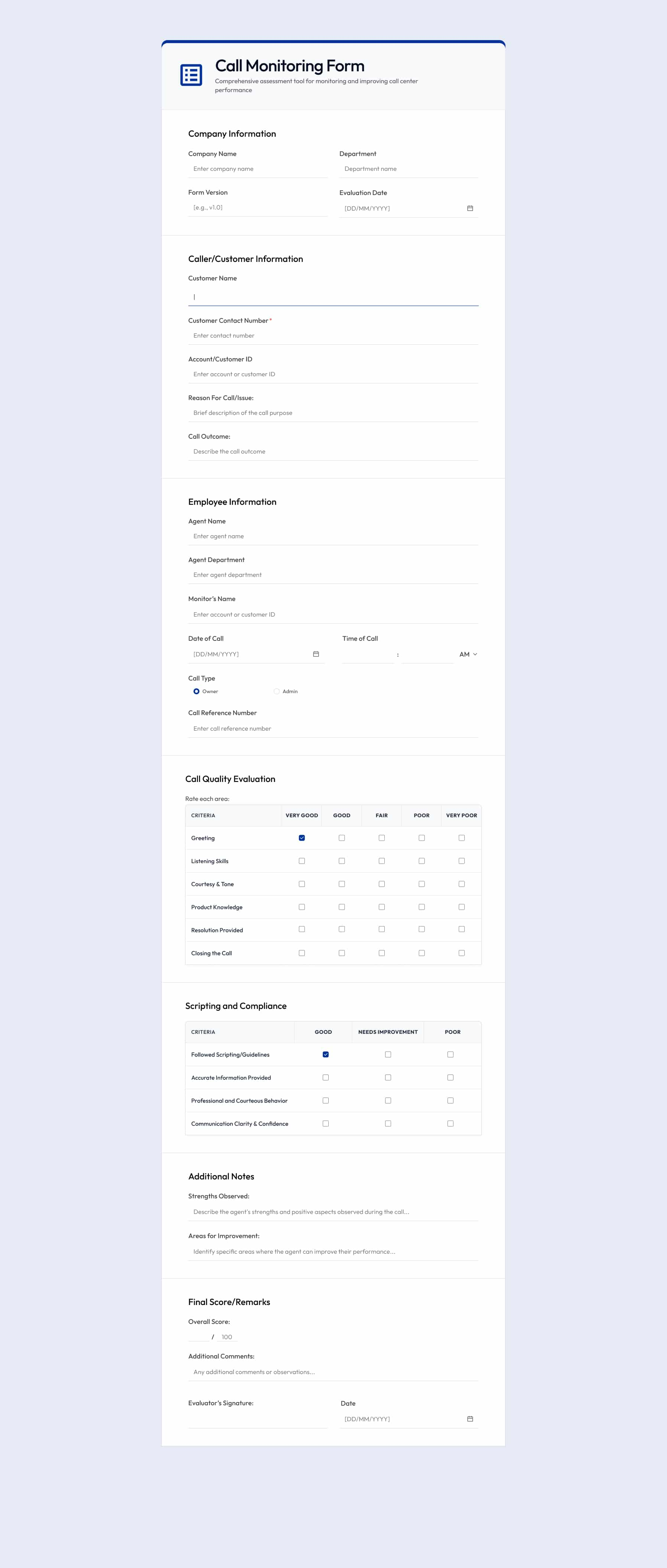
Tips and Best Practices for Creating a Call Monitoring Form
To create an effective call monitoring form, you must follow best practices such as keeping the form short, updating it regularly, including comment space, and customizing the scoring criteria.
1. Don't Make Forms Super Long
If the form is too long, it becomes exhausting to fill out and analyze multiple forms. Keep it concise and focus on the most critical aspects, such as whether the agent effectively addressed the customer’s concerns or if the client got what they were looking for.
2. Update the Form Regularly
As the processes, services, or compliance rules change, you must update the form to cover what is relevant today. It is better to put a reminder on the calendar to review the form every six months. It’s a quick step that keeps your evaluations fresh and up to date.
3. Leave Space for Comments or Notes
Comments and notes add context to why an agent is scored low or high and what they can do better next time. Also, it shows the analyst paid attention to what actually happened during the call.
4. Do Not Overlook Customer’s Experience
At the end of the day, your customer’s satisfaction is what truly counts. If your form doesn’t include points that reflect how the customer felt during the call, you’re missing a big part of the picture. A complete evaluation should always consider the service from the customer’s point of view.
5. Don’t Overcomplicate the Scoring System
Complex scoring systems with too many rating levels or confusing categories can make your form inconsistent. Keep it simple. A clear scale, like 1 to 5 or just Yes/No, along with a short description of what each score means, helps everyone stay on the same page and makes the review process faster and easier.
6. Avoid Using the Same Criteria for Every Call Type
Every call is different. A sales call, a support request, and a customer complaint each require different approaches and skills. So, using the same checklist for all of them won’t give you an accurate picture. Instead, customize your evaluation form based on the type of call. That way, you’re being fair and focusing on what matters for each situation.
Conclusion
A well-designed call monitoring form is key to maintaining consistent service quality and improving agent performance. It helps you evaluate how effectively your team handles customer interactions while offering structured feedback for continuous improvement.
Following best practices like keeping the form concise and tailoring it to different call types ensures your evaluations stay relevant and actionable.
But effective call monitoring doesn’t stop at forms. To get a full picture of your customer interactions, you also need to have the right technology, like Calilio, in place.
Summarize this blog with:
Frequently Asked Questions
Why Do Businesses Even Need This Call Quality Monitoring Form?
Businesses need a call monitoring form to spot where agents need training to deliver consistent, high-quality service on every call.
How Often Should Businesses Update a Call Monitoring Form?
What Tools Can be Used to Build a Call Monitoring Form?
Can Call Monitoring Forms be Customized For Different Types of Calls?

Still have questions?
Can’t find the answer you’re looking for? Please chat with our friendly team.
Stay in the loop
Get the latest call insights, trends, and updates delivered straight to your inbox.
By subscribing, you agree to receive updates from Calilio.
You can unsubscribe anytime.
