How to Make a KakaoTalk Account Without a Phone Number in 2025?

Summarize this blog with:
KakaoTalk is a popular messaging app available in fifteen languages. It has more than fifty-three million monthly active users, and most of them are in Korea. Besides simple messaging, the app also offers voice calls, video calls, and group chats.
Like many other online platforms, KakaoTalk requires a phone number for verification. However, many people do not want to use or expose their personal numbers. If you, too, are one of them, then you have come to the right place.
In this blog, we will discuss how to create a KaoKaoTalk account without using your phone number.
Key Highlights:
You can’t create a KakaoTalk account without a phone number, but you can use a virtual phone number to not reveal your personal number.
A virtual phone number lets you open and use KakaoTalk without exposing your personal number, while helping you keep your privacy protected.
Important factors when choosing a KakaoTalk virtual number include SMS support, reliability, regional compatibility, and stable OTP delivery.
Paid providers like Calilio, Quo, and similar platforms offer dependable activation, private dashboards, and consistent SMS reception for KakaoTalk verification.
Free temporary number providers, such as AnonymSMS and MyTempSMS, can also help you receive KakaoTalk’s OTP, but they often come with limits, like shared inboxes, low reliability, or numbers already linked to past users.
Can You Create a KakaoTalk Account without a Phone Number?
No, you cannot create a KakaoTalk account without a phone number. After you agree to the platform’s terms and conditions, the first step is entering your phone number so you can receive a one-time verification code. KakaoTalk uses this code to confirm that the number belongs to you.
However, you still have a workaround. You can use a virtual phone number, either a temporary or a long-term one, if you prefer not to share your personal number.
Why Create a KakaoTalk Account without Your Phone Number?
KakaoTalk is an online messaging platform. Just like any other online platform, it also comes with the risk of data breaches. Moreover, this app also shares user’s data with various third-party apps. So, using your personal number can put your privacy at risk. By using KakaoTalk without your phone number, you can avoid this risk while enjoying all its features.
Another reason to create a KakaoTalk account without your personal phone number is to improve your accessibility. If you register with a number from your home country, you may face issues when you travel abroad. You might not receive verification codes, and this can block you from logging in or restoring your account.
How to Sign Up for KaKaoTalk without Your Phone Number?
As stated earlier, you can sign up for KakaoTalk by using a virtual phone number instead of your own. First, get a number from a reliable VoIP (Voice over Internet Protocol) service provider. Then, use that number when KakaoTalk asks for one to send the verification code.
Here is a step-by-step process to get a virtual phone number for KakaoTalk, alongside how you can use it to open a new account:
- Step 1: Sign up with a virtual phone number provider.
- Step 2: Subscribe to a plan if needed.
- Step 3: Choose and get a virtual phone number from your desired region.
- Step 4: Complete the payment and wait for the number to activate.
- Step 5: Download and open the KakaoTalk application.
- Step 6: Agree to the Terms and Conditions.
- Step 7: Enter your newly acquired virtual phone number.
(At times, the OTP arrives directly. At other times, you may need to send a short verification message as requested.) - Step 8: Enter the verification code received in your dashboard or app.
- Step 9: Create a strong password.
- Step 10: Enter your name, select your date of birth and gender, then add and verify your email.
Where to Get a Virtual Phone Number for KakaoTalk?
There are many providers, such as Calilio, Quo, and others, from where you can easily get a virtual phone number for SMS and receive your KakaoTalk verification code. As stated earlier, all you need to do is sign up with them and purchase a number.
Additionally, there are free temporary number providers to receive SMS online, like AnonymSMS and MyTempSMS. You do not need to sign up with them at all. All you have to do is visit their site, copy a number from your desired country, and paste it into KakaoTalk when the app asks for a phone number.
Get Virtual Phone Numbers from 100+ Countries to Create & Verify Your KakaoTalk Account!
Challenges of Using Virtual Numbers to Register a KakaoTalk Account
Using virtual phone numbers to register a KakaoTalk account can bring a few problems. Some numbers may not receive the verification code, while others might already be tied to past users. Plus, free services can also expose your OTP to the public, and certain regions or providers may be blocked by KakaoTalk, which makes the registration process less reliable.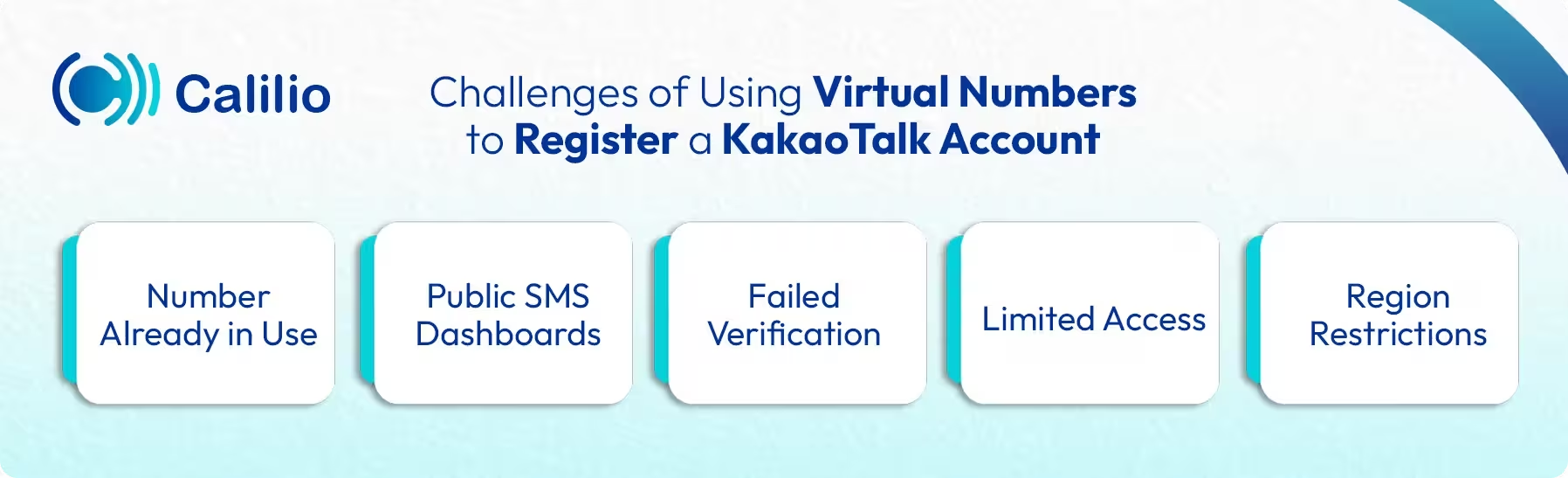
- Number Already in Use: If you use a temporary virtual phone number, it may already be linked to another KakaoTalk account.
- Public SMS Dashboards: Many free providers use a shared dashboard to receive SMS, which means others can see your OTP code and misuse it.
- Failed Verification: You might not receive KakaoTalk's code at all, since the platform often blocks unreliable or overused virtual numbers.
- Limited Access: Some virtual numbers stop working without notice, which can lock you out during future logins or recovery.
- Region Restrictions: KakaoTalk may reject numbers from unsupported regions, causing more trouble during sign-up.
Conclusion
While you cannot make a KakaoTalk account without a phone number, you can still use a virtual phone number instead. First, decide on a provider, and then get a number from them, whether it is free or paid. This gives you a simple and private way to sign up.
However, virtual numbers also bring certain challenges. Some may fail to receive OTP codes, and others might already be linked to older accounts. In addition, free services often use shared dashboards, which can expose your verification code to anyone who visits the page. You may even face blocked or restricted numbers during sign-up, which can interrupt the process.
Disclaimer: KakaoTalk controls the delivery of its OTP codes, not Calilio. Receiving the verification code depends on KakaoTalk’s own policies, and some apps may choose not to send OTPs to virtual phone numbers.
Calilio Introduces Affiliate Program
Earn 30% lifetime commission on every paid referral.
Turn your audience, network, or customers into a recurring revenue stream.

30% recurring commission on every paid referral

Lifetime earnings for as long as the customer stays subscribed

Unique referral link with real-time tracking

Perfect for agencies, consultants, creators, and SaaS partners

Frequently Asked Questions
How to log into KakaoTalk without a phone number?
You can log in if you have already linked an email to your account. Simply enter your email and password. If you haven’t linked an email, you need the phone number used during sign-up.
Can you use KakaoTalk without a phone number?
Can you use KakaoTalk with email?
Can you use KakaoTalk without a Korean phone number?
How to get a free virtual phone number for KakaoTalk?

Still have questions?
Can’t find the answer you’re looking for? Please chat with our friendly team.
Stay in the loop
Get the latest call insights, trends, and updates delivered straight to your inbox.
By subscribing, you agree to receive updates from Calilio.
You can unsubscribe anytime.