How to Create a Telegram Account without a Phone Number?

Summarize this blog with:
Telegram is a popular messaging app known for its privacy features and encrypted chats. People use the app to create large groups, share files of any type, and engage in secure conversations through secret chats.
While Telegram requires a phone number for account verification, many users don’t want to use their numbers to create an account due to privacy concerns. Fortunately, there are a few ways to sign up for Telegram without sharing your personal number.
Key Highlights:
Telegram requires a phone number to verify identity, prevent fake accounts, reduce spam and recover account access.
You can use a virtual number, temporary number, or burner phone to register without exposing your personal number.
Trusted providers include Calilio, Google Voice, TextNow, Hushed, and Burner, offering virtual numbers for Telegram verification.
Privacy protection, easy setup without SIM cards, global accessibility, ability to manage multiple accounts, and cost-effectiveness for long-term use are some benefits of using a virtual number for Telegram.
Temporary numbers from apps like Hushed and Burner can be used for short-term verification.
Burner Phones are prepaid devices that provide temporary numbers for secure Telegram registration without linking your personal number.
Why Does Telegram Require a Phone Number?
Telegram requires a phone number to verify user identities and maintain the platform’s security. Linking your account to a number helps reduce spam, prevent fake accounts, and ensures you can recover access if you forget your password or lose access to your Telegram account.
Can You Use Telegram without a Phone Number?
No, you cannot use a Telegram account without a phone number because the app needs it for the verification and registration step while creating your account. However, you do not have to use your personal phone number.
You can register your Telegram account with a virtual phone number or by using a burner phone. Furthermore, Telegram also now lets you use blockchain-based anonymous numbers from the Fragment platform.
All these options allow you to receive the verification code while keeping your own phone number private.
1. Creating a Telegram Account with a Virtual Phone Number
To use a virtual number for Telegram, sign up with a provider, get a number, enter it during registration, and retrieve the SMS code from the provider’s app or dashboard.
Here is a step-by-step guideline to acquire and use a virtual number for Telegram
- Step 1 - Choose a virtual number provider: Pick a service that offers reliable virtual numbers that support SMS reception.
- Step 2 - Create your account: Sign up through the provider’s website or app to access its number options. Subscribe to a plan if required.
- Step 3 - Get your virtual number: Acquire or purchase a number from the provider’s list of available options.
- Step 4 - Register on Telegram: Enter the virtual number during the Telegram sign-up process to start verification.
- Step 5 - Retrieve the verification code: Open the provider’s app or dashboard to view the SMS code and enter it on Telegram to finish the setup.
Providers Offering Paid & Free Virtual Phone Numbers for Telegram
Below are listed the top VoIP providers to get a virtual number for Telegram in 2025.
- Calilio: Callio offers virtual phone numbers in over 100+ countries that work well for receiving Telegram SMS codes. It’s a reliable service designed for both short-term and long-term use for both personal & business use, making it a great option for privacy-conscious users.
- Google Voice: Google Voice offers free virtual numbers in the U.S. You can use it for Telegram verification, but availability is limited to U.S. users.
- TextNow: TextNow provides free virtual numbers for users in the U.S. and Canada. It’s easy to set up and can be used for Telegram’s SMS verification.
- Hushed: Hushed offers temporary virtual numbers for Telegram verification, with numbers available in over 40 countries. It is ideal for short-term use.
- Burner: Burner allows you to get temporary phone numbers for verification purposes. It’s a popular choice for those who need privacy for a limited time.
- Telos: Telos provides virtual numbers in multiple countries, with options for permanent or temporary use. It’s user-friendly and works well for Telegram verification.
Apart from the providers listed above, you also have the option to use free temporary phone number sites such as MyTempSMS and AnonymSMS. These services do not require any sign-up, which makes them quick to use.
You only need to visit the site, pick a number from the country you want, and enter it when Telegram asks for a phone number. After that, you can view the verification message directly on the site. This makes it a simple way to create a Telegram account without sharing your own number.
2. Acquiring a Number from Fragment Marketplace for Telegram
You can create a Telegram account without your personal number by buying a +888 anonymous number from the Fragment marketplace with cryptocurrency and using it during sign-up. You then retrieve the verification code through your TON wallet or Fragment, enter it in Telegram, and complete the setup.
- Step 1 - Visit the Fragment marketplace: Go to the Fragment platform to view the list of blockchain-powered anonymous numbers available for resale.
- Step 2 - Buy an anonymous number from a user: Direct sales are no longer available, so you must purchase a +888 anonymous number from another user on the marketplace.
- Step 3 - Pay with cryptocurrency: Complete the purchase using Toncoin or another supported cryptocurrency through your TON wallet.
- Step 4 - Install and open Telegram: Download the Telegram app if you have not already, then tap “Get Started” to begin creating your account.
- Step 5 - Enter your anonymous number: When Telegram asks for a phone number, type in the +888 number you bought from Fragment.
- Step 6 - Verify your account: Telegram does not send the code by SMS. You must retrieve the verification code from your TON wallet or from the Fragment platform, then enter that code into the Telegram app.
- Step 7 - Finish your account setup: Complete the remaining steps in Telegram. Your new account is now active without linking your personal SIM card.
3. Using a Burner Phone to Sign Up for Telegram
You can create a Telegram account with a burner phone by using its prepaid number to receive the verification code during sign-up. Once verified, you can use Telegram normally while keeping your personal phone number private.
- Step 1 - Get a burner phone: Buy a prepaid mobile phone that you plan to use only for temporary or private tasks.
- Step 2 - Activate the number: Make sure the burner phone can receive SMS messages.
- Step 3 - Start Telegram sign-up: Open the Telegram app, tap “Get Started,” and begin the registration process.
- Step 4 - Enter the burner phone number: Type in the number from your burner phone when Telegram asks for a phone number.
- Step 5 - Receive the verification code: Check the burner phone for the SMS code and enter it in Telegram to complete verification.
- Step 6 - Use Telegram normally: After setup, you can keep using Telegram while your personal number stays private.
Comparison of ways to create a Telegram account without your personal phone number:
Category | Virtual Phone Numbers | Fragment Anonymous Numbers | Burner Phones |
| Examples | Calilio, Google Voice, TextNow, & Hushed | +888 blockchain numbers on Fragment | Prepaid phones from local stores |
| Cost | Low to moderate ($1 - $20) (pay-as-you-go or monthly), or even free | Medium to high (priced by sellers, paid in TON) | Medium ($20+) (device + prepaid credit) |
| Anonymity level | High | Very High | High |
| Initial trust score on Telegram | Good | Good | Neutral |
| Risk of instant ban | Low | Moderate | Low |
| Ease of setup | Easy | Moderate (requires TON wallet and crypto purchase) | Easy (but requires buying a device) |
| Verification method | SMS or in-app inbox | Code retrieved through the TON wallet or Fragment | SMS to the device |
| Best for | Everyday private use, long-term secondary account, business accounts | Maximum privacy and SIM-free Telegram sign-up | Simple short-term use without linking your main numbe |
| Main advantage | Reliable, reusable, and convenient for long-term use | Highest anonymity with no SIM card needed | Quick offline option with a real SIM |
| Main drawback | Some services require small payments | Requires cryptocurrency and can be expensive | Not ideal for long-term privacy or management |
Among all these options, a virtual phone number stands out as the most practical choice. It gives you strong privacy, stable verification, and a low risk of losing your account. You can use it long-term, and it works well for both personal and business needs. This makes it the most balanced and reliable way to create a Telegram account without sharing your own phone number.
Using a Temporary Phone Number for Telegram
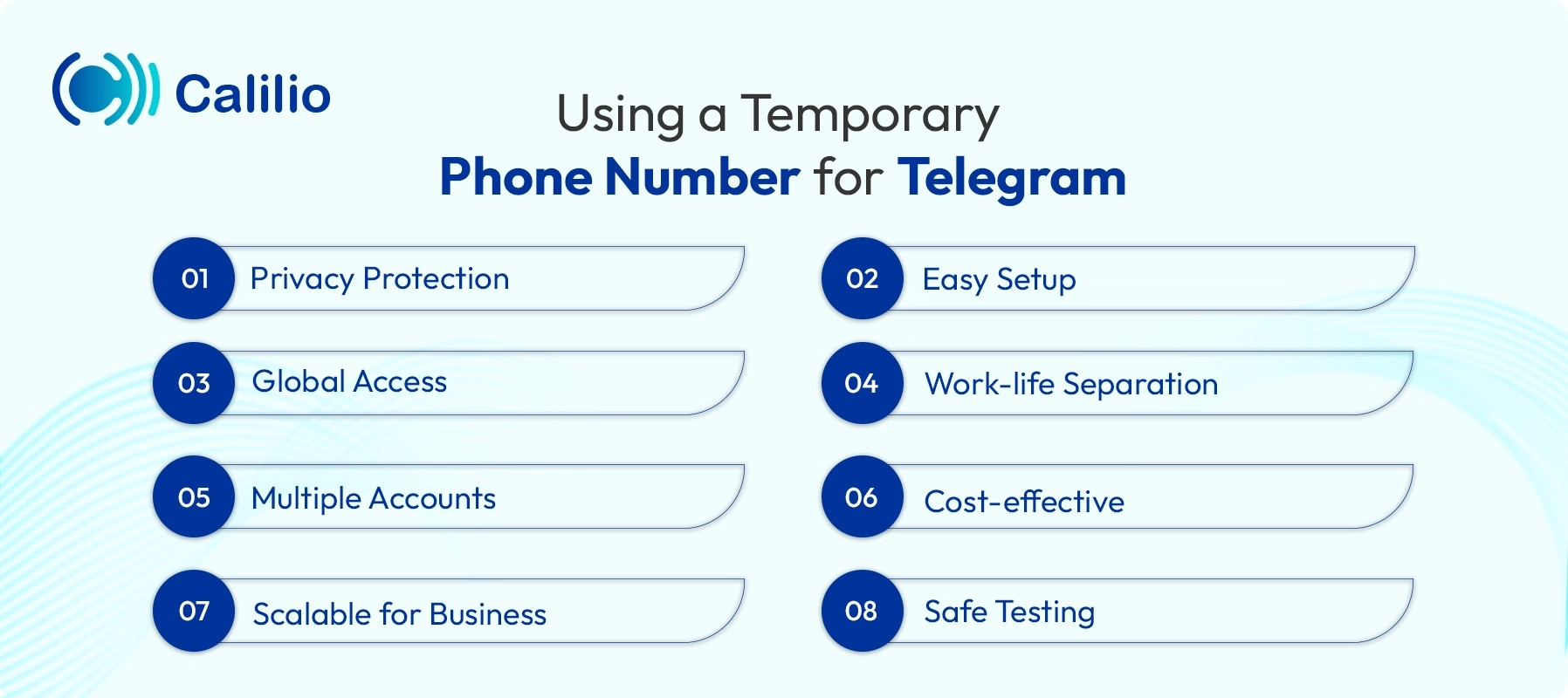
- Privacy Protection: A virtual phone number keeps your personal number hidden and lowers the risk of spam, unwanted calls, doxxing attempts, and data leaks. It creates a safer barrier between you and anyone trying to track your digital activity.
- Easy Setup: You do not need a physical SIM card. You can get a virtual number instantly and verify your Telegram account right away with less waiting time.
- Global Access: Because virtual numbers work online, you can use them from anywhere. They are helpful for travelers, remote workers, and people living abroad who need a stable local connection.
- Work-life Separation: You can keep your work communication separate from your personal life by using a dedicated virtual number. It allows you to manage messages more cleanly and turn off work notifications when you need a break.
- Multiple Accounts: If you need more than one Telegram account, virtual numbers make it easy. You can set up several accounts without buying multiple SIM cards.
- Cost-effective: Virtual numbers are usually cheaper than keeping extra phone lines or paying for roaming services. Many providers offer low-cost or flexible plans.
- Scalable for Business: Businesses can quickly set up extra numbers for sales, support, or marketing teams. It helps organize communication and grow without extra hardware.
- Safe Testing: A disposable virtual number is handy for testing bots, creating demo accounts, or running campaigns. You can experiment freely without exposing your primary phone number.
Different Use Cases of Virtual Phone Numbers for Telegram
Virtual phone numbers let you create Telegram accounts that protect your privacy, help keep work and personal chats separate, and support short-term events without having to expose your personal number. Plus, businesses can use them to organize support channels and manage region-based or product-specific Telegram accounts more effectively.
- Privacy-focused Telegram users: People who want to keep their real phone number hidden can use a virtual number to create a Telegram account that protects their identity. Freelancers and independent workers also benefit by keeping client chats separate from personal messages.
- Telegram accounts for short-term events: Virtual numbers are helpful when you need a Telegram account only for a short period, such as for a webinar, workshop, or community event. You can set up the account quickly without buying a physical SIM card.
- Telegram support channels: Businesses can assign different virtual numbers to different Telegram support groups. This helps route customers to the right team and keeps each support channel organized.
- Region-based or product-specific Telegram accounts: Brands can use virtual numbers to create Telegram accounts for certain regions, product lines, or marketing campaigns. This helps the company speak to each audience clearly and manage all accounts separately.
Conclusion
Using Telegram without linking your personal phone number is possible with a virtual number, a temporary number, or a burner phone. This approach helps you maintain your privacy while still accessing all of Telegram’s features.
Virtual numbers, in particular, offer a practical solution by giving you a phone number that isn’t tied to your real identity. Among many, Calilio is one of the top providers, offering secure virtual numbers for Telegram verification.
Here is how you can get a virtual number for Telegram from Calilio.
All in all, with Calilio, you not only secure a virtual number for Telegram but also gain the flexibility to maintain privacy and access numbers from different countries as needed. This makes us a reliable solution for anyone looking to use Telegram safely and efficiently.
Disclaimer: The delivery of OTP (One-Time Password) codes is managed entirely by Telegram, not Calilio. Receiving your verification code depends on Telegram’s system, and some virtual numbers may not always work for account registration or verification.
Calilio Introduces Affiliate Program
Earn 30% lifetime commission on every paid referral.
Turn your audience, network, or customers into a recurring revenue stream.

30% recurring commission on every paid referral

Lifetime earnings for as long as the customer stays subscribed

Unique referral link with real-time tracking

Perfect for agencies, consultants, creators, and SaaS partners

Frequently Asked Questions
Do you have to use a phone number with Telegram?
Telegram requires a phone number to create and verify your account. However, you can use a virtual number to maintain privacy without revealing your personal number.
Can you have Telegram without a phone number?
Can you use Telegram with email?
How to get a free number for Telegram?
How do I hide my phone number from others on Telegram?
Can I verify Telegram with a temporary or virtual phone number?

Still have questions?
Can’t find the answer you’re looking for? Please chat with our friendly team.
Stay in the loop
Get the latest call insights, trends, and updates delivered straight to your inbox.
By subscribing, you agree to receive updates from Calilio.
You can unsubscribe anytime.