How to Write a Sales Call Report? [Step-by-Step + Free Template]
![How to Write a Sales Call Report? [+ Free Template]](https://calilio-website.s3.ap-southeast-1.amazonaws.com/how-to-write-sales-call-report.jpg)
Summarize this blog with:
Do you usually keep sales call details in scattered notes, rely on sticky notes, or verbally update the information? It may feel faster and take less time to move to the next customer quickly, but details often get lost in the process.
However, a well-crafted sales call report addresses this challenge. It helps to record data accurately, so you don’t miss follow-ups or forget what was discussed.
In this article, we will discuss how to create a sales call report and what to include to make sure every detail is clear and accurate.
Key Highlights:
A sales call report captures detailed customer information and call outcomes, helping track sales effectiveness and plan next steps.
A sales call report contains detailed information about the call, including purpose, conversation summary, client feedback, outcomes, and follow-up actions.
Sales call reports help agents and managers track performance and identify areas for improvement, enabling them to develop better sales strategies and increase accountability, ultimately boosting results.
What is a Sales Call Report?
A sales call report is a document that records a customer’s detailed information and the outcomes of a sales call. It summarizes the details of the conversation, including what was discussed, the customer's needs, the call’s result, and next steps.
A sales call report is typically created by a sales representative, account executive, or sales manager after a sales call has been made. It is often recorded in a CRM system, Excel, Google Sheets, or a sales dashboard.
What is the Purpose of Sales Call Reports?
The purpose of sales call reports is to track, analyze, and improve sales performance by documenting key insights from each customer conversation.

- Track Customer Interactions: Sales reports help to note down customers’ queries, problems, and their reactions, whether they sound interested or hesitant. It enables you to remember the details and tailor your next move.
- Capture Objections and Buying Signals: It records both the customer’s objections and interests, which helps to refine your pitch and address concerns head-on.
- Identify Follow-up Actions: Sales reports ensure you note down exactly what needs to happen after a call, such as sending a proposal, scheduling a demo, or following up the following week.
- Monitor Sales Performance: Generally, a sales manager can use the reports to evaluate what’s working, who’s closing deals, and where additional coaching might be needed.
- Enhance Sales Strategy: The sales team analyzes the reports and identifies the approaches that align most closely with customers' interests. These insights can guide improvements in your overall strategy.
What to Include in a Sales Call Report?
A complete sales call report must capture: basic details (date/time/agent/client/platform), purpose, conversation summary, client feedback (tone/objections), concrete outcome (decision/next step), and specific action items with deadlines.
1. Basic Call Information
- Date and time of the call
- Duration of the call
- Sales agent's name
- Client and company name
- Platform used (phone, Zoom, etc.)
2. Purpose of Call
- Introduction of a product or service
- Follow up on a previous conversation
- Respond to an inquiry
- Deal negotiation
3. Summary of the Conversation
- What was discussed?
- What did the client ask?
- What solutions or services did you pitch?
- Any major concerns or needs?
4. Client Feedback
The client feedback section captures the customer’s reactions, concerns, questions, and level of interest. Note down:
- Client tone or mood
- Objections and questions
- Suggestions and requests
5. Call Outcome
The call outcome explains what happened by the end of the call. It includes:
- Was a decision made?
- Did you book your next meeting?
- Are they thinking it over?
- Was it a clear NO?
6. Action Items
Action items list the specific tasks that must be completed after the call, including:
- Send a follow-up email
- Share pricing info
- Schedule a product demo
- Loop in a technical expert
7. Follow up
Follow-up instructions include:
- When will you reach out again?
- What will you talk about next time?
- What channel will you use? (email, call)
How to Write a Sales Call Report?
You can write a sales call report by defining its objective, collecting basic call details, summarizing the conversation, recording clients’ feedback, and documenting the call outcome.
Step 1: Define the Objective
Be clear about the purpose of the report, such as tracking, sharing updates, or simply keeping a personal record for future follow-ups. Having a defined goal helps you focus on the right information and avoid unnecessary fluff.
Step 2: Gather Call Details
Gather the basic details, such as the name of the client and the agent, the date and time of the call, call duration, and the platform used. These details serve as a reference point, ensuring you can easily revisit or share the report later without confusion.
Step 3: Summarize the Conversation
Write a brief, relevant summary of the sales call, focusing on the client's need, your offer, and challenges or objections. It highlights the most relevant and actionable information that will help guide your next interaction.
Step 4: Record Client Feedback
Write down how the client reacted during the call, whether they had suggestions, or mentioned features they prefer. These reactions help you personalize your future interactions and give your team insight into the client’s mindset.
Step 5: Mention the Call Outcome
You should clearly state the outcome, whether the client agrees to a second meeting, requests a proposal, or needs more time to make a decision. It helps you know exactly where the lead stands in the sales process and what direction to take next.
Step 6: List Follow-Up Actions
You should outline the next steps, such as sending a proposal or scheduling a product demo, which are generally taken after the call. These actions help maintain momentum in the sales process and ensure nothing is overlooked.
Step 7: Use a Standardized Template
Create or use a standardized template that includes call details, summary, feedback, outcomes, and action items. Whether you’re using a Google Doc, an Excel sheet, a CRM system, or a form builder, the key is to keep it simple and user-friendly.
Example of a Sales Call Report (Sample Template)
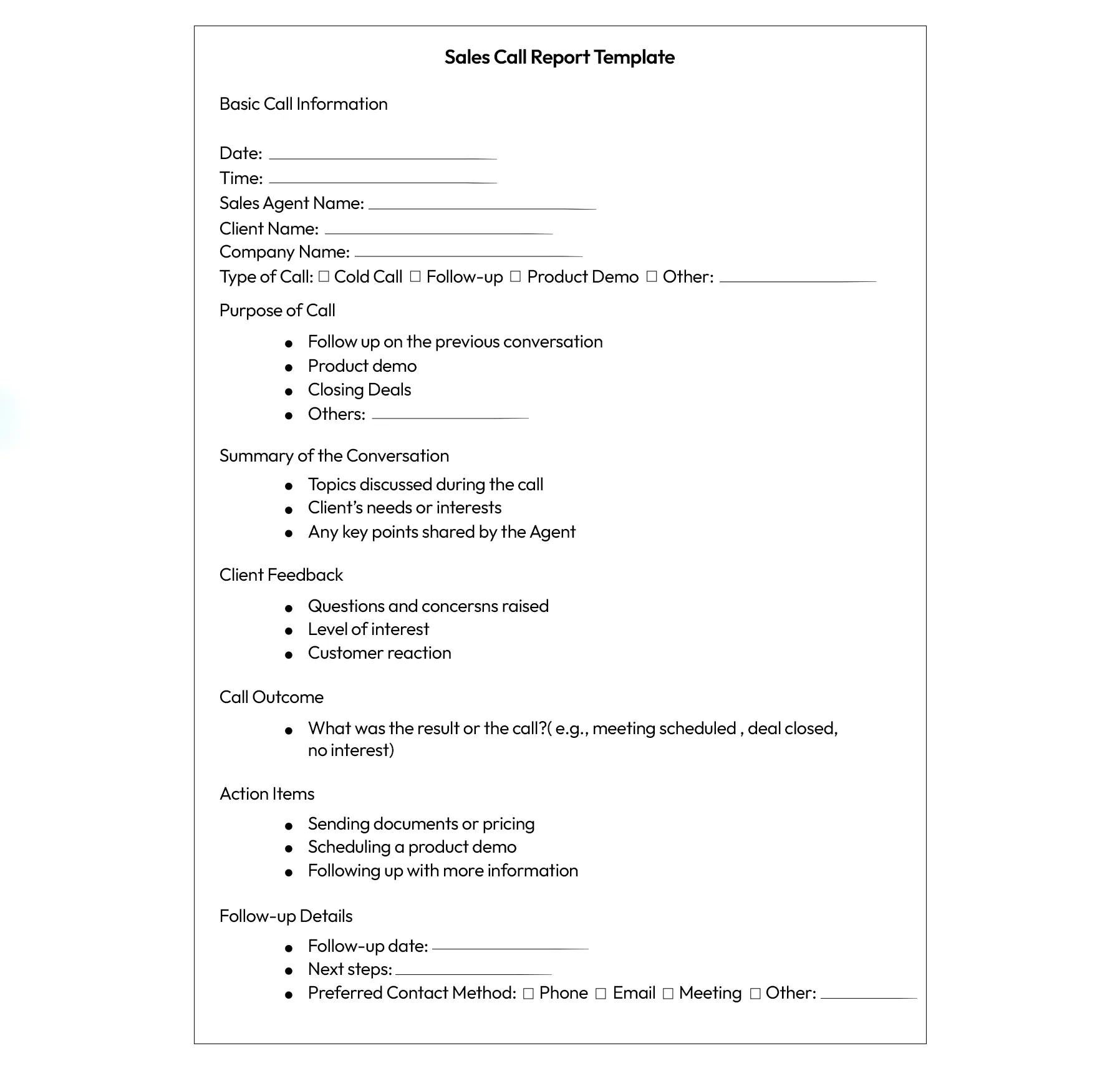
What Are the Best Practices for Creating Effective Sales Call Reports?
Your call report must be well-documented, actionable, and aligned with sales goals—it ensures successful follow-ups and helps you make informed decisions.
Below are the best practices for sales call reporting:
- Clear and concise: Keep your report simple and to the point. Focus on key details that matter, and avoid unnecessary language. It ensures the report is easy to read and understand.
- Log the report immediately after the call: Write your report as soon as possible after the call, while the details are still fresh in your mind. This helps capture accurate information and prevents important points from being forgotten.
- Leverage AI-powered call summaries: Use AI tools to summarize the conversation and generate concise reports automatically. These tools can save time and ensure consistent documentation, especially for long or complex calls.
- Automate follow-up reminders: Set up automated follow-up reminders based on the report's outcomes. This ensures that no leads or tasks slip through the gaps.
- Capture customer insights accurately: Document key customer insights, such as needs, preferences, pain points, and objections. This will inform follow-up conversations and help tailor future sales strategies.
Instantly Turn Sales Calls Into Insightful Reports with AI-Powered Call Reporting
Wrapping Up
Creating a structured sales call report is essential for enhancing performance, monitoring agent productivity, and refining sales strategies. It offers valuable insights into customer interactions, enabling teams to identify trends, optimize tactics, and increase conversions.
And to create a well-written sales call report, you need a tool that helps you do that.
Calilio, an AI-powered business phone system, automatically transforms your calls into actionable summaries—capturing the reason for the call, key discussion points, and clear call conclusions in seconds.
Calilio Introduces Affiliate Program
Earn 30% lifetime commission on every paid referral.
Turn your audience, network, or customers into a recurring revenue stream.

30% recurring commission on every paid referral

Lifetime earnings for as long as the customer stays subscribed

Unique referral link with real-time tracking

Perfect for agencies, consultants, creators, and SaaS partners

Frequently Asked Questions
How Can I Effectively Document Sales Calls?
After each sales call, quickly note the key topics, next actions, and the outcome. Use a consistent system, like your CRM, so everyone on your team can easily understand and follow up effectively.
Which Key Elements Should Be Included in Every Sales Call?

Still have questions?
Can’t find the answer you’re looking for? Please chat with our friendly team.
Stay in the loop
Get the latest call insights, trends, and updates delivered straight to your inbox.
By subscribing, you agree to receive updates from Calilio.
You can unsubscribe anytime.