How to Port Away Your Number from Vonage?

If you’re planning to switch your phone service but want to keep your Vonage number, you can easily port it out. The process is straightforward once you know the necessary steps, required documents, and timelines.
In this guide, we’ll show you how to port a number from Vonage, covering everything you need to prepare and the step-by-step process to ensure a smooth, uninterrupted transfer.
Key Highlight:
Before starting the porting, make sure your Vonage account is active, all dues are cleared, and you’ve gathered the required documents like your account number, LOA, and a recent bill.
The porting process includes choosing a new provider, submitting a port-out request, and verifying your details before transfer.
Porting a Vonage number typically takes 3 to 10 business days, depending on your number type and new provider.
How to Prepare Before Porting Your Vonage Number?
Before porting a number from Vonage, make sure your account is active, all dues are cleared, and your number is eligible for transfer. Additionally, gather required documents like your account number, billing details, Letter of Authorization (LOA), and a recent Vonage bill to verify ownership.
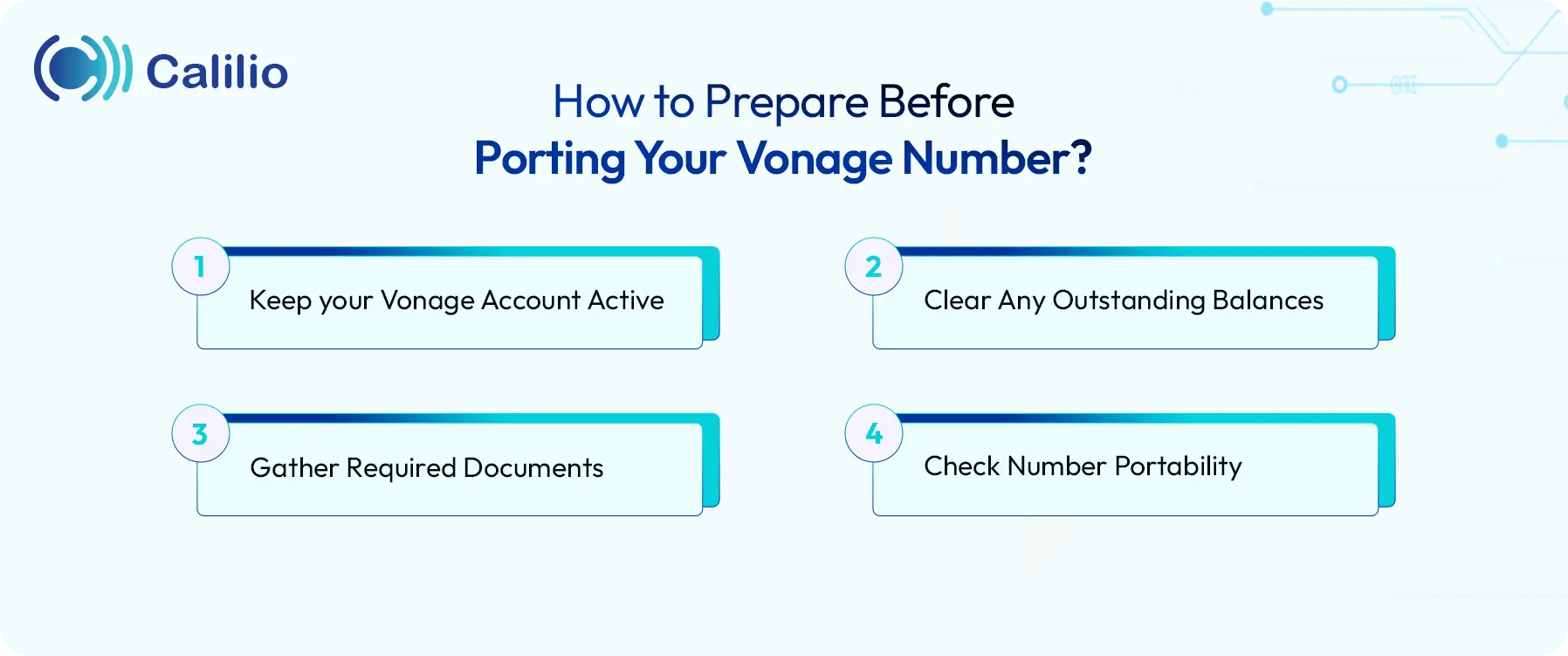
1. Keep Your Vonage Account Active
Do not cancel your Vonage service before the porting process is complete. The number must remain active for Vonage to release it to your new provider. If you close the account early, you may permanently lose your number.
2. Clear Any Outstanding Balances
Vonage will not approve your port-out request if you have unpaid dues. Make sure all bills and fees are cleared before starting the number transfer process.
3. Gather Required Documents
You’ll need documents and account details verifying your Vonage number ownership to authorize the transfer. These details must match your Vonage account records exactly to avoid porting issues or delays.
Here are the details and documents you need to prepare:
- Account number: A unique number assigned to your Vonage account, usually found on your bill or in your online account portal.
- Billing name and address: The exact name and physical street address registered on your Vonage account, used to verify ownership.
- Account PIN or security code: A personal code set by Vonage to confirm your identity and protect your account from unauthorized access.
- Letter of Authorization (LOA): A signed document that gives your new provider permission to request and complete the transfer of your Vonage number.
- Recent Vonage Bill or Invoice: A copy of your latest bill (within the last 30 days) showing your account number, billing address, and the number to be ported.
4. Check Number Portability
Not every phone number is eligible for porting. Always check number portability with your new provider before starting the process. Most modern VoIP platforms provide tools or support teams to verify whether your Vonage number can be transferred.
How to Port Out Your Number from Vonage?
To port out your number to another phone service, choose a VoIP provider that supports number transfer, submit a port-out request, and verify your account details for approval. Once the transfer is complete, test your new service and activate it before canceling your Vonage account.
Step 1: Choose Your New Provider
Select the VoIP or business phone provider you want to move to. Make sure they support Vonage number transfer and offer the features you need.
Step 2: Submit a Port-out Request
Contact your new provider and submit a porting request with the essential documents.
Step 3: Verify Information and Authorization
Your new provider will send a request to Vonage to verify your details. Make sure the information you provide matches your Vonage account exactly, or the request may be delayed. You might also need to sign a Letter of Authorization (LOA) to confirm the transfer.
Step 4: Track Porting Status
After the request is submitted, monitor your porting status through your new provider’s dashboard or customer support. Tracking helps you stay informed about approval updates, expected completion dates, or any additional actions needed.
Step 5: Test and Activate Your New Service
After your number has been ported, you’ll receive a confirmation from your new provider. Test your calls and messages to ensure they work correctly. After confirming that everything is functioning smoothly, you can safely cancel your Vonage account.
Upgrade to Calilio’s Advanced Cloud-Based Phone System in Just a Few Steps, Without Losing Your Current Phone Number.
How Long Does Porting a Number from Vonage Take?
The time required for porting a number from Vonage usually depends on the type of number, the destination provider, and the accuracy of your account details. In most cases, the process takes 3 to 10 business days from the date your new provider submits the porting request.
For local or VoIP numbers, the transfer often completes within a few business days. However, toll-free numbers or special business numbers may take longer due to additional verification steps and carrier coordination.
Conclusion
Porting a number from Vonage is simple when you have the right information and documents. By following the steps outlined in this guide, you can transfer your Vonage number to a new provider quickly and without service interruptions.
If you’re looking for a solution that makes the switch even easier, Calilio offers a reliable and advanced cloud-based phone system. With AI-powered telephony tools, easy scalability, and robust end-to-end encryption, Calilio lets you upgrade your business phone system while keeping your current number intact.
Port your number to Calilio today and enjoy a smarter, smoother calling experience.
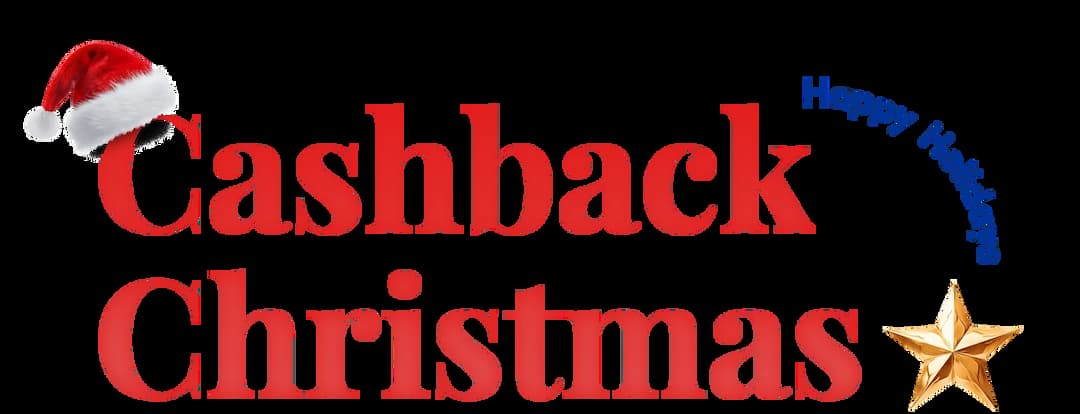
Get Cashbacks Up to 43% Straight To Your Wallet!
Unlimited Virtual Numbers – Local, Mobile & Toll-Free from 100+ Countries
Free Local Phone Number from US or Canada
Crystal-Clear Calls Starting at Just $0.0153/min
24/7 Human Support – Because Great Service Never Takes a Holiday


Frequently Asked Questions
Can I transfer my Vonage number to a mobile provider?
Yes, you can transfer your Vonage number to a mobile provider as long as the carrier supports number portability. The process works the same way—submit a porting request with your mobile provider and keep your Vonage account active until the transfer is complete.
Does Vonage charge any port-out fees?
How do I check the status of my Vonage number transfer?
Will my Vonage account close automatically after porting?

Still have questions?
Can’t find the answer you’re looking for? Please chat with our friendly team.
Stay in the loop
Get the latest call insights, trends, and updates delivered straight to your inbox.
By subscribing, you agree to receive updates from Calilio.
You can unsubscribe anytime.