What is a Multi-Level Auto Attendant & How Does It Work?

When customers call your business, they expect to reach the right person without delay. But if your company has multiple departments or locations, a basic phone menu can’t handle the complexity. Calls often end up in the wrong queue, and agents spend more time transferring calls than solving problems. This slows down your operations and affects service quality.
A multi-level auto attendant solves these challenges with a structured phone menu that has clear, step-by-step options. It helps callers navigate your system easily and reach the right person or team faster.
In this blog, we’ll explain what a multi-level auto attendant is, how it works, and why it’s a smart solution for modern business phone systems.
Key Highlights:
A multi-level auto attendant is a telephony system that automatically receives calls and guides callers through multiple layers of menu options to reach the desired department or person within an organization.
Common features include layered call menus, time-based routing, voicemail handling, language selection, and custom greetings.
The multi-level receptionist system helps streamline call handling, keeps agents focused on relevant tasks, and supports 24/7 availability.
To get the best out of a multi-level attendant system, keep the menu simple, limit the number of levels, and always offer an option to speak with a live agent.
What Is a Multi-Level Auto Attendant?
A multi-level auto attendant is an automated phone system feature that guides callers through multiple layers of menu options before routing them to different departments, teams, or extensions, without requiring support from a live agent.
You can build menu flows based on your business needs - by department, location, service type, or time of day. Each level adds clarity to the caller’s purpose, making routing faster and more accurate.
For example, when a customers call your business number, the first menu might ask the caller to choose a language. The second menu could offer options for sales, support, or billing. The third level might then direct the call to a specific team based on region or service type.
How Does a Multi-Level Auto Attendant Work?
A multi-level auto attendant works by using a structured set of menus to route incoming calls based on the caller’s input. When someone calls your business, they hear a recorded greeting followed by menu options. Each choice leads to another menu before directing the caller to the right department, team, or extension.
Here’s a breakdown of how it works:
- Receiving a Call: A caller calls the business, and an auto attendant receives the call automatically using a pre-recorded greeting.
- Present the Main Menu: The system presents the first set of options. These options are usually broad categories for common inquiries.
- Submenus and Deeper Routing: The caller chooses an option by pressing a key on their phone, which triggers the next menu. This process continues through multiple menus until the caller gets directions to reach the desired department.
- Routing to Final Destination: After the caller completes the menu path, the system transfers the call to the assigned agent, department, or extension.
Key Features of a Multi-Level Auto Attendant
A multi-level auto attendant includes features like structured menus, personalized messages, and time or department-based routing. These tools help improve the caller experience and ensure faster service.
- Structured Menu: You can create several levels of call menus. Each level helps guide callers closer to the right department or person based on their needs.
- Custom Greetings: Set up personalized greetings for each menu. You can also create different messages for business hours, holidays, or after-hours calls.
- Voicemail Options: With advanced settings, you can activate voicemail for unattended calls where callers can leave messages.
- Time-Based Routing: Directs calls to a specific department based on your business hours. After-hours calls can go to voicemail or a separate team.
- Language Selection: Offers menu options in multiple languages to support a broader audience and enhance the caller experience.
Simplify Call Handling with Calilio’s Auto Attendant
Create custom call menus, route calls automatically, and support your callers around the clock—no extra agents needed.
Difference Between Single-Level and Multi-Level Auto Attendants
A single-level auto attendant offers one set of menu options, while a multi-level auto attendant guides callers through multiple layers for more precise call routing.
Although both systems help automate call routing and reduce the need for manual call handling, they serve different needs based on business size and complexity.
Here is a quick comparison between single-level and multi-level auto attendants.
| Aspect | Single-Level Auto Attendant | Multi-Level Auto Attendant |
| Menu Depth | One level | Multiple levels |
Call Routing | Basic routing | More specific and accurate routing |
| Customization | Limited | Highly customizable |
Caller Experience | Quick and simple | Guided and detailed |
| Best for | Small teams or simple setups | Larger teams, multiple departments, or locations |
What Are the Benefits of a Multi-Level Auto Attendant?
Multi-level auto attendants help businesses route calls accurately, reduce wait times, and improve customer support. They also offer 24/7 availability and reduce costs by eliminating the need for extra staff during call transfers.
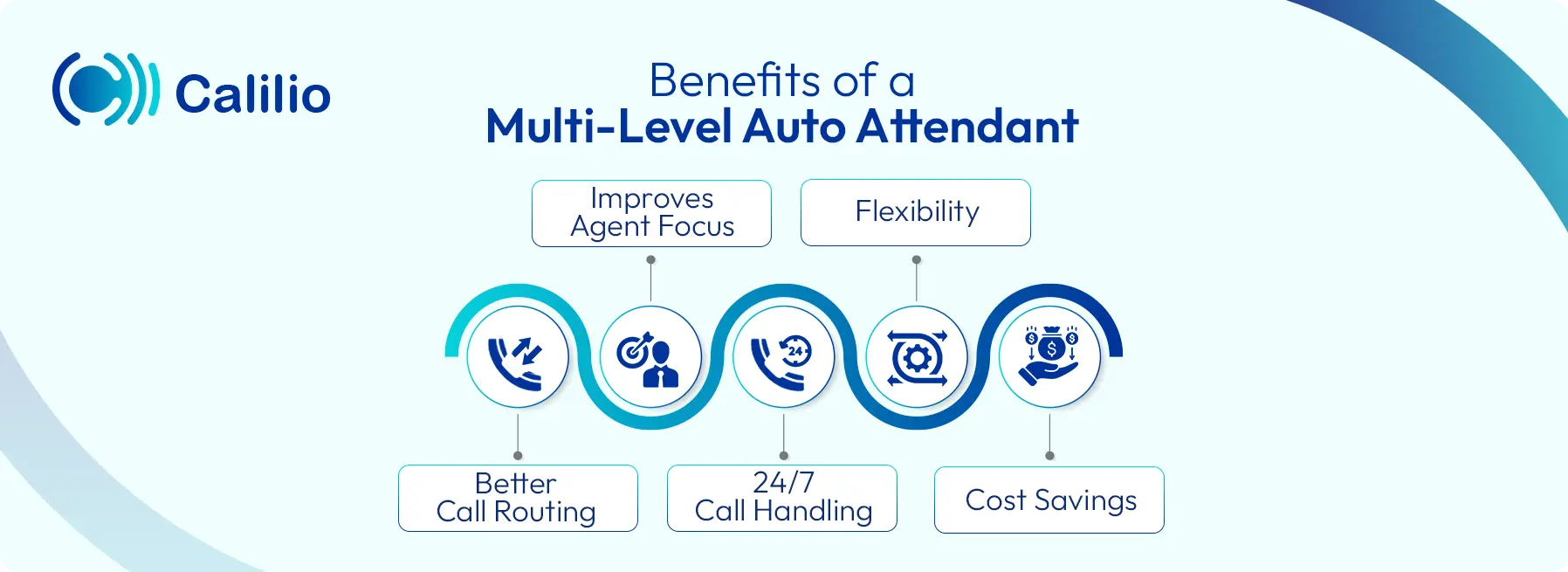
1. Better Call Routing
The system guides callers through multiple layers of menu options. Each level helps narrow down the purpose of the call and ensures the caller reaches the right team or person the first time. As a result, it aids in improving the first call resolution rate.
2. Improves Agent Focus
Since calls are already filtered before reaching agents, they only handle calls meant for them. This helps agents focus on solving problems, not sorting out where the call should go.
3. 24/7 Call Handling
Once set up, they work around the clock. You can set up different menus for business hours, after-hours, weekends, or holidays. If no one is available to receive the call, the system can route calls to voicemail or another number.
4. Flexibility
A multi-level auto attendant can easily integrate with your existing infrastructure. You can also update it as your business grows by adding new menus, messages, or features when needed.
5. Cost Savings
Automating call routing reduces the need for receptionists or extra staff to handle and transfer calls. Moreover, it also allows agents to spend more time helping customers instead of managing call flow. This makes your team more efficient and helps lower your operational costs.
What Are the Challenges of a Multi-Level Auto Attendant?
A multi-level auto attendant can present challenges such as complex setup, lengthy navigation paths, and limited personal interaction. It also requires regular updates and careful testing to avoid routing errors.
I. Complex Setup
Building multiple layers of call menus takes planning. If the menu structure is not clear or well-organized, it can confuse callers instead of helping them.
II. Long Navigation Paths
If the system has too many levels or options, callers may feel frustrated or lost. When calls cannot be directed promptly, it can leave the caller unsatisfied, potentially leading to a dropped call.
III. Limited Personal Touch
Some customers prefer speaking directly to a person. A fully automated system may feel impersonal, especially if the caller has a unique or urgent concern.
IV. Requires Regular Updates
As your business grows or changes, you need to update greetings, menu options, and call routing rules. Without regular updates, outdated menus can mislead callers.
V. Risk of Misconfiguration
If the call flow is not tested properly, calls may be routed to the wrong team or looped back to the main menu. This can lead to delays and missed opportunities.
What are the Best Practices for a Multi-Level Auto Attendant?
To effectively set up a multi-level auto attendant, use short, simple prompts and organize options based on your business structure. Additionally, ensure every caller can easily reach the right department or request live support if needed.
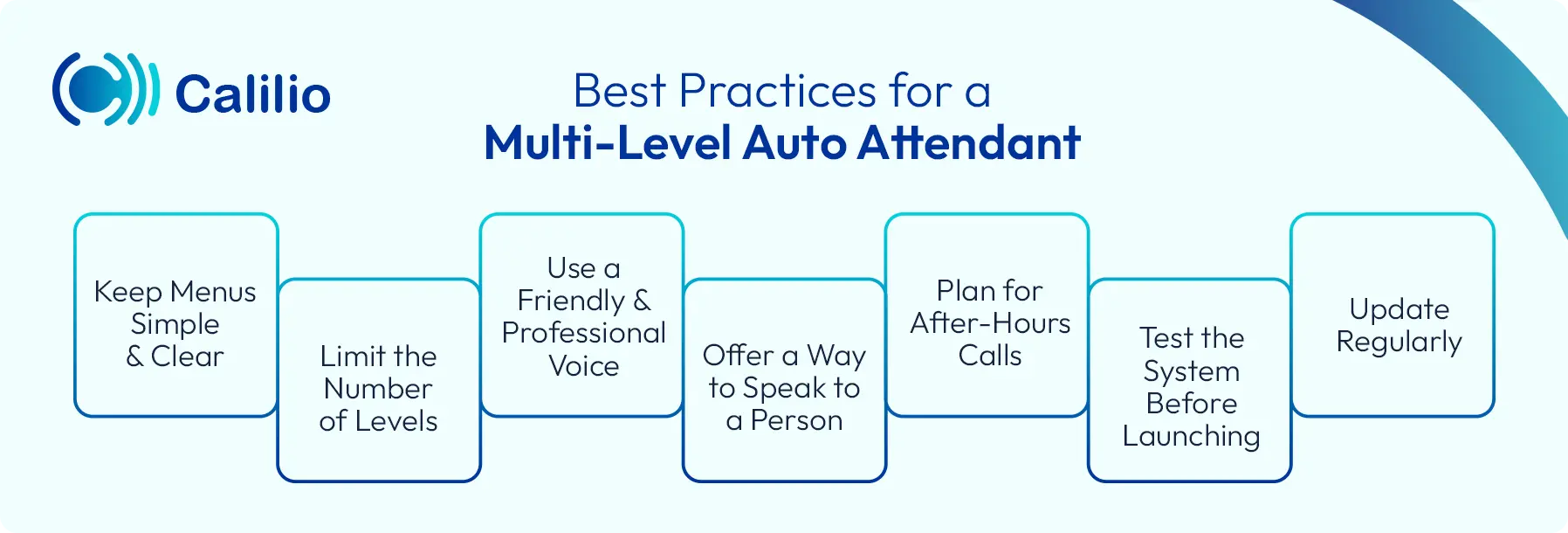
Keep Menus Simple and Clear
Avoid lengthy or complex menu options that can confuse callers. Use short phrases like “Press 1 for Sales” or “Press 2 for Support.” Make it easy for callers to understand their choices right away.
Limit the Number of Levels
While multiple layers help organize calls, too many can frustrate callers. Try to keep the menu flow to no more than 2–3 levels unless absolutely necessary.
Use a Friendly and Professional Voice
Use a warm, clear voice for recordings, and avoid robotic tones. A natural voice helps callers feel more comfortable and supported.
Offer a Way to Speak to a Person
Always give callers an option to talk to a live agent. Not every issue can be solved with a menu, and some people simply prefer human interaction.
Plan for After-Hours Calls
Set up rules to handle after-hours calls. You can route them to voicemail, play a recorded message, or forward them to an available support agent, depending on what works best for your business.
Test the System Before Launching
Once your call flow is ready, test it before implementation. Make sure all paths work, messages play correctly, and callers reach the right destination.
Update Regularly
As your team, services, or hours change, make sure your call menu reflects those updates. Outdated options confuse callers and lead to missed connections.
Conclusion
A multi-level auto attendant helps your business manage inbound calls more efficiently by guiding callers through structured menu options, without needing a live receptionist. It reduces wait times, improves call routing accuracy, and ensures 24/7 availability.
Summarize this blog with:
Frequently Asked Questions
How many menu levels can a multi-level auto attendant have?
The number of menu levels a multi-level auto attendant can have depends on the phone system provider. Most cloud-based systems allow you to create 2 to 5 levels easily.
Can I record custom greetings for each menu layer?
Can callers use voice commands instead of pressing buttons in a multi-level auto attendant?
Is Multi-IVR better than a multi-level auto attendant?

Still have questions?
Can’t find the answer you’re looking for? Please chat with our friendly team.
Stay in the loop
Get the latest call insights, trends, and updates delivered straight to your inbox.
By subscribing, you agree to receive updates from Calilio.
You can unsubscribe anytime.
