Set Business Hours to Manage Calls Based on Your Schedule
Take control of your availability by setting business hours that align with your schedule, ensuring calls are handled only when you're ready. Configure working hours by day and time zone so calls ring during open hours, and redirect after-hours calls to voicemail or playback a customized message.
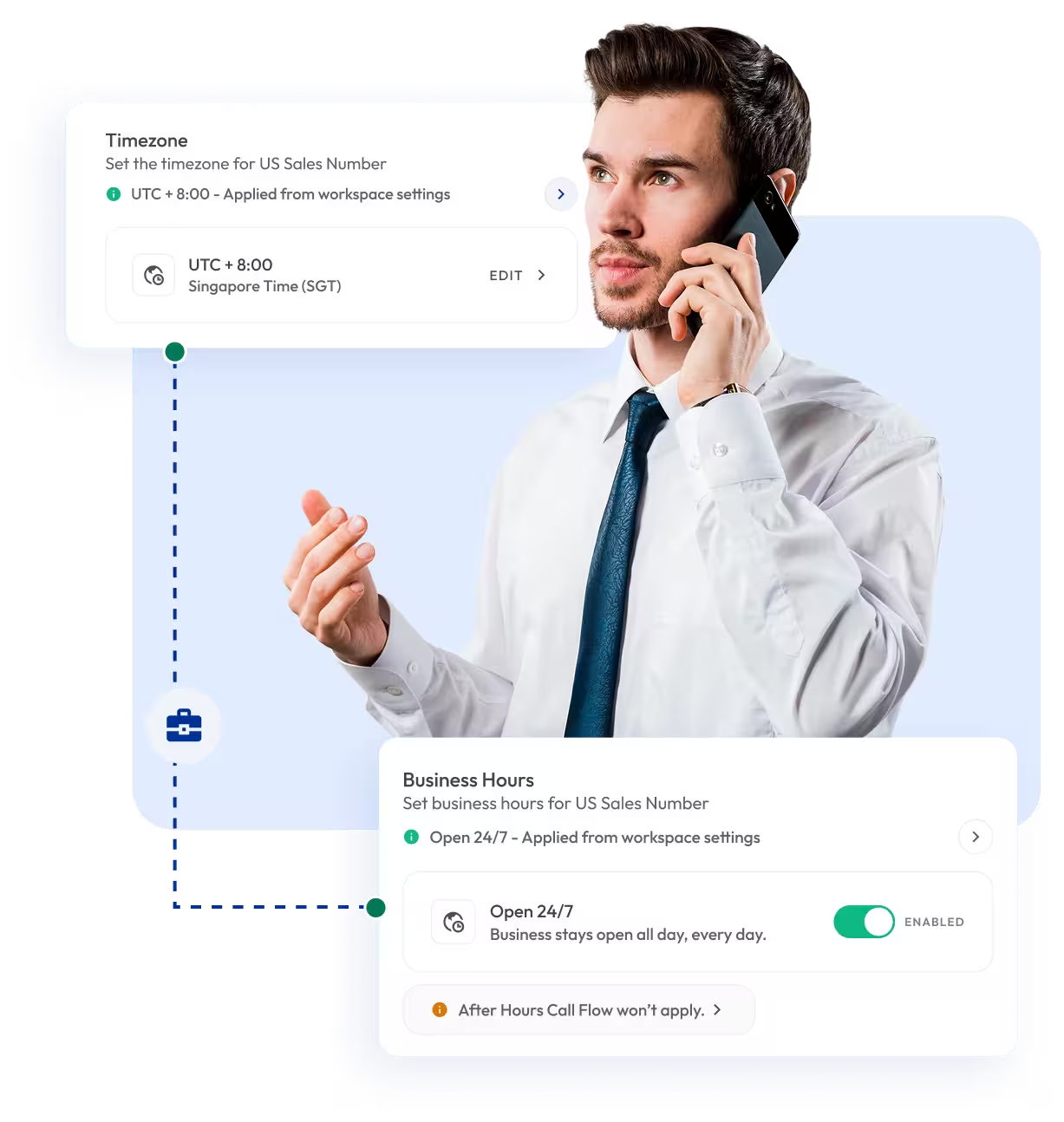
Telephony Partner of 1000+ Businesses Worldwide
Set Business Hours with Virtual Phone Numbers
Get local, mobile, or toll-free virtual numbers from over 100+ countries and manage them with business hours settings. Ensure all your calls are answered during the working hours and handled professionally after hours, no matter where your customers are located.
Your first US or Canada phone number is free🤑 — Claim Now!
No Numbers Found
Some numbers require ID and address verification under local laws. Certain numbers also require A2P 10DLC registration to send SMS or MMS to the United States. Moreover, some numbers may not appear in this search because they are not generally offered to customers and are available only on request. Please Contact Support for assistance.
Also, you can port your existing number to Calilio, and use the number for outbound calling —Port Your Number Now!

How to Set Up Business Hours on Calilio?
To set up Business Hours on Calilio, first, log in to your account. Afterward, get virtual numbers, go to their number settings, and configure working hours by day, apply time zones, and send your calls outside business hours to voicemail.
Get StartedStep 1
Log in to Calilio and buy or port a number.
Step 2
Hover over the three-dot [⋮] next to your number.
Step 3
Go to Number Settings and toggle on Business Hours.
Step 4
Set your time zone, working days, and operating hours.
Step 5
Record or upload a voicemail greeting to be played outside the business hours.
Step 6
Click Save to activate the feature.
Time Zone Settings
Assign time zones to your virtual numbers so business hours work correctly across regions. Ideal for remote and global teams handling international customers.
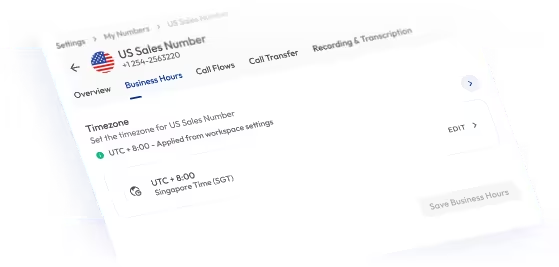
Custom Schedules
Set different business hours for each day of the week. Its flexibility ensures your call handling matches your team’s exact working schedule.
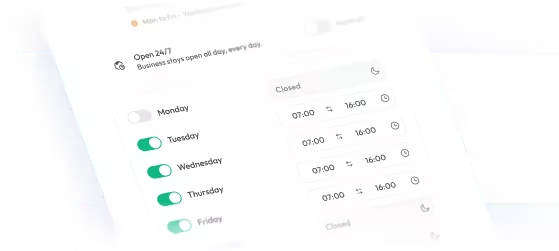
What are Business Hours in Telephony?
Business hours in telephony refer to the specific time frames when your business lines are available to take calls. During office hours, calls ring directly to your agents or teams, while after-hours calls are automatically redirected to voicemail, alternate numbers, or custom messages.
With Calilio, you can configure business hours for each number, department, or team, ensuring calls are always managed according to your schedule. It helps you set clear expectations for customers, improves efficiency, and ensures no call goes unanswered.
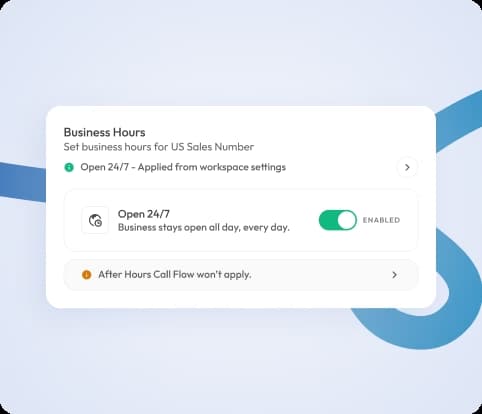
How Do Business Hours Work?
When customers call your business number, Calilio checks whether the call comes in during your configured working hours.
- During business hours → Calls are routed to the assigned users or teams for immediate handling.
- Outside business hours → Calls are automatically sent to voicemail.
For example, if your office hours are from 9 AM to 6 PM, calls received during that time will ring your team. Any calls that come in after hours go straight to voicemail, so customers can leave a message for follow-up.
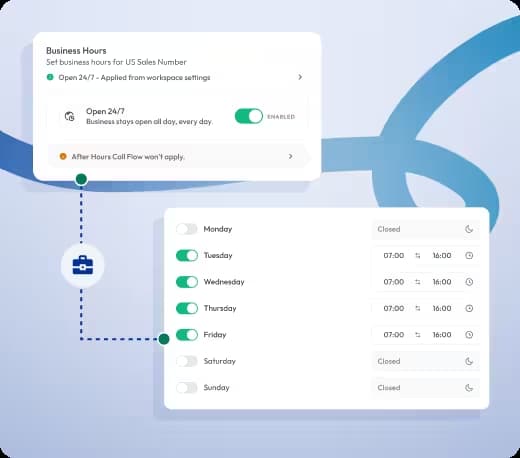
Who Can Take Advantage of Calilio’s Business Hours?
Integrate Business Hours with CRM Business Tools
You can integrate Calilio with your existing CRM and automation tools to keep workflows organized. Calls received during and outside business hours are logged, routed, and tracked so your team never misses important follow-ups.
Zapier
Automation
Pipedrive
CRM
Pabbly Connect
Automation
LeadHeed
CRM
HubSpot
CRM
Salesforce
CRM
Mailchimp
Marketing
Crisp
Customer Support
Zendesk
Helpdesk
Request Integration
Calilio’s Pricing for VoIP Phone Service with Business Hours
Calilio allows businesses to control call availability and route after-hours calls without extra costs. With our premium VoIP plan, you can access business hours and other call management tools.
Enterprise Plan
Custom
Everything in the Premium Plan, plus:
- Developer Support
- All Call Strategy Features
- Dedicated Account Manager
- Phone and WhatsApp Support
Frequently asked questions
What are business hours in a phone system?
Business hours are the defined times when your phone system is available to receive calls. Calls outside these hours are redirected to voicemail, alternate numbers, or custom messages.
How do I set business hours for calls?
What happens to calls after business hours?
Can I set different hours for different departments?
Can business hours handle multiple time zones?
Is business hours available on mobile and desktop?
Does Calilio support holiday or special schedule settings?

Still have questions?
Can’t find the answer you’re looking for? Please chat with our friendly team.