What is Visual IVR and How It’s Changing Customer Service

Navigating through traditional voice IVR systems can be a frustrating and time-consuming experience for customers. Long menus with confusing options often lead to dissatisfaction and missed opportunities for businesses to deliver timely and effective support.
To overcome these challenges, Visual IVR offers the best alternative. This modern, interactive solution replaces traditional audio-only menus with visual, touch-based interfaces that are accessible via smartphones and other digital devices. It allows customers to interact more efficiently and reach the right solutions faster.
In this article, we’ll explore what Visual IVR is, how it functions, and the ways it transforms customer experience.
Key Highlights:
Visual IVR is a touch-based, graphical IVR that guides users through menus and options visually, allowing touch or tap navigation alongside or instead of voice commands.
Key features of VIVR include interactive visual menus, self-service forms, real-time data input, contextual transfers, and multichannel access.
It improves customer satisfaction, reduces call wait times, boosts first-call resolution, and lowers operational costs by enabling effective self-service.
VIVR is widely used in the telecom, banking, retail, and healthcare industries for tasks such as bill payments, appointment scheduling, order tracking, and account management.
Top providers include Zappix, Five9, and Uniphore, each offering scalable, customer-centric visual IVR solutions.
What is Visual IVR?
Visual Interactive Voice Response (VIVR) is an advanced form of IVR that provides a visual interface for callers in addition to audio prompts. Instead of listening to lengthy voice menus and pressing keys on a keypad, customers can easily navigate by clicking or tapping the menu displayed on their smartphone, tablet, or computer.
This interface can be delivered via a mobile web page, app, or even a link sent during a voice call. This allows users to navigate through options, access relevant information, and complete tasks without needing to speak to an agent or listen to long recordings.
How Does Visual IVR Work?
Visual IVR works by displaying an interactive, screen-based menu on the caller’s smartphone or device.
Here’s a detailed breakdown:

- Customer Call or Contact: The customer calls a company’s customer service number or clicks a link from an app, website, or SMS.
- Link to Visual Menu: If they use the phone, the IVR system sends them a link via SMS or email to open a visual menu on their smartphone, tablet, or computer.
- Interactive Screen Navigation: Instead of listening to voice prompts and pressing keys, customers can tap or click through the options displayed on their screen.
- Self-Service or Agent Transfer: The customer can complete simple tasks independently (such as checking an account balance or paying a bill). If they need further assistance, they can choose to connect directly with the right live agent.
- Integrated Data: Visual IVR can retrieve information from CRM systems to personalize options based on the customer's identity.
Key Features of Visual IVR
Key features of Visual IVR include touch-based navigation, omnichannel access, multilingual support, and seamless agent handoffs with full context.
- Touch-Based Navigation: Users can interact with a visually guided interface using taps, swipes, and clicks.
- Multichannel Accessibility: Visual IVR works seamlessly across multiple platforms, including mobile phones, tablets, web browsers, and within apps. Users can launch the interface through a call, SMS, email, or chatbot.
- Self-Service Enablement: Customers can resolve common issues, such as checking balances or tracking orders, without needing to speak with an agent.
- Contextual Call Routing: When human assistance is required, Visual IVR passes user input and context to live agents, eliminating the need for customers to repeat themselves and accelerating resolution.
- Multilingual Support: Visual IVR interfaces can support multiple languages, improving accessibility for diverse user bases across regions.
Benefits of Visual IVR
Visual IVR enhances the customer experience by providing faster, more intuitive self-service through mobile-friendly interfaces. It reduces average handle time, lowers operational costs, decreases call abandonment, and enhances first-call resolution.
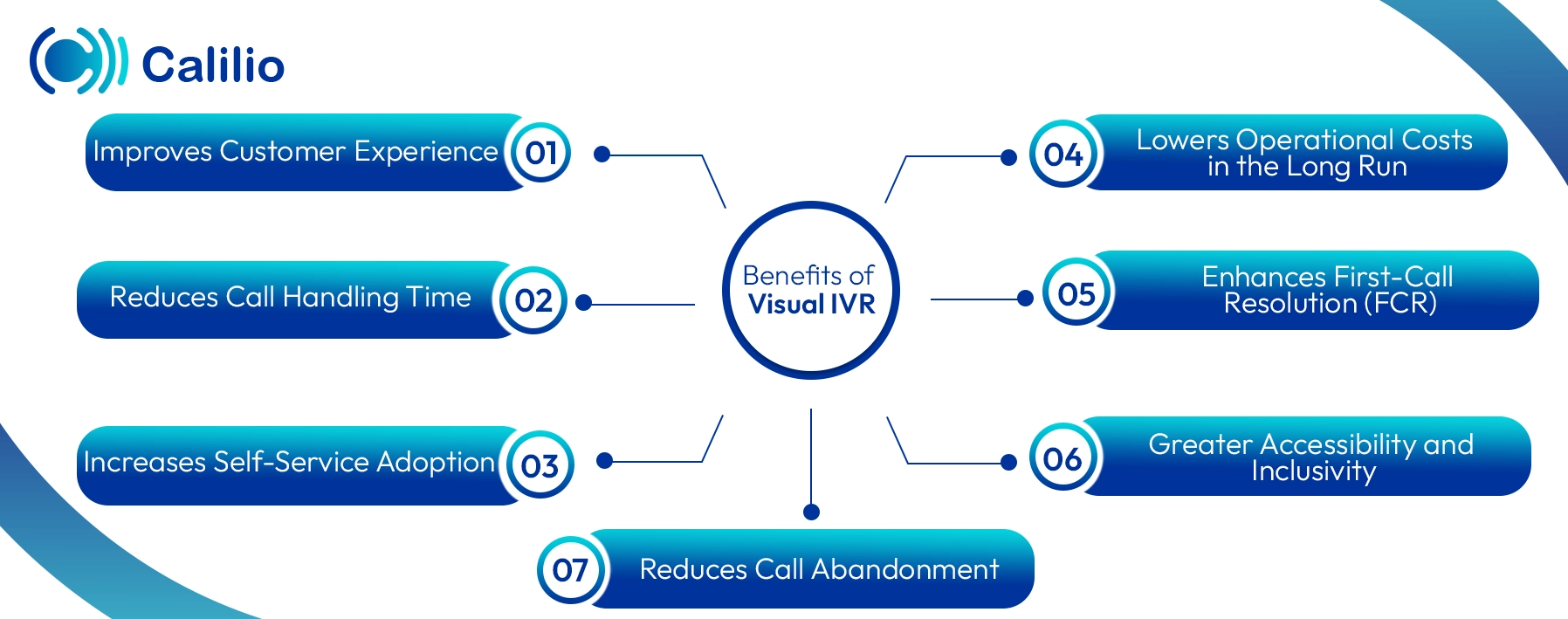
- Improves Customer Experience: Visual IVR replaces confusing audio menus with intuitive, screen-based navigation, making self-service faster and less frustrating for customers.
- Reduces Call Handling Time: Customers can quickly tap through options, which shortens average call duration.
- Increases Self-Service Adoption: A clear visual interface encourages more users to resolve issues independently without needing to speak to a live agent.
- Lowers Operational Costs in the Long Run: By handling more tasks through self-service, businesses can reduce the volume of agent-assisted calls, saving time and money.
- Enhances First-Call Resolution (FCR): Visual IVR improves first-call resolution by accurately routing customers to the right department or providing clear self-service options upfront.
- Greater Accessibility and Inclusivity: Visual IVR improves accessibility through multilingual support, visual aids, and compatibility with a wide range of digital devices. It is also helpful for users who may have hearing impairments.
- Reduces Call Abandonment: Quicker navigation keeps customers engaged, lowering the chances they’ll hang up before getting help.
Route All Your Calls to the Right Person/Department With An Affordable IVR System!
Visual IVR vs Traditional IVR: Key Differences
While both Visual IVR and Traditional IVR aim to guide customers through automated service channels, they differ significantly in terms of usability, speed, and overall experience.
Visual IVR utilizes interactive visual menus on smartphones or browsers for faster self-service. In contrast, traditional IVR relies on voice prompts and keypad inputs.
Here’s a side-by-side comparison of the two in detail:
Aspect | Visual IVR | Traditional IVR |
User Interface | Visual, screen-based interface (touch or click) | Audio-only, voice menu navigation |
Navigation Method | Touch or click through options on a screen | Press numbers on a keypad |
Ease of Use | More intuitive and user-friendly | Often harder to navigate |
Multichannel Access | Available via mobile apps, SMS, email links, or websites | Only available via phone calls |
Multimedia Integration | Supports images, videos, and forms for richer interaction | Limited to audio prompts, no media support |
Accessibility | High (multi-language, readable, screen-friendly) | Limited (harder for non-native speakers or the hearing impaired) |
Cost Efficiency | High implementation costs, but potential for long-term cost savings. | Cost-effective, but it often leads to higher agent involvement. |
Use Cases and Industries
Visual IVR is commonly used for customer support, bill payments, order tracking, appointment scheduling, and surveys, helping customers resolve issues quickly without waiting on hold. Industries such as telecom, banking, retail, insurance, healthcare, utilities, and logistics benefit the most from VIVR, as they manage high call volumes and repetitive inquiries.
1. Telecommunications
Telecom companies often deal with high call volumes for routine inquiries. Visual IVR allows customers to quickly check balances, add data packs, troubleshoot connectivity issues, or report outages without waiting for an agent.
2. Banking and Financial Services
In a sector where security and speed are crucial, Visual IVR enables customers to perform banking actions securely via a visual interface, such as reporting a lost card or checking loan eligibility without navigating complex phone menus.
3. Healthcare
In the Healthcare sector, providers utilize Visual IVR to assist patients in booking or rescheduling appointments, accessing medical reports, or handling insurance and billing inquiries.
4. E-commerce and Retail
E-commerce companies adopt Visual IVR to efficiently handle common customer issues, such as tracking shipments, initiating returns, or obtaining product information.
5. Travel and Hospitality
Airlines, hotels, and travel agencies can use Visual IVR for flight rescheduling, hotel booking confirmations, or even live chat support.
6. Government and Public Services
Government agencies often face a wide range of inquiries. Visual IVR simplifies access to public services by providing direct visual navigation to relevant forms, status updates, or contact options.
7. Insurance
Insurance providers can streamline the claims process by guiding customers through step-by-step forms via Visual IVR. Customers can easily upload documents, access policy details, or speak with a claims representative with minimal effort.
Top 3 Visual IVR Providers
The top Visual IVR providers are Five9, Zappix, and Uniphor, known for fast deployment, intuitive self-service, and seamless digital-to-agent transitions. These platforms enable businesses to reduce call volumes, enhance customer experience, and increase self-service adoption across various industries.
Service provider | Features | Monthly Pricing |
Five9 |
| Digital: $119 Core: $119 Premium: Contact Five9 |
Zappix |
| Contact Zappix |
Uniphore (formerly Jacada) |
| Contact Uniphore |
Conclusion
Visual IVR is revolutionizing the way businesses interact with customers by offering a faster, more intuitive alternative to traditional IVR systems. It empowers users to solve problems independently while reducing the strain on support teams.
But Visual IVR may not be suitable for every situation. Its reliance on screen-enabled devices limits its accessibility for users calling from landlines.
Summarize this blog with:
Frequently Asked Questions
How quickly can a business deploy Visual IVR?
A business can typically deploy Visual IVR within a few days to a few weeks, depending on the complexity of the integration and customization required.
Does Visual IVR require an app to be downloaded?
Is Visual Interactive Voice Response secure?
Can Visual IVR be customized for my brand?
How can I measure the success of Visual IVR?

Still have questions?
Can’t find the answer you’re looking for? Please chat with our friendly team.
Stay in the loop
Get the latest call insights, trends, and updates delivered straight to your inbox.
By subscribing, you agree to receive updates from Calilio.
You can unsubscribe anytime.
