Top 10 Call Screening Apps for iPhone and Android to Block Spam Calls

Summarize this blog with:
Scammers and robocallers are becoming smarter. They now use tricks such as masking numbers and mimicking local area codes to deceive even the most cautious users. These deceptive calls can leak your personal information or waste your time fixing problems.
Utilizing call screening apps helps you tackle these issues by identifying callers, filtering spam, and providing caller details before you answer. Adding these tools to your phone significantly reduces the risk of falling victim to clever threats.
In this blog, we’ll explore the 10 best call screening apps for iPhone and Android users, highlighting their key features to help you choose the one that best meets your needs.
Key Highlights:
Call screening apps help users identify and block unwanted calls, protect their privacy, and reduce robocalls and spam risk.
Some of the best call screening apps are Truecaller, TrapCall, Call Control, KONTXT Call Screening App, YouMail, CallApp, Roboshield, Whoscall, Hiya, and RoboKiller.
Key features of call screening apps include caller ID, spam blocking, AI-powered spam detection, customizable call filtering, and reverse number lookup.
When choosing a call screening app, consider factors such as device compatibility, privacy policies, spam detection capabilities, customization options, and user reviews.
What Is Call Screening?
Call screening is the process of identifying and managing incoming calls before answering them. It helps you decide whether to accept, reject, or send the call to voicemail. Likewise, you can analyze calls manually or automatically using features on your phone or a third-party call screening app.
For example, when someone calls you, your phone may show their name, number, or location. Some smartphones also let the caller say their name, and you hear a short message before choosing what to do.
Why Do We Need a Call Screening App?
Call screening apps help block unwanted calls, let you prioritize important ones, and protect your privacy. It further saves time by filtering irrelevant calls.

- Block Unwanted Calls: Identify and block unwanted calls and prevent interruptions from scammers, telemarketers, and robocallers.
- Enhance Privacy: Provides you with more control over your communication and protects your personal information from exposure to unknown or malicious callers.
- Save Time: Prioritize important calls and block irrelevant or spoof calls, saving your time dealing with them.
- Real-Time Information: Gain instant insights about callers, enabling you to decide whether to answer or not.
- Customizable Call Filters: Set your criteria for blocking or screening calls, such as unknown numbers or specific area codes.
10 Best Call Screening Applications
Truecaller
Truecaller uses a color-coded system to identify calls at a glance: red for spam or scam calls, purple for verified business calls, and blue for regular or unknown callers. This helps you quickly decide which calls to answer or ignore.
Key Features:
- Spam Blocking: Identifies and blocks spam, scam, and robocalls.
- Truecaller Assistant: An AI-powered call screening feature that answers calls, screens them, and provides real-time updates.
- Verified Business Caller ID: Helps identify calls from legitimate businesses with verified names, logos, and categories.
TrapCall
TrapCall is a specialized call filtering app created by TelTech Systems. It is known for its ability to uncover the true identities of blocked, private, no caller ID, and unknown callers.
This call screening app is not a typical caller ID app that depends on databases to detect spam or robocalls. Rather, TrapCall uses a unique, patented technology to unmask hidden numbers, making it particularly effective for identifying anonymous callers.
Key Features:
- Spam Call Blocking: Automatically blocks spam, telemarketing, and robocalls from over 100,000 numbers.
- Blacklist Unwanted Callers: You can add numbers to a blacklist, ensuring that harassing callers are permanently blocked.
- Reverse Number Lookup: You can look up the name and address associated with a phone number, providing more context about the caller.
Call Control
Call Control is one of the top call screening applications praised for its effective call spam blocking and ease of use. Its CommunityIQ technology effectively blocks robocalls and spam by leveraging a large, constantly updated database built through a combination of your reports and official alerts from the Federal Trade Commission (FTC) and Federal Communications Commission (FCC).
Call Control is one of the best spam call blocker apps because of its Smart Call Blocking feature. This functionality is enhanced by the app's ability to block calls with numbers labeled as Spam Likely and Scam Likely, as well as other carrier-identified spam calls.
Key Features:
- CommunityIQ Spam Detection: Uses crowdsourced data and FTC/FCC complaints to block spam calls in real time.
- Smart Call Blocking: Automatically blocks known spam, scam, and robocalls before your phone rings.
- Personal Block/Allow Lists: Let's manually add numbers to block or allow for full customization.
- Reverse Number Lookup: Identifies unknown callers, allowing you to make informed decisions.
KONTXT Call Screening App
KONTXT Call Screening App is an advanced Android call screening application developed by RealNetworks. It uses artificial intelligence and machine learning to analyze incoming calls in real-time and determine if they are legit or not.
Additionally, KONTXT utilizes a patented voice fingerprinting solution that combines audio spectrum analysis with natural language processing (NLP). This helps them identify and block spam and fraudulent voice calls.
Key Features:
- Spam and Fraud Detection: Analyzes voice and message content to detect and block spam and fraudulent communications, protecting you from unwanted solicitations.
- Real-Time Notifications: Sends instant alerts to you about the status of incoming calls, including whether they are accepted, blocked, or flagged as spam.
- Customizable Blocklist: You can add specific numbers or types of calls to a blocklist, giving you more control over which calls get through.
- Privacy-Focused: Commits to user privacy by ensuring that data is not sold or misused.
YouMail
YouMail is a comprehensive voicemail management and call screening app designed to protect users from robocalls, spam, and phone-based fraud. It uses an audio CAPTCHA system for unidentified callers. This requires unrecognized callers to complete a simple task, such as pressing specific keys, to verify they are human.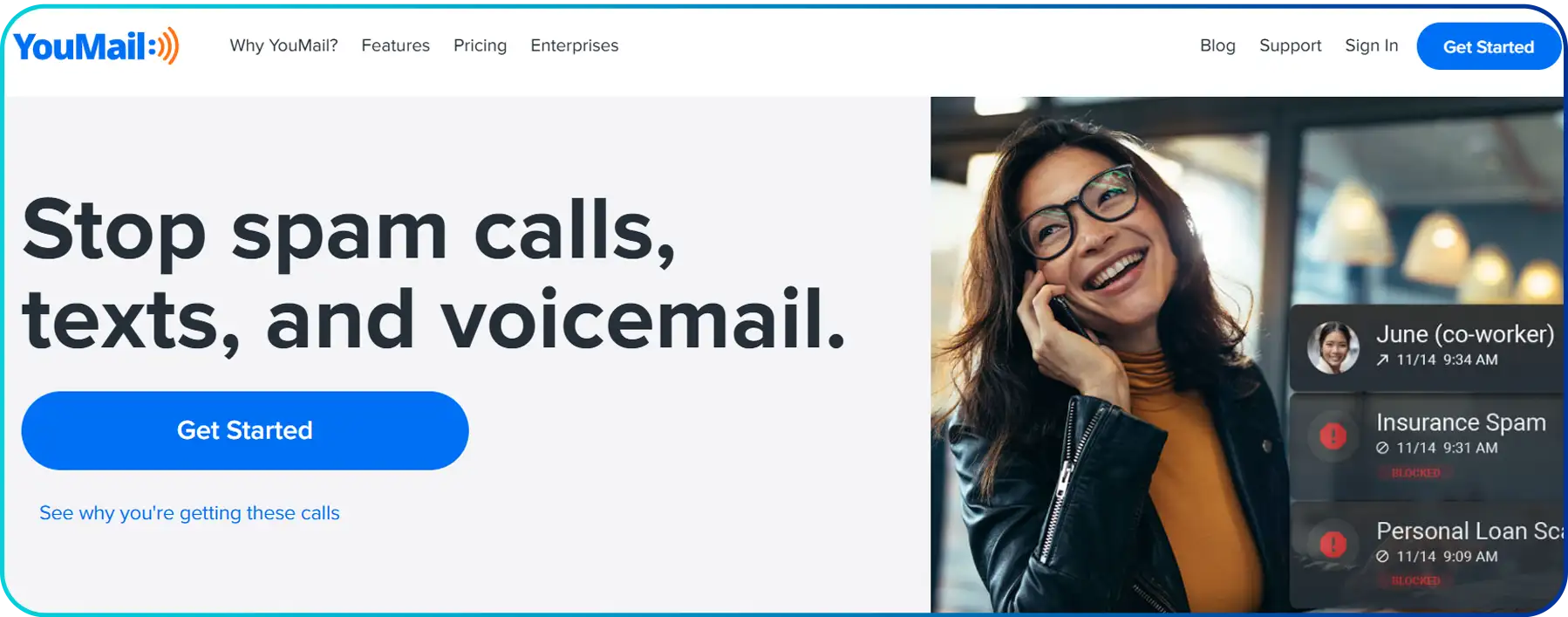 Additionally, if YouMail identifies a spam or scam call, it can play an out-of-service message to the caller. This tactic tricks automated systems into believing your number is inactive, reducing the likelihood of future spam risk calls. This feature, however, is only available to paid subscribers.
Additionally, if YouMail identifies a spam or scam call, it can play an out-of-service message to the caller. This tactic tricks automated systems into believing your number is inactive, reducing the likelihood of future spam risk calls. This feature, however, is only available to paid subscribers.
Key Features:
- Spam and Robocall Blocking: YouMail automatically detects and blocks spam, robocalls, preventing unwanted calls from reaching your phone.
- Smart Detection: The app screens calls and uses intelligent algorithms to identify suspicious or unknown numbers, alerting you before you answer.
- Visual Voicemail: With YouMail’s visual voicemail, you can quickly review and delete voicemails without having to listen to all of them.
- Caller ID and Call Blocking: The service provides detailed caller ID and the option to block specific numbers, ensuring that you only get calls from trusted sources.
CallApp
CallApp is a phone call screening app that identifies callers in real time, filters out spam, and blocks unwanted calls automatically. It gives you full control over who can reach you by combining caller ID, spam protection, and customizable block settings.
Additionally, it also works offline using a local database to recognize unknown numbers instantly.
Key Features:
- Real-Time Caller Identification: Displays caller names, photos, and other details instantly, even for numbers not saved in your contacts.
- Spam and Scam Blocking: Automatically detects and stops robocalls, telemarketers, and scam numbers using a global spam list.
- Personalized Block List: Allows users to create custom rules to block specific numbers, hidden callers, or area codes.
- Privacy-Focused: Ensures user data stays private and is never sold or shared without consent.
Robo Shield
Robo Shield is one of the top spam call blocker apps, mainly known for its AI-powered Call Assistant. This call filtering assistant picks up the call if it is from an unknown number, asks a few questions, and only lets the call through if it seems legit.
What sets Robo Shield apart is its frequent updates to its spam call database, which occur every six minutes. That means you’re always protected against the latest robocall threats. Plus, you get complete control over which incoming calls to block or leave unanswered.
Key Features:
- AI-Powered Call Assistant: Screens unknown calls by interacting with callers to determine their intent and purpose.
- Real-Time Spam Database: Updates every six minutes to provide up-to-date protection.
- Customizable Call Blocking: Filter calls by category, such as scams, telemarketing, political, etc.
- Spam-Free Voicemail: Transcribes messages and filters out spam content.
Whoscall
Whoscall is one of the top call filtering apps, featuring an extensive, AI-driven database and a proactive approach to fraud prevention. The app integrates data from global user reports, government collaborations, and AI prediction models to identify and block spam calls in real-time.
With a database encompassing over 2.6 billion phone numbers, Whoscall offers one of the most comprehensive caller identification systems. This vast database allows you to identify unknown callers instantly, reducing the risk of falling victim to scams or unwanted solicitations.
Key Features:
- Real-Time Caller Identification: Instantly identifies unknown callers using a vast, AI-powered database.
- Auto Spam Call Blocker: Automatically blocks frequently reported spam calls, minimizing interruptions.
- Auto-Update Number Database: Ensures the app stays up to date with the latest spam numbers through automatic updates.
- Web Checker: Scans and warns you about potentially malicious websites accessed through SMS links.
Hiya
Hiya is an AI-powered spam protection and call screening app for Android and iPhone users. It employs advanced AI models trained to detect synthetic voices and deepfake scams in real-time. If such a voice is identified, the app alerts you with a clear on-screen warning, helping you stay ahead of sophisticated scam attempts.
Additionally, the app's transcription and summarization features ensure you have a clear record of essential calls, improving overall communication efficiency.
Key Features:
- AI Call Assistant: Answers unknown calls, screens them, and only lets important ones through.
- Deepfake Detection: Identifies and blocks AI-generated scam voices in real time.
- Spam Call Blocking: Automatically blocks or flags known spam and robocall numbers.
- Community-Based Reporting: Hiya uses data from millions of users to identify and block new spam numbers, helping the app continuously improve its call screening capabilities.
Robokiller
Robokiller is an ultimate call screening and spam-blocking application for iPhone and Android devices. Utilizing its advanced AI and machine learning technologies, Robokiller identifies and blocks up to 99% of spam calls and texts, delivering users a more efficient and secure communication experience.
In addition to blocking unwanted calls, Robokiller features a unique "Answer Bots" system that engages with robocallers, wasting their time and preventing them from targeting other users. The app also allows you to create a personalized blocklist and provides detailed call reports, giving you complete control over your call management.
Key Features:
- Spam Text Blocking: Blocks unwanted text messages, including spam and scam texts.
- Customizable Block and Allow Lists: Allows you to create custom filters to manage who can and can't reach you.
- RoboRadio: You can listen to recordings of how the Answer Bots interacted with spam callers.
- AI-Powered Call Blocking: Utilizes audio fingerprinting technology to identify and block spam and robocalls in real-time.
Comparison of Best Call Screening Apps
Here’s a comparison table of the 10 best call screening apps for quick review.
Call Screening Application | Features | Pricing | Free Version |
Truecaller |
|
| Yes |
TrapCall |
|
| Yes |
|
|
| |
Call Control |
| Premium: $19.99/year
| Yes |
KONTXT Call Screening App |
|
| Yes |
YouMail |
|
| Yes |
CallApp |
|
| Yes |
Robo Shield
|
|
| Yes |
Whosecall |
|
| Yes |
Hiya |
|
| Yes |
Robokiller |
|
| Yes |
Things to Consider Before Choosing a Call Screening Application
Before selecting a call screening app, ensure it meets your privacy needs, is compatible with your device, and effectively blocks both spam calls and robocalls without affecting legitimate calls.
- Compatibility: Ensure the app is compatible with your device and operating system.
- Privacy: Check if the app shares your data with third parties and ensure it aligns with your privacy preferences.
- Spam Detection: Look for apps that utilize advanced technologies, such as AI and machine learning, to identify spam and robocalls accurately.
- Customization: Select apps that enable you to customize call blocking rules and filters according to your preferences.
- User Reviews: Check reviews and ratings to see how well the app performs in real-world conditions.
- Cost: Consider whether the app offers a free version or if its premium features justify the price.
Conclusion
Choosing the right call screening app is essential for protecting your privacy, saving time, and blocking unwanted calls. Whether you opt for advanced AI-powered apps like Truecaller, TrapCall, and RoboKiller or prefer straightforward solutions like YouMail and Call Control, these tools offer great features to help you manage calls effectively.
By selecting the best call screening app for iPhone or Android call screening app, you can ensure that your phone stays free from intrusive spam and robocalls. This lets you focus on the calls that matter.
Calilio Introduces Affiliate Program
Earn 30% lifetime commission on every paid referral.
Turn your audience, network, or customers into a recurring revenue stream.

30% recurring commission on every paid referral

Lifetime earnings for as long as the customer stays subscribed

Unique referral link with real-time tracking

Perfect for agencies, consultants, creators, and SaaS partners

Frequently Asked Questions
How do call screening apps block spam calls?
Call screening apps use databases of known scam numbers, AI algorithms, and user-generated reports to detect and block spam calls.
Are call screening apps free?
Which is better, RoboKiller or Hiya?
Do call screening apps work on both iPhone and android?
What is the best app to see who is calling you?

Still have questions?
Can’t find the answer you’re looking for? Please chat with our friendly team.
Stay in the loop
Get the latest call insights, trends, and updates delivered straight to your inbox.
By subscribing, you agree to receive updates from Calilio.
You can unsubscribe anytime.