How to Get a Virtual Number for Viber Verification?

Summarize this blog with:
Viber is one of the most popular messaging and calling apps. However, many users hesitate to sign up with their personal phone numbers due to privacy and security concerns. The good news is that you can create a Viber account without exposing your real number by using a virtual phone number.
A virtual number works over the internet instead of being tied to a physical SIM card, making it simple, affordable, and safe. With this option, you can verify your Viber account, keep your personal details private, and still enjoy all the features of the app.
So, let’s learn how to get a virtual phone number for Viber and whether the app can be used without a number or not.
Highlights:
Viber requires a phone number for account creation, but you can use a virtual number instead of your personal SIM.
Virtual numbers help protect privacy, avoid spam, and allow the creation of multiple or temporary Viber accounts.
Free providers offer quick and easy temporary numbers, but they are often unreliable or overused.
Paid providers ensure more stable verification but may only provide basic call or SMS functions.
Can I Create a Viber Account Without a Phone Number?
No, you cannot create a Viber account without a phone number. Like many other top text messaging apps, Viber also mandatorily requires SMS verification to confirm your identity during setup. Even if you use Viber on Wi-Fi without a SIM card, you still need a valid number to receive the one-time code for registration.
Nonetheless, as mentioned earlier, a virtual phone number for Viber can be a safe and practical alternative to protect your personal number.
Advantages of Using a Virtual Number for Verifying Your Viber Account
With a virtual phone number, you can keep your real phone number private on Viber, avoid spam, and even use temporary numbers for short-term needs. It also lets you set up a dedicated business line to keep personal and professional communication separate.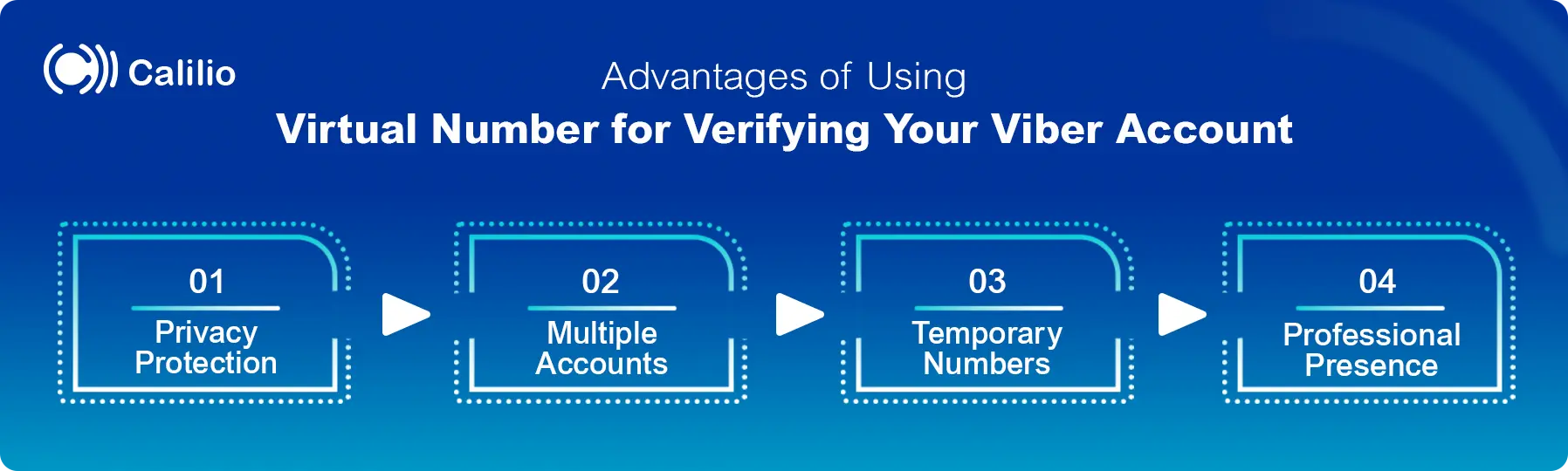
- Privacy Protection: Use a virtual number on Viber to keep your real phone number hidden. This helps you avoid spam and reduce the risk of your personal details being exposed.
- Multiple Accounts: Set up separate Viber accounts with different virtual numbers for different needs, such as freelancing, online marketplaces, or side projects. This way, you won’t have to purchase multiple physical SIM cards.
- Temporary Numbers: Get a virtual number for short-term use, such as renting, selling items, or dating apps, and simply drop it when you no longer need it.
- Professional Presence: Create a dedicated Viber business line with the virtual number of your desired region and build trust with customers while keeping your work communications separate from personal ones.
How to Get a Virtual Number for Viber?
To get and set up a virtual number for Viber, choose a cloud telephony provider, create an account, and purchase a number. Once activated, install/open Viber, enter your virtual number when asked, verify it with the OTP, and complete the setup.
- Step 1: Select a reputable cloud telephony service provider that offers virtual numbers compatible with Viber.
- Step 2: Sign up by creating an account and providing the required details such as your name and email.
- Step 3: Subscribe to a plan that best suits your needs.
- Step 4: Purchase a virtual phone number in your desired location.
- Step 5: Wait for the provider to activate your number.
- Step 6: Download and install the Viber app, then open it to begin the setup.
- Step 7: Enter your purchased virtual number when prompted, including the correct country code.
- Step 8: Check your provider’s web portal or app for the OTP sent to your virtual number.
- Step 9: Enter it in Viber to verify your account.
- Step 10: Complete the remaining on-screen instructions, and once verified, start using Viber with your virtual number.
Can I get a Free Viber Virtual Number for Verification?
Yes, you can get a free virtual number to verify your Viber account. There are many free temporary number providers to receive SMS online, where you can receive Viber’s OTP message.
How to Get a Free Virtual Number for Viber Verification?
To get a free Viber virtual number, sign up with a provider, choose a number, and use it to receive the OTP during setup. Enter the code in Viber to verify and start using your account.
- Step 1: Find a trusted platform that offers free virtual numbers for Viber verification.
- Step 2: Sign up with your email to create an account.
- Step 3: Pick a virtual number from your preferred country and select it for Viber use.
- Step 4: Download or open the Viber app on your device.
- Step 5: Enter your chosen virtual number when prompted to receive the OTP.
- Step 6: Check the provider’s website or app for the OTP code (refresh if it doesn’t appear right away).
- Step 7: Enter the OTP into Viber to verify your number.
- Step 8: Finish the setup and start using Viber with your free virtual number.
Top Providers to Get a Virtual Number for Viber OTP Verification (Free and Paid)
- SMS-Activate: SMS-Activate offers temporary virtual numbers for Viber verification starting from around $0.013 per number. It is one of the most affordable options. With fast SMS delivery and coverage across multiple countries, it allows you to set up Viber quickly.
- Grizzly SMS: Grizzly SMS makes it easy to get a virtual number for Viber verification at prices starting from under $0.10 per number. It offers a wide choice of countries, instant activation, and a simple interface, allowing you to quickly set up new or multiple Viber accounts without linking your personal SIM card.
- Blacktel: Blacktel provides dedicated virtual numbers for Viber verification, supporting both SMS and voice call codes. You can create multiple or second Viber accounts, keep them anonymous, and even get your first virtual number for free upon registration. With subscription plans starting at just a few dollars per month, Blacktel ensures reliable verification.
- AnonymSMS: AnonymSMS provides free temporary virtual numbers for Viber verification with no registration required. Numbers are updated regularly to avoid delays or overuse, ensuring fast SMS delivery, often in as little as 14 seconds. With coverage across countries like the US, UK, Germany, and Ukraine, it offers a simple and cost-free way to set up Viber while keeping your personal number private.
Conclusion
Using a virtual number for Viber is a smart way to protect your privacy, avoid spam, and even manage multiple accounts without the hassle of buying extra SIM cards. Whether for personal or business use, these numbers give you flexibility and convenience while keeping your real phone number safe.
There are both free and paid providers where you can acquire a number for Viber. Free services are available for quick setup, while paid providers offer more reliable options with better security.
That said, free temporary numbers are often overused or unreliable, and even many paid providers only cover the basics like SMS and simple call management. This makes them fine for short-term needs but not ideal for professional or long-term use.
So, acquire your virtual number for Viber from Calilio. We are a reliable cloud telphony platform and offer services beyond basic verification, with advanced features such as call routing, analytics, and CRM integration.
Disclaimer: Calilio does not control the delivery of OTP codes. These are sent through Viber, and whether you receive them depends on the service you are registering with. Keep in mind that some providers may block OTPs from being sent to VoIP numbers.
Calilio Introduces Affiliate Program
Earn 30% lifetime commission on every paid referral.
Turn your audience, network, or customers into a recurring revenue stream.

30% recurring commission on every paid referral

Lifetime earnings for as long as the customer stays subscribed

Unique referral link with real-time tracking

Perfect for agencies, consultants, creators, and SaaS partners

Frequently Asked Questions
How do you get a free Viber phone number?
Viber phone numbers can be obtained from various service providers offering free virtual numbers. However, some of the service providers' free digital numbers are limited to certain countries, such as Canada, the USA, and the UK.
Can I get a local number on Viber?
Can I run multiple Viber accounts on one device?

Still have questions?
Can’t find the answer you’re looking for? Please chat with our friendly team.
Stay in the loop
Get the latest call insights, trends, and updates delivered straight to your inbox.
By subscribing, you agree to receive updates from Calilio.
You can unsubscribe anytime.