Top Messaging Apps that Work Without Phone Numbers

Summarize this blog with:
Most popular messaging apps like WhatsApp, Viber, and Telegram require your phone number before you can even send a message. But this comes with a privacy risk—your number can be exposed in group chats, targeted by scams, or misused by marketers.
That’s why apps that work without phone numbers are becoming more popular. In this guide, we’ll explore the best private messaging apps designed for privacy, security, and ease of use, so you can stay connected without giving up your personal number.
Key Highlights:
Messaging apps that work without phone numbers allow users to chat, call, and share files without linking their personal phone numbers, offering better privacy and anonymity.
Popular options include Element, Session, Jami, Briar, and Threema, among others; each provides unique security and privacy features.
These apps focus on decentralization, encryption, and anonymous IDs instead of phone numbers, ensuring that user identity and metadata remain private.
Key benefits include enhanced privacy, protection from scams, avoidance of data leaks, and the ability to stay connected without exposing personal numbers.
Why Use Messaging Apps Without Phone Numbers?
Using messaging apps without a phone number enhances privacy and anonymity when texting without exposing your personal number.
- Enhanced Privacy: Eliminate sharing your personal phone number and communicate without exposing your number.
- Global Messaging: Text internationally without using your phone number.
- Secrecy/Anonymity: Keep your identity hidden for a more secure and private communication experience.
- Device Flexibility: Simply log in to any device you want and start chatting.
- No SIM Card Required: Communicate without relying on a physical SIM card or carrier service.
Top 8 Messaging Apps That Work Without Phone Numbers
Some of the top messaging apps that work without a phone number include Threema, Element, and Ricochet, among others.
1. Element
Element is a decentralized collaboration app built on the Matrix protocol. As a result, it doesn’t rely on central servers and interoperates with other Matrix services. Also, instead of using a phone number, your identity is simply a username on a server of your choice. That is why Element stands out as one of the best secure messaging apps that doesn’t require a phone number.

Sign-Up Process
- Visit the Website: Navigate to Element's official website; download and open the Element app on your device.
- Create an Account: Click on "Create Account." > "homeserver".
- Complete Registration: Select username, password, and optional email address. Agree to the terms of service and privacy policy and click "Register".
- Set Up Your Profile: Set up your profile by adding a display name and profile picture.
- Secure Your Account: Enable two-factor authentication for added security.
Get an Affordable Virtual Number for Easy Registration & Verification!
2. Session
Session is one of the best private chat apps, not requiring a phone number. This is because it provides a unique Session ID instead, ensuring anonymity by design. Further, it operates on a decentralized network of Service Nodes, which means there is no central authority that can control, monitor, or shut down the network. This architecture also ensures that no metadata (like who you talk to or when) is stored, making it one of the most metadata-resistant messaging apps available.

Sign-Up Process
- Download the App: Install Session on your device (Available on Android, iOS, Windows, macOS, or Linux).
- Generate Account ID: Upon opening the app, it automatically generates a unique 66-character Account ID.
- Set Display Name: Choose a display name for your contacts.
- Secure Your Account: Write down or securely store your recovery phrase for future account recovery.
- Add Contacts: Share your Account ID or scan QR codes from your contacts to connect.
- Start Messaging: Once connected, start chatting, sending messages, voice notes, and files.
3. Jami
Jami is a peer-to-peer (P2P) messenger that uses a cryptographic ID generated on your device instead of a phone number. It is a free messaging app that operates on a fully decentralized network, meaning all calls and messages go directly between users. Therefore, this ensures complete privacy and anonymity, making it one of the best anonymous messaging apps.

Sign-Up Process
- Download and Install: Download the app from the Jami website, Google Play, or App Store and install.
- Launch the App: Open the application once installed.
- Create an Account: Choose a unique username and optionally set a password for extra security.
- Add a Profile Picture (Optional): Personalize your account by adding an avatar or profile picture.
- Backup Your Account (Optional): Choose to back up your account for easy transfer or recovery if needed.
- Add Contacts: Use the search feature to find and add contacts by username or ID to start chatting.
4. Briar
Briar is a secure messaging app tailored for activists and journalists. It creates a mesh network for communication, so you can send text messages through this app even in internet blackouts or in remote areas. Likewise, for online use, it automatically routes all messages over the Tor network by default to hide your IP address and provide maximum privacy.

Sign-Up Process
- Install the App: Download Briar from the official website or trusted sources. (Note: It may not be available on standard app stores.)
- Create an Account: Open the app and set a unique nickname and password.
- Set Permissions: Grant necessary permissions, including camera access and location services.
- Add Contacts: Use QR codes or contact links to add friends.
5. Threema
Threema is a private secure messaging app that uses a randomly generated Threema ID instead of a phone number. Its key feature is its one-time purchase business model. This way, it eliminates the need for ads or data tracking. Similarly, it operates on a distributed architecture with full end-to-end encryption, allowing for optional anonymity without linking to your identity.

Sign-Up Process
- Purchase and Download: Buy Threema from the App Store (Google Play or Apple App Store).
- Launch the App: Open Threema after installation.
- Create an Account: The app generates a unique Threema ID for you automatically.
- Set a Profile: Set a display name and profile picture (optional).
- Secure Your Account: Set a passcode to lock the app and protect your conversations.
- Add Contacts: Share your Threema ID with friends or scan their QR codes to add them to your contact list.
6. SimpleX Chat
SimpleX Chat is a messaging app designed for complete privacy and confidentiality. Unlike most apps, it doesn’t use any persistent identifiers such as usernames or phone numbers. Instead, it uses disposable, one-time addresses to maintain your individual chats. This design ensures that central servers never store your identity or relationship graphs, making it extremely resistant to surveillance and tracking.
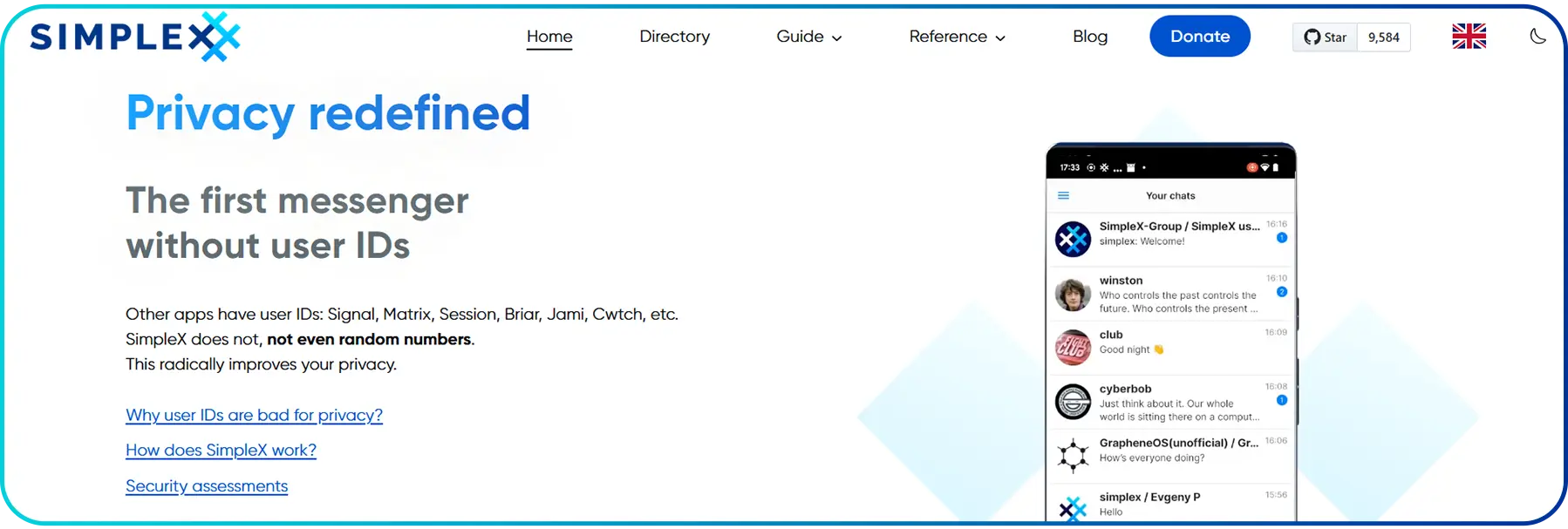
Sign-Up Process:
- Download and Install: Get SimpleX Chat from the Play/App Store, or the official website
- Launch the App: Open SimpleX. It will automatically generate temporary, unique identifiers for your conversations.
- Secure Your Account: Since there’s no permanent ID, you don’t need to back up usernames or numbers. However, you can export encrypted backups of your keys for device recovery.
- Add Contacts: Share an invite link or QR code generated by the app. Each invite works only once, ensuring contact exchange stays private.
- Start Messaging: Begin chatting with end-to-end encryption. Messages are routed without persistent IDs, keeping your identity hidden.
7. Ricochet Refresh
Ricochet Refresh is a desktop-based messaging app designed for maximum secrecy. As a result, you can text from your computer without requiring a cellphone or a phone number.
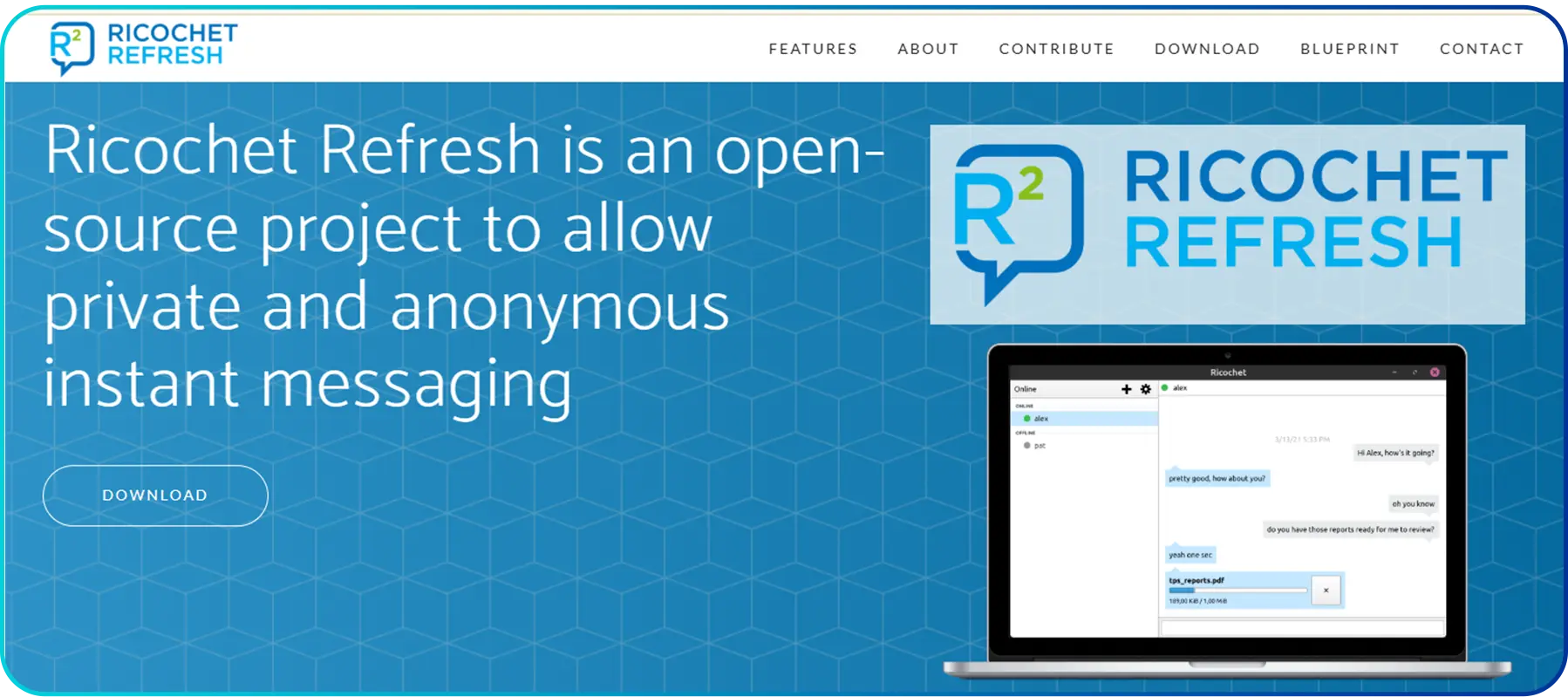
Similar to Briar, it, too, operates entirely over the Tor network, which hides your IP address by design. Plus, you are identified by a unique Ricochet address (a .onion URL) rather than a username or your phone number.
Sign-up Process
- Download and Install: Download Ricochet from its official GitHub repository.
- Launch the App: Open Ricochet. It will automatically generate your unique Ricochet address for your identity.
- Secure Your Account: Copy and backup your unique address and the recovery key provided.
- Add Contacts: Share your Ricochet address. To add someone, you simply enter their full Ricochet address.
- Start Messaging: Contacts must be online to receive messages initially, as it is a direct peer-to-peer connection over Tor.
8. Status
Status is a Web3 messenger and wallet that uses a cryptographically generated identity instead of a phone number. Your profile is linked to an integrated Ethereum wallet, aligning with its decentralized purpose. Moreover, it uses the Waku protocol (a continuation of Whisper) for peer-to-peer, secure messaging.
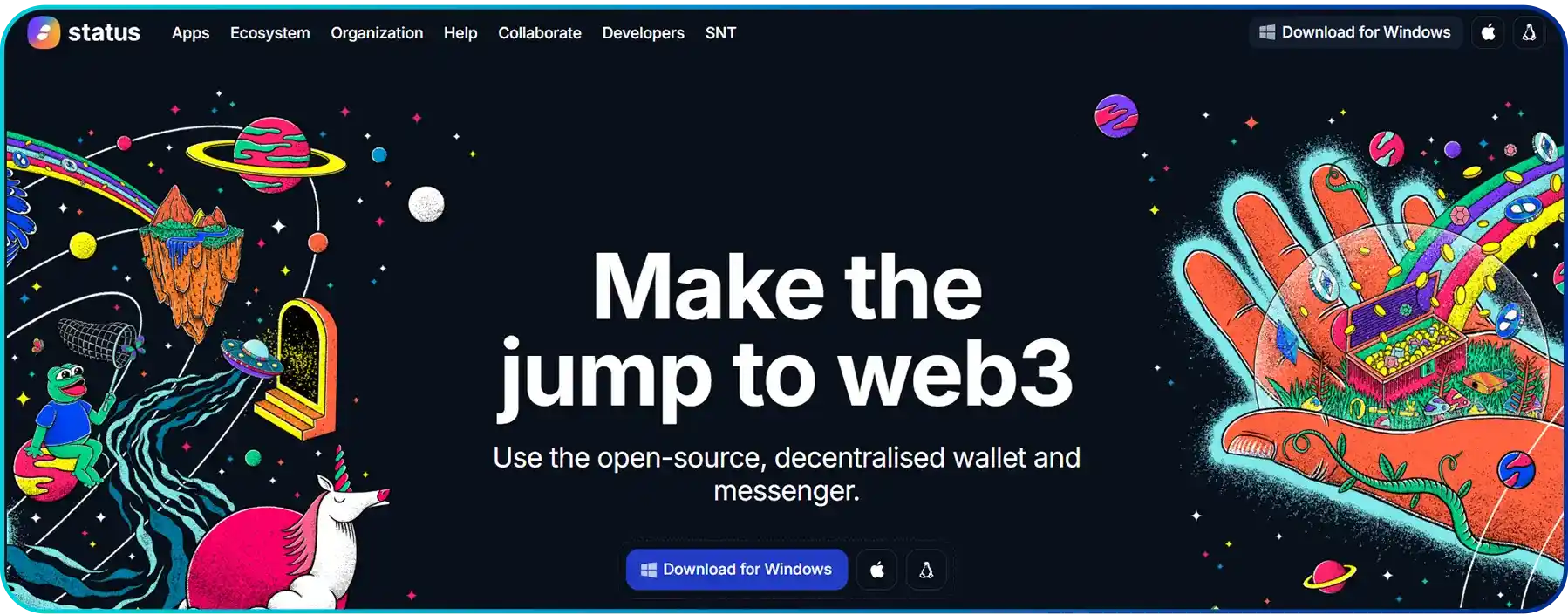
One of the key features that distinguishes it from traditional apps is its built-in Web3 browser, which allows you to interact with the decentralized internet (dApps) directly from the messenger.
Sign-Up Process
- Download the App: Install the Status app from the Apple/Google Store, or directly from the Status website.
- Create Your Account: Open the app and tap "Create new account." It will generate your cryptographic keys.
- Secure Your Keys: You will be presented with a recovery phrase. Writing this down is mandatory to recover your account and identity. This step is non-negotiable.
- Set a Username: Choose a display name that others will see.
- Start Messaging: You can start exploring public channels or share your chat key (a public key) with contacts to talk privately.
Comparison Table of the 8 Best Messaging Apps that Work Without Phone Numbers
App Name Unique Features Element Session Jami Briar Threema SimpleX Chat Ricochet Status
Key Features to Look for in Messaging Apps Without Phone Numbers
When choosing a messaging app without a phone number, consider the key features that ensure security, privacy, and functionality of the app.
- End-to-End Encryption: Your messaging app must offer end-to-end encryption to ensure that only you and the recipient can read your messages.
- User Anonymity: Look for apps that allow you to communicate without revealing any personal information, such as your phone number or full name.
- Cross-Device Compatibility: A good messaging app should work seamlessly across multiple devices and operating systems.
- Additional Features: Consider a messaging app with additional features like group chat and video calls for more advanced communication.
Wrapping Up
Messaging apps that don’t require phone numbers offer a valuable way to protect your privacy and maintain anonymity. There are many alternatives to choose from. However, not all messaging apps may offer your desired features or services.
So, if you want to use a specific messaging app that requires a phone number, buy a virtual phone number instead of using your personal number during sign-up. This way, you can still maintain your privacy while enjoying all the services in your chosen app.
Calilio Introduces Affiliate Program
Earn 30% lifetime commission on every paid referral.
Turn your audience, network, or customers into a recurring revenue stream.

30% recurring commission on every paid referral

Lifetime earnings for as long as the customer stays subscribed

Unique referral link with real-time tracking

Perfect for agencies, consultants, creators, and SaaS partners

Frequently Asked Questions
Are there any truly private messaging apps?
Yes, there are many private messaging apps like SimpleX Chat and Threema. They offer an auto-delete message feature so that texts are deleted once read after a set amount ot time.
What are the best-encrypted messaging apps that work without a phone number?
How to choose a secure messaging app?
What are the best group messaging apps that work without phone numbers?

Still have questions?
Can’t find the answer you’re looking for? Please chat with our friendly team.
Stay in the loop
Get the latest call insights, trends, and updates delivered straight to your inbox.
By subscribing, you agree to receive updates from Calilio.
You can unsubscribe anytime.