How to Buy a WhatsApp Virtual Number for Business & Personal Use?

Many people are still using WhatsApp with their personal phone numbers. However, the problem begins when privacy risks and constant spam calls make using your real number unsafe. This is where a virtual number comes into play.
But the struggle grows when you realize it’s not easy to find a trusted VoIP (Voice over Internet Protocol) provider. Plus, some numbers fail during verification, while others come with hidden charges or poor service. As a result, you waste both time and money, and still fail to enjoy the full benefit of using a virtual or VoIP number for WhatsApp.
Thankfully, when you know the right steps and the right providers, buying a virtual phone number for WhatsApp gets much simpler. So, we’ll guide you on how to buy a WhatsApp virtual number online instantly through this blog with a step-by-step process.
Key Highlights:
A VoIP number protects your privacy, supports multiple accounts, ensures easy WhatsApp Business verification, and helps maintain a professional image.
Key factors in choosing a WhatsApp number include OTP support, transparent pricing, global reach, and security features.
Calilio, Google Voice, Hushed, Avoxi, and RingCentral are among the top paid providers, offering reliable activation, global coverage, and flexible plans.
Free providers like Google Voice, TextNow, 2ndLine, and Talkatone also offer WhatsApp verification, but they come with limits such as poor reliability or temporary access.
Why use a VoIP number for WhatsApp?
You should use a VoIP number for WhatsApp because it protects your privacy, allows you to maintain multiple accounts, and makes Business verification easier. Plus, it helps maintain a professional image with global reach and gives you more control if your number is ever misused.
- Protect Your Personal Number: With a virtual number for WhatsApp, your actual phone number won’t get exposed.
- Run Multiple Accounts: You can run a separate WhatsApp account on the same device with a virtual number.
- Easy Verification: A virtual number makes WhatsApp Business account setup quick without requiring an extra SIM.
- Maintain a Professional Image: A dedicated WhatsApp business number shows your brand identity and builds trust.
- Cost-Effective Global Reach: Getting a virtual foreign number for WhatsApp helps your business look local while cutting out expensive roaming charges.
- Better Privacy Control: If misused, you can replace the VoIP line for WhatsApp while keeping your personal SIM safe.
How to Get a Virtual Phone Number for WhatsApp
To buy a virtual number for WhatsApp, sign up with a trusted VoIP provider, select a service plan, and purchase a virtual mobile number of your desired country that can receive OTPs.
- Step 1: Choose a trusted virtual number provider.
- Step 2: Sign up for an account.
- Step 3: Subscribe to a service plan.
- Step 4: Choose a virtual number of your required nation that can receive OTPs.
- Step 5: Complete the payment process & wait for the number activation.
- Step 6: Use the same number while creating your WhatsApp account.
Top 5 Virtual Number Providers for WhatsApp in 2025
Based on the reliability, ease of registration, and global availability, Calilio, Google Voice, Hushed, Avoxi, and RingCentral are some of the top WhatsApp number providers. Each offers unique benefits that make their numbers effective for both personal and business use.
1. Calilio
Calilio, a cloud telephony platform, offers virtual phone numbers of more than 100 countries and is reliable for users who want a WhatsApp number for personal and business use. Its numbers work instantly for WhatsApp verification and OTPs. With strong international coverage, it’s one of the most dependable choices for both WhatsApp Business registration and long-term communication. Pricing: Calilio's basic pricing starts from $15 per month, which is suitable for personal use and WhatsApp verification.
Pricing: Calilio's basic pricing starts from $15 per month, which is suitable for personal use and WhatsApp verification.
2. Google Voice
Google Voice is the go-to option if you need a free US number for WhatsApp registration. It’s effective for personal users who want to set up an account without extra costs. While it’s primarily available for US residents, there are also ways to acquire a Google Voice number from outside the US. Pricing: While a virtual number is free for personal use, businesses must subscribe to one of its packages, starting at $10 per user/month.
Pricing: While a virtual number is free for personal use, businesses must subscribe to one of its packages, starting at $10 per user/month.
3. Hushed
Hushed is ideal if you want to buy a temporary WhatsApp virtual number. It works well for verifications, OTPs, short-term registrations, or creating a second WhatsApp account without linking your personal SIM. Well, it is useful for freelancers, testers, or anyone needing a quick setup without long commitments.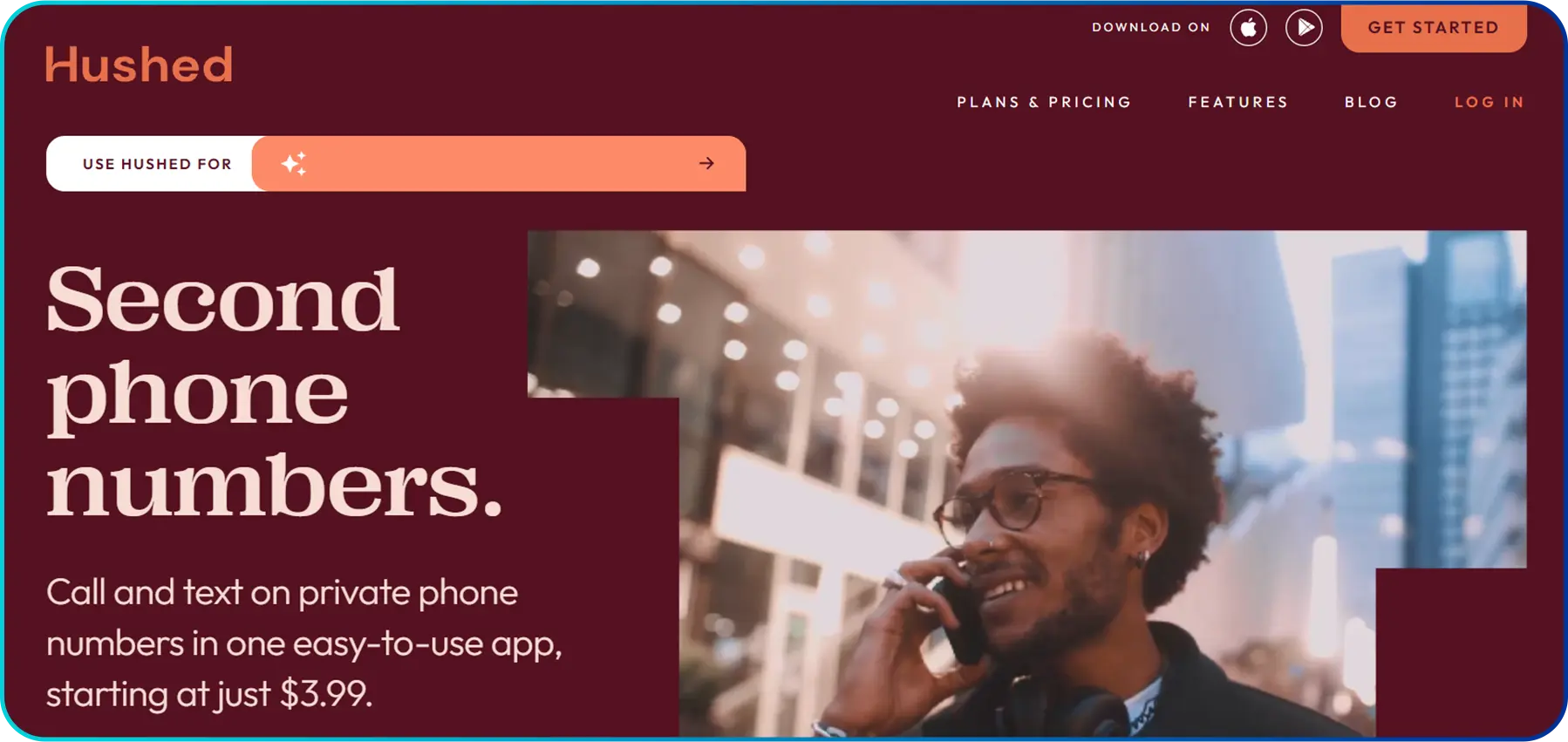 Pricing: Hushed’s unlimited plans start at $4.99 a month, which is perfect for WhatsApp verification & personal use.
Pricing: Hushed’s unlimited plans start at $4.99 a month, which is perfect for WhatsApp verification & personal use.
4. Avoxi
Avoxi stands out for businesses that want a virtual number for WhatsApp Business with global reach. It offers numbers with area codes of over 170 countries, which helps companies look local when connecting with customers abroad. This makes it a great choice if you want to set up international WhatsApp numbers for branding and customer trust. Pricing: Avoxi’s standard plan starts at $14.99 per month.
Pricing: Avoxi’s standard plan starts at $14.99 per month.
5. RingCentral
RingCentral is a trustworthy virtual number provider for WhatsApp. Its enterprise-grade reliability also ensures your WhatsApp Business account stays verified and consistent, making it effective for scaling communication. Pricing: RingCentral's Basic plan costs $30 per user per month
Pricing: RingCentral's Basic plan costs $30 per user per month
How to Get a Free Virtual Phone Number for WhatsApp
You can get a free virtual phone number for WhatsApp by signing up with a free virtual number provider. Then, choose and activate the number of your desired country and use it to register and verify your WhatsApp account.
- Step 1: Pick a VoIP service that offers free numbers.
- Step 2: Sign up for the service.
- Step 3: Select a virtual number, ensure it can receive SMS or calls, and check availability.
- Step 4: Wait for the activation.
- Step 5: Use the number for WhatsApp.
Here are the top free virtual phone numbers for WhatsApp:
- TextNow: Offers free SMS-enabled numbers that can receive WhatsApp OTPs, and it works even without a SIM card.
- 2ndLine: Designed for Android users, it gives a dedicated second line that helps run a separate WhatsApp account on the same device.
- Talkatone: Lets you use a VoIP number with Wi-Fi calling, making it a handy option for WhatsApp.
However, if you are looking for temporary numbers for WhatsApp Verification, here are your options.
- TempNumber: Provides free temporary phone numbers for multiple countries. You can use them to receive WhatsApp SMS codes online.
- Receive SMS Online: Offers free public numbers from different countries to receive text verifications.
- FreePhoneNum: Offers US and Canadian temporary numbers for SMS verification.
Key Considerations While Getting an Online Number for WhatsApp Business
When choosing a virtual number for WhatsApp Business, consider key factors like the ability to receive OTPs and verification messages, the type of number, pricing, security, and whether it can be ported later.
- WhatsApp Verification Support: Not every VoIP or online number works for WhatsApp virtual number verification. Always confirm that the provider guarantees activation and smooth OTP delivery before purchase.
- Type of Number: Decide whether you need a temporary WhatsApp number for short-term use or a permanent line for business. Some providers also let you rent a virtual number or subscribe monthly, so pick what suits your needs.
- Global Reach and Local Codes: If your business serves customers abroad, choose a provider that offers local area codes of that country. Having a number of that location for WhatsApp makes your business look local and builds trust with clients.
- Pricing and Subscription Plans: Check the WhatsApp number’s pricing plans closely. While some services offer a free virtual phone number, others charge a monthly fee. So, look for transparent costs without hidden fees.
- Local Regulations: Different countries have different rules for using virtual numbers for WhatsApp Business. So, make sure your chosen provider follows local telecom laws to avoid compliance issues.
- Privacy and Security: A WhatsApp number for business use should keep your identity safe. So, select a provider that offers data security, easy replacement in case of misuse, and strict privacy controls.
- Number Porting: Ensure your selected WhatsApp virtual number can be ported in the future in case you want to change your carrier provider.
How To Activate WhatsApp with a Virtual Phone Number?
To activate WhatsApp with a virtual phone number, simply install WhatsApp, enter your virtual mobile number, and complete the verification using a code received via SMS or voice call from provider’s dashboard.
- Install WhatsApp: Download and install WhatsApp from the Google Play Store or Apple App Store.
- Open WhatsApp: Launch the app and agree to the Terms of Service. Then, proceed to the 'Enter your number' screen.
- Enter Your Virtual Number: Type in the virtual number you obtained from the provider.
- Verify the Number: WhatsApp will send a verification code to your online mobile number.
- Enter the Verification Code: Enter the verification code into WhatsApp to verify your new account.
- Complete Setup: Set up your WhatsApp profile, including your name and profile picture
Benefits of Using a Virtual Number for WhatsApp Business
The benefits of using a virtual number for WhatsApp Business include enhanced privacy, personalized customer experiences, and consistent branding, ensuring efficient communication and customer service for businesses.

1. Separate Personal and Professional Communication
With a virtual number, you can keep your personal and business communications distinct, ensuring professionalism and privacy.
2. Consistent Branding
Maintaining a professional image across all communications is crucial for business success. A virtual number allows you to create a custom message for clients, enhancing your brand’s consistency.
3. Enhanced Features
Virtual numbers for business come with additional features like call forwarding, SMS notifications, and email alerts, improving communication efficiency and productivity.
4. Cost-Effectiveness
Virtual phone numbers are a cost-effective option for businesses, offering scalability and flexibility without the high costs associated with traditional phone systems.
5. Improved Customer Experience
Virtual numbers enable 24/7 connectivity, ensuring customers can reach your business anytime. It enhances customer service and can lead to increased customer satisfaction and retention.
6. Global Reach
Virtual numbers are not tied to a specific location, allowing businesses to establish a local presence in different regions or countries without physical expansion. You can expand your business presence globally.
Conclusion
Using a virtual phone number for WhatsApp is the best way to stay connected without exposing your personal number. With a VoIP number, you get privacy, flexibility, and the freedom to manage WhatsApp accounts anywhere in the world. Further, it is a cost-effective and secure option for businesses to maintain a professional image with a local presence
When it comes to options, you can choose between paid and free virtual numbers for WhatsApp. However, cheap virtual phone number providers often come with limitations like unreliable service, temporary access, or failed verification.
Disclaimer: The delivery of OTP codes is managed by the app or service you’re registering with. So, whether you receive the verification code can vary, as some providers don’t allow OTPs to be sent to VoIP numbers.
Summarize this blog with:
Frequently Asked Questions
Can I get a virtual WhatsApp number?
You can get a virtual WhatsApp number as the messaging app accepts virtual numbers for registration. It allows you to keep your number private, enhance privacy, and use WhatsApp for business or personal communication without revealing your real phone number.
How to get a free virtual number for WhatsApp?
Can I create a WhatsApp account without a number?
Can I register WhatsApp with a VoIP number?
Can I use a virtual number for WhatsApp Business?
Can I use a virtual number for WhatsApp Web?

Still have questions?
Can’t find the answer you’re looking for? Please chat with our friendly team.
Stay in the loop
Get the latest call insights, trends, and updates delivered straight to your inbox.
By subscribing, you agree to receive updates from Calilio.
You can unsubscribe anytime.
