Top 10 Call Blocking Apps for Android Users

Summarize this blog with:
Scam calls, robocalls, and telemarketing have become a headache for Android users. These disruptions waste valuable time and often come with hidden risks to your privacy and personal information.
Call blocking apps for Android provide an effective way to address these challenges. They automatically block unwanted calls, helping you avoid the frustration of dealing with spam and fraud.
In this article, we’ll explore the best call blocking apps for Android phones, highlighting their key features and providing tips to help you choose the right one for your specific needs.
Key Highlights:
Call blocking apps help protect your privacy, reduce distractions, and safeguard against scams by automatically blocking robocalls, telemarketers, and other unwanted calls.
The top call blocking apps for Android include Truecaller, Hiya, Whoscall, Call Control, Mr. Number, KnownCalls, Nomorobo, Calls Blacklist, YouMail, and Robokiller, each offering unique features.
When selecting a call blocking app, consider the service provider’s privacy protection policy, ease of use, customization options, and cost.
Why Do You Need Call Blocking Apps for Your Android Phone?
Call blocking apps protect you from scams and spam calls, keeping your phone free from unwanted distractions. Most apps also include caller ID to identify unknown numbers and offer customization options to create and manage your own blocklists.
- Prevent Spam and Fraud: Call blocking apps identify and block robocalls and telemarketing calls, safeguarding you from potential scams and threats.
- Customization and Flexibility: They offer customized features, such as creating a blocklist and scheduling blocking times, allowing you to tailor the app to your specific needs.
- Uninterrupted Experience: Since your device is free from scam calls, you can focus solely on your specific tasks without distractions, which reduces your stress and saves time.
- Identify Unknown Callers: Many call blocking apps display caller ID and flag suspicious calls, so you can decide whether to pick up a call or not.
Block Spam Calls Instantly
Switch to a business phone system with a smart call blocking feature. Stop spam and prevent unwanted calls before they ring.
Top Call Blocker App for Android in 2025
1. Truecaller
Truecaller is a complete call-blocking solution for Android users. You can block private numbers, international calls, numbers not in your contacts, or custom sequences.
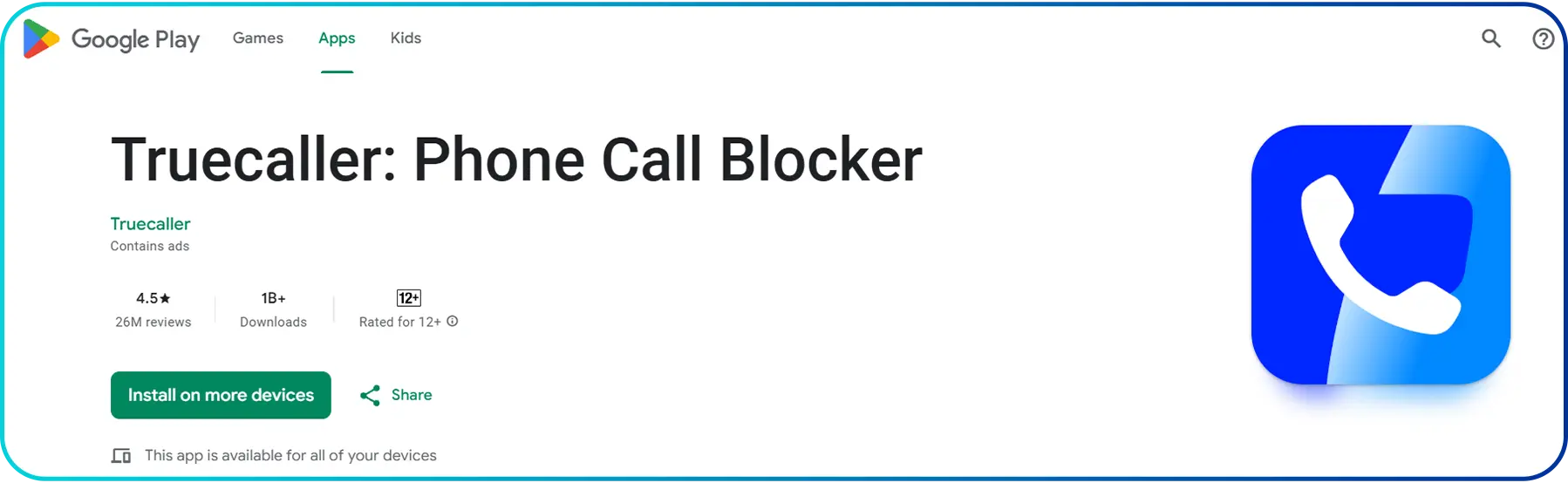
Truecaller also identifies unknown callers in real time using its global spam list. When someone calls, it immediately checks the number against a constantly updated database built by reports from over 450 million users. If the number matches known telemarketers, robocalls, or scams, Truecaller clearly labels it with tags such as “Spam,” “Scam,” or “Telemarketing.” Users can choose to block these calls automatically or manually.
Key Features:
- Caller ID Detection
- Spam Call Blocking
- No Ads
2. Hiya
Hiya is an excellent AI-powered call blocking app that focuses on real-time spam detection and advanced call blocking. It also works with mobile carriers to block the spam calls before they are placed.
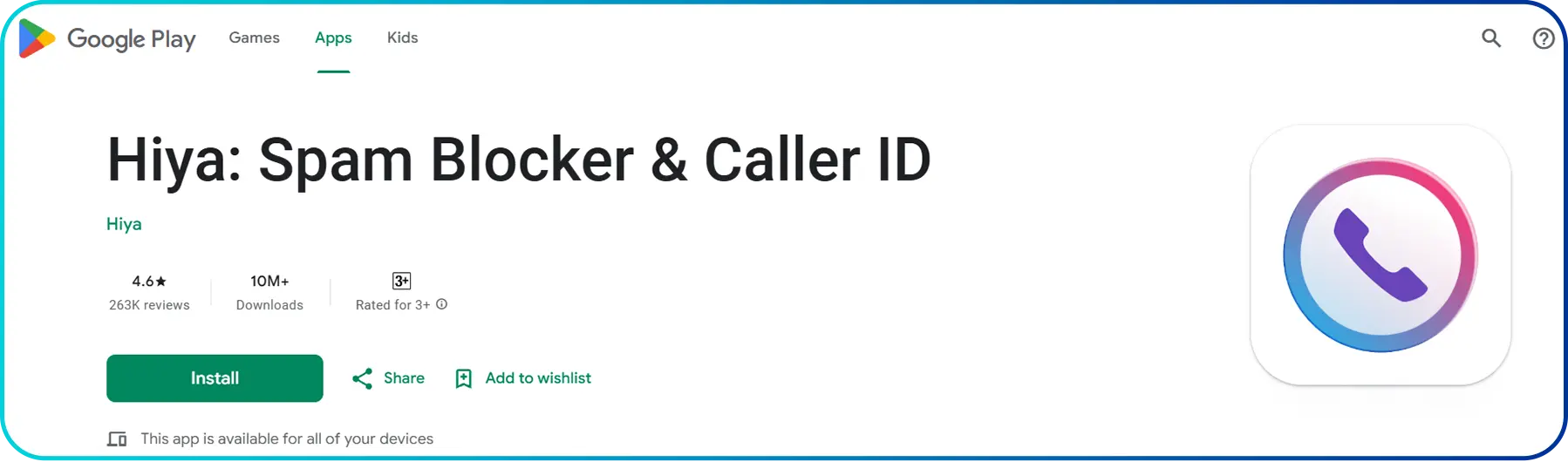
Hiya automatically updates its database to adapt to new scam techniques, making it reliable against emerging threats. Its global call intelligence network, known as Hiya Protect, analyzes billions of calls each month. Using AI and pattern analysis, it detects suspicious activity, including robocalls, spoofed calls, and potential fraud.
Additionally, Hiya allows users to manually block numbers, area codes, and calls from hidden or private numbers for added control and protection.
Key Features:
- Personal Block List
- Secure Visual Voicemail
- Advanced Call Log
3. Whoscall
Whoscall is a powerful call blocking app for Android users. It utilizes a vast global database of over 1.6 billion phone numbers with AI-driven technology to identify and filter out suspicious calls in real time.
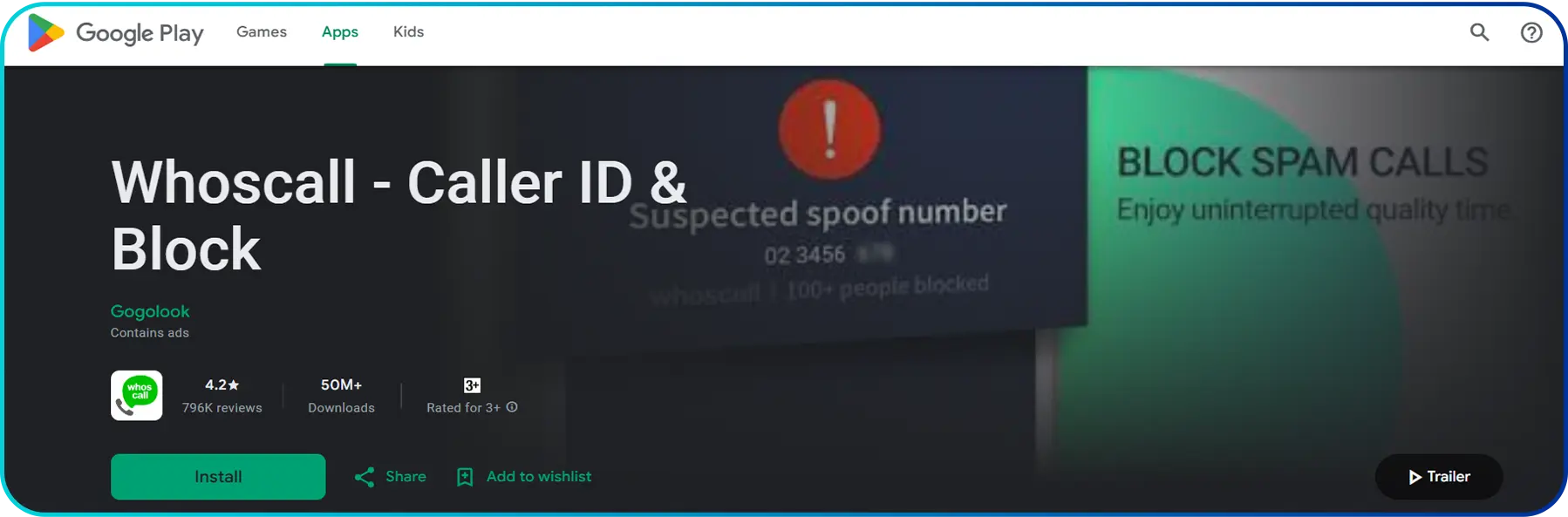
The app provides flexible call blocking options. Users can choose to automatically block known spam calls, manually add numbers to a personal blocklist, or filter private and hidden numbers. In supported regions, Whoscall blocks spam calls even without an internet connection through its offline database.
Key Features:
- Built-in Dialer
- Offline Database (limited)
- Manual Call Blocking
4. Call Control
Call Control offers a feature-rich call blocking app for Android phones. The app effectively blocks spam and robocalls, including those from spoofed and toll-free numbers. It combines user reports, government data, and advanced technology to identify suspicious numbers and stop them from reaching your phone.
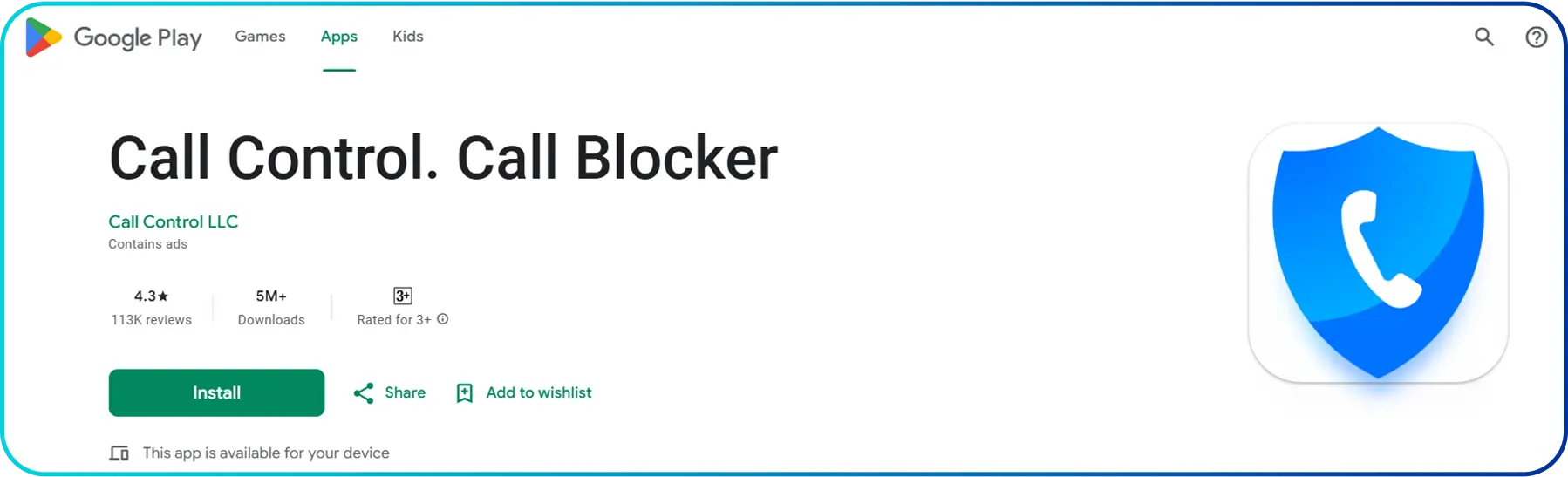
The app utilizes CommunityIQ, a system that analyzes millions of spam reports from its 12+ million users, along with data from agencies such as the FTC (Federal Trade Commission) and FCC (Federal Communications Commission). If a number appears suspicious or originates from a flagged source, it either disconnects the call immediately or sends it to voicemail, depending on your preferences.
Key Features:
- Quiet Hours
- Wildcard Blocking
- Call History
5. Mr. Number
Mr. Number, a call-blocker app for Android, helps users manage and block unwanted calls with ease. Developed by Hiya, it offers advanced spam detection and highly customizable call filtering.

The app uses a community-driven approach, allowing millions of users to report spam, scam, and fraud calls. When someone reports a scam call, that number is added to the database. Mr. Number then uses this information to block those calls before they ring.
Users can also customize their blocking settings. It allows you to block specific numbers, area codes, or calls from unknown or private numbers.
Key Features:
- Spam Reporting
- Block by Area Code/Country
- Reverse Number Lookup
6. KnownCalls
KnownCalls is a free spam call blocker app for Android that focuses on privacy and control. It blocks all calls except those from saved contacts or favorite numbers. If a number is not in your contacts list, the call will be rejected automatically.
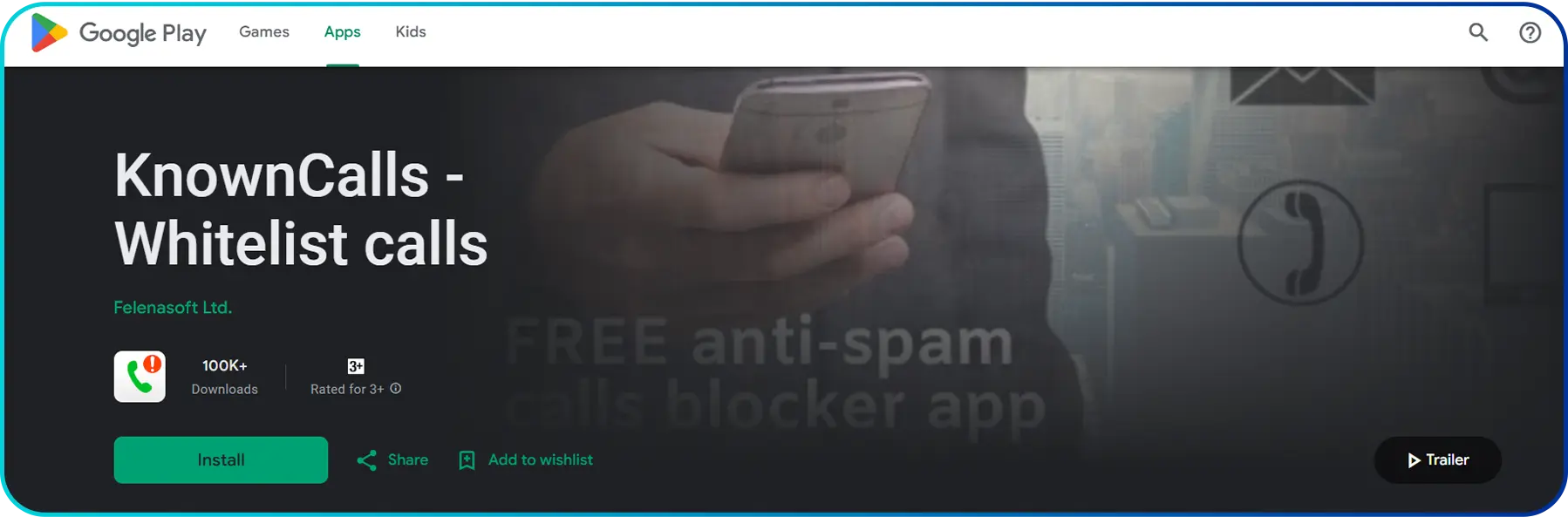
Unlike many apps that depend on online spam lists or internet access, KnownCalls works completely offline, relying only on your phone’s contacts.
The app is simple to use. There’s a single button to turn call blocking on or off. There are no ads, no subscriptions, and no complicated settings.
Key Features:
- Internal Block List
- Ad-free
- Simple Interface
7. Nomorobo
Nomorobo is a reliable call-blocking app designed to stop robocalls, telemarketers, and scams on Android phones. It checks every incoming call against its real-time database of known spam numbers and stops them.
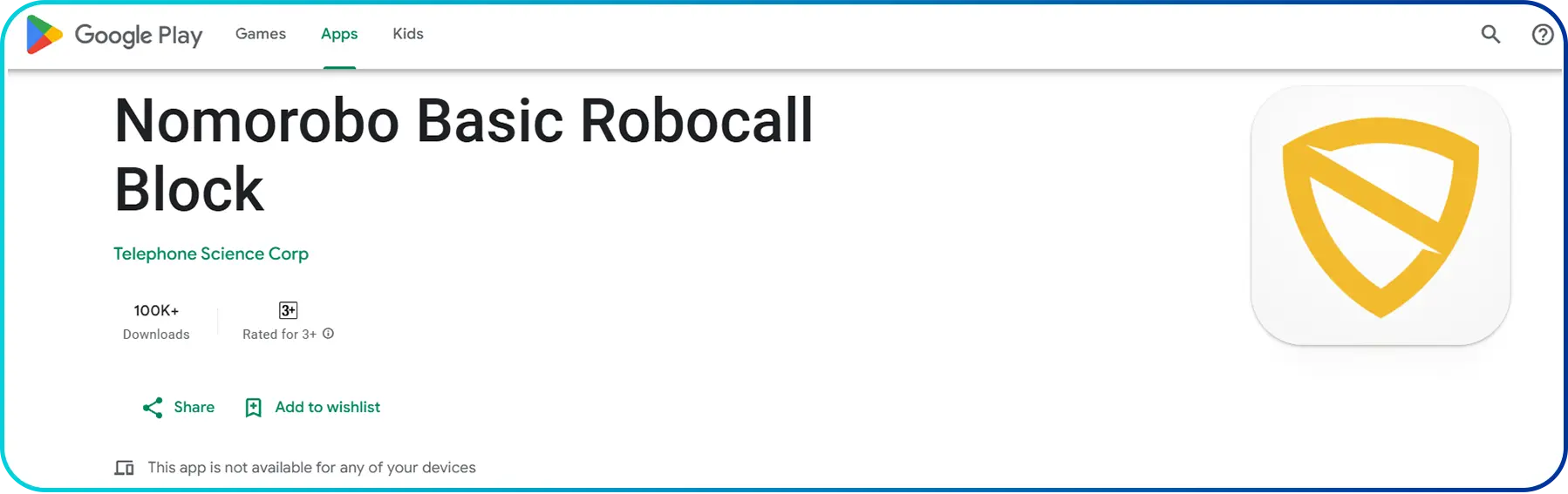
With the paid version, the app answers unknown calls, asks the caller to identify themselves, and shows you a live transcript. You can then choose to accept, decline, or send the call to voicemail.
Key Features:
- Real-time Call Blocking
- Call Screening
- Live Voicemail Transcription
8. Calls Blacklist
Calls Blacklist is the best app for blocking calls on Android that provides complete control over unwanted calls. It blocks specific numbers, unknown callers, or even groups of number ranges based on prefixes or patterns. For example, if spam calls often come from numbers beginning with +1800 or +447700, you can block all the numbers that start with those prefixes.
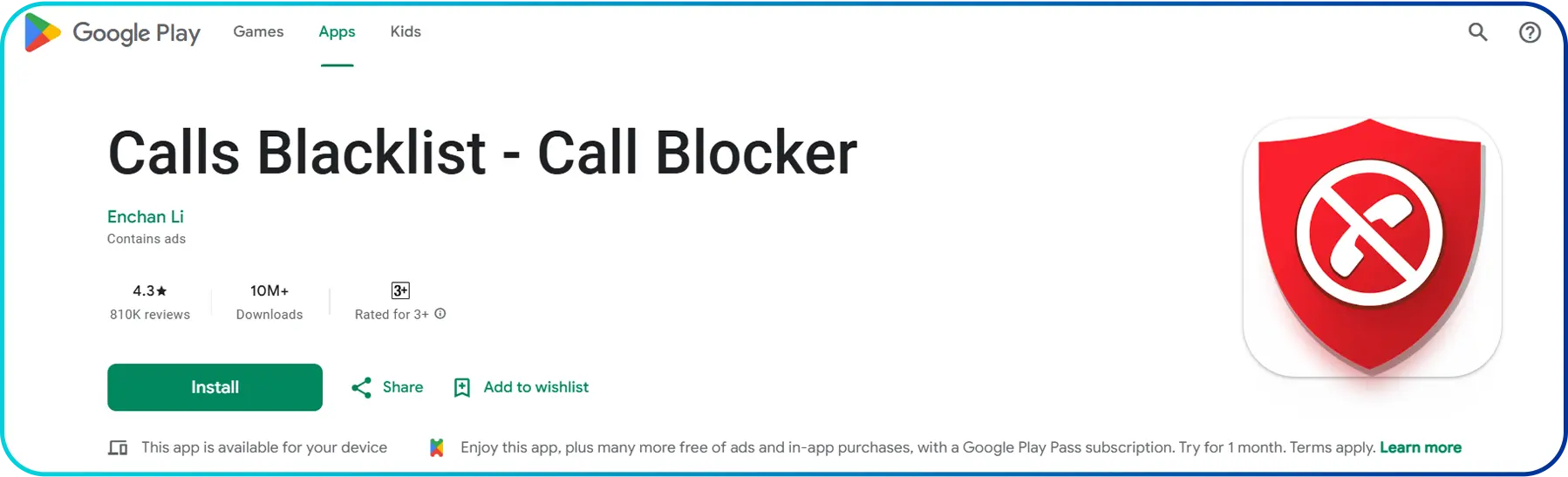
You can quickly add numbers to the blacklist from call logs, contacts, or manual entries. To allow specific calls, you can prioritize important calls by adding them to a whitelist.
The app runs quietly in the background and sends blocked calls directly to voicemail without notifications. It's a great option if you’re looking for an Android call blocking app that works smoothly without disturbing you.
Key Features:
- Whitelisting and Blacklisting
- Scheduled Blocking
- Password Protection
9. YouMail
YouMail offers advanced call blocking and voicemail management tailored for Android users. It automatically detects and blocks spam and robocalls before ringing. To reduce future spam, it uses an “Out of Service” message to prevent repeat calls from automated systems. Furthermore, it also provides clear reasons for each blocked call.
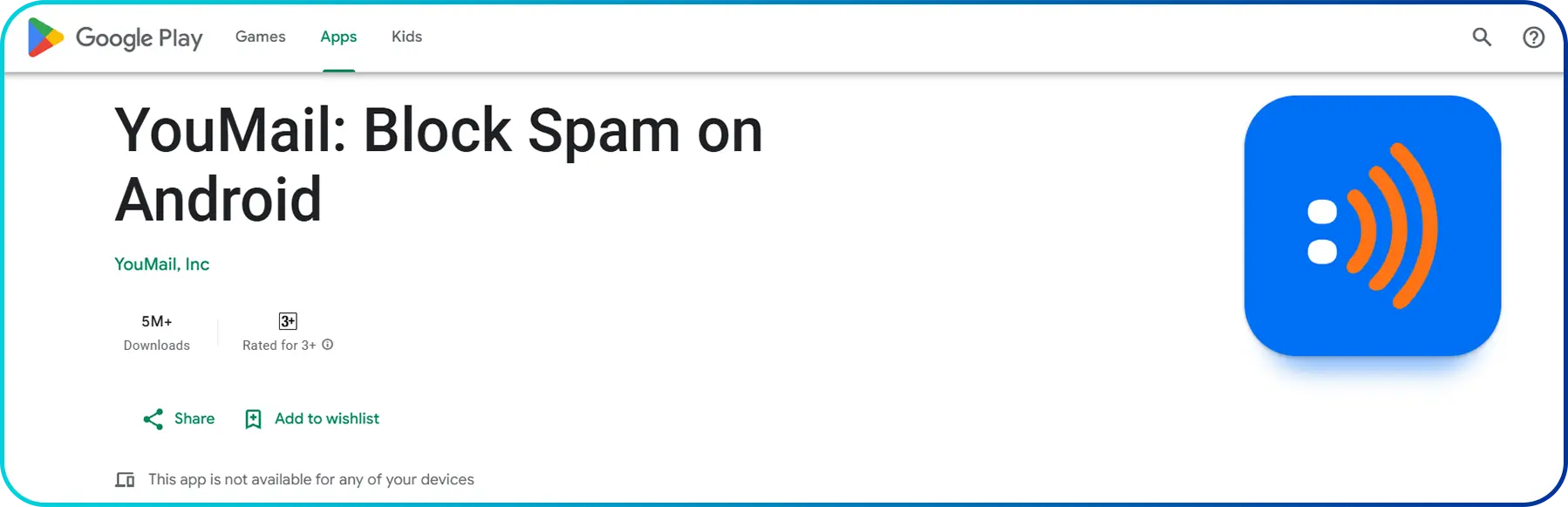
In addition to call blocking, YouMail offers voicemail filtering. While most apps forward spam calls to voicemail, they also filter out the spam voicemails. This not only keeps your Android device away from unwanted calls, but also keeps your inbox organized and free from spam voicemail.
Key Features:
- Robocall Index and Reporting
- Voicemail to Text
- Automatic Caller ID Lookup
10. Robokiller
RoboKiller is the best call-blocking app built to stop robocalls and scam calls on your Android phone. It utilizes a continuously updated database of known spam numbers to automatically detect and block unwanted calls. For complete control, RoboKiller lets users create custom blocklists and whitelists. This ensures important calls get through while suspicious numbers are automatically filtered out.
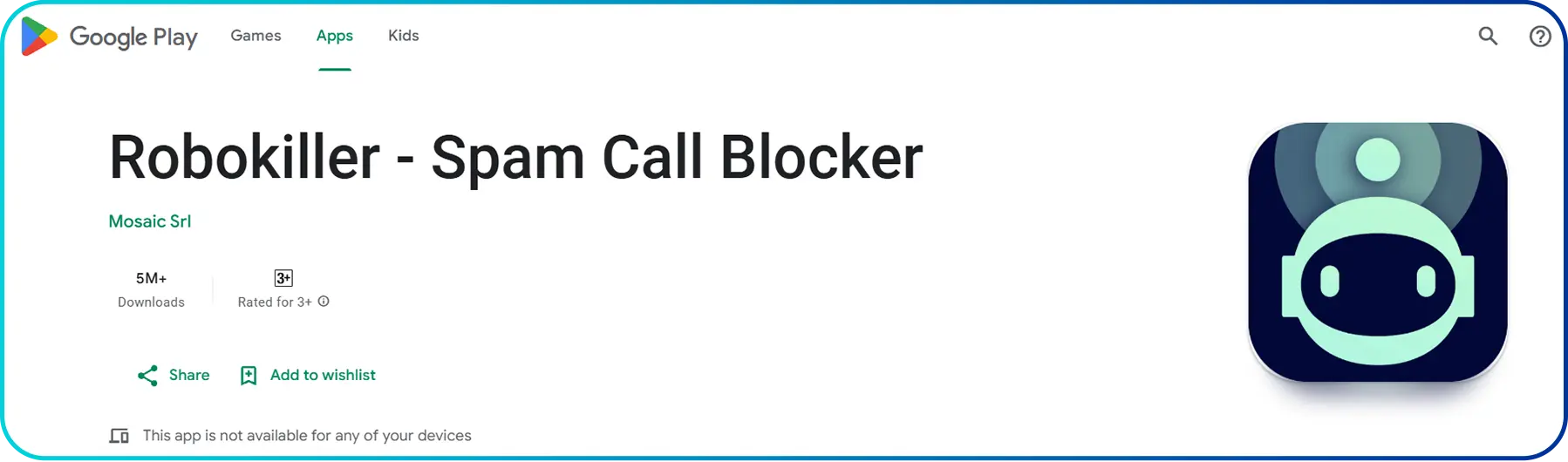
The app identifies suspicious callers using audio fingerprinting, which helps recognize robocalls even if the number is new or spoofed. When a call matches a known spam signature, RoboKiller blocks it silently or allows just a single ring before disconnecting the call.
One of RoboKiller’s standout features is its Answer Bots. Instead of just blocking spam calls, the app can answer them with pre-recorded audio responses, discouraging repeat attempts. Users can choose from a list of bots or customize their own.
Key Features:
- Personalized Block & White Lists
- Real-time Call Screening
- Automatic Blocklist Updates
Quick comparisons on the top call-blocking app for Android:
Call Blocking Apps | Key Features | Pricing |
Truecaller |
|
|
Hiya |
|
|
Whoscall |
|
|
Call Control |
|
|
Mr. Number |
|
|
KnownCalls |
|
|
Nomorobo |
|
|
Calls Blacklist |
|
|
YouMail |
|
|
Robokiller |
|
|
Things to Consider Before Choosing a Call Blocking Android App
When choosing a call blocking app for Android phones, consider the service provider’s reliability, ease of use, and cost. Look for an app that offers robust privacy protection, customization options, and compatibility with various Android versions.
- Reliability: Select an app that reliably blocks all types of unwanted calls, including scams, robocalls, and telemarketers.
- Customization: Opt for an app that allows you to create blacklists, block specific area codes, or set schedule call blocking according to your preferences.
- User-Friendly Interface: The app must be simple to set up and use, ensuring easy navigation and management.
- Android Compatibility: Make sure your app is compatible with your Android phone and its version for optimal performance.
- Privacy and Security: Check the app’s privacy policy. Make sure the app respects your privacy and doesn’t misuse your data.
- Cost: Consider whether the app offers the needed feature in its free or basic version, or if a paid subscription is required.
Conclusion
Spam calls, robocalls, and unknown numbers aren’t just annoying; they can also be risky. A good call blocking app for Android helps you avoid these calls and stay in control of who gets through. Whether you prefer automatic blocking, custom filters, or offline protection, there’s an option that fits your needs.
Calilio Introduces Affiliate Program
Earn 30% lifetime commission on every paid referral.
Turn your audience, network, or customers into a recurring revenue stream.

30% recurring commission on every paid referral

Lifetime earnings for as long as the customer stays subscribed

Unique referral link with real-time tracking

Perfect for agencies, consultants, creators, and SaaS partners

Frequently Asked Questions
How do call blocking apps work?
Call blocking apps use databases of known spam numbers and intelligent algorithms to identify and block unwanted calls. You can also customize them to block specific numbers or types of calls, based on your needs.
Can call blocking apps block all robocalls?
Can I block international calls with call-blocking apps?
Can I use a call blocking app alongside my existing phone system?

Still have questions?
Can’t find the answer you’re looking for? Please chat with our friendly team.
Stay in the loop
Get the latest call insights, trends, and updates delivered straight to your inbox.
By subscribing, you agree to receive updates from Calilio.
You can unsubscribe anytime.