Best Apps for Free WiFi Calling [With & Without Phone Number]

Summarize this blog with:
It can be incredibly frustrating when you contact someone while your phone shows a full signal, only for the call to not connect or have poor sound quality. Dropped calls and unclear voices often happen due to an unreliable mobile network. Whether you’re making a personal call, having a quick office meeting, or connecting with friends, a stable connection is essential.
Thankfully, online WiFi phone call apps fix this by using your internet connection to place calls. This allows you to have clear and stable connections and enjoy a personal, professional, or casual group call even in areas with weak or no cell signal. Moreover, such tools work on multiple devices, helping you stay connected wherever you are.
In this guide, let’s go through a list of the best WiFi calling apps for Android and iPhone users, depending on your needs. But before that, let’s find out what a Wi-Fi phone call app is and what kind of benefits it offers.
What Is a WiFi Phone Call App?
A WiFi phone call app is a mobile application that lets you make and receive phone calls over a WiFi internet connection instead of using your cellular network. These internet calling apps use VoIP technology to establish a connection between two parties, which is useful in areas with poor cell reception but strong WiFi signals.
Some apps allow you to call regular phone numbers directly, even if the person you’re calling doesn’t have the app. While many require both the caller and receiver to be using the same app for the call to connect.
How Wi-Fi Calling Apps Work?
Wi-Fi calling apps work by using VoIP (Voice over Internet Protocol) to send your voice over the internet instead of through traditional phone lines. When you make a call using apps like Calilio, WhatsApp, Viber, or Google Voice, the app converts your voice into digital data in the form of packages and sends it through your Wi-Fi connection. That package travels across the internet to the other person’s device, where it’s turned back into sound in real time.
This all happens instantly, so the call feels like any normal phone call. Since it doesn’t rely on a mobile signal, you can make clear calls even in places with poor reception, as long as you have a stable internet connection.
What Are The Benefits of Using WiFi Calling Apps?
WiFi calling apps improve call quality where cellular signals are weak, reduce call costs, especially for international calls, and allow you to make calls anywhere with an internet connection. Additionally, they often support features like video calls, messaging, and international calling at lower rates.
1. Reliable
You can make calls even in areas with poor cellular signal as long as you have a stable internet connection. This helps reduce dropped calls and improves overall call quality in tricky locations.
2. Cost-Effective
Communicating via Wi-Fi calling often costs less than traditional carriers, especially for international calls. Some even offer free calling options.
3. Flexibility
You can use the online calling apps on various devices, not just mobile phones. Some apps don’t even require a phone number to make calls, and many let you call regular numbers directly.
4. Secure
Many WiFi calling apps include strong security measures, like end-to-end encryption, to protect your calls. They also have data protection rules to keep your personal information safe.
5. Convenient
WiFi phone call apps are easy to set up and use, with options for both voice and video calls. They usually include user-friendly interfaces that make connecting with others easy.
Make Safe & Affordable Phone Calls Over Wi-Fi With A Feature-rich Cloud Phone!
Top WiFi Calling Apps for Android and iPhone [With Phone Number]
Here are the top online calling apps for Android and iPhone users.
- Google Voice - Best for Getting a Free US Phone Number
- WhatsApp - Best for Secure, Encrypted Calls and Global Reach
- Viber - Best for Affordable International Calls and Messaging
- Telegram - Best for Privacy-Focused Users
- TextNow - Best for Free WiFi Calls and Texts
1. Google Voice
Google Voice is one of the best WiFi phone call apps. It provides you with a free US phone number to make and receive calls, send texts, and check voicemail from anywhere with a WiFi connection.
However, you get the number only if you have a US or Canadian phone number to verify your account. Additionally, calls within the United States and Canada are mostly free, with some specific numbers costing just 1 cent per minute.
 The communication provider has many other features. For instance, you can personalize voicemail greetings, read voicemail transcripts in your inbox, and search them like emails. It also includes services like spam protection, call blocking, and call screening to help manage your calls efficiently. Moreover, international calls are available at low rates.
The communication provider has many other features. For instance, you can personalize voicemail greetings, read voicemail transcripts in your inbox, and search them like emails. It also includes services like spam protection, call blocking, and call screening to help manage your calls efficiently. Moreover, international calls are available at low rates.
Pros | Cons |
|
|
2. WhatsApp
WhatsApp is a reliable free WiFi phone call app for Android and iPhone that lets you make voice and video calls without charge. Alongside mobile and desktop, it can also be used on browsers with WhatsApp Web. The instant messaging service uses your mobile phone number as your account ID. This makes sign-up and login quick and easy without separate usernames or passwords. However, you can only contact people who have WhatsApp installed, so calling regular phone numbers or landlines isn’t supported. Additionally, WhatsApp offers end-to-end encryption for privacy, supports group calls, and provides text messaging and multimedia sharing, making it a versatile communication tool.
However, you can only contact people who have WhatsApp installed, so calling regular phone numbers or landlines isn’t supported. Additionally, WhatsApp offers end-to-end encryption for privacy, supports group calls, and provides text messaging and multimedia sharing, making it a versatile communication tool.
Pros | Cons |
|
|
3. Viber
Viber is an internet calling app with a paid service called Viber Out. You can make free voice and video calls and text a single person or group with registered Viber users worldwide. However, you must purchase Viber Out credit from Viber’s official site to contact any mobile or landline number if the person doesn’t have the application. With cross-platform support and features like communities and public chats, Viber offers a comprehensive communication experience. The internet calling service provides a secure platform with end-to-end encryption, ensuring your conversations stay private. You can share photos, videos, stickers, and files seamlessly, making it a versatile app for personal and business communication.
With cross-platform support and features like communities and public chats, Viber offers a comprehensive communication experience. The internet calling service provides a secure platform with end-to-end encryption, ensuring your conversations stay private. You can share photos, videos, stickers, and files seamlessly, making it a versatile app for personal and business communication.
Pros | Cons |
|
|
4. Telegram
Telegram is one of the best apps for free phone calls over WiFi. It also offers high-quality video calls. The software is well-known for its secure messaging and works on Android and iPhone. Calls via Telegram have end-to-end encryption, ensuring your privacy during conversations. 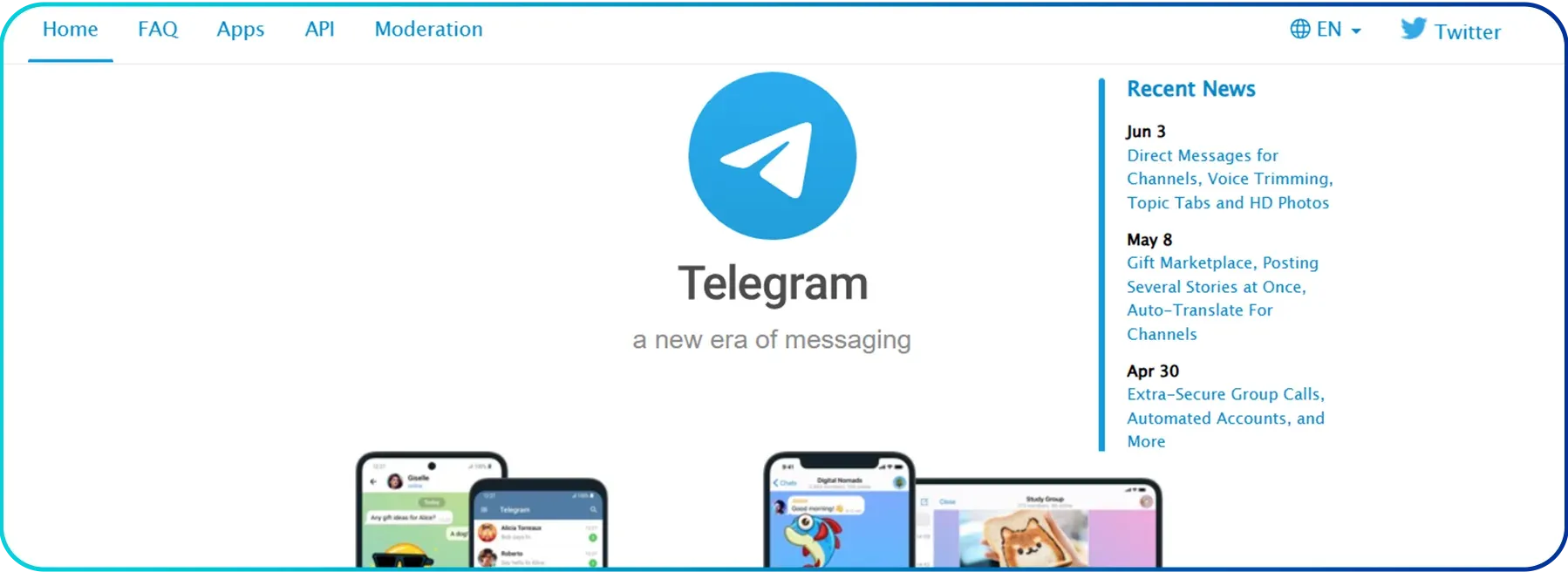 The app’s lightweight design and efficient data use make it a reliable choice for calling over WiFi, especially on slower connections. In addition, Telegram offers you enhanced features, such as 4GB file uploads, faster download speeds, and access to premium stickers and reactions under its Premium plan.
The app’s lightweight design and efficient data use make it a reliable choice for calling over WiFi, especially on slower connections. In addition, Telegram offers you enhanced features, such as 4GB file uploads, faster download speeds, and access to premium stickers and reactions under its Premium plan.
Pros | Cons |
|
|
5. TextNow
TextNow is also a convenient WiFi calling app that makes staying connected simple and affordable in the US. You can either keep your existing phone number or choose a new one to enjoy unlimited talk and text over the internet right away. Plus, TextNow lets you make free domestic calls across the US and Canada while offering low-cost international calling rates to help you stay in touch worldwide. It also provides SIM cards with flexible data plans, from a free essential data package to paid passes with unlimited talk, text, and high-speed data.
Plus, TextNow lets you make free domestic calls across the US and Canada while offering low-cost international calling rates to help you stay in touch worldwide. It also provides SIM cards with flexible data plans, from a free essential data package to paid passes with unlimited talk, text, and high-speed data.
Pros | Cons |
|
|
Free WiFi Calling Apps That Do Not Require a Phone Number
Here are the top free WiFi calling apps that do not require a phone number.
- Messenger - Best for Easy Calling Within the Facebook Ecosystem
- Discord - Best for Group Voice Calls for Communities and Gamers
- Slack - Best for Voice Calls in Professional and Team Collaboration Settings
- Instagram - Best for Quick Voice/Video Calls Among Social Media Contacts
- FaceTime - Best for High-Quality Calls Between Apple Devices
1. Messenger
Messenger is a free WiFi phone call app that doesn't require a phone number and lets you make zero-cost voice as well as video calls. Since Facebook accounts can be created using an email address, you can easily set up Messenger without a phone number. This makes it simple to connect with friends and family anywhere, anytime. Moreover, Messenger offers clear, reliable calling with features like noise suppression to reduce background sounds. Additionally, iPhone users get a bonus with Siri integration, allowing hands-free calling and messaging using voice commands. Alongside its strong WiFi calling capabilities, Messenger is also one of the best text messaging service platforms.
Moreover, Messenger offers clear, reliable calling with features like noise suppression to reduce background sounds. Additionally, iPhone users get a bonus with Siri integration, allowing hands-free calling and messaging using voice commands. Alongside its strong WiFi calling capabilities, Messenger is also one of the best text messaging service platforms.
Pros | Cons |
|
|
2. Discord
Discord is a dependable online calling app that doesn’t need a phone number. You can easily make voice calls to your friends directly in DMs or group DMs. Plus, you can join or leave voice chats without having to call or invite anyone. This means your conversations can stay active before, during, and after your talking sessions, making it perfect for gaming and casual hangouts. Besides voice calls, Discord has features that improve how you communicate. You can use the Soundboard to play sound clips during calls, adding fun to your chats. Also, you can send Voice Messages from your mobile device when you can’t talk live. On top of that, you can text, video chat, watch videos, play games, or just share memes all in one place, making Discord a complete app for staying connected.
Besides voice calls, Discord has features that improve how you communicate. You can use the Soundboard to play sound clips during calls, adding fun to your chats. Also, you can send Voice Messages from your mobile device when you can’t talk live. On top of that, you can text, video chat, watch videos, play games, or just share memes all in one place, making Discord a complete app for staying connected.
Pros | Cons |
|
|
3. Slack
Slack is a popular tool for team communication that doesn’t ask for a phone number. Its WiFi calling feature is perfect for reaching out. With Slack’s Huddles, you can easily start an audio-only conversation with your colleagues. This is great for quick check-ins or informal meetings. Plus, Slack offers video calls and screen sharing, making it easy to collaborate on projects and share ideas in real time. Huddles are mainly designed to keep team meetings efficient. You can move from voice to video and share content without interrupting the flow. Whether you need to brainstorm, troubleshoot, or catch up, Slack makes it easy to do all of this without leaving the app.
Huddles are mainly designed to keep team meetings efficient. You can move from voice to video and share content without interrupting the flow. Whether you need to brainstorm, troubleshoot, or catch up, Slack makes it easy to do all of this without leaving the app.
Pros | Cons |
|
|
4. Instagram
Instagram is another WiFi calling app that works without a phone number. It offers an easy way to connect with friends or groups through voice and video calls. To start a call, open the Messages section, choose a conversation, and click the phone icon for an audio call or the video camera icon for a video call.
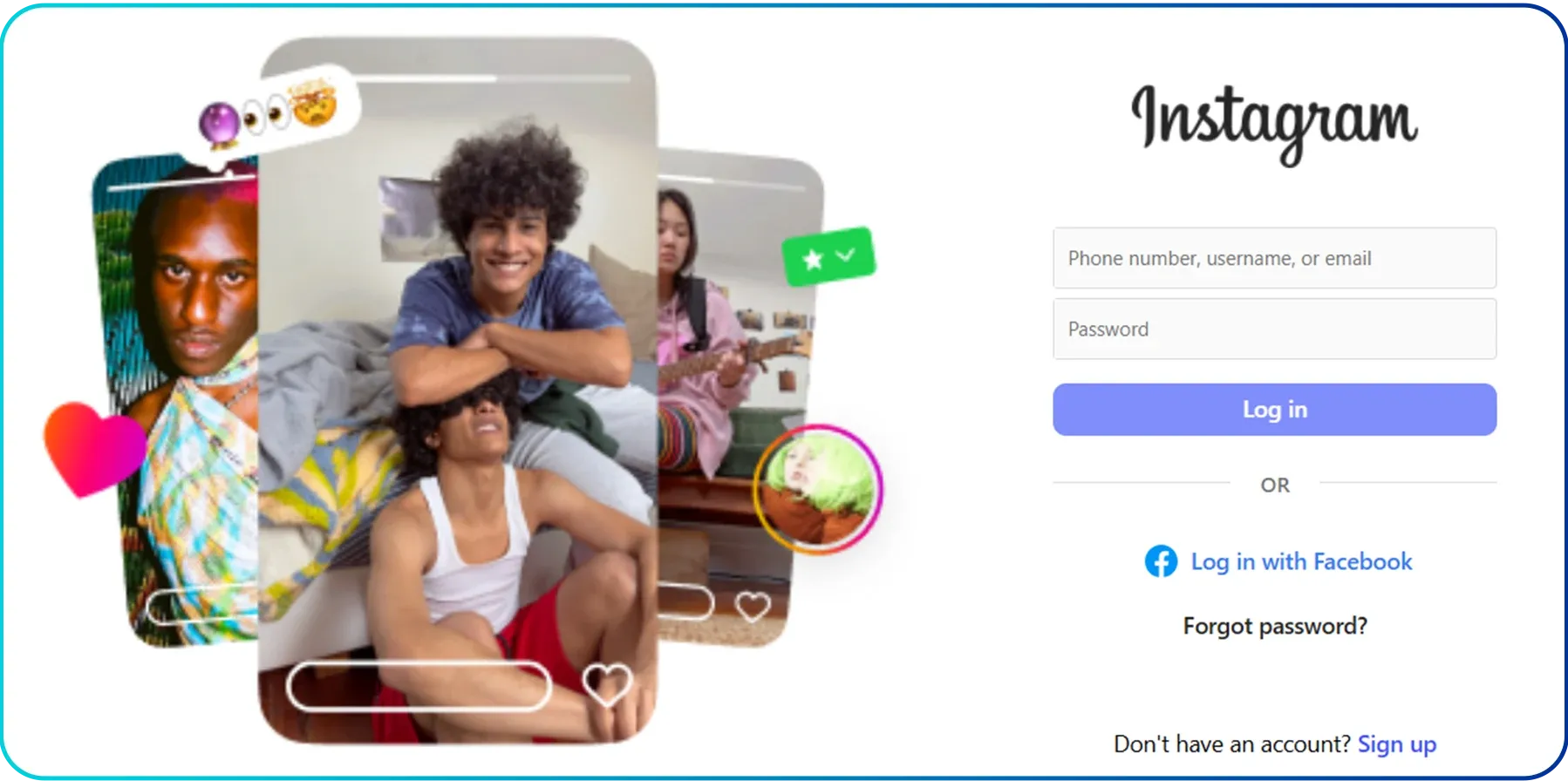 Additionally, you can connect with up to 8 people in a single call, making it great for small group conversations or team chats. Once you start a call, the other person or group will receive a notification, letting them know you're reaching out. You also have control over who can contact you and can block someone to prevent unwanted conversation, ensuring a private experience.
Additionally, you can connect with up to 8 people in a single call, making it great for small group conversations or team chats. Once you start a call, the other person or group will receive a notification, letting them know you're reaching out. You also have control over who can contact you and can block someone to prevent unwanted conversation, ensuring a private experience.
Pros | Cons |
|
|
5. FaceTime
For an Apple user, FaceTime is possibly the best app for phone calls over WiFi. To register, you must open the app and sign in to your Apple Account. Moreover, your phone number is automatically registered if you are on an iPhone.
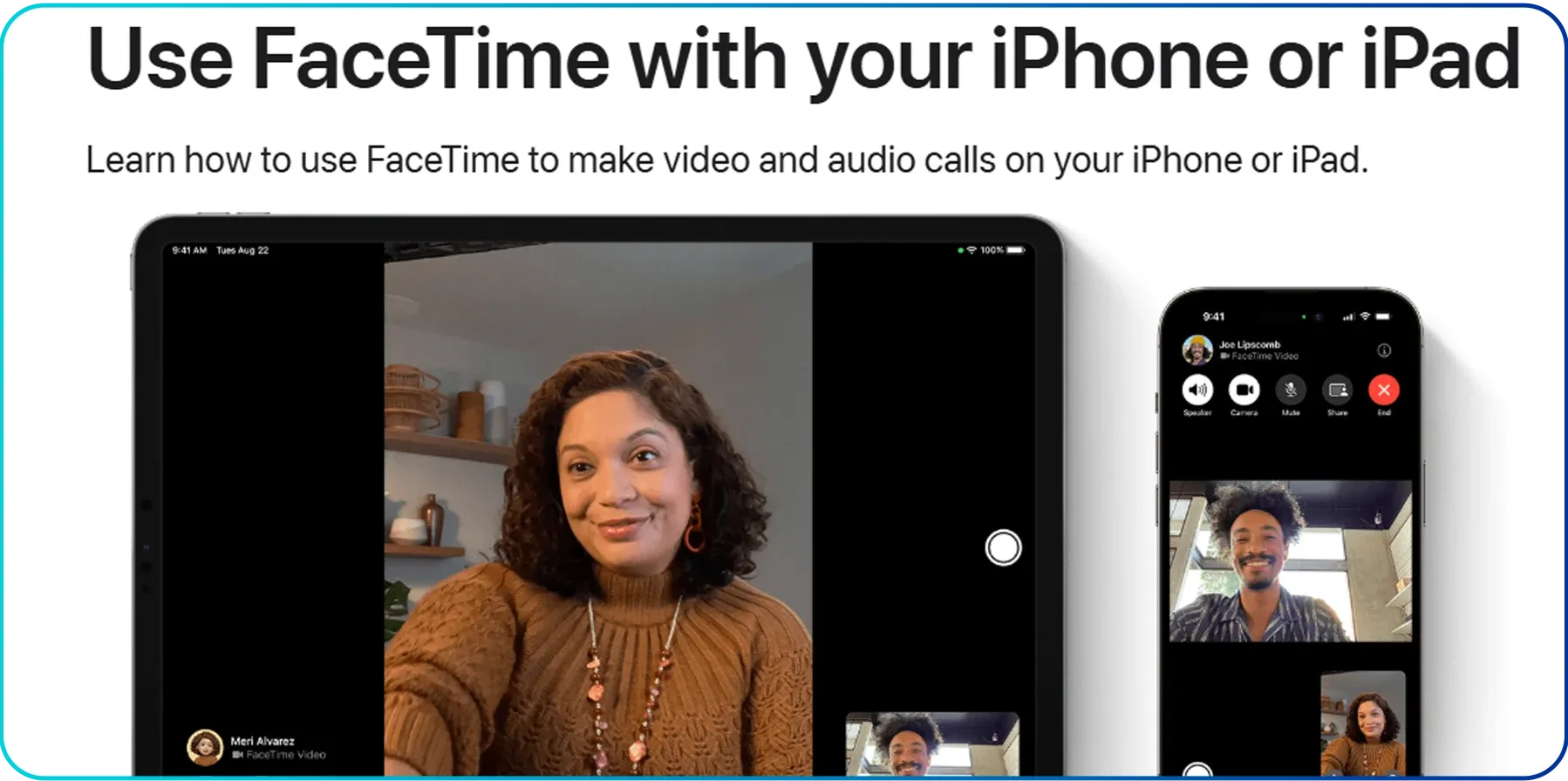 Once set up, you can easily make free phone calls over Wi-Fi using the person’s phone number or registered email address. You can also seamlessly switch calls between your iPhone, Mac, or iPad. It provides features like Voice Isolation to prioritize your voice during calls, blocking background noise. It also allows you to share a link to a call, making it easier for others to join via Messages or Mail.
Once set up, you can easily make free phone calls over Wi-Fi using the person’s phone number or registered email address. You can also seamlessly switch calls between your iPhone, Mac, or iPad. It provides features like Voice Isolation to prioritize your voice during calls, blocking background noise. It also allows you to share a link to a call, making it easier for others to join via Messages or Mail.
Pros | Cons |
|
|
Things To Consider Before Selecting a WiFi Calling App
Before selecting a WiFi calling app, consider compatibility with your device, call quality, and whether the app supports calling both app users and regular phone numbers. Also, check for features like voicemail, international calling rates, privacy options, and whether the app is free or requires a subscription.
- Compatibility: Ensure the app fits well with your device, and it supports multi-device use across phones, tablets, or desktops.
- Reliability: Check reviews to know how reliable its connection is, and if the call quality is consistent.
- Extra Features: Confirm if your desired online calling app offers extra features, including voicemail and call blocking.
- Convenience: Decide if you want an app that asks for your phone number or not, and check if you can call non-registered users.
- Price: While many apps offer free calls, check if premium plans add enough value to justify the cost when choosing your app.
Alternative: Use Your Carrier's WiFi Calling
WiFi calling lets you make phone calls to any person over a WiFi network through your mobile carrier, unlike WiFi calling apps that require both parties to use the same app most of the time.
Enabling Wi-Fi calling is easy. On most Android phones, go to Settings > Network & Internet > Mobile Network > Wi-Fi Calling, and on iPhones, go to Settings > Cellular > Wi-Fi Calling to turn it on.
However, many people confuse WiFi calling with completely free calls, which are not. Calls made through your carrier’s WiFi calling feature usually count toward your regular minutes or plan and mostly incur charges.
One benefit is that it works with any phone number, so you can reach anyone without needing an app. However, it depends on your carrier and device support, and call quality can vary based on your WiFi connection.
Conclusion
Staying connected is easier than ever with WiFi phone call apps that let you make clear calls without needing a mobile signal. They’re perfect for saving money, especially on international calls. With so many options out there, it’s important to choose an app that fits your needs and works well across multiple devices.
However, one major drawback with many of these apps is that both the caller and the receiver must use the same app. If not, you might face high charges for making calls.
Calilio Introduces Affiliate Program
Earn 30% lifetime commission on every paid referral.
Turn your audience, network, or customers into a recurring revenue stream.

30% recurring commission on every paid referral

Lifetime earnings for as long as the customer stays subscribed

Unique referral link with real-time tracking

Perfect for agencies, consultants, creators, and SaaS partners

Frequently Asked Questions
How to make a phone call without a cell phone?
You can make a phone call without a cell phone using WhatsApp, Messenger, or Google Voice’s web or desktop application. Or, you can also acquire a virtual phone number from Calilio and easily call anyone you like from your computer, laptop, or tablet.
What is the best app for making calls over WiFi when traveling outside of your country?
Can you use WhatsApp without Wi-Fi?

Still have questions?
Can’t find the answer you’re looking for? Please chat with our friendly team.
Stay in the loop
Get the latest call insights, trends, and updates delivered straight to your inbox.
By subscribing, you agree to receive updates from Calilio.
You can unsubscribe anytime.